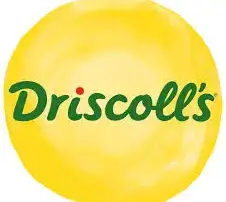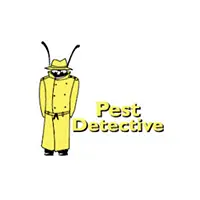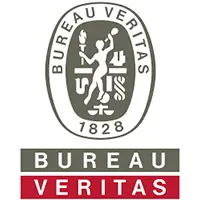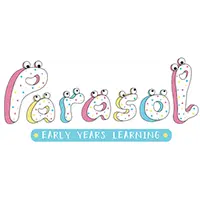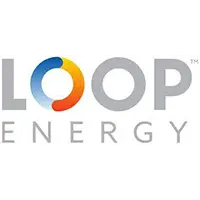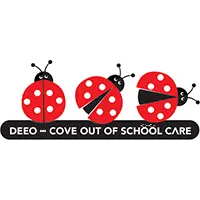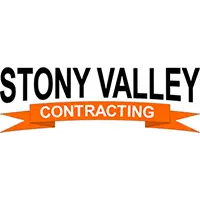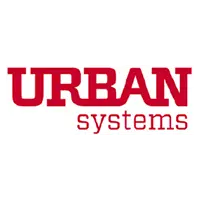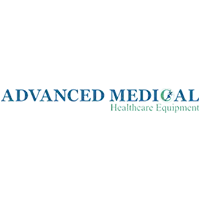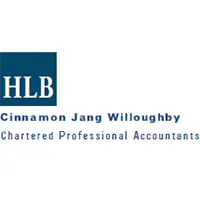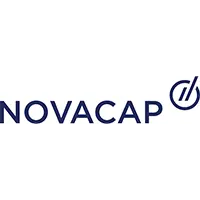Teams and Outlook Integration Services
Struggling with disconnected calendars, scattered emails, and missed meetings? Our Teams & Outlook Integration Services bring your Microsoft 365 tools together into one seamless experience. From meeting scheduling to workflow automation, we help your team collaborate faster, smarter, and with fewer interruptions—across desktop, mobile, and web.
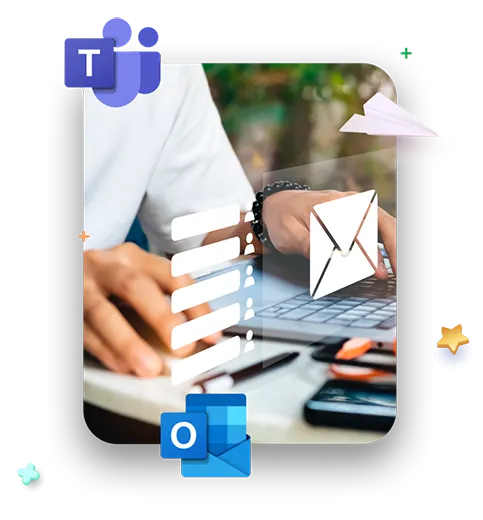
TRUSTED BY
Our Integration Services
We help your organization make the most of Microsoft 365. Here’s what we can deliver:
Outlook Add-In for Teams Meetings
We ensure the Teams Meeting button is consistently available across Outlook desktop, web, and mobile. No more missing functionality—just seamless meeting scheduling for every user.
Email-to-Team Channel Automation
Automatically route key email threads and attachments into designated Teams channels. This improves team visibility, preserves context, and reduces inbox overload.
.
Power Platform & No-Code Automation
Leverage Power Automate and other no-code tools to build custom workflows. Automate tasks like approvals, reminders, or syncing data—without writing a single line of code.
Custom Tabs, Bots & Connectors
Go beyond the basics with advanced integrations using Microsoft Graph and Teams SDK. Build tailored tabs, smart bots, and API connectors to match your business processes.
Our Clients



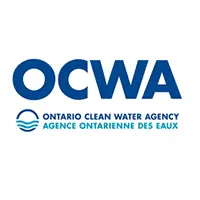






Why Integrate Teams & Outlook?
Microsoft Teams and Outlook are powerful on their own, but when integrated, they unlock a more connected, productive workplace. Here’s how integration transforms your daily workflows:
Single-Click Teams Meeting Creation
Create Teams meetings right from your Outlook calendar with a single click. It saves time, avoids double-booking, and eliminates the need to open multiple tools. Your scheduling becomes smoother and more consistent across platforms.
Email-to-Teams Channel Forwarding
Quickly forward important emails—including attachments—into Teams channels. This keeps conversations centralized and makes sure nothing critical gets lost in inboxes. It’s a simple way to keep everyone in the loop.
Unified Calendar View Inside Teams
Access your Outlook calendar directly within the Teams interface. Manage meetings, join calls, and check availability without switching apps. This unified view keeps your day organized and distraction-free.
Reduced Context Switching
Use tools like Power Automate to streamline repetitive tasks across Outlook and Teams. Automate meeting notes, reminders, and status updates with ease. Less jumping between tools means better focus and faster execution.
Our 5-Step Integration Process
We follow a proven, collaborative approach to ensure your Teams and Outlook integration is seamless, secure, and tailored to your needs.

Discovery & Audit

Solution Design

Implementation

Training & Go-Live

Ongoing Support
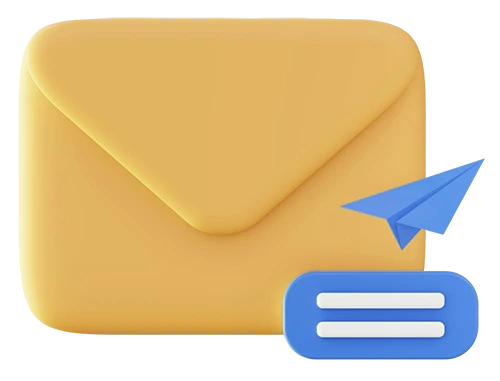
Use-Case Scenarios
Our Teams and Outlook integration services solve real-world collaboration challenges. These scenarios show how integration simplifies work and boosts productivity across departments:
Client Case Studies
Finance Firm
Improved scheduling accuracy by 75% after enabling one-click Teams meetings and calendar sync. Their teams now spend less time coordinating and more time meeting.
IT Support Desk
Reduced incident response time by automating email-to-Teams channel routing. Critical tickets are now visible to the right team within seconds—not hours.

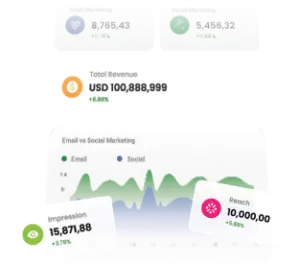
Technical Stack & Tools
Our solutions are powered by the Microsoft 365 ecosystem and a modern integration tool set.
what our clients say about BSuite365?

I have been working with BSuite365 team on various projects over the last 4 years. It started with a complex mathematical problem and a simple spreadsheet. Their team always surprises me with their skills and passion for their work. They really work hard to ensure projects meet the business criteria and solve the business problems they need to. I will continue working with them to improve the business systems of our company.

Working with Sajad and his team at BSuite365 has been an easy and pleasant experience. The solution they built for us will save us dozens of hours of labour costs several times a year and has been well worth what we paid. I can easily recommend them and will not hesitate to work with them again in the future.

Sajad and his team have been extremely helpful in meeting our website needs. They listen to what your vision is and not only work around it, but help to flesh it out. I would highly recommend Sajad and BSuite365 to anyone with Technology needs.

At Persephone Brewing we utilize a number of systems to manage and report our data. BSuite365 System helped us streamline these processes by automating several business processes using our existing data sets saving us hundreds of hours a year at a very reasonable cost.