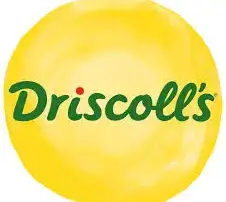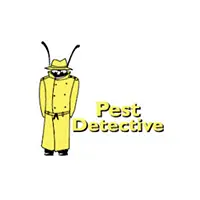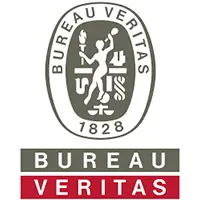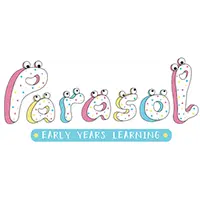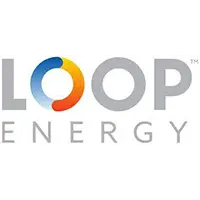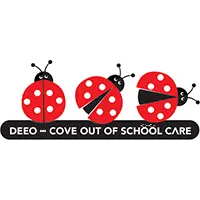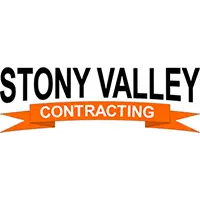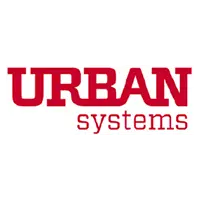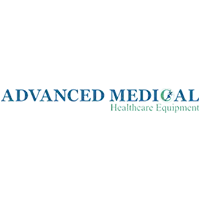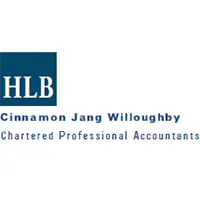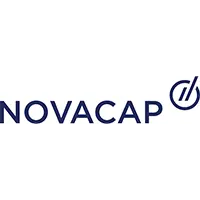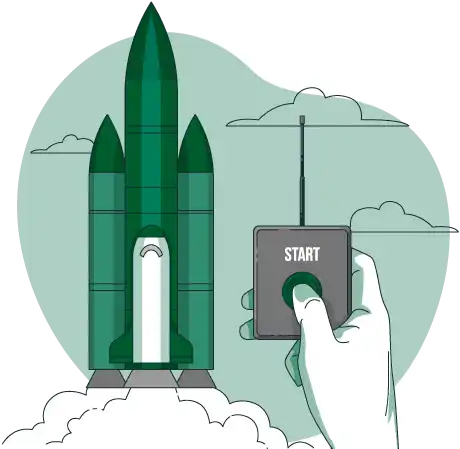MS Project Integration Services
Bring your team together to interact and manage everything in one place!
Our Microsoft Project integration is designed to make your project run more efficiently. We do this by integrating other essential tools into your workflow.
Are you ready to revolutionize your workflow and increase productivity?
Reach out to us so we may help tailor your needs and integrate Microsoft Project into your environment!

TRUSTED BY

Boost Efficiency with Microsoft Project Integrations
Our Microsoft Project integration solutions will boost information flow. It helps collaboration across your project management platforms for increased efficiency. By customizing these integrations to fit your particular business requirements, we help to streamline your project management processes. We make it easier to manage tasks, share documents, and generate a very insightful report.
Overview of Integration Services
Here is how our seamless integration for Microsoft Project services works. They enhance your capability in project management. We specialize in bringing together Microsoft Projects with all other tools. We make your project management seamless and effective.
-
Get solutions that will integrate your Microsoft Project with some critical business applications. These solutions ensure that your project management tools operate in harmony.
-
Microsoft Project Integration with existing systems ensures smooth workflows. Other features are easy tracking, management, and flawless collaboration of each part of the project.
-
Enjoy interrelating MS Project with other Project Management tools to boost functionality and ease of usage. Our services provide tailor-made setups that match your individual project needs.
-
Get tailored integration solutions that best fit your business requirements. We provide the specific features that resonate with your project management objectives.
-
Our services bring your team together to work much more seamlessly. Integration of Microsoft Project with other applications provides its users access to their tasks. It provides the ability to update them without switching applications.
-
We provide consultation services to enable you to tap the best value from your environment. We provide advice on how to optimize your project management practices through proper tool integration.
-
This is a server used to exploit the capabilities and competencies of SQL Server. It helps the effective management of applications for data integration and workflow. Our services center on the integration of extraction, transformation, and loading of data updates for your projects.
-
This service is the richest suite of integrated services offered by Azure. By this, we connect your applications, data, and devices between on-premises and multiple clouds. Offer to use the best of API Management, Logic Apps, and much more on integrations.
-
Seamlessly integrating with Microsoft Teams and other Dynamics 365 helps bring all the needed tools in better project management under one solution. Empower every aspect of your projects, from resources to finances.
-
Stay on top of all the latest upcoming features in Project, from improved task tracking to setting integrated goals with Viva Goals to help you achieve your organizational objectives.
-
Leverage all the latest features of the Microsoft Planner brand new with integration from Project for the web. From simple task management to complex project setups, customized to your needs.
Our Clients



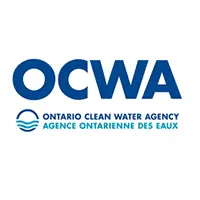






Benefits of Integration
Make the management of your project better with Microsoft Project integration. Check out how integrating this tool improves your operations and makes the projects run more successfully. These are the major benefits:
Integration with Microsoft Tools
Microsoft Project is a software that interfaces smoothly with several other Microsoft Project software. You can trust us for services such as Excel, Word, and SharePoint, among others.
Enhanced collaboration
Our customized Microsoft Project integrations create real-time collaboration. Your team updates tasks, shares documents, and changes communication easily. This keeps everybody aligned and the project moving.
Robust Scheduling and Planning
Get planning features that are adaptive to the project. They give you the ability to set realistic time frames and adopt change conditions. Easily visualize your schedule using Gantt charts and milestones.
Effective Resource Management
You will manage your resources more effectively. The software tools would enable you to spend your money on resources wisely. The cost is minimal and there is no underuse or overuse of the resources.
Comprehensive Reporting and Analytics
You get comprehensive reporting and analytics. These will follow up on your project’s progress and resource use. It hence offers room for informed decisions to optimize performance.
Risk Management and Quality Assurance
You will have features in place to catch and fix potential problems before they become actual problems. They will be identified and managed in the early stages. Assures clients to meet the standards for the projects to be satisfied.
Integration Solutions
Naturally, you may want to start using all the tools above for your project management, right? Incorporate Microsoft Project into all that.
Microsoft Teams Integration
Improve team communication and workflow by integrating your work in Microsoft Project into Microsoft Teams. Users can work on those project-related tasks right from within Teams. You can also add project management tools directly to channels as tabs. It helps to provide all the information about that project to team members.
Third-Party Integration
Broaden the horizon of Microsoft Project functionalities through integration with multiple third-party solutions. Use these services if you wish to reinforce from the existing functionalities or would like to add new ones. Our integration solutions ensure you a smooth and effective workflow. It is tailor-made to meet business needs.
SharePoint Integration
Improve document management with integrated SharePoint. Store and share the project documents in one place. Set up project sites with coordination schedules, tasks, and documents. It helps to be organized and follow-up progressive results.
Power BI Integration
Project insights get better with the new integration of Power BI. Now integrated, it allows you to create visual reports with graphs and charts. It helps show project performance, resource allocation, and progress. This is a great way to keep track of your tasks and the health of your project in real-time.
Customization and Configuration
Supercharge your project management with our customized integration into Microsoft Project. Each integration aligns perfectly with your business operations. Here’s how:
Power Platform Integration
We use Microsoft's Power Platform, comprised of Power Apps, Power Automate, and Power BI. We could customize the Project Power App for you with custom functionality. We make for example new columns or integrate new data sources for use when dealing with your needs.
Customization of Data Storage and Flow
Through the use of Dataverse, we assure the effective storage of project information. We work on data tables, making all the necessary additions or changes within the data fields. We do it as per your project requirements. We also use Power Automate in establishing automated workflows.
Adjustments in the User Interface
We will develop new user interfaces for the software in Microsoft Project. We make it to be more easily used by your team. This includes customization of views and forms that will make the interface more intuitive. It is useful in day-to-day operations, all within the needs of your team.
Security Access Control and Management
We take care of managing user permissions and security policies. We ensure that only authorized personnel have access to sensitive project information. That is quite important to keep your project data integrity and confidentiality.
Reporting and Dashboards
We integrate Power BI with Microsoft Project to offer advanced reporting capabilities. We may also build new reports or dashboards. It gives insight-oriented analytics to make more accurate and faster decisions. These visualizations are configured to show the metrics to make your project a success.
Training and Support
Upon your system being set up, we will then lead the training and support of the team. We provide training for everyone in a series of training sessions to be well equipped in using the new configurations effectively. We enable your team to enjoy the most from their customized project management tools.
Integration Process
The integration of Microsoft Project into your business will be the process customized to your needs. Let’s have a look at steps:
1/7 - Initial Assessment
First, we understand your current systems and define what you need from the integration. We set clear project goals. This is an important stage, for it forms the basis of everything that follows.
2/7 - Planning and Design
We elaborate a more detailed plan with a view to the preliminary assessment. It involves picking up suitable technology and tools to be used. Then we design how data and workflows will move between systems.
3/7 - Development
Based on the plan, we then develop the integration solutions. This may need developing new code. After, we do configuring existing tools, or setting up middleware to connect and integrate various systems.
4/7 - Testing
Prior to deployment, the testing of the integration is put through testing carried out. This includes activities like unit testing, integration testing, and system testing carried out to fix the problem.
5/7 - Implementation
We would implement the solution tried to your live environment. We usually start small, preferably a pilot, to minimize risks. This is the step of giving life to the integration, making it functional.
6/7 - Monitoring and Optimization
From going live, we check the integration to allow for exceptional performance. Any required adjustment for the integration to serve your business effectively is applied at this stage.
7/7 - Maintenance
This includes regular updating and maintenance. This is a part of the process that ensures effective integration as your business and technology continue to change.
Why Choose Us
Why Choose Us
Why you should hire us for your Microsoft Project is the approach that has several benefits for you. Here are the points:
Extensive Compatibility with Microsoft Suite
Our integrations make Microsoft Project even better. We make it work in harmony with most of the Microsoft software suite. Some examples are Office 365, SharePoint, and Skype. That means your team can easily adopt Microsoft Project and use it within the current setup.
Industry Expertise
Our experience and expertise in Microsoft Projects bring recognition to us. We offer valuable solutions for project management. We developed a name around our robust tools. This gives us help to effective project planning and scheduling.
Efficient Project Management
We focus on efficient project management. Our solutions help in easing difficult projects with user-friendly interfaces. We provide integration with tools like Microsoft Teams to ensure that even remote teams work coherently.
Customization and Flexibility
We customize Microsoft Project according to the unique needs of your project, no matter its scale. Our customized approach ensures that whatever solutions we offer are scalable to your projects. It will give you exactly the kind of flexibility you need.
Proven Track Record
Our success in delivery of these projects across such varied industries speaks volumes for us. The clients themselves have been very vocal in expressing their trust in our quality service. They trust on the way we manage such complex challenges related to the projects.
what our clients say about BSuite365?

I have been working with BSuite365 team on various projects over the last 4 years. It started with a complex mathematical problem and a simple spreadsheet. Their team always surprises me with their skills and passion for their work. They really work hard to ensure projects meet the business criteria and solve the business problems they need to. I will continue working with them to improve the business systems of our company.

Working with Sajad and his team at BSuite365 has been an easy and pleasant experience. The solution they built for us will save us dozens of hours of labour costs several times a year and has been well worth what we paid. I can easily recommend them and will not hesitate to work with them again in the future.

Sajad and his team have been extremely helpful in meeting our website needs. They listen to what your vision is and not only work around it, but help to flesh it out. I would highly recommend Sajad and BSuite365 to anyone with Technology needs.

At Persephone Brewing we utilize a number of systems to manage and report our data. BSuite365 System helped us streamline these processes by automating several business processes using our existing data sets saving us hundreds of hours a year at a very reasonable cost.