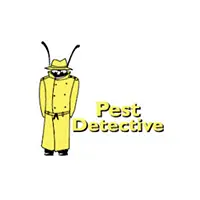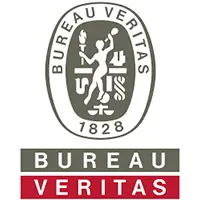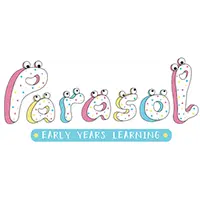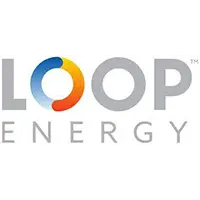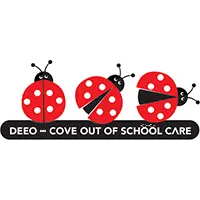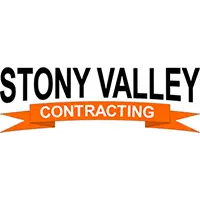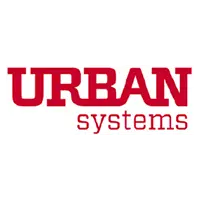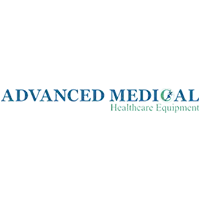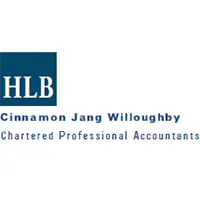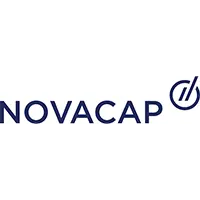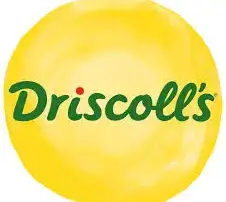Migration to Project for the Web
Project for the Web migration is crucial for ensuring uninterrupted operations, maintaining data integrity, and leveraging the powerful new capabilities of this advanced platform. Without careful planning, migration efforts can run into significant roadblocks, including data loss, compatibility issues, and disruptions that impact productivity and delay critical projects.
TRUSTED BY

Benefits of Migrating to Project for the Web
Migrating your projects to Project for the Web unlocks powerful benefits, improving the way your teams collaborate, plan, and analyze projects:
Improved Collaboration and Accessibility
Empower your team with easy-to-use tools accessible from any device, enabling real-time collaboration, visibility, and increased productivity.
Seamless Integration with Microsoft Teams and Power Platform
Leverage deep integration with Microsoft Teams for efficient communication, as well as with Power Platform to automate workflows.
Enhanced Reporting Capabilities with Power BI
Harness the robust analytics and visualization capabilities of Power BI to create insightful reports and dashboards.
Built on Microsoft’s Latest Project Management Technology
As Microsoft’s newest project management application, Project for the Web includes the most up-to-date platform architecture and innovations.
Broader Integration Options
Project for the Web supports more integrations across Microsoft 365 and third-party applications, enabling more flexible workflows and connected project ecosystems.
Greater Capabilities than Lightweight Tools
While simple to use, Project for the Web delivers more robust features and customization than basic tools.
Our Clients



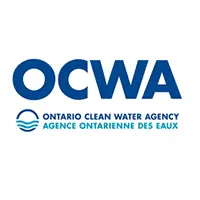






Why Choose Our Migration Services for Project for the Web?
Migrating your valuable data requires more than technical skills—it demands specialized expertise, reliability, and careful execution. Our team provides unmatched value by offering:
Deep Expertise in the Microsoft Project Ecosystem
With extensive experience navigating Microsoft Project’s intricacies, our specialists ensure your migration to Project for the Web leverages the platform’s full potential.
Data Integrity and Compatibility
We meticulously validate every aspect of your data transfer, safeguarding against loss or corruption, and ensuring complete compatibility with Project for the Web.
Timely and Secure Migration Process
We understand the critical importance of project timelines and data security. Our structured and secure approach ensures your migration occurs efficiently, on schedule, and without disrupting your operations.
Our Technology Partners in the Modern Data Stack
Our Tableau consulting services are strengthened by integrations with industry-leading platforms. Here’s how each partner adds value to your Tableau ecosystem:
Our Data Migration Process
Our structured, transparent approach ensures your migration to Project for the Web is smooth, secure, and successful:

Initial Consultation
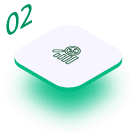
Data Assessment
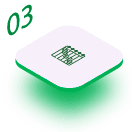
Customized Migration Plan
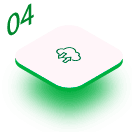
Data Transfer
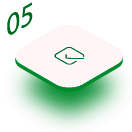
Post-Migration Testing
Related Services
Our dedicated team provides comprehensive services to help you maximize your success with Project for the Web, including:
Project for the Web Consulting Services
Our experts offer strategic guidance tailored to your unique business needs, ensuring optimal results.
Project for the Web Integration Services
Our team seamlessly integrates Project for the Web with your existing tools, enhancing productivity and efficiency.
Project for the Web Setup & Configuration Services
Our specialists handle customized setup and configuration to match your organization’s specific workflows.
Project for the Web Training and Support
Our experienced trainers and support staff equip your team for effective adoption and ongoing success.
Project for the Web Custom Workflows and Views
Our experts create tailored workflows, automations, and customized views to streamline your project management processes.
what our clients say about BSuite365?

I have been working with BSuite365 team on various projects over the last 4 years. It started with a complex mathematical problem and a simple spreadsheet. Their team always surprises me with their skills and passion for their work. They really work hard to ensure projects meet the business criteria and solve the business problems they need to. I will continue working with them to improve the business systems of our company.

Working with Sajad and his team at BSuite365 has been an easy and pleasant experience. The solution they built for us will save us dozens of hours of labour costs several times a year and has been well worth what we paid. I can easily recommend them and will not hesitate to work with them again in the future.

Sajad and his team have been extremely helpful in meeting our website needs. They listen to what your vision is and not only work around it, but help to flesh it out. I would highly recommend Sajad and BSuite365 to anyone with Technology needs.

At Persephone Brewing we utilize a number of systems to manage and report our data. BSuite365 System helped us streamline these processes by automating several business processes using our existing data sets saving us hundreds of hours a year at a very reasonable cost.