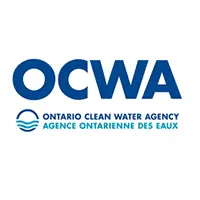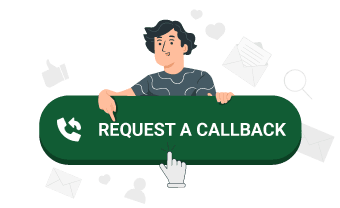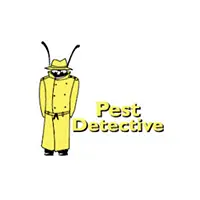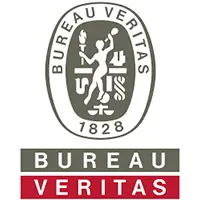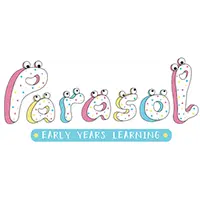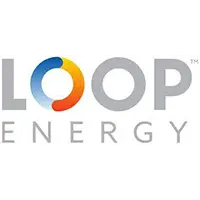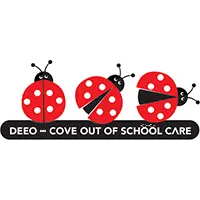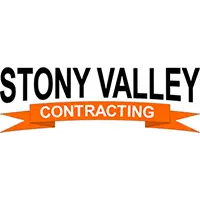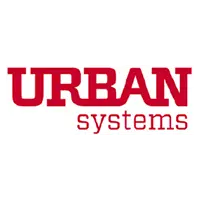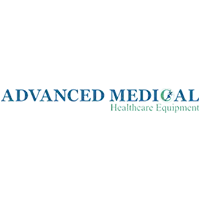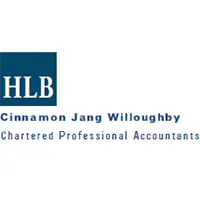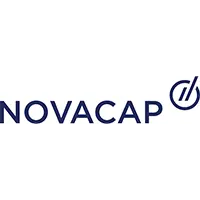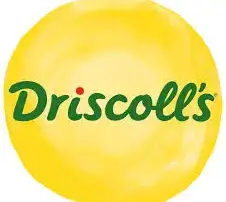Excel Resource Management and Reporting Tool
In the complex landscape of modern business, efficient resource management and precise reporting are not just beneficial—they are essential. Our “Excel Resource Management Tool” is specifically designed to streamline these processes using the powerful capabilities of Excel. This tool goes beyond mere data simplification; it transforms complex inputs into clear, actionable insights, enabling enhanced resource allocation, accurate project tracking, and data-driven decision-making. Whether you are managing small teams or large-scale operations, our tool is built to adapt to your needs and improve overall efficiency.
Discover the full potential of our Excel Resource Management Tool through a personalized demonstration tailored to your unique business context. This demo will provide you with a hands-on experience of how our tool functions and how it can be customized to address the specific challenges your business faces. To schedule your demo, please submit the request form below. Our team is ready to show you how our tool can transform your resource management practices.
Key Features
Our tool integrates several key features that are critical for effective resource management and reporting:
- Resource Allocation and Scheduling: Efficiently manage your team’s workload with our “Excel resource allocation template”, which allows for intuitive scheduling and assignment of tasks.
- Project Tracking and Progress Monitoring: Keep your projects on track with our “Project Tracking in Excel” feature, which offers real-time updates and progress reports, ensuring that deadlines are met and objectives are achieved.
- Reporting and Analytics Capabilities: With customizable reporting tools in Excel, generate detailed reports that offer insights into resource usage, project status, and more, helping you make informed decisions quickly.
- Customizable Templates and Dashboards: Adapt the tool to your needs with customizable templates and dashboards, which provide a clear view of your operations and facilitate quick assessments of your project’s status.
- Integration with Business Tools: Extend the capabilities of your Excel tool with Excel project management add-ins and various integration options for Excel reporting tools, enhancing both functionality and user experience.
- Collaboration Features: Enable effective team coordination with features designed to enhance communication and collaborative work, ensuring everyone is on the same page.
Benefits
Implementing the Excel Resource Management Tool in your business operations brings a host of benefits:
- Optimized Resource Utilization: Maximize efficiency and reduce waste with our Excel resource utilization tracker, ensuring that every resource is used effectively.
- Enhanced Project Visibility and Accountability: Maintain clear oversight of project responsibilities and progress, increasing transparency and fostering a culture of accountability.
- Data-Driven Decision-Making: Utilize Excel reporting best practices to derive strategic insights from your data, enabling smarter, more effective business decisions.
- Cost Savings: Achieve significant cost reductions through better resource management and planning, leading to more efficient operations and reduced overhead.
How It Works
Our Excel Resource Management Tool simplifies the complexity of managing resources and projects. Here’s how it integrates into your daily operations:
- Adding and Managing Resources: Begin by inputting resources into the Excel-based system, categorizing them based on skills, availability, and other criteria.
- Assigning Resources to Projects/Tasks: Utilize the tool to allocate the right resources to the right tasks, enhancing efficiency and productivity.
- Tracking Project Progress and Resource Utilization: : Monitor the progress of tasks and the utilization of resources through intuitive dashboards, keeping your projects on track.
- Generating Reports and Analyzing Data: Create custom reports that provide deep insights into your operations, helping you understand trends, pinpoint inefficiencies, and make data-driven decisions.
Customization Options
Our tool offers extensive customization options to fit your specific requirements:
- Customizable Templates and Reporting Formats: Choose from a variety of templates and customize your reports to reflect the information most relevant to your stakeholders.
- Tailoring Dashboards and Views: Adjust the user interface to highlight the most pertinent data, simplifying complex information into actionable insights.
- Integration Options: Seamlessly integrate with existing systems to enhance functionality and user experience, while maintaining data integrity and security.
- User Permissions and Access Controls: Set up robust access controls to protect sensitive information and ensure that only authorized personnel can access critical data.
Our Clients