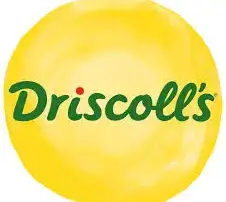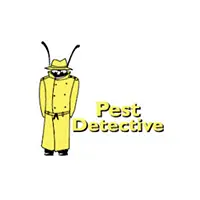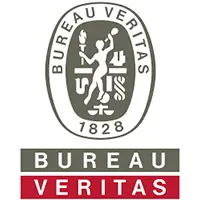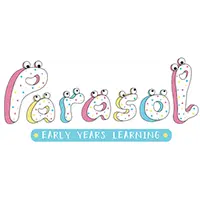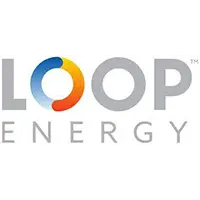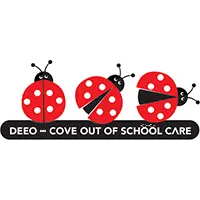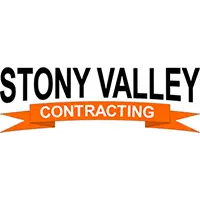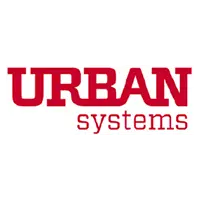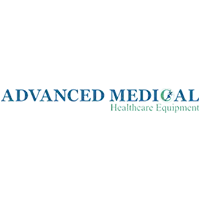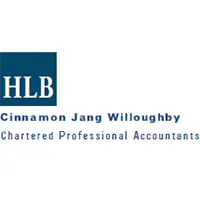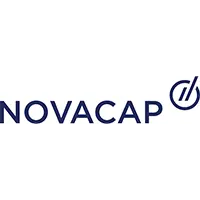Project for the Web custom workflows and views
Project for the Web custom workflows and views are essential for aligning project management processes with your team’s unique workflows and specific business needs. By tailoring views, workflows, and dashboards, you can significantly streamline collaboration across your organization. Discover how we can help you create a seamless project management experience.

TRUSTED BY
Our Customization Services
We help you shape the platform to align perfectly with your team’s processes, making project management more intuitive, efficient, and connected.
Custom Views
We design personalized dashboards and views—such as task boards, Gantt charts, or grids—so your teams can focus on the data and layouts that matter most to them.
Workflow Automation
We automate routine actions like task assignments, notifications, and approvals to reduce manual effort and keep your projects moving smoothly and consistently.
Custom Fields and Filters
Our team adds project-specific fields and smart filters to help you capture and display only the most relevant information for each team or initiative.
Integration Enhancements
Our experts enhance your views by integrating data from tools like Power BI and Microsoft Teams, creating a unified workspace that supports real-time insights and collaboration.
Our Clients



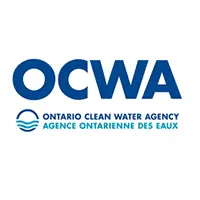






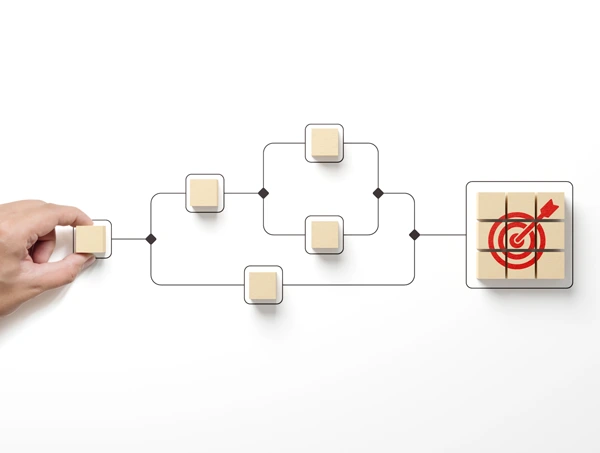
Benefits of Custom Workflows and Views
Customizing workflows and views in Project for the Web isn’t just about aesthetics—it’s about creating a system that works smarter for your team. Here’s how tailored solutions can transform the way you manage projects:
Our Process for Customization
We follow a proven, step-by-step approach to ensure your customized Project for the Web custom workflows and views solution fits seamlessly into your project processes and delivers long-term value.

Discovery Phase

Design and Planning

Implementation

Training and Adoption
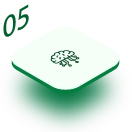
Ongoing Support
Why Customize Project for the Web?
Out of the box, Project for the Web offers powerful workflows and views—but real value comes from customizing them to suit your needs.
Flexibility
Every team works differently. Customizing Project for the Web allows you to adapt the tool to match your unique workflows, roles, and project structures.
Efficiency
By reducing manual tasks and surfacing the most relevant data, your team can focus more on progress and less on admin.
Improved Collaboration
Customized views and permissions ensure that each team member sees what matters most to them. This boosts clarity, accountability, and teamwork.
Better Decision-Making
Tailored views provide the insights you need when you need them— Whether it’s resource allocation, timeline risks, or budget tracking.
Key Features of Our Custom Solutions
Our tailored solutions for Project for the Web are designed to make project management easier. Here’s what sets our customizations apart:
Related Services
Want to maximize your use of Project for the Web? Explore our full range of services designed to support every stage of your project management journey:
Project for the Web Consulting Services
Strategic guidance to help you make the most of Project for the Web, aligned with your business goals.
Project for the Web Integration Services
Seamless connections with tools like Microsoft Teams, Power BI, and more for a fully unified workspace.
Project for the Web Setup & Configuration Services
Expert setup to ensure your environment is optimized from the start—secure, scalable, and ready to go.
Advanced Reporting and Analytics for Project for the Web
Powerful, customized reporting solutions that turn your data into actionable insights.
Project for the Web Training and Support
Ongoing training and expert support to keep your team confident, capable, and fully empowered.
what our clients say about BSuite365?

I have been working with BSuite365 team on various projects over the last 4 years. It started with a complex mathematical problem and a simple spreadsheet. Their team always surprises me with their skills and passion for their work. They really work hard to ensure projects meet the business criteria and solve the business problems they need to. I will continue working with them to improve the business systems of our company.

Working with Sajad and his team at BSuite365 has been an easy and pleasant experience. The solution they built for us will save us dozens of hours of labour costs several times a year and has been well worth what we paid. I can easily recommend them and will not hesitate to work with them again in the future.

Sajad and his team have been extremely helpful in meeting our website needs. They listen to what your vision is and not only work around it, but help to flesh it out. I would highly recommend Sajad and BSuite365 to anyone with Technology needs.

At Persephone Brewing we utilize a number of systems to manage and report our data. BSuite365 System helped us streamline these processes by automating several business processes using our existing data sets saving us hundreds of hours a year at a very reasonable cost.