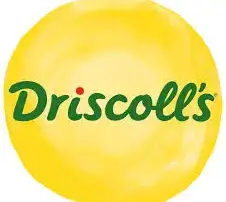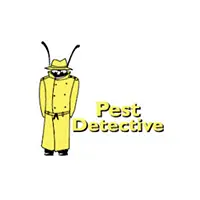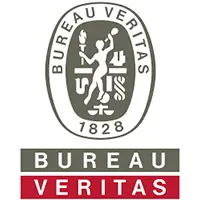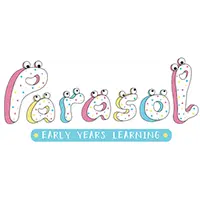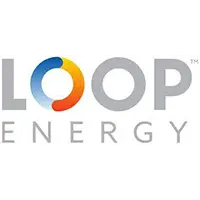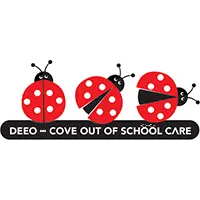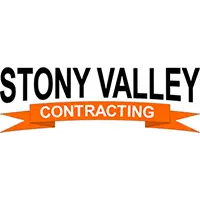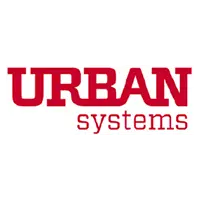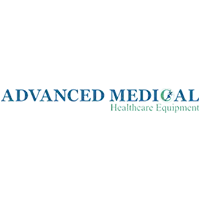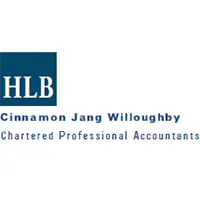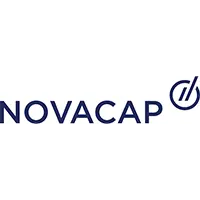sharepoint design services
Design and branding are pivotal in SharePoint to create a cohesive and visually appealing user experience. A well-designed SharePoint site not only looks professional but also reflects your organization’s identity, fostering a sense of belonging and pride among users. By integrating your brand into SharePoint, you ensure a consistent visual theme across all your digital assets.

TRUSTED BY
Our SharePoint Design & Branding Services
We specialize in transforming SharePoint into a dynamic and visually stunning digital workspace. Here’s how our SharePoint design services can elevate your SharePoint experience:
Benefits of Using Our SharePoint Design & Branding Services
When you choose our SharePoint design and branding services, you open a world of benefits for your organization. Let’s explore these advantages:
-
Stand out from your competitors with a unique SharePoint design. Our services help you reinforce your brand identity across all digital platforms, eliminating generic references and showcasing your unique corporate image.
-
A branded SharePoint intranet boosts employee morale and promotes your corporate values and goals. It's particularly effective for international companies, fostering a sense of community and cohesion among employees, regardless of their location.
-
With our branding, your SharePoint becomes more intuitive and user-friendly. Simplified navigation and an engaging interface lead to better user adoption. An easy-to-use SharePoint means happier, more productive users.
-
An attractive, well-used SharePoint site enhances employee performance and business efficiency. This increased utilization translates into a better return on your investment.
-
Our SharePoint online branding allows you to create a personalized digital workspace. From unique layouts to customizable web parts, your SharePoint site will display perfectly on various devices, tailored to your business needs.
-
We ensure your SharePoint site meets the diverse needs of all users. Our design makes your user interface and experience customizable and inclusive, ensuring everyone can access and use your SharePoint effectively.
-
A visually appealing SharePoint site boosts productivity and user adoption. We develop custom SharePoint UI controls and design unique portals that align with your corporate visual identity, giving your SharePoint a professional and polished look.
-
Our approach involves a collaborative effort among our developers, designers, and quality testers. This teamwork ensures a customized and branded look for your SharePoint, integrating the right features and tools for your specific needs.
Our SharePoint Design Process
You need a SharePoint site that’s not just functional, but also a true reflection of your brand. Our SharePoint design process is meticulously structured to ensure that your final product perfectly aligns with your goals and brand identity. Here’s how we do it:
1/14 - Site Goals and Objectives
We start by defining clear, attainable goals using the SMART criteria. This includes understanding your scope, budget, audience, and what value the site brings to your users and organization.
2/14 - Site Structure and Navigation
We organize your content logically and intuitively. Consistency in design elements like fonts and color schemes is key, as well as setting appropriate user permissions.
3/14 - Content Types and Metadata
Our team conducts thorough content analysis to optimize types and metadata, enhancing organization and searchability.
4/14 - UI Customizations
We personalize the user interface to reflect your organization's identity, ensuring fast load times and adherence to your branding guidelines.
5/14 - Define User Requirements
We delve into understanding your target audience's needs and preferences, ensuring features like clear calls to action and mobile responsiveness.
6/14 - Determine Site Layout
Starting with basic wireframes, we plan your content placement and navigation, focusing on user experience and intuitive design.
7/14 - Sketch the Site Map
We develop a clear, easy-to-understand site map to show your website's hierarchy, ensuring an intuitive browsing experience.
8/14 - Create a Wireframe
Our wireframes map out your website structure, which we continuously refine for optimal user satisfaction.
9/14 - Theme and Branding
We establish a visually appealing theme that reinforces your brand image, using SharePoint's customization options for a cohesive look across all departments.
10/14 - Site Templates and Site Columns
Understanding the importance of templates and columns, we create standards that align with your organization’s unique requirements.
11/14 - Site Creation and Initialization
Starting with an administrator account, we activate necessary features and begin customizing your site, setting a solid foundation for the project.
12/14 - Site Customization
We focus on improving usability and branding, ensuring your site is responsive and consistent with pre-built templates.
13/14 - Testing and Launching
Our final steps include User Acceptance Testing, deploying your site, monitoring its performance, and planning for ongoing maintenance and upgrades to ensure security, performance, and relevance.
14/14 - User Training and Support
We provide clear documentation, tutorials, and help resources. This ensures users can effectively navigate and utilize SharePoint, enhancing their experience and productivity.
Why Choose Our SharePoint Design Services
If you need a SharePoint solution that stands out, works perfectly, and mirrors your brand, we can help you to be the best. Here’s why our SharePoint design services are your best choice:
Expertise in Custom Branding
Our team excels in custom branding. We make sure your SharePoint reflects your unique brand identity and meets your specific needs for a user-friendly interface.
Client-Centric Approach
We listen to you. Your requirements become modern, branded SharePoint designs that hit the mark, ensuring the final product aligns with your vision.
Versatility for All Business Sizes
We cater to any business, large or small. Our team reorganizes and refreshes your SharePoint, making it engaging no matter your business size or type.
Aesthetics Plus Functionality
We design for engagement and practical use. Our designs look great and work well on any device, keeping usability at the forefront.
Up-to-Date with Technology
As technology evolves, so do we. We keep your SharePoint up-to-date, ensuring a consistent and secure user experience.
Adherence to Best Practices
We’re dedicated to quality. Using best practices, we craft SharePoint designs that are both robust and reliable.
Skilled with SharePoint UI Variants
We know SharePoint Classic and Modern UIs inside out, ready to cater to your preferences with our broad design expertise.
Seamless App Integration
We design forms and interfaces that integrate flawlessly with SharePoint, boosting your overall experience.
Customized Maintenance Plans
We match our maintenance and administration to your needs, ensuring a sustainable SharePoint design that you can manage with ease.
Decades of Experience
For many years, we’ve been solving design challenges, and perfecting user interfaces to meet your exact needs.
User Experience with Our SharePoint Design Services
You deserve a SharePoint site that’s a pleasure to use. Our SharePoint design services focus on enhancing user experience (UX), making your SharePoint intuitive, engaging, and efficient. Here’s how we do it:
Evoking Emotional Connection
We brand your SharePoint to reflect your corporate identity, creating an emotional bond with users. This familiarity boosts employee adoption and engagement.
Custom Functionality
Our branding increases custom functionality and supports diverse accessibility needs. We ensure your SharePoint site serves all users, aligning with your brand and catering to everyone.
Responsive Design for All Devices
With various devices in use, our responsive design ensures SharePoint works perfectly on desktops, laptops, tablets, and phones. Consistent experience across devices is key to user satisfaction.
Intuitive Navigation
We organize information logically with clear labels. Simplified navigation reduces confusion, making it quicker to find what you need, thus boosting productivity.
Consistent Branding
Aligning SharePoint with your organization’s branding creates a cohesive and intuitive user experience. This consistent branding fosters familiarity and reinforces your image.
Optimized Performance
We enhance page load speeds and overall site performance. By optimizing design elements and using techniques like browser caching, your SharePoint becomes more responsive and efficient.
Visual Hierarchy and Content Organization
Our use of visual hierarchy in design draws attention to key content. Organizing content logically, with document libraries and metadata, streamlines collaboration and information retrieval.
Customized Web Parts and Search Functionality
Tailoring web parts and search functionality to your needs makes finding information quick and easy, improving overall user experience.
Custom Themes and Templates
We know that each organization is unique, and our solutions are designed to reflect your brand’s identity and values while ensuring ease of use and inclusivity. Here is a list of theme services we provide:
Responsive Design for SharePoint
In today’s mobile-driven world, having a responsive SharePoint site is a necessity. Here’s why you should choose our responsive design for SharePoint:
Catering to the Mobile World
Enhanced User Experience
SEO Advantages
Cost-Effective and Simple Maintenance
Future-Proof Your SharePoint
Mobile-Ready Publishing Sites
Accessibility and Compliance in Our SharePoint Design Services
Our SharePoint design services prioritize accessibility and compliance, ensuring everyone can effectively use and navigate your SharePoint environment, no matter their abilities. Here’s how we make this possible:
Keyboard Navigation Support
Our SharePoint sites are fully navigable via keyboard. We design keyboard shortcuts for easy navigation within controls, crucial for users relying on keyboard navigation.
Accessible Web Part Design
Our SharePoint web parts are designed for accessibility. They include keyboard navigation and easy selection methods, making interaction smooth for users with different abilities.
Alt Text and Transcripts for Media
We use alt text for images and provide transcripts for audio and video content. This is essential for users with visual impairments who use screen readers.
Accessibility Testing with Screen Readers
Our design process includes testing with tools like Narrator and Microsoft Edge. We also verify with screen readers such as JAWS, ensuring compliance with accessibility standards for visually impaired users.
Support for Built-in Accessibility Features
We utilize Office UI Fabric components that support accessibility options. This helps in configuring keyboard and screen reader navigation, enhancing SharePoint accessibility.
Adherence to Microsoft Accessibility Standards
We design in line with Microsoft Accessibility Standards. This ensures our SharePoint designs meet the diverse needs of all users.
Industries We Serve with Our SharePoint Design Services
At our company, we provide SharePoint design services catering to a broad spectrum of industries, each with unique requirements. Here’s how we support various sectors:
Healthcare
We specialize in SharePoint design services for healthcare needs, creating intuitive interfaces for managing patient records, internal policies, training materials, and compliance documents. Our designs facilitate collaboration among medical staff while streamlining administrative tasks.
Government and Public Sector
We deliver SharePoint design solutions for the government and public sector, focusing on user-friendly document management, inter-agency collaboration interfaces, and public records systems that meet strict compliance and security standards.
Education
Our SharePoint expertise extends to educational institutions, where we craft user-friendly designs for course materials, student records, and faculty collaboration tools. We are adept at creating engaging intranet portals for efficient information dissemination among students and staff.
Technology and IT Services
For tech companies, we provide SharePoint design solutions ideal for creating visually appealing and functional project documentation, software development cycles, internal knowledge bases, and technical project collaboration tools.
Finance and Banking
In the finance sector, our SharePoint design services are centered around the aesthetic and functional design of financial documents enhancing user experience and information accessibility.
Legal Industry
For law firms and legal departments, we offer SharePoint design services that include user-centric interfaces for case management, legal document storage, litigation tracking, and secure information management.
Retail
We aid retail businesses with SharePoint designs that streamline product management, inventory tracking, employee training, and internal communications across various store locations.
Real Estate
In real estate, our SharePoint services focus on designing interfaces for property listings, client documentation, contracts, and enhancing collaboration between agents and brokers.
Manufacturing and Construction
Our services in manufacturing and construction are dedicated to designing SharePoint interfaces for project plans, blueprints, compliance documentation, and supply chain communication tools.
Hospitality and Tourism
We support the hospitality and tourism industry with SharePoint design solutions for managing bookings, staff scheduling, event planning, and customer service documentation, all tailored for ease of use and efficiency.
Our Clients



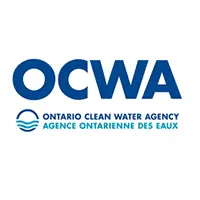






what our clients say about BSuite365?

I have been working with BSuite365 team on various projects over the last 4 years. It started with a complex mathematical problem and a simple spreadsheet. Their team always surprises me with their skills and passion for their work. They really work hard to ensure projects meet the business criteria and solve the business problems they need to. I will continue working with them to improve the business systems of our company.

Working with Sajad and his team at BSuite365 has been an easy and pleasant experience. The solution they built for us will save us dozens of hours of labour costs several times a year and has been well worth what we paid. I can easily recommend them and will not hesitate to work with them again in the future.

Sajad and his team have been extremely helpful in meeting our website needs. They listen to what your vision is and not only work around it, but help to flesh it out. I would highly recommend Sajad and BSuite365 to anyone with Technology needs.

At Persephone Brewing we utilize a number of systems to manage and report our data. BSuite365 System helped us streamline these processes by automating several business processes using our existing data sets saving us hundreds of hours a year at a very reasonable cost.
FAQs
Other Services
When you work with us, you gain access to a portfolio of services designed to meet various business needs. Here’s what else we have for you: