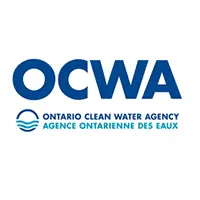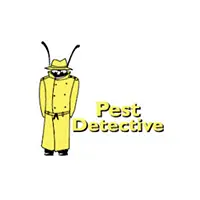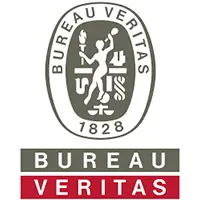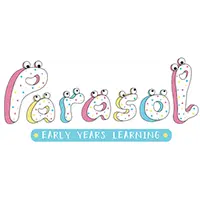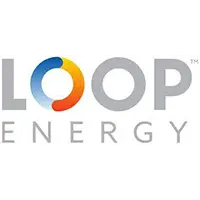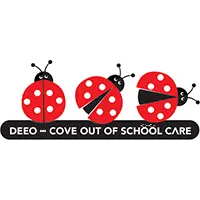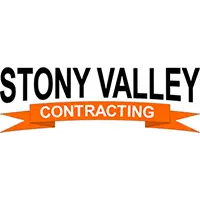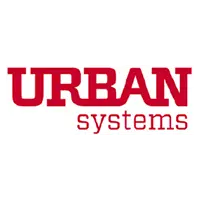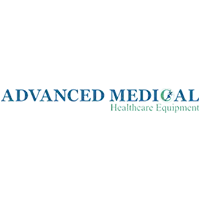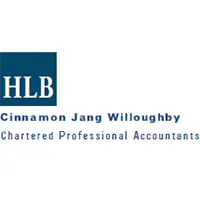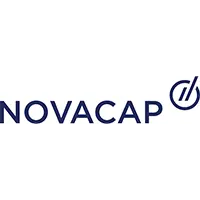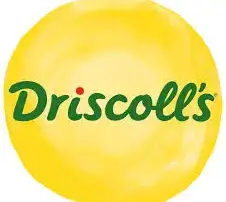Full Automation of Checking & Comparing Data in Excel
Our client had requested Excel automation services to automate the process of comparing their data. Their Excel database included a column with asterisks separating each cell. Three asterisks were commonly used in each cell. Our client was looking for a solution that would enable them to compare the incoming data with the existing data. The input data was different for each section, and in total, 4 data could be considered as input —each data for a part. As a result, we had to ensure that the input data was searched within the database to see if there were similar input data in that particular segment.
Our client had also asked us to test the written code. That is, to check whether the automation is effective or not.
Automated & Customized Excel Solution
We executed the automation and comparison work using VBA, and our solutions to automate the process include:
- First of all, as a user, you are asked to enter 4 or at least one value.
- Next, the code uses the data to be compared to each cell in the order you have entered it, considering that asterisks separate the different parts of each cell.
- Then, if any cell in the database resembles the input data, it tells you the cell number. So, you are informed that the data already exists.
- If a cell has fewer parts compared to the input data, the comparison will not occur. For Example, if you enter 4 values but the cell has only 2 sections.
- The formula is also inserted in a separate sheet, which performs the same action as the code. It compares whether the results of the code are accurate or not. If the result is the same, it will notify you with a checkmark. However, if the comparison results are not the same, it shows a cross sign.
The outcome of Excel Solutions
Our client has benefited from our solutions in the following ways:
- They can easily enter the new data since the comparison is automated.
- They can enter the data for at least one part or all parts.
- The inserted data is compared automatically with the existing database and indicates if cells have similar data.
- The data entry process has been automated.
Tags:
Excel
Comparison
Related Links:
Our Clients