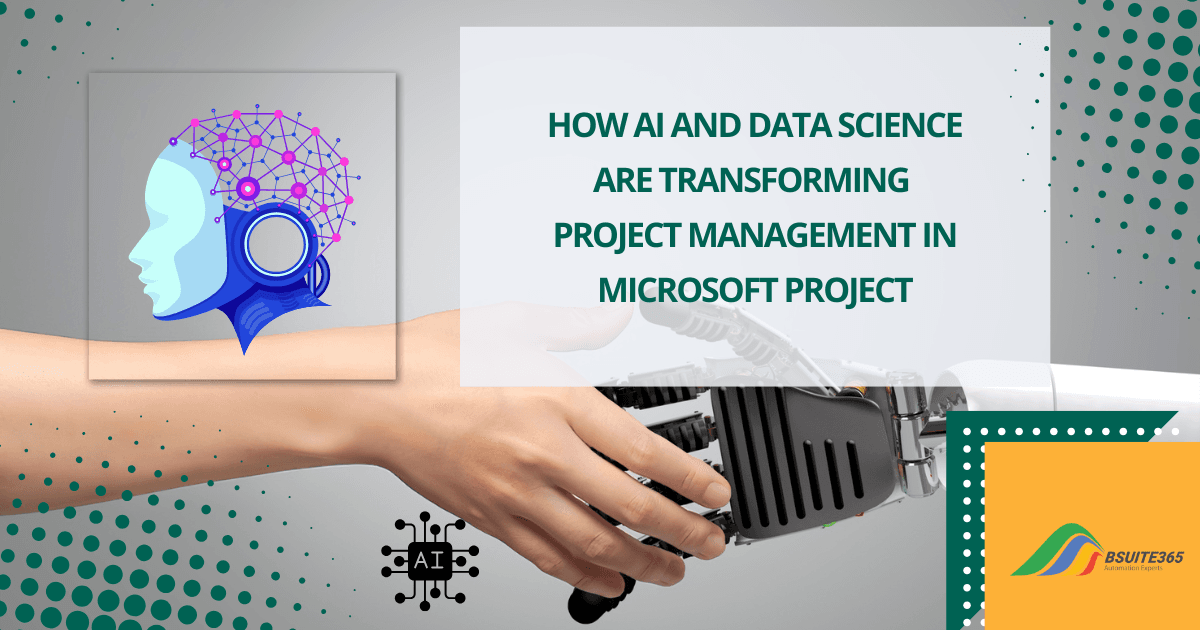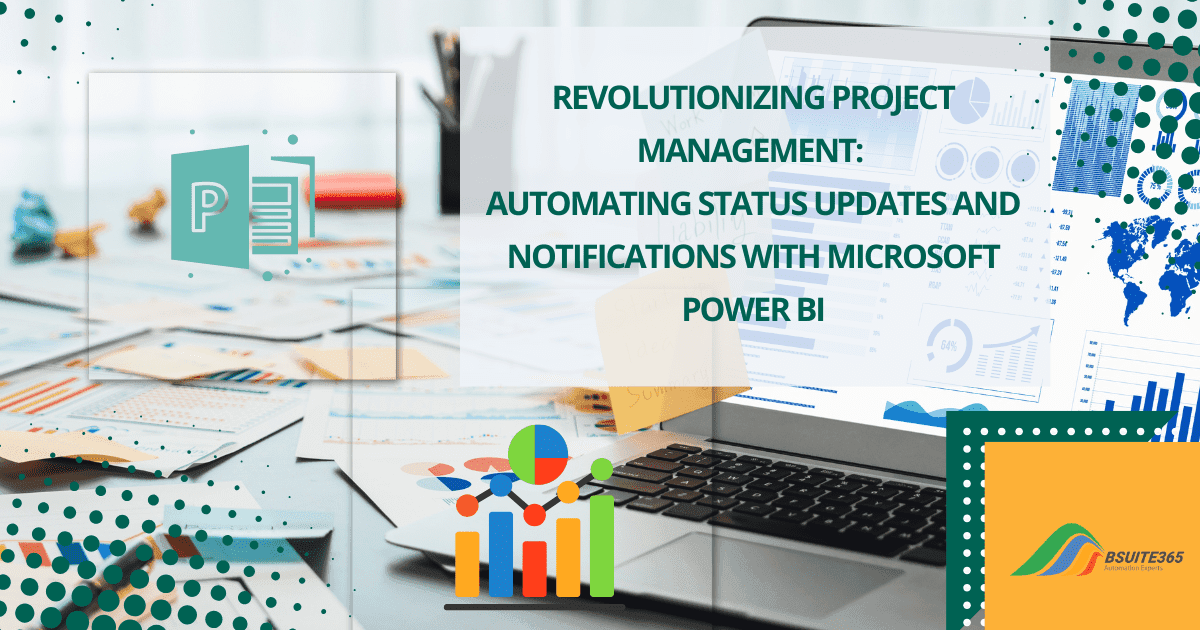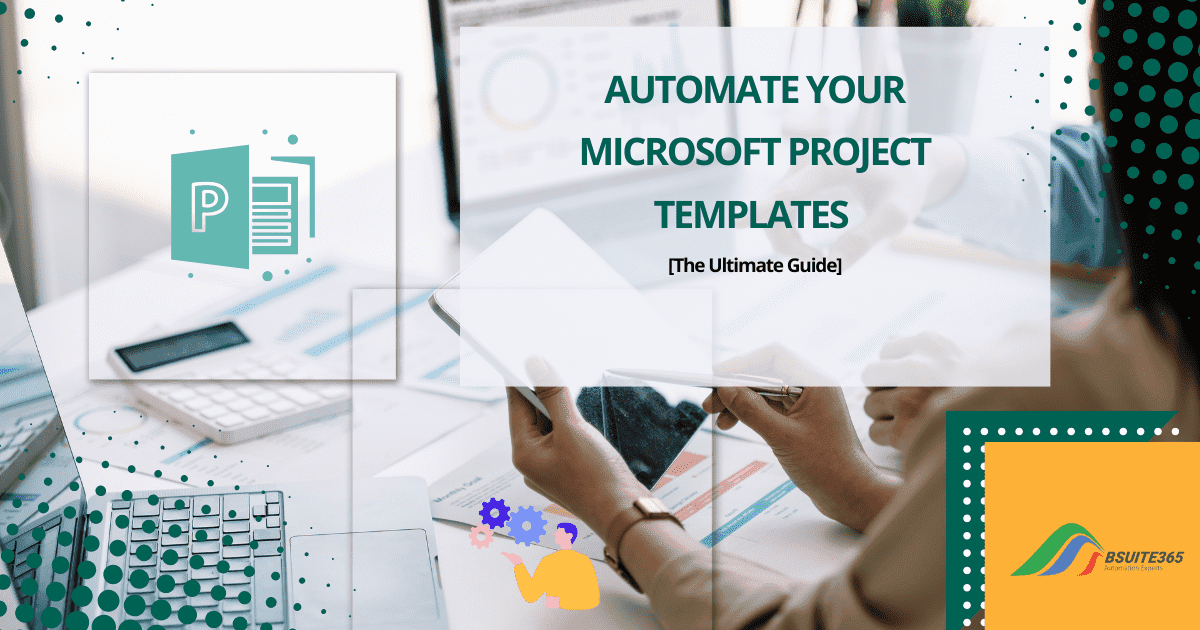MS Project vs. Other Tools
- Mastering Project Risks: Why MS Project is Your Secret Weapon
- Understanding Risk Management in Project Management
- Overview of MS Project’s Risk Management Capabilities
- A Comprehensive Comparison: MS Project vs. Other Tools
- Why MS Project Is the Preferred Choice for Risk Management
- Industries Benefiting from MS Project’s Risk Management Capabilities
- Try BSuite365 MS Project Consulting Today
- Conclusion
Mastering Project Risks: Why MS Project is Your Secret Weapon
Project management involves balancing various factors that can impact project outcomes. One of the most crucial elements for ensuring success is effective risk management.
You might wonder why risk management is so important. Unpredictable events and challenges can significantly affect a project’s success. By proactively identifying, assessing, and mitigating potential risks, project managers can significantly reduce the chances of costly delays, budget overruns, and project failures.
While some may argue that modern project management tools have outpaced MS Project, it remains a robust and comprehensive solution for managing complex projects, especially those with significant risk factors.
In this guide, we’ll delve deeper into:
- The core concepts of risk management
- How to use MS Project to identify, assess, and mitigate risks
- Best practices for effective risk management
By the end of this guide, you’ll have a solid understanding of how to use MS Project to protect your projects from unforeseen challenges and ensure their success.
Understanding Risk Management in Project Management
Risk management in project management is a systematic process of identifying, assessing, and prioritizing project risks. It involves developing strategies to minimize, monitor, and control the probability or impact of negative events. Think of it as preparing for the unexpected: not eliminating all risks, but managing them wisely.
Why is this so critical? Risk management is the cornerstone of successful project delivery. By proactively identifying and addressing potential risks, project teams can:
- Avoid Cost Overruns: Teams can prevent budget overruns by anticipating potential cost increases and implementing effective mitigation strategies.
- Prevent Schedule Delays: By identifying potential delays and developing contingency plans, teams can maintain project timelines.
- Enhance Project Quality: Addressing quality risks allows teams to ensure that the final product or service meets the required standards.
- Improve Stakeholder Satisfaction: By mitigating risks that impact stakeholders, teams can build trust and maintain positive relationships.
- Reduce Project Failure: Effectively managing risks increases the likelihood of project success.
Overview of MS Project’s Risk Management Capabilities
MS Project includes robust risk management features that help identify, assess, and mitigate potential risks. It provides detailed control over project schedules and resource allocation. This enables optimal resource utilization and the identification of potential bottlenecks.
Key features include:
A Comprehensive Risk Management Toolkit
Microsoft Project offers a robust suite of tools to assist project managers. Here is an overview of these tools:
- Risk Register: A centralized repository to document, track, and prioritize potential risks. You can assign probabilities and impacts to each risk, and develop mitigation strategies.
- What-If Analysis: This feature enables you to simulate different scenarios, such as delays or resource constraints, to understand their potential impact on project outcomes.
- Monte Carlo Simulation: This advanced technique involves running multiple simulations to assess the probability of different outcomes. By considering various uncertainties and their potential impacts, you can gain a better understanding of the project’s overall risk profile.
With these tools, remote project risk management in Microsoft Project becomes much more manageable.
User-Friendly and Powerful
MS Project’s intuitive interface and customizable features make it accessible to both experienced project managers and beginners. Key features include:
- Drag-and-Drop Functionality: Easily create and modify project schedules and tasks.
- Visualizations: Use Gantt charts, network diagrams, and other visual tools to understand project timelines and dependencies.
- Resource Allocation: Optimize resource utilization and identify potential bottlenecks.
- Integration with Other Microsoft Tools: Seamlessly integrate with Excel, PowerPoint, and SharePoint to enhance collaboration and reporting.
Integration with Other Microsoft Tools
MS Project’s robust integration with other Microsoft tools like SharePoint and OneDrive, enhances risk management processes, enabling seamless collaboration, data analysis, and reporting.
Key Integrations:
- Excel:
- Data Export and Analysis: Export risk data to Excel for detailed analysis, filtering, and sorting.
- What-If Analysis: Use Excel’s powerful formulas and functions to perform complex calculations and simulations.
- Data Visualization: Create charts and graphs to visualize risk trends and patterns.
- Power BI:
- Interactive Dashboards: Create interactive dashboards to monitor key risk indicators (KRIs) and project performance.
- Real-time Insights: Visualize real-time data to identify emerging risks and take timely action.
- Customizable Reports: Generate customized reports to share with stakeholders and decision-makers.
- Automating Status Updates and Notifications with Microsoft Power BI: Connect data sources (including Excel), visualize key metrics in interactive dashboards, and use alerts and Power Automate workflows to automatically notify stakeholders of important changes or thresholds being met.
- SharePoint:
- Centralized Document Storage: Store and share project documents, including risk assessments, mitigation plans, and meeting minutes.
- Version Control: Track changes to documents and ensure everyone is working with the latest version.
- Collaboration: Facilitate collaboration among team members through shared workspaces and discussion forums.
- OneDrive:
- Cloud Storage: Store and access project files from anywhere, at any time.
- File Sharing: Easily share files with team members and stakeholders.
- Real-time Collaboration: Collaborate on documents simultaneously with multiple users.
By leveraging these integrations, you can optimize your risk management processes, improve collaboration, and make data-driven decisions to mitigate risks effectively.
Why MS Project Reigns Supreme
While other project management tools may offer some risk management capabilities, MS Project stands out due to its:
- Comprehensive Feature Set: A wide range of tools for risk identification, assessment, and mitigation.
- User-Friendly Interface: Easy to learn and use, even for beginners.
- Customization Options: Tailor the tool to your specific project needs.
By leveraging MS Project’s powerful risk management capabilities, you can proactively address potential challenges, reduce project uncertainty, and increase the likelihood of project success.
A Comprehensive Comparison: MS Project vs. Other Tools
While other project management tools offer their unique strengths, MS Project excels in comprehensive risk management. Let’s delve deeper into how it compares to popular alternatives like Primavera P6, Asana, and Jira.
Microsoft Project vs Primavera P6
Primavera P6 is a robust scheduling tool that, while effective in managing complex project timelines, lacks the flexibility and user-friendliness of Microsoft Project, in terms of risk management.
It is particularly well-known for its scheduling capabilities, especially in industries such as construction and engineering. Here are its strengths and weaknesses:
Strengths:
- Robust Scheduling: Primavera P6 is renowned for its robust scheduling capabilities, making it ideal for complex projects with intricate dependencies and resource constraints.
- Advanced Resource Management: The tool offers sophisticated resource allocation and leveling features, ensuring optimal utilization of resources.
Weaknesses in Risk Management:
- Steep Learning Curve: Primavera P6 can be challenging to learn and master, especially for those new to project management software.
- Limited Risk Management Features: While Primavera P6 offers some risk management capabilities, its focus is primarily on scheduling and resource management. It may lack the depth and flexibility of MS Project’s risk management features.
Although Primavera P6 can conduct basic risk assessments, MS Project offers a more intuitive and effective approach. Its advanced features, such as Monte Carlo simulations and what-if analysis, offer deeper insights into potential risks and their impact on project outcomes.
| Feature | MS Project | Primavera P6 |
|---|---|---|
| Risk Management | Strong focus on risk identification, assessment, and mitigation | Limited risk management features |
| User Interface | User-friendly and intuitive | It can be complex with a steep learning curve |
| Customization | Highly customizable to fit specific project needs | Less flexible customization options |
Microsoft Project vs. Asana
Asana is a popular tool for task management and collaboration, particularly favored by smaller teams and for agile projects. However, it falls short in comparison to Microsoft Project when it comes to risk management capabilities. While Asana excels at simple task management, it struggles with complex risk assessments.
Strengths:
- User-Friendly Interface: Asana’s intuitive interface and easy-to-use features make it accessible to teams of all sizes.
- Strong Collaboration Features: The tool fosters collaboration among team members through task assignments, comments, and notifications.
Weaknesses in Risk Management:
- Limited Risk Management Capabilities: While Asana can be used to track and prioritize risks, it lacks advanced risk assessment and mitigation tools.
- Best Suited for Smaller Projects: Asana is more suitable for smaller, less complex projects. For larger, more intricate projects with significant risk factors, MS Project offers a more comprehensive solution.
| Feature | MS Project | Asana |
|---|---|---|
| Risk Management | Robust risk management features, including risk registers and Monte Carlo simulations | Limited risk management capabilities |
| Project Scheduling | Advanced scheduling features, including critical path analysis and resource leveling | Basic scheduling capabilities |
| Integration | Seamless integration with other Microsoft tools | Limited integration capabilities |
Microsoft Project vs. Jira
Jira is a robust tool designed for agile development teams, excelling in tracking issues, bugs, and user stories. However, while Jira is ideal for agile development, it may not be the best choice for traditional project management and its associated risks.
Strengths:
- Agile Project Management: Jira is widely used for agile development, providing features for sprint planning, task tracking, and bug tracking.
- Customization: The tool offers a high degree of customization, allowing teams to tailor it to their specific workflows and processes.
Weaknesses in Risk Management:
- Not Primarily a Risk Management Tool: While Jira can be used to track and prioritize risks, its core focus is on software development and agile methodologies. It may not be the best choice for projects with complex risk profiles that require advanced risk assessment and mitigation techniques.
In summary, Jira is a powerful tool for agile development, but its emphasis on software development and bug tracking limits its effectiveness for traditional project management and risk management.
| Feature | MS Project | Jira |
|---|---|---|
| Risk Management | Comprehensive risk management features | Limited risk management capabilities |
| Project Scheduling | Advanced scheduling features | Primarily focused on agile development and sprint planning |
| Customization | Highly customizable to fit specific project needs | Customizable workflows and issue tracking |
In conclusion, while other project management tools such as Primavera P6, Asana, and Jira offer some risk management functionalities, they often fall short of MS Project.
Why MS Project Is the Preferred Choice for Risk Management
By choosing MS Project, you can effectively identify, assess, and mitigate risks, ultimately ensuring the success of your projects. Here are the reasons that make it apart:
Comprehensive Risk Management Tools
MS Project stands out as a comprehensive risk management solution, offering a suite of powerful tools to identify, assess, and mitigate potential risks throughout the project lifecycle.
Its robust features, such as the Risk Register, What-If Analysis, and Monte Carlo Simulation, enable project managers to proactively address uncertainties and minimize their effect on project outcomes.
Customization and Flexibility
One size doesn’t fit all, especially in risk management. MS Project’s customization options let users tailor the platform to fit their project’s specific risk management needs. Whether it’s modifying risk categories or creating unique reports, MS Project’s flexibility adapts to any industry or project type.
MS Project allows you to tailor the tool to your specific project needs:
- Customizable Workflows: Create custom workflows to fit your project’s unique processes.
- Flexible Templates: Use pre-built templates or create your own to streamline project setup.
- Configurable Risk Categories: Define custom risk categories to suit your project’s specific risks.
Real-Time Collaboration
Risk management isn’t a solo task. MS Project’s real-time collaboration features allow team members to stay updated on risk changes instantly. Stakeholders can view and adjust risk mitigation strategies, making communication and coordination smoother.
MS Project’s collaboration features enable efficient communication and teamwork:
- Centralized Communication: Use Microsoft Teams to collaborate on risk assessments, share documents, and hold virtual meetings.
- Real-time Updates: Track changes and updates in real-time.
- Version Control: Manage multiple versions of project documents and track changes.
Advanced Reporting and Analytics
MS Project’s reporting capabilities are a game-changer. Project managers can generate insightful reports on risk status, trends, and impact using MS Project’s native tools or integrating with Power BI. These reports don’t just inform – they empower teams to make data-driven decisions.
MS Project’s powerful reporting capabilities provide valuable insights:
- Customized Reports: Generate tailored reports to track project progress and risk status.
- Data Visualization: Visualize data using charts and graphs to identify trends and patterns.
- Performance Metrics: Monitor key performance indicators (KPIs) to assess project health.
MS Project stands out from the competition due to its robust risk management features, user-friendly interface, and seamless integration with other Microsoft applications. By leveraging these features, MS Project empowers project managers to successful project outcomes.
Industries Benefiting from MS Project’s Risk Management Capabilities
MS Project’s robust risk management features make it a valuable tool for a wide range of industries. Here are some key industries that can significantly benefit from its implementation:
- Construction and Engineering: Managing large-scale projects, identifying risks like material shortages and weather delays, and developing mitigation strategies.
- IT and Software Development: Adapting to agile methodologies, identifying technical risks, and ensuring software quality.
- Healthcare: Managing complex clinical trials, ensuring regulatory compliance, and improving patient safety.
- Financial Services: Managing project portfolios, assessing financial and operational risks, and ensuring regulatory compliance.
- Government Agencies: Managing large-scale infrastructure projects, policy implementation, and emergency response.
By using MS Project, these industries can improve outcomes, cut costs, and reduce unforeseen risks. Its comprehensive features and seamless integration with other Microsoft tools make it an essential choice for project managers.
Whether you are an experienced project manager or new to the field, MS Project provides the necessary tools and features to help you manage the complexities of project risk effectively. To take control of your project risks, consider reaching out to an MS Project consulting service.
Keep reading to learn how to enhance your Project Risk Management with BSuite365 and MS Project.
Try BSuite365 MS Project Consulting Today
Combining MS Project’s risk management capabilities with BSuite365’s consulting services means you’re better equipped to handle any challenge. Take control of your projects, enhance risk visibility, and drive your projects toward success with BSuite365 as your ultimate project partner.
Why You Need BSuite365 for MS Project for Risk Management?
Effective risk management is crucial for successful project outcomes, and combining the strengths of MS Project with BSuite365’s consulting services can give you a competitive edge. While MS Project offers powerful tools for planning, scheduling, and risk assessment, partnering with BSuite365 enhances your project management capabilities even further.
1. Enhanced Project Efficiency through Consulting Expertise
BSuite365 consultants provide expertise across various business operations—from task management to financial tracking. When this expertise is applied to MS Project’s advanced scheduling and risk tools, BSuite365 creates a cohesive environment where risk management is integrated within a broader project management ecosystem.
2. Improved Collaboration and Communication through Guided Implementation
BSuite365 consultants guide the implementation of real-time collaboration features, helping your team stay aligned on risk mitigation strategies, updates, and project timelines, directly supporting MS Project’s risk management functions. This ensures that all stakeholders remain updated and aligned on project goals.
3. Enhanced Reporting and Analytics through Tailored Solutions
While MS Project’s analytics tools provide detailed risk assessments, BSuite365 consultants help tailor reporting solutions to your specific business needs. Whether you’re tracking resource allocation, budget impacts, or team performance, BSuite365’s guidance makes it easier to manage project risks from every angle.
4. Integration for Greater Flexibility through Expert Integration Services
BSuite365 consultants provide expert integration services with MS Project and other Microsoft tools, letting you work smoothly across platforms without losing data or productivity. This integrated environment allows you to use MS Project’s risk analysis tools alongside BSuite365’s project tracking and customer management features, giving you full visibility over every aspect of your project.
Ready to elevate your project management? Contact BSuite365 today and discover how this powerful duo can transform the way you manage projects and risks. To streamline project planning and improve efficiency, consider leveraging MS Project Template Automation. By automating repetitive tasks and standardizing project workflows, you can enhance productivity and ensure consistency across all your projects. Learn more about MS Project Template Automation in MS Project here.
Conclusion
MS Project offers a robust suite of tools for identifying, assessing, and mitigating risks, making it a powerful choice for project management. However, maximizing its potential requires expertise and tailored implementation. BSuite365’s consulting services provide that expertise, helping you effectively leverage MS Project’s capabilities for optimal risk management.
If risk management is crucial to your project’s success, partnering with BSuite365 to implement and utilize MS Project is a smart choice.
Ready to take control of your project risks? Contact BSuite365 today to discover how their consulting services can transform the way you manage projects and mitigate risks with MS Project.
Our experts will be glad to help you, If this article didn’t answer your questions. ASK NOW
We believe this content can enhance our services. Yet, it’s awaiting comprehensive review. Your suggestions for improvement are invaluable. Kindly report any issue or suggestion using the “Report an issue” button below. We value your input.