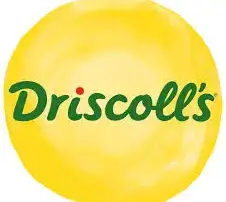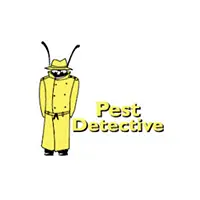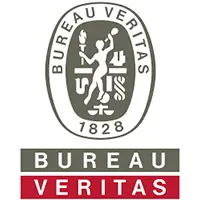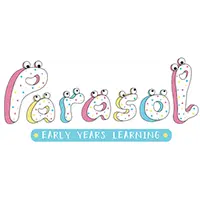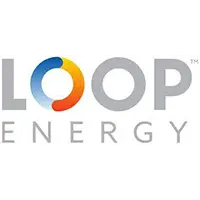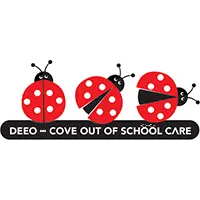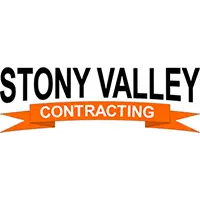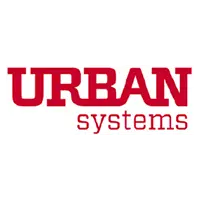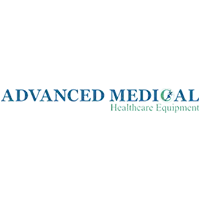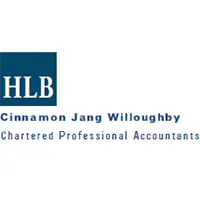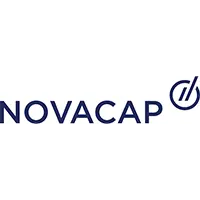Enhance Your Tech Operations with Microsoft Excel
Our team of experts is always ready to provide you with customized templates, detailed training, and specialized consulting to unlock the benefits of Excel. Let that advantage generate improvement for your firm.
Feel free to contact us today to learn more about the advantages our Excel solutions can offer your technology company.
Our Services
Customize workflows using our tailored Excel solutions. Let us enhance your Excel task:
Excel Automation
We automate repetitive tasks and complex workflows, eliminating manual errors, and giving back time. Our automation services enable your team to focus on strategic, high-value activities.
Excel Add-Ins
We develop user-friendly, tailor-made add-ins that simplify workflow. We also improve efficiency, empowering your team to do more on Excel.
Data Visualization In Excel
We will make dynamic, easy-to-understand charts and dashboards that allow you to see trends and patterns inside it. You can see real insight into your data with informed decision-making.
Excel Programming And Development
This is how our well-trained developers come up with solid and innovative solutions through consistent macros, VBA scripts, and sophisticated functions. We can change the way you’re working in Excel.
Excel Expert Help
Our experts will help you with quick solutions, valuable tips, and in-depth support to use Excel optimally for your business requirements.
Excel Financial Modeling Services
Our experienced team specializes in creating robust and insightful financial models using Excel. We empower you to make data-driven decisions confidently.
Introduction to how Excel can benefit technology companies
Excel is a beneficial tool that can take the efficiency and effectiveness of any technology company to a new level. You can make the most of applications with its help, which ranges from project management and data analysis to budgeting and strategic planning. Moreover, Excel’s ability to integrate with other software and its robust customization options can make it tailor-made for any tech operation.
Our Clients



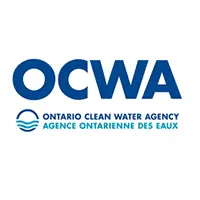







Excel Tools and Features for Technology
Excel is a very marketable asset for any company in technology, as this tool caters to a broad range of users. Some of the following basic Excel skills are those that are highly favoured in securing jobs at tech companies:
Tailored Solutions for Technology Companies
Hire our development team to provide you with the best Excel for Technology services and experience progress with us. Here are some solutions that help you make the best decisions:
Customized Templates
We design personalized Excel templates for any tech-related requirements. Our experts design the tools for project management, data analyses, and tracking tasks. Our Excel services offer customized solutions so that you only get what you want.
Training and Support
Our team of developers provide training and support for your tech teams. We help you improve your team’s skills with custom training sessions. We also ensure that everyone can use Excel to their full potential.
Consulting Services
Our team provides consulting services to help you excel in using Excel within tech operations. You will get the best professional advice on best practices, management of data, and workflow integration. Attain better results with our specialized consulting.
Data Analysis
We do advanced data analysis in technology operations using Excel. Our team analyzes large data sets, creates detailed reports, and visualizes trends. Some of Excel’s advanced capabilities help you make informed decisions.
Project Management
We help you administer projects in an organized way with all the versatile tools Excel has to offer. Our team helps you keep your projects planned, tracked, and reported from one place. Our Excel services help your users to be organized and meet deadlines.
Automated Workflows
We automate repetitive tasks in Excel to save you time and reduce potential errors. We apply macros and scripts in the automation of processes. Our Excel automation features keep you focused on activities of high value.
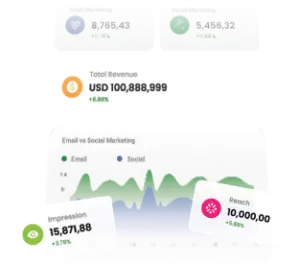
Excel for Specific Tech Tasks
what our clients say about BSuite365?

I have been working with BSuite365 team on various projects over the last 4 years. It started with a complex mathematical problem and a simple spreadsheet. Their team always surprises me with their skills and passion for their work. They really work hard to ensure projects meet the business criteria and solve the business problems they need to. I will continue working with them to improve the business systems of our company.

Working with Sajad and his team at BSuite365 has been an easy and pleasant experience. The solution they built for us will save us dozens of hours of labour costs several times a year and has been well worth what we paid. I can easily recommend them and will not hesitate to work with them again in the future.

Sajad and his team have been extremely helpful in meeting our website needs. They listen to what your vision is and not only work around it, but help to flesh it out. I would highly recommend Sajad and BSuite365 to anyone with Technology needs.

At Persephone Brewing we utilize a number of systems to manage and report our data. BSuite365 System helped us streamline these processes by automating several business processes using our existing data sets saving us hundreds of hours a year at a very reasonable cost.
Why Choose Excel for Tech Operations
You will have the best reasons to choose us. We make sure you won’t get discouraged by choosing us.
Flexibility and Customization
Excel’s flexibility allows for customization in diverse tech processes. You can tailor spreadsheets to fit any specific need, from project tracking to data analysis. Create custom templates and formulas that match your workflows. Excel adapts to your unique tech operations, making it an invaluable tool.
Integration with Other Tools
Excel integrates seamlessly with tech software, databases, and project management tools. Import and export data easily between systems, ensuring smooth workflows. Use Excel to consolidate information from various sources into one accessible place. Enhance your tech operations with streamlined data management.
Cost-Effective Solution
Excel offers cost-effective solutions for data analysis, project management, and financial modelling compared to specialized software. Save money without sacrificing functionality. Excel’s extensive features eliminate the need for multiple expensive programs. Optimize your budget while maintaining high productivity.