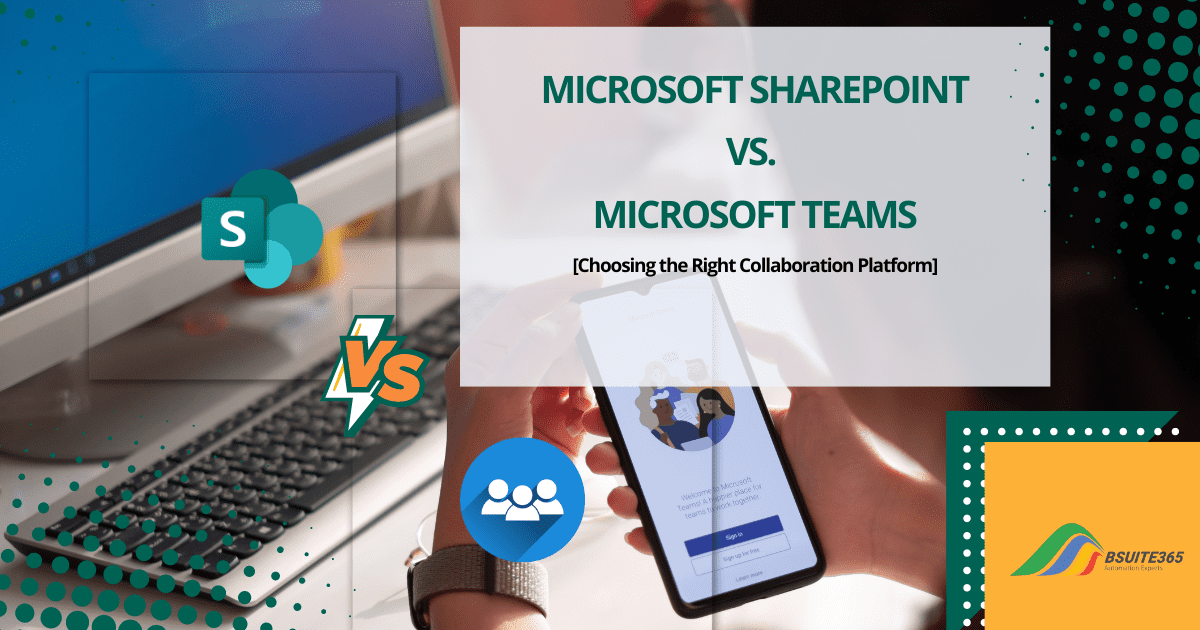Microsoft Teams vs Slack: Which Tool Is Best for Your Team?
When it comes to team collaboration tools, two platforms often stand out: Microsoft Teams and Slack. Both are designed to enhance communication and productivity, but they offer distinct features that cater to different organizational needs. In this comparison, we’ll explore the advantages of each, with a particular focus on the benefits of Microsoft Teams.
Overview of Microsoft Teams vs. Slack
Both platforms aim to enhance communication and teamwork, but they offer unique features catering to different needs. Here’s a brief overview:
| Feature | Microsoft Teams | Slack |
| User Capacity | Supports up to 25,000 users per organization, making it suitable for large enterprises. | There is no limit to the number of users per workspace. |
| Video Conferencing | Allows up to 300 participants in a meeting, with key features like screen sharing and meeting recordings. | Offers huddles for up to 50 participants; larger meetings require third-party integrations. |
| Integrations | Integrates with Microsoft 365 apps like Word, Excel, and SharePoint, enhancing productivity. | Connects with over 2,000 third-party apps, offering flexibility in tool selection. |
| Storage | Provides 1TB of storage per user on Business Basic plans, accommodating extensive file sharing. | Offers up to 10GB storage per user on paid plans, which may be limiting for larger files. |
| Security | Features enterprise-grade security with data encryption and compliance with industry standards like HIPAA. | Implements security measures, including two-factor authentication and data encryption. |
Key Features Comparison: Microsoft Teams vs Slack
Microsoft Teams and Slack each excel in different areas. Here’s a comparison of their key features across communication, integration and collaboration, and user interface and experience.
1. Communication
Efficient communication lies at the core of both platforms. Microsoft Teams offers multiple ways to communicate, including threaded conversations, group chats, and private messaging. It also supports video and audio conferencing for up to 300 participants, with advanced features like live captions, screen sharing, and meeting recordings. Team members can engage in both structured, focused discussions through dedicated channels and more informal direct messages.
Slack, on the other hand, emphasizes a channel-based messaging system, where conversations can be organized by projects, teams, or topics. While its video and audio calls are more limited—supporting only up to 50 participants through “huddles”—Slack enhances day-to-day communication with flexible features such as emojis, GIFs, and reaction options, which encourage a lighter, informal tone.
2. Integration and Collaboration
Both platforms emphasize integration to enhance productivity, but they approach it differently. Microsoft Teams deeply integrates with Microsoft 365 apps, allowing users to collaborate on Word, Excel, and PowerPoint documents directly within the platform. Real-time co-authoring and access to tools like Planner, To Do, and SharePoint improve workflow continuity without needing to switch between apps. Additionally, Teams supports over 700 third-party app integrations to expand its capabilities.
In contrast, Slack prioritizes flexibility by offering over 2,000 third-party app integrations. This broad ecosystem makes Slack a go-to choice for teams using diverse software tools. However, real-time document editing is not natively supported within the platform, requiring external apps like Google Docs. Slack also excels at workflow automation, enabling users to create custom workflows to streamline repetitive tasks.
3. User Interface and Experience
The design and usability of each platform play a significant role in user adoption. Microsoft Teams has a more structured interface, optimized for productivity, particularly for users familiar with Microsoft 365. While it provides consistent organization-wide settings for control and security, new users may face a steeper learning curve when onboarding.
Slack, by contrast, is known for its intuitive and user-friendly interface, making it easier for teams to adopt quickly. Its customization options allow users to tailor their experience with personalized notifications, themes, and channel preferences. Slack’s playful design, coupled with interactive features, promotes exploration and engagement from the outset, resulting in a smoother onboarding process.
Performance in Remote Project Communication
Microsoft Teams offers comprehensive features for remote communication:
- Video and Audio Conferencing: Supports meetings with up to 300 participants, including screen sharing and meeting recordings.
- Chat Functionalities: Provides threaded conversations, direct messaging, and integration with Microsoft 365 applications for seamless communication.
Slack also facilitates remote communication with:
- Channel-Based Messaging: Organizes conversations into channels for focused discussions.
- Video and Audio Calls: Offers huddles for up to 50 participants; larger meetings may require third-party integrations.
Project Management Support
When it comes to managing projects remotely, both platforms offer distinct features:
Microsoft Teams:
- Task Assignment and Tracking: Integrates with Microsoft Planner and To Do for assigning and monitoring tasks within the platform.
- Project Timelines and Deadlines: Utilizes Microsoft Project integration to manage timelines and deadlines effectively.
Slack:
- Task Management: Relies on third-party integrations like Asana or Trello for task assignment and tracking.
- Project Timelines: Requires external apps to manage project timelines and deadlines.
Team Collaboration
Facilitating team collaboration, especially across different time zones, is crucial:
Microsoft Teams:
- Organized team discussions and brainstorming: Teams offers channels, threaded conversations, and whiteboard features for brainstorming sessions.
- Support for Remote Work Dynamics: Provides scheduling tools and calendar integrations to accommodate various time zones, enhancing coordination among team members.
Slack:
- Team Discussions: Enables channel-based discussions and direct messages for communication.
- Remote Work Support: Offers basic time zone settings but may require additional tools for comprehensive scheduling across different regions.
Let’s compare Microsoft Teams and Slack in these areas, highlighting the advantages of Microsoft Teams.
Overview of Free and Paid Plans
Microsoft Teams:
- Free Plan: Offers unlimited chat messages, 60-minute video meetings for up to 100 participants, screen sharing, and 5GB of file storage per user.
- Paid Plans:
- Microsoft Teams Essentials: Priced at $4 per user/month, includes 30-hour meetings for up to 300 participants, 10GB of storage per user, and additional features like meeting recordings.
- Microsoft 365 Business Basic: At $6 per user/month, it adds access to web versions of Microsoft 365 apps and 1TB of OneDrive storage.
- Microsoft 365 Business Standard: For $12.50 per user/month, it includes desktop versions of Microsoft 365 apps and advanced features.
Slack:
- Free Plan: Allows access to the most recent 10,000 messages, one-on-one video calls, and 5GB of total storage.
- Paid Plans:
- Pro: At $7.25 per user/month, it offers unlimited message archives, group video calls with up to 15 participants, and 10GB of storage per user.
- Business+: Priced at $12.50 per user/month, it includes advanced compliance features and 20GB of storage per user.
Slack vs Teams pros and cons
Both tools are excellent, but they shine in different areas. Let’s break it down.
Microsoft Teams
Advantages:
- Seamless Integration with Microsoft Products: If your team already uses Microsoft 365, Teams is a natural fit. You can easily access and edit Word, Excel, PowerPoint, and SharePoint files without leaving the platform.
- Robust Video Conferencing: Teams supports up to 300 participants in a single meeting. Features like screen sharing, meeting recordings, and live captions make it perfect for larger virtual meetings and webinars.
- Cost-Effective: For organizations already paying for Microsoft 365, Teams is included at no extra cost, making it a budget-friendly choice.
- Advanced Security: Enterprise-grade security features like data encryption, multi-factor authentication, and compliance with standards like HIPAA are built in.
- Large User Capacity: Teams supports up to 25,000 users, making it ideal for big organizations.
Disadvantages:
- Overwhelming for Smaller Teams: Teams’ extensive features may feel excessive for smaller groups that don’t need the full range of tools.
Slack
Advantages:
- User-Friendly Interface: Slack is simple to use, with a clean and intuitive design that makes onboarding easy.
- Extensive Third-Party Integrations: Slack integrates with over 2,000 apps, allowing teams to connect all their favorite tools in one place.
- Flexible Messaging: Slack’s channel-based system makes organizing conversations by project, department, or topic straightforward.
Disadvantages:
- Higher Costs for Larger Teams: While Slack’s free plan is useful, the paid plans become expensive for larger organizations, especially compared to Microsoft Teams.
- Limited Built-In Video Conferencing: Slack’s native video calls are basic and support fewer participants. For larger meetings, you’ll need third-party tools.
Why Microsoft Teams Stands Out
- Better for Larger Organizations: With its scalability, security, and Microsoft 365 integration, Teams is a powerful solution for businesses of all sizes, especially those needing advanced collaboration features.
- Comprehensive Collaboration Features: Teams combines messaging, video conferencing, file sharing, and real-time document editing in one platform, reducing the need for additional tools.
- Cost Savings: For teams already using Microsoft 365, Teams delivers excellent value without adding extra expenses.
Final Thoughts
Choosing between Microsoft Teams and Slack ultimately depends on your team’s size, workflow, and needs. Microsoft Teams stands out for larger organizations that require scalability, enterprise-level security, and deep integration with Microsoft 365. It offers a comprehensive solution for collaboration, with features like robust video conferencing, real-time document editing, and centralized task management.
On the other hand, Slack excels for smaller teams that prioritize simplicity, flexibility, and extensive third-party integrations. Its intuitive interface and customizable notifications make it easy for users to adopt quickly, while its channel-based messaging structure promotes efficient communication.
For teams already invested in Microsoft 365, Teams provides significant cost savings and enhanced productivity through seamless integration. Meanwhile, Slack is a better fit for teams that rely on diverse apps and prefer a more informal, interactive communication style.
Ultimately, both platforms are excellent choices, but understanding your organization’s collaboration needs will help you make the right decision.
FAQs
- Which platform offers better integration with third-party tools?
Slack provides a wider range of integrations with over 2,000 third-party apps, making it more flexible for teams using diverse tools. Microsoft Teams integrates deeply with Microsoft 365 apps while supporting over 700 third-party tools, prioritizing seamless workflows within its ecosystem. - How does Microsoft Teams compare to Slack in terms of pricing?
Microsoft Teams offers a cost-effective solution, especially for organizations already using Microsoft 365, as it’s included without additional cost. Slack, while versatile, becomes pricier for larger teams, with paid plans starting at $7.25 per user/month compared to Teams’ $4 per user/month standalone option. - Is Slack or Microsoft Teams better for video conferencing?
Microsoft Teams is more robust for video conferencing, allowing up to 300 participants with features like live captions and meeting recordings. Slack’s native video call feature is limited to 15 participants, requiring third-party integrations for larger meetings. - Which platform provides stronger security and compliance features?
Microsoft Teams offers enterprise-grade security, data encryption, and compliance with strict standards like HIPAA and GDPR. Slack also has strong security measures, including SOC 2 and ISO/IEC 27001 certifications, but it doesn’t provide the same level of enterprise-focused compliance as Teams. - Can Microsoft Teams be used without a Microsoft 365 subscription?
Yes, Microsoft Teams Essentials is available as a standalone option for $4 per user/month, offering core features such as chat, video meetings, and file sharing without requiring a full Microsoft 365 subscription. - How do Slack and Microsoft Teams handle file sharing and storage?
Microsoft Teams integrates with OneDrive and SharePoint, providing up to 1TB of storage per user in paid plans. Slack offers a simpler approach, with up to 10GB of storage per user in paid plans, relying on third-party apps like Google Drive for expanded storage needs. - Which platform is more user-friendly for beginners?
Slack’s intuitive interface facilitates quick adoption for new users. Microsoft Teams, while feature-rich, has a steeper learning curve, particularly for those unfamiliar with Microsoft 365. - Can Slack channels be easily integrated with Microsoft Teams?
Yes, third-party solutions like Mio enable Slack and Microsoft Teams to work together, allowing communication across platforms. While integration isn’t built-in, these tools ensure seamless collaboration between the two. - What are the customization options available in Slack vs. Microsoft Teams?
Slack offers more extensive customization with personalized notifications, themes, and app integrations. Microsoft Teams focuses on organization-wide settings, prioritizing centralized control over individual customization. - Which platform is better suited for large organizations?
Microsoft Teams is better suited for large organizations due to its scalability, advanced security, and ability to support up to 25,000 users per organization. Slack is more geared toward smaller teams and businesses with fewer participants. - How do Slack and Microsoft Teams support mobile users?
Both platforms have mobile apps for iOS and Android, allowing users to access chat, calls, and notifications from anywhere. Microsoft Teams stands out with its deeper integration with Microsoft tools, enabling mobile users to stay productive on the go. - What are the unique features of Microsoft Teams compared to Slack?
Microsoft Teams provides seamless integration with Microsoft 365 apps, robust video conferencing for larger meetings, and built-in tools like Planner and To Do for task management. It also offers extensive storage and enterprise-grade security, making it a more comprehensive solution.
Our experts will be glad to help you, If this article didn’t answer your questions. ASK NOW
We believe this content can enhance our services. Yet, it’s awaiting comprehensive review. Your suggestions for improvement are invaluable. Kindly report any issue or suggestion using the “Report an issue” button below. We value your input.