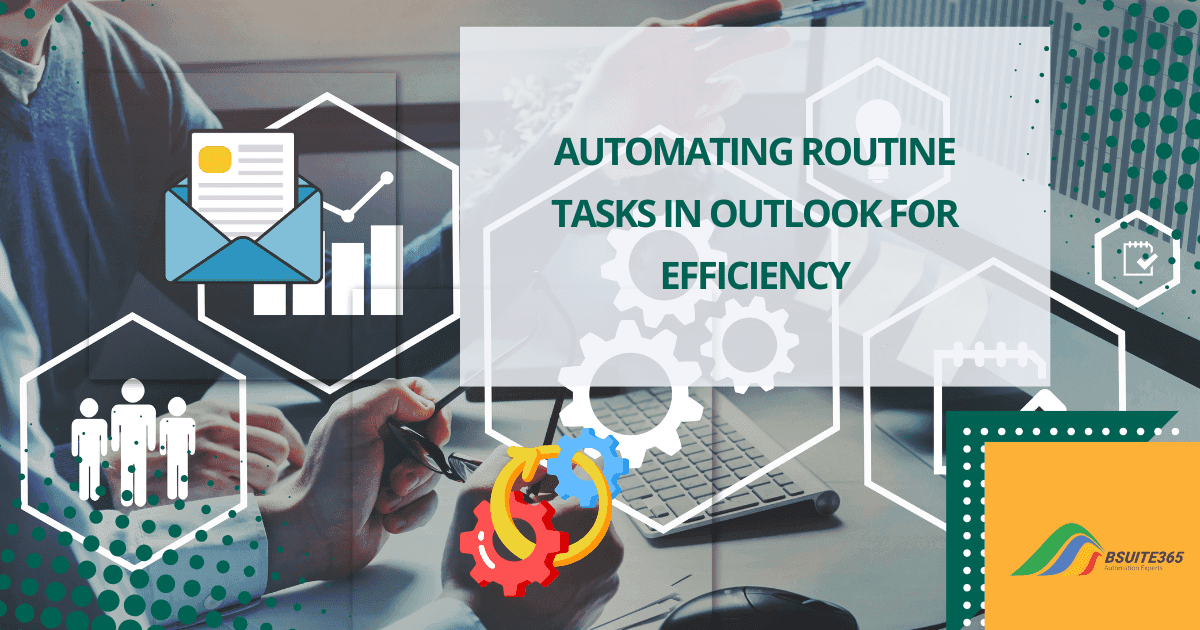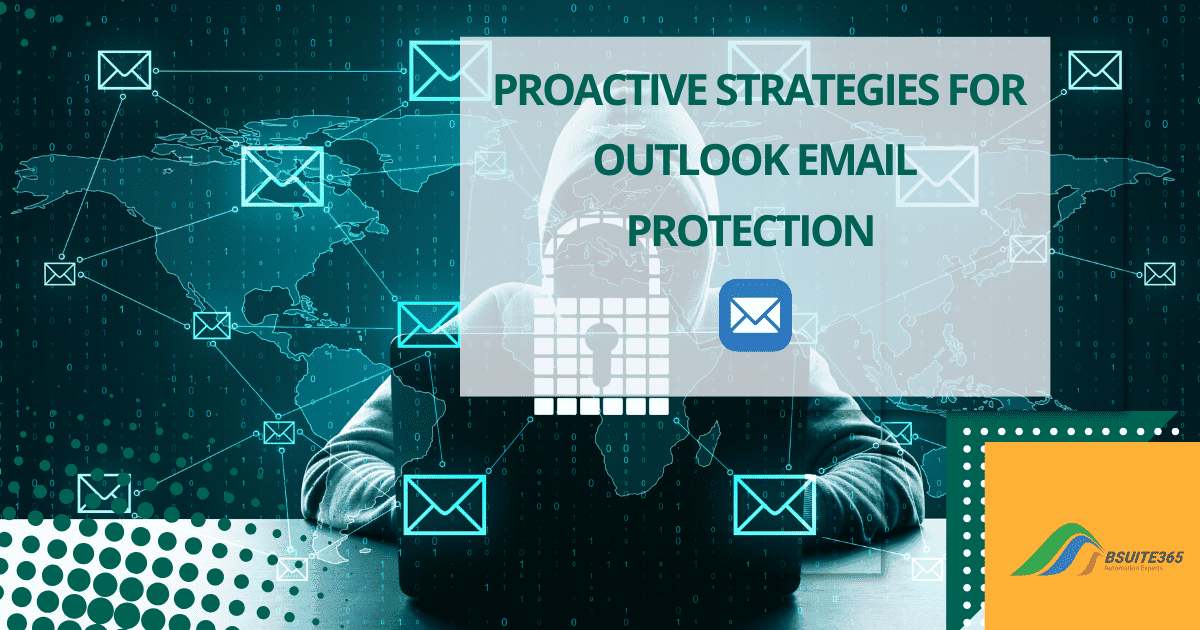Best Practices for Securing Your Outlook Email
Outlook Email Security Best Practices
Email is one of the most useful methods of communication in our personal and professional lives. There is a wide range of email services that we use on a regular basis including Outlook email.
However, emails are a prime target for cybercriminals and hackers. Therefore, it is tremendously important to take security measures to make sure that your emails remain untouched.
In this blog post, we will examine the topic of email security and provide you with a number of best practices to secure your Outlook email.
Understanding Email Security Risks
We will start by discussing the different types of email security risks and explaining why such breaches occur.
Explanation of common email security threats
When it comes to email security threats, there are a few that you have to be careful about. These are:
Phishing Attacks
Cybercriminals use phishing tactics to deceive individuals into giving away their sensitive information. These scammers usually pretend to be reputable entities and try to trick victims into revealing login credentials or financial details.
Malware and Viruses
Malicious software, such as malware and viruses, can infiltrate computers through deceptive email attachments or links. When a system is compromised, it can be exploited for further attacks or the theft of personal information.
Email Spoofing
Email spoofing involves cybercriminals disguising their identity as a legitimate sender to manipulate recipients. These fraudulent emails aim to lure individuals into performing harmful actions, such as clicking on malicious links or downloading malware.
How Email Security Breaches Occur
Email security breaches happen when unauthorized people access an organization’s email accounts or intercept email communications.
These breaches can result in the loss of sensitive information, financial harm, and damage to the organization’s reputation. They often exploit weaknesses in email systems or human errors which can lead to unauthorized access and data theft.
Overall, there are two main types of email security breaches:
- External breaches: These breaches are carried out by individuals or groups outside the organization.
Attackers use methods such as phishing, malware, and exploiting system vulnerabilities to gain unauthorized access to email accounts and sensitive information. - Internal breaches: These happen when individuals within the organization, either intentionally or accidentally, compromise email security protocols.
This can happen through actions like sending sensitive information to the wrong recipient, mishandling access privileges, or maliciously accessing or distributing confidential data.
Why Proactive Measures to Protect Email Data
Taking proactive measures to secure email systems is crucially important since it helps organizations reduce the risks and protect sensitive information. Taking action in this regard is absolutely necessary because:
Confidentiality
Emails frequently contain sensitive information including personal data, financial details, or business strategies. Without proper security, this information might be exposed to unauthorized individuals.
Thus, ensuring email security helps protect the confidentiality of your communications and secure sensitive data.
Privacy
Your inbox is very likely to hold a variety of private communications, from personal conversations to confidential business exchanges.
Unauthorized access to your email can compromise your privacy, so it is essential to implement security measures to protect your personal information.
Data Integrity
Maintaining the integrity of your emails is vital to make sure that the information shared remains unchanged and safe during transmission.
Strong email security measures, such as encryption, prevent tampering or unauthorized modifications. These measures help you keep the reliability and authenticity of your digital communication.
Protection against Malware and Phishing Attacks
Email is a primary target for cyber attacks, such as malware and phishing attempts. Malicious actors often use sophisticated techniques to deceive recipients and gain unauthorized access to sensitive information.
Using robust email security measures helps detect and block suspicious emails, and thus reduces the risk of falling victim to such attacks.
Best Practices to Secure Your Outlook Email
To ensure that your Outlook email remains secure and is not vulnerable to security breaches, there are a number of necessary practices that you need to follow. These best practices are explained below.
1. Strengthening Password Security
To begin with, you need to come up with a strong and unique password. Do not use simple passwords such as 123456 or anything like that. Avoid using easily identifiable information such as your name, birthday, or even common words.
Instead, try using a combination of uppercase and lowercase letters, numbers, and symbols to make your passwords more complex and difficult to guess.
It is also important to have a unique password for each of your online accounts to make sure that a security breach in one doesn’t compromise the others. A password manager can be very helpful which will generate and store strong passwords for all your accounts.
Another useful action that you can take is to activate the multi-factor authentication (MFA) method for added protection. MFA or 2FA requires you to input a code sent to your mobile device or email which will supposedly make it harder for unauthorized users to gain access to your account.
2. Recognizing and Avoiding Phishing Attempts
One of the best ways to ensure email security is to remain alert and watch out for suspicious emails. Cybercriminals often use deceptive methods to lure users into opening emails that contain malware or phishing scams.
These emails may appear urgent or come from seemingly familiar sources such as well-known companies or even your coworkers. It is thus important to carefully examine any email that seems odd. Look for spelling or grammar errors, and check if the sender’s email address is unfamiliar or slightly altered.
These can be indicators of a phishing attempt. If something seems off, it is in your best interests to verify with the supposed sender. Keep in mind that it is not just about protecting your own data, but also the information of your clients, colleagues, and partner organizations.
3. Protecting Against Malware and Viruses
Another useful practice to improve your email security is to integrate Outlook with additional security tools.
Install a reliable antivirus program on your computer to scan incoming emails for malware and viruses. Many antivirus programs can integrate with Outlook to offer real-time scanning and protection.
Also, you should look into email scanning services that provide advanced threat detection. These services can analyze incoming emails for phishing attempts, malicious attachments, and suspicious links before they reach your inbox. To further enhance your Outlook experience, consider using useful Outlook macros to automate repetitive tasks and improve efficiency. Learn more about these time-saving solutions in our dedicated guide.
One of the simplest yet most effective email security habits is to pause and think before clicking. This applies to attachments in unexpected emails, links in promotions, and download buttons on websites.
Cybercriminals take advantage of our tendency to click fast. Before you click anything, ask yourself a number of simple questions: Is this sender familiar? Was I expecting something from them? Does this email feel suspicious in any way? A little caution in such cases will go a long way in keeping your email safe.
To make things more secure, turn on automatic updates whenever possible, especially for email programs, operating systems, and antivirus software. If a program doesn’t offer automatic updates, create a system for manual checks. This mainly involves IT staff checking regularly or reminding employees to update their personal devices used for work.
4. Encrypting Sensitive Email Communications
One of the best ways to secure your emails is through encryption. This process turns your email content into a secret code that is readable only with a special key. Even if someone intercepts your email, they won’t be able to understand it without the key.
This is particularly important for businesses that frequently share sensitive information such as financial data, customer details, or strategic plans.
Many email providers offer built-in encryption features. For instance, Outlook has several useful tools to help you:
- Junk Email Filter: By enabling this filter, you can automatically send suspicious emails to your spam folder. Remember to check this folder occasionally to make sure that important emails are not getting caught in the filter.
- Message Encryption: Use message encryption for emails containing sensitive information. This feature guarantees that only the intended recipient can access it.
- Digital Signatures: Digital signatures verify the sender’s identity and confirm that the email has not been altered. Consider using them for crucial and confidential communications.
5. Securing Email Attachments and File Sharing
Cybercriminals frequently use email attachments to spread malware. There are a few guidelines and security measures that you can take to handle attachments and prevent malware infections.
- First of all, make sure that all attachments are automatically scanned by up-to-date antivirus software before being opened. This reduces the risk of inadvertently triggering a cyber attack.
- Secondly, you need to boost security by creating and communicating clear policies in relation to acceptable types and sources of attachments. You can also restrict or block attachments with extensions that are commonly associated with malware such as .exe, .scr, and .zip.
- Another essential step is to use alternative sharing methods. You should promote the use of secure and company-approved file-sharing platforms for exchanging documents, particularly for large files or sensitive information.
- What’s more, it is crucially important to inform employees about the dangers of email attachments, especially those from unknown or unexpected sources.
6. Setting Up Email Filters and Spam Protection
In addition to the practices above, you can take advantage of the email filter and spam protection features that email providers have. These features function as a shield and block harmful emails before they reach your inbox.
Email systems use various tools like spam filters, virus scanners, and phishing detectors to identify and stop threats.
Outlook has a built-in Junk Email Filter that helps by catching suspicious emails and moving them to your junk folder. You can adjust the filter’s sensitivity to catch more junk.
If you want to adjust the filter settings in Outlook, follow these steps:
- Go to Home > Delete > Junk > Junk Email Options.
- Choose your desired protection level:
- No Automatic Filtering: This disables automatic filtering but still checks against your blocked senders list.
- Low: Ideal if you receive little junk or only want to catch the most obvious ones.
- High: Best for those bombarded with junk, but remember to check your junk folder occasionally to ensure important emails haven’t been caught accidentally.
- Safe Lists Only: This is the strictest setting, classifying any email not from a safe sender or recipient list as junk.
7. Educating Users on Email Security Awareness
One of the most effective email security practices for any organization is to train its employees. This is very important because uninformed employees can be a significant security vulnerability.
Employee training should cover the various types of email threats, such as phishing and malware, and teach them how to identify and respond to these threats. For example, they should be aware not to click on suspicious links or download unknown attachments.
What’s more, you should regularly update your team on the newest cyber threats and best security practices. Quick email blasts or short meetings can be a great way to keep security at the forefront of everyone’s mind.
In addition to training, organizations must establish clear email security policies and procedures. These policies need to specify what employees can and cannot do with their work emails.
For instance, they should avoid using work emails for personal purposes and never forward business data to personal email accounts or external parties.
One useful action that you can take in this regard is to run simulated phishing attacks to see how well your team can spot these scams. These exercises not only test their awareness but also provide a valuable learning opportunity.
Once the testing scenarios are over, you can discuss the results openly to help everyone improve their ability to identify and avoid phishing attempts.
8. Reviewing Email Security and Privacy Settings
Most consumer email services like Outlook have built-in security and privacy settings. These settings control who can access your emails and how your data is used. If not configured correctly, your account could be vulnerable to hackers.
Here’s what to keep an eye on when reviewing your email security and privacy settings:
- Encrypted Connections: Make sure your email uses encryption. This scrambles your emails like a secret code and makes them unreadable even if someone intercepts them.
- Spam Filters: Activate automatic spam deletion. This helps keep your inbox clean and reduces the risk of clicking on a malicious email disguised as spam.
- Two-Factor Authentication (2FA): This adds an extra layer of security by requiring a second code, like one sent to your phone, on top of your password when logging in.
Final Words
There is no denying the fact that email plays an important part in everyone’s professional domain. As we discussed above, there are certain security risks that come with the use of email services.
While the risks are certainly inevitable, there are several best practices that you can follow to help steer clear of security breaches. By employing the methods outlined in this blog post, you can rest assured that your Outlook email remains secure.
To further enhance your Outlook experience and optimize your email security strategy, consider leveraging professional Outlook consulting and development services. These services can help businesses streamline email management, enhance security configurations, and integrate Outlook with other productivity tools.
Our experts will be glad to help you, If this article didn’t answer your questions. ASK NOW
We believe this content can enhance our services. Yet, it’s awaiting comprehensive review. Your suggestions for improvement are invaluable. Kindly report any issue or suggestion using the “Report an issue” button below. We value your input.