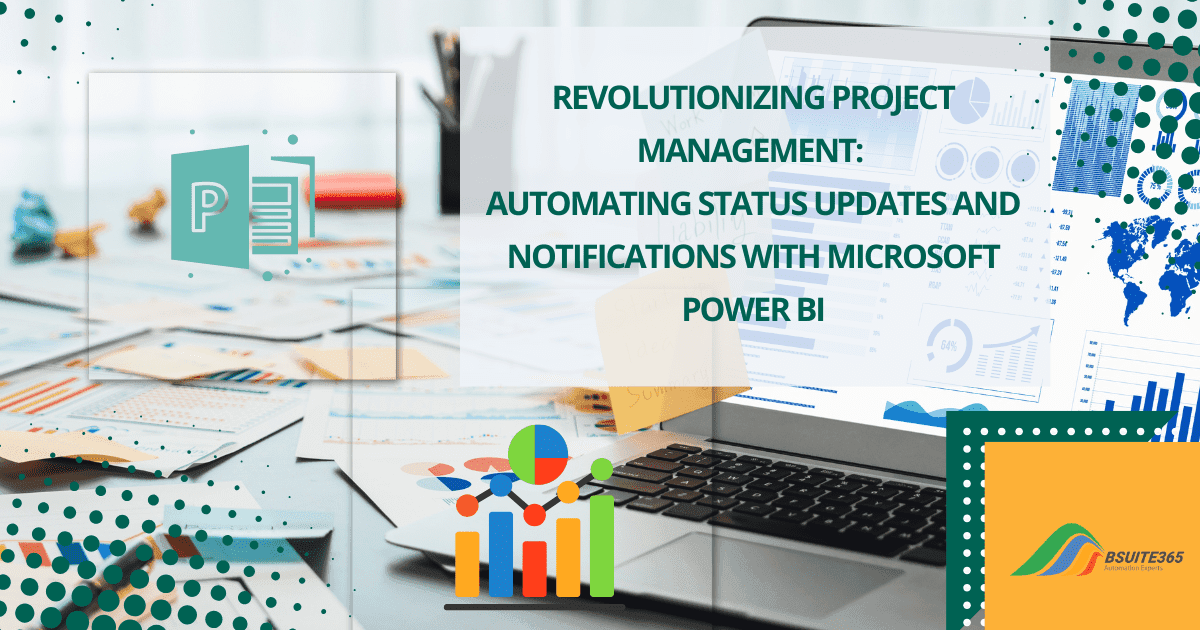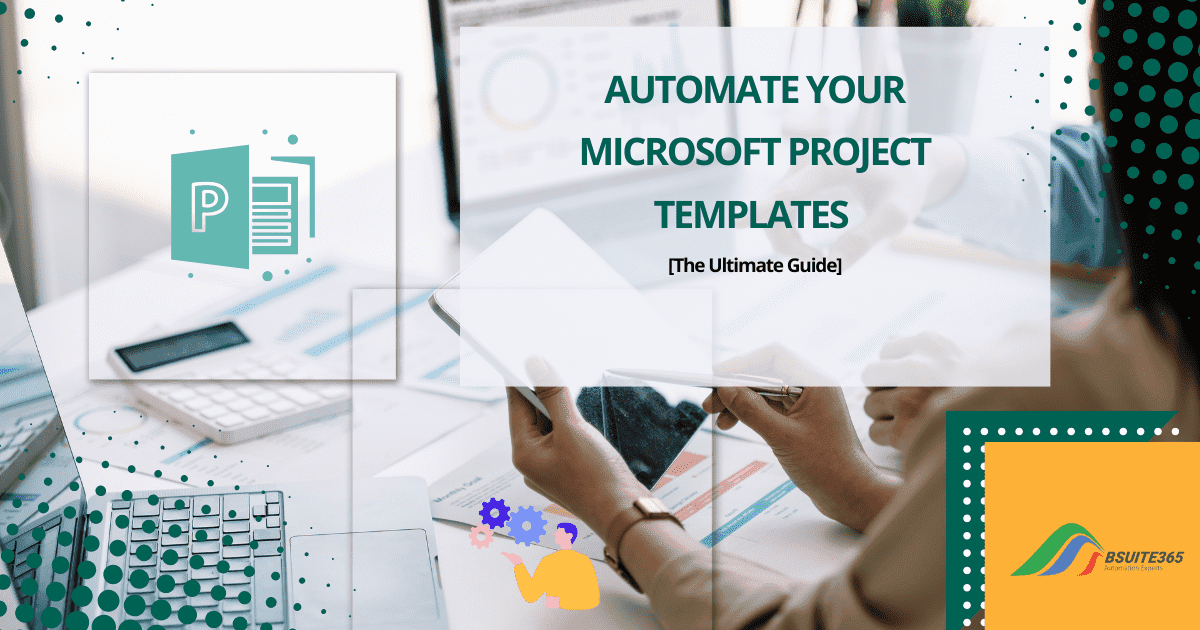How AI is Transforming Project Management in Microsoft Project
Project management is a complex task that involves delivering projects on time, within budget, and at the highest quality, all while managing resources and navigating potential risks. Recent advancements in artificial intelligence (AI) and data science are transforming the way project managers operate.
One of the key tools driving this transformation is Microsoft Project. This powerful project management software is now enhanced by AI and data-driven insights, providing unprecedented opportunities for project success.
This post will explore how AI technologies change project management within the Microsoft Project ecosystem.
The Role of AI in Modern Project Management
Traditionally, project management has relied heavily on manual processes like tracking progress with spreadsheets, allocating resources, and identifying potential risks based on historical data. These methods, while effective in their time, can be time-consuming, prone to error, and often reactive.
However, as AI (Artificial Intelligence) and data science evolve, project management has moved beyond just tracking and reporting. Today, AI is enabling a shift toward proactive decision-making, forecasting, and automation, fundamentally reshaping how projects are managed.
The Power of AI Components:
- Machine Learning: As a core component of AI, machine learning algorithms analyze historical project data to predict potential challenges like delays, cost overruns, and resource shortages. This enables proactive problem-solving.
- Big Data Analytics: By analyzing large datasets, big data analytics provides real-time insights into project health, enabling data-driven adjustments and improved forecasting accuracy.
- Data Science: Data science empowers smarter decision-making by enhancing risk assessment, resource allocation, and performance tracking through advanced data analysis.
How AI is Reshaping Traditional Project Management Practices
In an era where project complexity and scope continue to grow, AI is emerging as a critical tool for modern project managers. Here’s how AI is transforming core project management practices:
1. Intelligent Task Prioritization
Prioritizing tasks can be challenging, particularly when juggling multiple objectives. Machine learning algorithms help by automatically assessing the urgency of tasks based on factors like deadlines, dependencies, and available resources. This ensures that the most critical tasks are tackled first, which can significantly improve project efficiency and outcomes.
2. Automated Workflow Management
AI streamlines workflows by automating resource allocation, managing project dependencies, and providing real-time notifications. This reduces manual oversight, minimizes human error, and improves overall workflow efficiency.
3. AI-Driven Predictive Analytics for Enhanced Project Planning
AI models analyze historical project data, including parameters, spending patterns, and resource utilization, to forecast key project outcomes such as completion dates, potential delays, and budget overruns.
This enables proactive adjustments to project schedules, budgets, and resource allocation, optimizing resource utilization and enhancing planning accuracy. AI also analyzes team member availability, skills, and past performance to suggest optimal resource allocation, ensuring that the right resources are assigned to the right tasks.
4. Real-Time Performance Tracking
AI, through big data analytics, enables continuous monitoring of key performance indicators (KPIs), allowing for rapid adjustments to ensure project alignment with goals.
5. Comprehensive Risk Assessment
By reviewing historical project data, data science tools can highlight patterns that indicate potential problems, such as recurring delays or scope creep. This enables project managers to forecast possible risks and implement strategies to address them before they impact project timelines.
6. Intelligent Scheduling
Scheduling is one of the most time-consuming tasks for project managers. AI simplifies this process by analyzing various data points, including resource availability, task dependencies, and project timelines, to create optimal schedules.
AI tools can automatically adjust schedules in response to changes, like resource unavailability or shifting priorities, saving time and reducing human error.
7. Automated Workflow and Notifications
Workflow automation powered by AI can eliminate the need for manual tracking and follow-ups. For example, AI can trigger notifications when a task is completed or when a deadline is approaching. It can also automatically assign follow-up tasks or reallocate resources based on real-time data, ensuring that the project stays on course without constant oversight.
By integrating AI into project management, organizations empower their project managers to focus on strategic initiatives and higher-level responsibilities. AI provides intelligent insights, streamlines workflows, and automates routine tasks, enabling proactive problem-solving and informed decision-making.
This transformation from a reactive to a proactive approach significantly increases the likelihood of delivering projects on time and within budget, leading to improved efficiency, reduced risk, and enhanced overall project success.
AI-Powered Features and Tools Enhancing Microsoft Project
Microsoft Project is embracing the power of AI to enhance project management capabilities, offering users a range of powerful automation and analytics tools. By leveraging AI, Microsoft Project is transforming how project managers plan, execute, and monitor projects.
AI Integrations in Microsoft Project: Automation and Analytics Tools
The integration of AI into Microsoft Project is helping businesses improve project performance and efficiency by automating routine tasks and providing valuable insights.
Intelligent Automation Tools
AI automates repetitive tasks like scheduling adjustments, task assignments, and progress tracking, freeing up project managers for strategic work. AI-driven scheduling optimizes task dependencies, resource availability, and timelines.
Advanced Analytics Tools
Microsoft Project uses AI-driven analytics to provide predictive insights and advanced project tracking into project performance. By analyzing historical data and real-time inputs, AI can help project managers forecast potential delays, identify resource bottlenecks, and predict budget overruns. Also, data visualization, enhanced by AI, presents complex project data.
Copilot Assistance (Dynamics 365 Project Operations)
Copilot for Project, powered by Azure Open AI, offers task plan generation, risk assessments, project status reports, and an interactive chat experience. It generates realistic task plans, analyzes risks, and creates status reports based on project data. The user can ask questions to the Copilot, for a chat-based experience.
How AI Improves Resource Allocation and Budget Management in Microsoft Project
AI plays a critical role in optimizing resource allocation and budget management in Microsoft Project. Here’s how it works:
Optimizing Resource Allocation
One of the most time-consuming tasks for project managers is ensuring that the right resources are assigned to the right tasks. With AI, Microsoft Project can automatically suggest optimal resource assignments based on factors like team members’ skills, past performance, and availability.
This ensures that each task is handled by the most qualified person, reducing delays and improving project efficiency. Additionally, AI helps prevent resource overallocation by constantly monitoring workload distribution and suggesting adjustments when necessary.
Enhanced Budget Management
Budget management is another area where AI in Microsoft Project can make a significant impact. By analyzing historical spending data, AI can predict where a project may exceed its budget, enabling managers to adjust plans or reallocate funds early on.
It can also provide insights into how budget resources are being spent across different project phases, helping project managers make better-informed decisions on where to invest resources and cut costs.
The Future of AI-Driven Project Management in Microsoft Project
The future of AI-driven project management in Microsoft Project is promising, with continuous advancements aimed at improving project outcomes. Here are some key trends to look out for:
- Enhanced Predictive Capabilities: As AI algorithms become more advanced, Microsoft Project will continue to enhance its predictive analytics capabilities, offering more accurate forecasts on project timelines, budgets, and potential risks.
- Intelligent Automation: Expect more sophisticated automation features that can handle complex project tasks—such as task prioritization, risk mitigation, and even team communication—without requiring constant oversight from the project manager.
- Personalized User Experiences: AI is also likely to personalize project management experiences based on user behavior and preferences. For instance, AI may provide customized task suggestions or adaptive workflows tailored to a user’s specific role within the project, helping project managers work more efficiently and with greater ease.
- Seamless Integration with Other Tools: As Microsoft Project integrates with more AI-powered applications and platforms, the scope of its capabilities will expand. We can expect smoother integration of MS project and other Microsoft tools (like Teams, Power BI, and Azure), further enhancing collaboration, data sharing, and project insights.
Implementing AI in Microsoft Project for Better Efficiency
Integrating AI-driven tools into Microsoft Project offers businesses the opportunity to significantly enhance project efficiency and streamline operations.
Here are the key steps businesses can take to effectively integrate AI into their project management workflows:
Steps to Integrate AI-Driven Tools into Microsoft Project
By leveraging AI-powered features, businesses can automate routine tasks, optimize resource allocation, and gain valuable insights for smarter decision-making.
1. Explore Available AI-Powered Add-ins
Microsoft Project offers a range of AI-powered add-ins that can be integrated to enhance functionality. These tools provide everything from predictive analytics to automated scheduling, allowing businesses to tailor their project management experience. Exploring the add-ins marketplace can help businesses identify the tools that best suit their project needs.
2. Leverage Microsoft’s Built-In AI Features
Microsoft Project has integrated several AI-driven features that can be used out of the box. These include tools for automated scheduling, resource allocation, and predictive project analytics. Businesses can start using these features immediately to improve project planning and performance tracking, making the most of what’s already available in Microsoft Project.
3. Invest in Training for Project Managers
To ensure the successful adoption of AI tools, businesses should invest in training for their project managers. Understanding how to leverage AI effectively is crucial for maximizing its potential. Providing ongoing education on AI capabilities, best practices, and how to interpret AI-driven insights will help project managers excel in their projects.
AI-Powered Consulting Services to Optimize Project Management Workflows
AI-powered consulting services can provide expert guidance on how to seamlessly integrate AI tools into Microsoft Project, optimizing project workflows and ensuring businesses fully realize the benefits of these advanced capabilities. These services can help businesses with:
- Customizing AI Solutions: Consultants can help tailor AI-driven solutions to a business’s unique project requirements, ensuring that the tools align with organizational goals.
- Streamlining Integration: Experts can facilitate the integration of AI-powered tools into existing workflows, ensuring minimal disruption and maximum impact.
- Optimizing Project Workflows: With AI consulting, businesses can refine their project management processes by automating routine tasks and enhancing decision-making, leading to more efficient projects and better outcomes.
For businesses looking to maximize their project management return on investment (ROI), partnering with experts in Microsoft Project consulting services can provide valuable support throughout the implementation and optimization process.
Conclusion
AI and data science are revolutionizing project management, offering tools that automate tasks, predict risks, optimize resources, and drive smarter decision-making. By integrating AI into Microsoft Project, businesses can significantly enhance efficiency, improve budget management, and streamline project workflows.
For businesses looking to stay ahead, exploring AI-driven solutions in Microsoft Project is essential to unlock greater efficiency and success in project delivery.
Learn more about how expert Microsoft Project consultants can help implement AI-powered project solutions and take your project management to the next level.
Our experts will be glad to help you, If this article didn’t answer your questions. ASK NOW
We believe this content can enhance our services. Yet, it’s awaiting comprehensive review. Your suggestions for improvement are invaluable. Kindly report any issue or suggestion using the “Report an issue” button below. We value your input.