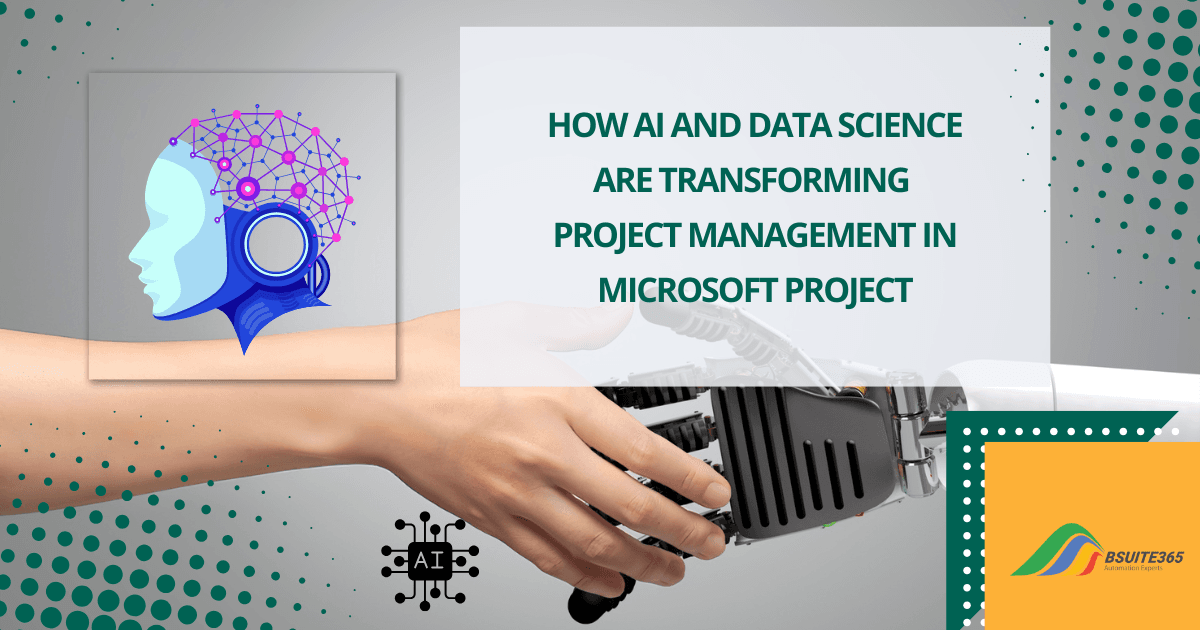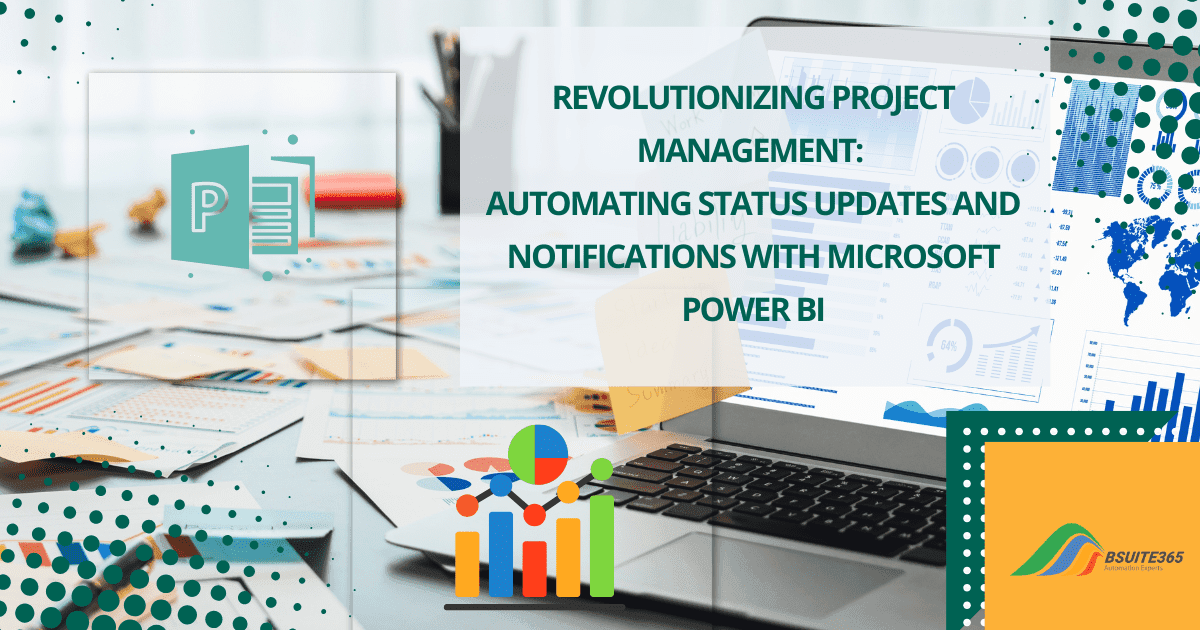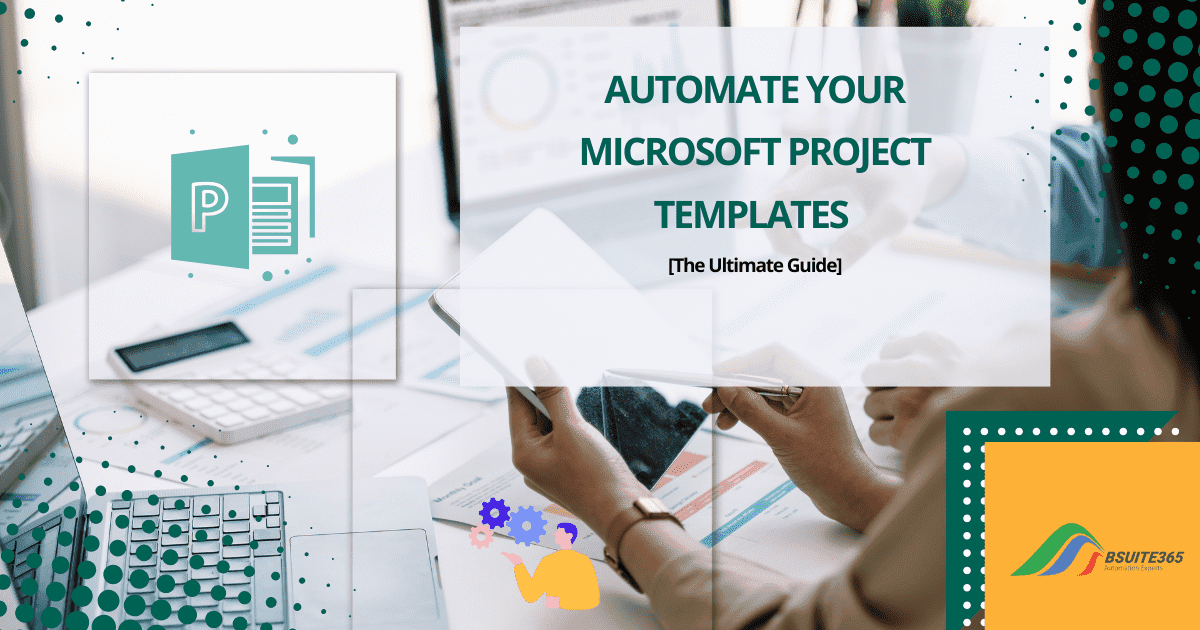Enhancing Remote Project Management with MS Project
- What Is Microsoft Project?
- Common Challenges in Remote Project Management
- Benefits of Integration MS Project with Remote Communication Tools
- Popular Project Management Communication Tools
- Integration Steps
- Boost Your Project Management with bSuite365
- Conclusion on Integrating MS Project with Remote Communication Tools
- FAQs
Remote work is here to stay! Thanks to technology and events like the COVID-19 pandemic, more companies are embracing distributed teams. It’s a win-win: businesses save money, find top talent from anywhere, and employees enjoy more flexibility.
But managing projects with people spread across the globe isn’t a walk in the park. Tools like MS Project are great for planning and scheduling, but remote communication tools are needed to ensure seamless workflows.
This article explores the benefits, strategies, and best practices for effectively integrating MS Project with remote communication tools for project management. You will also learn about some of the best project management communication tools.
What Is Microsoft Project?
Let’s start by examining what MS Project is. Microsoft Project is a popular project management tool that enables teams to plan, schedule, and track projects effectively.
MS Project’s Gantt charts, resource allocation features, and workload management capabilities provide a comprehensive overview of project progress.
Key Features and Capabilities
It’s like a boss who keeps everyone in line! MS Project is a powerful tool that helps you keep your projects on track. Key features include:
- Comprehensive scheduling (Gantt charts): MS Project gives you a clear view of your project using Gantt charts for planning and scheduling.
- Resource management tools: Keep track of your team and their workload! You can assign tasks, check availability, and balance the workload.
- Customizable reports: Get the information you need! MS Project lets you create reports that show exactly what you want to see, like progress, costs, or resource usage.
- Portfolio management capabilities: You can handle multiple projects at once. You can also prioritize projects, allocate resources, and see the big picture.
- Integration with MS Teams: Team members can collaborate seamlessly with each other. You can share project updates, discuss tasks, and make decisions directly within your MS Teams channel.
With MS Project, you can plan, organize, and finish your projects smoothly. But how does it compare to other tools? Explore our in-depth comparison in MS Project vs. Other Tools to find the best fit for your team. Managing remote project Risks with Microsoft Project is also straightforward.
But wait, there’s more!
When your team is spread out, things can get tricky. Let’s discuss the challenges of remote work and why tools like MS Teams are essential.
Common Challenges in Remote Project Management
Despite its powerful features, using MS Project in a remote setting can present challenges. Here are some common problems:
Communication Breakdown
- Real-time updates: Getting everyone on the same page instantly can be difficult when team members are in different time zones.
- Information overload: With remote work, there’s a risk of information getting lost in emails or shared drives.
- Misunderstandings: Without face-to-face interactions, it’s easier for messages to be misinterpreted.
Collaboration Constraints
- Shared access: Ensuring everyone has access to the latest project information can be a hassle.
- Version control: Keeping track of different project versions can be challenging without a centralized system.
- Team alignment: Maintaining a shared vision and goals when working remotely requires extra effort.
Project Visibility
- Status updates: Getting real-time insights into project progress can be difficult without proper tools.
- Resource allocation: Managing resources effectively when team members are remote can be complex.
- Risk management: Identifying and addressing potential issues can be harder without regular face-to-face meetings.
For more strategies on handling these issues and improving your remote project management, check out our guide on Mastering Remote Project Management in Canada with Microsoft Project, which covers tools and best practices for remote teams.
To ensure your remote projects stay on budget, it’s crucial to have a solid financial planning strategy in place. Learn more about Remote Project Budgeting in MS Project and discover how to effectively manage costs, track expenses, and optimize resource allocation for successful project outcomes.
Benefits of Integration MS Project with Remote Communication Tools
In today’s remote work landscape, effective project management is essential. Just as integrating Microsoft Project with Office 365 streamlines operations, combining it with robust communication tools creates a dynamic, collaborative environment.
Imagine having a constant group chat where you can quickly ask questions, share ideas, and get instant feedback. That’s what it’s like when you connect MS Project with your communication tools.
Here are all the benefits:
1. Improved Collaboration and Communication
Integrating MS Project with communication tools such as Microsoft Teams or Slack facilitates continuous and seamless communication among team members. It allows for instant messaging, video conferencing, and file sharing. This level of interaction is vital for maintaining momentum and achieving project milestones.
2. Real-Time Updates and Progress Tracking
With integrated tools, project managers and team members receive instant notifications about changes and updates. This real-time tracking ensures that any issues are promptly addressed. The progress can also be consistently monitored, and deadlines are met. It fosters a proactive approach to project management and reduces the risk of delays.
3. Enhanced Visibility into Project Timelines
The integration provides a centralized platform where all project details are visible. This transparency allows team members to see the overall timeline, understand their specific responsibilities, and see how their work contributes to the larger goals. Enhanced visibility aids in better planning, resource allocation, and timely delivery of project objectives.
Several organizations have successfully integrated MS Project with tools like Microsoft Teams and Slack, resulting in improved project coordination and efficiency. Organizations experienced up to a 30% increase in project delivery speed.
Now, let’s see what are the most popular project management communication software.
Popular Project Management Communication Tools
A plethora of remote communication tools has emerged to facilitate collaboration and information sharing. There are a bunch of tools out there to help teams connect and get stuff done. Microsoft Teams, Slack, and Zoom are like the big players in the remote work game.
Selecting the appropriate tool depends on team size, project complexity, and organizational preferences.
1. Microsoft Teams
Microsoft Teams offers features like video conferencing, chat, and file sharing. It can be integrated seamlessly with other Microsoft products. This makes it a comprehensive solution for teams using Microsoft products.
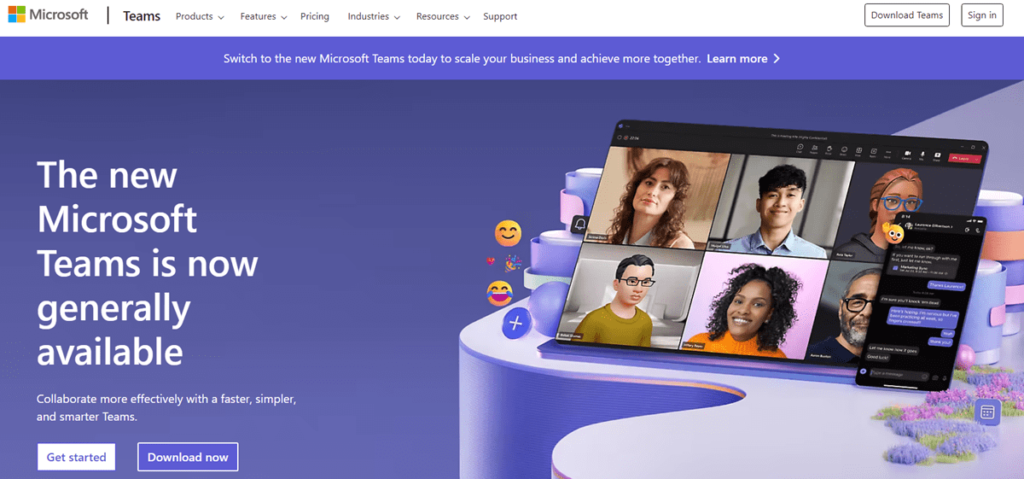
Pros: All-in-one platform with chat, video calls, file sharing, and integration with other Microsoft tools. It’s great for larger teams and companies that already use Microsoft products.
Cons: Can be overwhelming with too many features for smaller teams.
2. Slack
Slack, on the other hand, provides channels for organized communication, integrations with various third-party applications, and robust search capabilities. Slack is known for its real-time messaging capabilities and integrations with various project management tools.
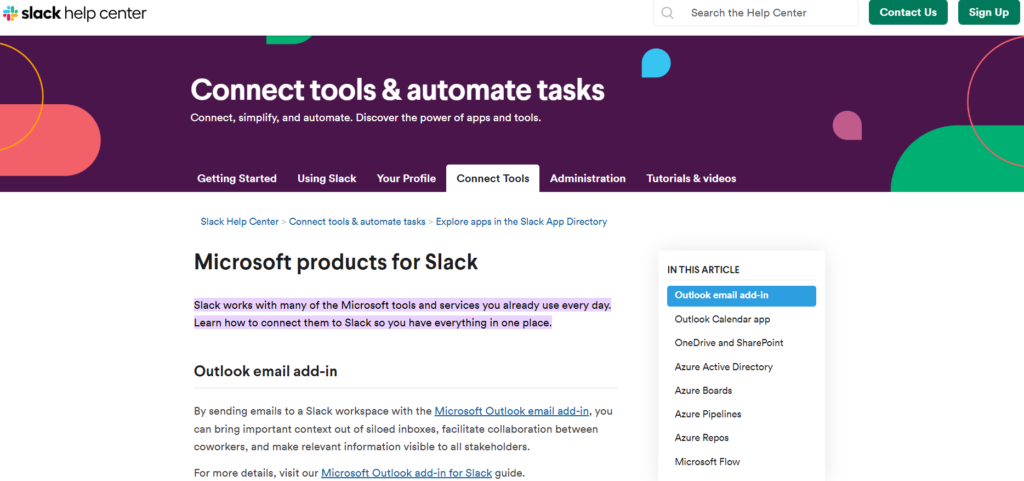
Pros: Fast, simple, and focused on messaging. Great for quick communication and collaboration. Offers numerous integrations with other tools.
Cons: Lacks some advanced features like robust video conferencing and project management tools.
3. Zoom
Zoom is superior for video conferencing. It offers features like breakout rooms and high-quality video calls. It excels in providing high-quality video conferencing, which is essential for maintaining personal connections in remote settings.
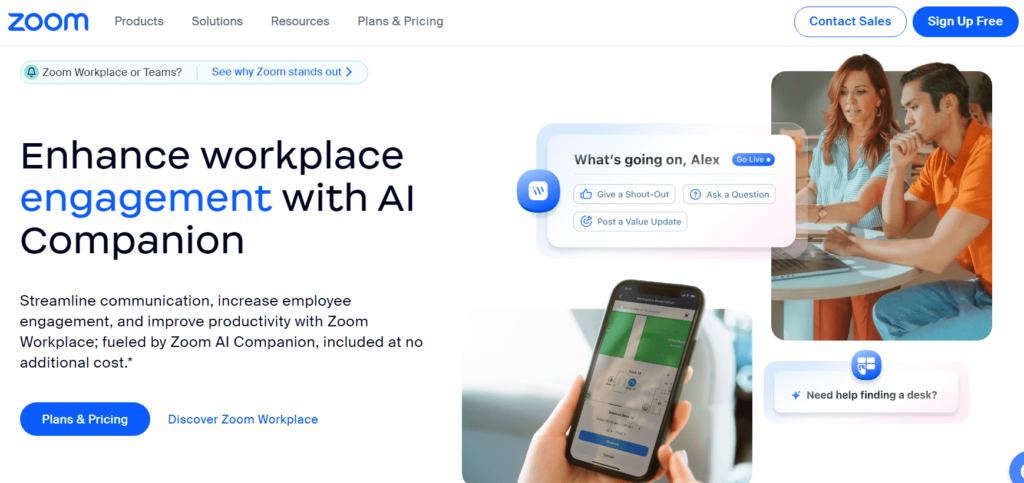
Pros: Top-notch video conferencing with features like screen sharing, breakout rooms, and virtual backgrounds. Perfect for meetings and presentations.
Cons: Primarily focused on video conferencing, so you’ll need other tools for chat and file sharing.
Comparing Teams, Slack and Zoom
In this section, we will break down the key differences between Microsoft Teams, Slack, and Zoom to help you decide.
| Feature | Microsoft Teams | Slack | Zoom |
|---|---|---|---|
| Primary Function | Unified communication platform | Team collaboration and messaging | Video conferencing |
| Chat Basic chat within | Group and private chats, threaded replies, @mentions | Channels for topic-based conversations, direct messaging | meetings |
| Video Conferencing | High-quality video, screen sharing, breakout rooms, virtual backgrounds | Basic video calling within channels, screen sharing, limited participants | HD video, screen sharing, virtual backgrounds, cloud recording |
| File Sharing | Integrated with OneDrive, large file uploads, version control | File sharing within channels, integrations with cloud storage | Basic file sharing within meetings |
| Integration | Deep integration with Microsoft Office suite, other Microsoft apps | Integrations with various third-party apps | Integrations with calendar apps, CRM, and other tools |
| Project Management
| Task management, Kanban boards, project planning (with additional tools) | Basic task management, integrations with project management tools | Not primarily a project management tool |
| Target Audience | Large organizations, enterprises, education | Small to medium-sized businesses, tech-savvy teams | Businesses and individuals for video meetings |
| Pricing | Tiered pricing with various features | Tiered pricing with varying numbers of users and features | Tiered pricing with different meeting capacities and features |
Want to dive deeper into how these tools work with MS Project? Let’s explore how to use these tools to make your projects rock!
For teams looking to take communication a step further with visual dashboards and automated insights, automating project notifications using MS Power BI can be a powerful next step.
Integration Steps
Integrating MS Project with remote communication tools requires careful planning and execution. Key steps include:
- Identify integration points: Determine which features and functionalities need to be connected between the two platforms.
- Choose integration methods: Select suitable integration methods, such as API integration, custom development, or third-party integration tools.
- Configure settings: Customize integration settings to align with project management processes and communication preferences.
- Test and refine: Thoroughly test the integration to identify and address any issues before full implementation.
A. Step-by-Step Guide on Integrating MS Project with Remote Communication Tools
Integrating MS Project with your communication tool is like building a bridge between planning and execution. Here’s a roadmap to guide you:
- Identify the Tools: Select the remote communication tool that best fits your team’s needs (e.g., Microsoft Teams, Slack).
- Set Up Accounts: Ensure all team members have accounts on both MS Project and the chosen communication tool.
- Use Integration Plugins: Install relevant plugins or connectors. For example, use the MS Teams app within MS Project.
- Configure Notifications: Set up notifications and alerts to keep the team informed of updates and deadlines.
- Train the Team: Ensure everyone understands how to use the integrated tools effectively through proper training.
B. Considerations for Successful Integration
Considering some factors, you can ensure robust project management and team collaboration. To make sure your integration is successful, keep these things in mind:
- Compatibility: Ensure the communication tool is compatible with MS Project.
- User Access: Manage user permissions to protect sensitive information.
- Data Security: Implement security measures to safeguard project data.
- Regular Updates: Keep both tools up-to-date to benefit from the latest features and security enhancements.
Boost Your Project Management with bSuite365
Are you struggling to maximize the potential of MS Project in your remote work environment?
bSuite365 offers expert MS Project consultation services to help you harness its full power and streamline your project management processes. Our team of experienced professionals can assist you with:
- Implementation and Customization: Tailoring MS Project to your specific business needs and workflows.
- Integration with Remote Tools: Seamlessly connecting MS Project with communication platforms like Microsoft Teams and Slack.
- Training and Support: Empowering your team with the knowledge and skills to effectively utilize MS Project.
- Process Optimization: Identifying areas for improvement and implementing best practices to enhance project efficiency.
By partnering with bsuite365, you can unlock the full potential of MS Project and achieve greater project success. Our dedicated consultants will work closely with you to understand your unique challenges and develop tailored solutions.
Don’t let project management bottlenecks hold you back. Contact bsuite365 today for a free consultation and discover how we can help you optimize your project management processes.
Conclusion on Integrating MS Project with Remote Communication Tools
Integrating MS Project with remote communication tools is essential for modern project management. It improves collaboration, ensures real-time updates, and enhances visibility into project timelines. Organizations that embrace these integrated solutions can expect improved efficiency and project success.
As remote work continues to grow, the integration of project management and communication tools is no longer optional but necessary. Organizations should adopt these technologies to stay competitive, foster a collaborative work environment, and achieve their project goals more effectively.
Bringing together MS Project and your communication tools is a game-changer. It’s like adding a turbo boost to your project management efforts. You’ll get things done faster, work better as a team, and keep everyone in the loop.
So, what are you waiting for? Give it a shot and see how it can transform your projects.
If you have questions our Microsoft Project experts can help your integration process.
Got questions? Check out our FAQ section below.
FAQs
Q1: What are the benefits of integrating MS Project with remote communication tools?
Benefits include improved collaboration, real-time updates, and enhanced visibility into project timelines.
Q2: Which remote communication tools are best for integrating with MS Project?
Popular tools include Microsoft Teams and Slack, each offering unique features that complement MS Project.
Q3: How can organizations ensure the successful integration of these tools?
Organizations should ensure compatibility, manage user access, implement data security measures, and provide regular updates and training.
Q4: What future trends can impact project management and communication?
Emerging technologies like AI, blockchain, and AR, as well as enhanced integrations and advanced analytics, are expected to shape the future of project management and communication tools.
Q5: What are some popular remote communication tools that work well with MS Project?
Teams, Slack, Zoom, Asana, Trello.
Our experts will be glad to help you, If this article didn’t answer your questions. ASK NOW
We believe this content can enhance our services. Yet, it’s awaiting comprehensive review. Your suggestions for improvement are invaluable. Kindly report any issue or suggestion using the “Report an issue” button below. We value your input.