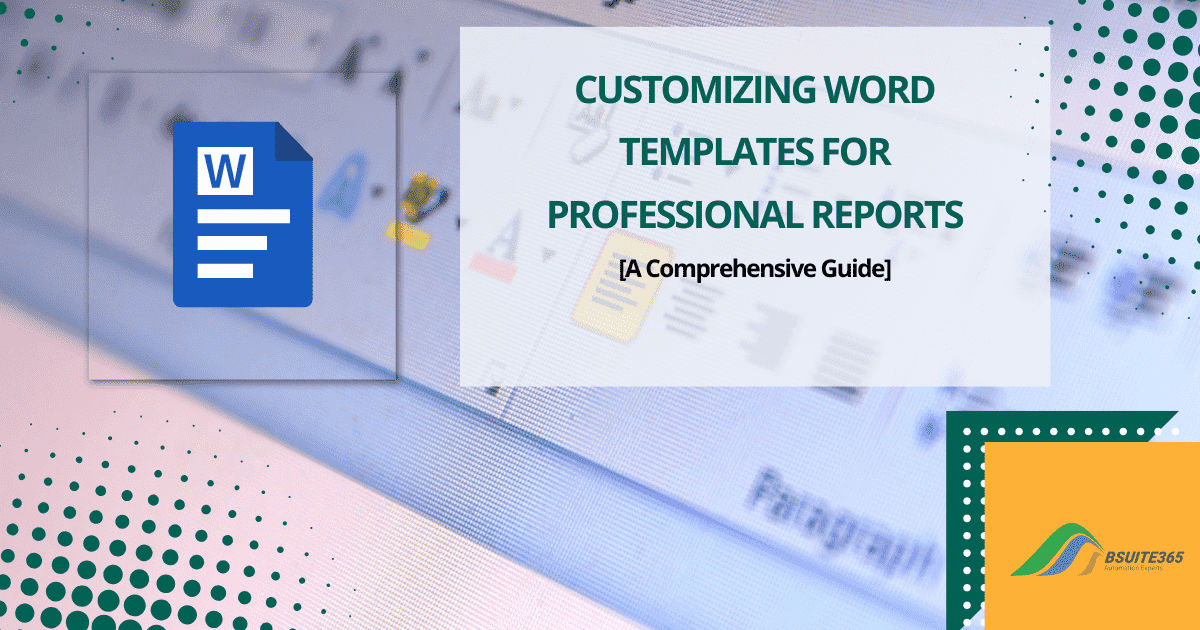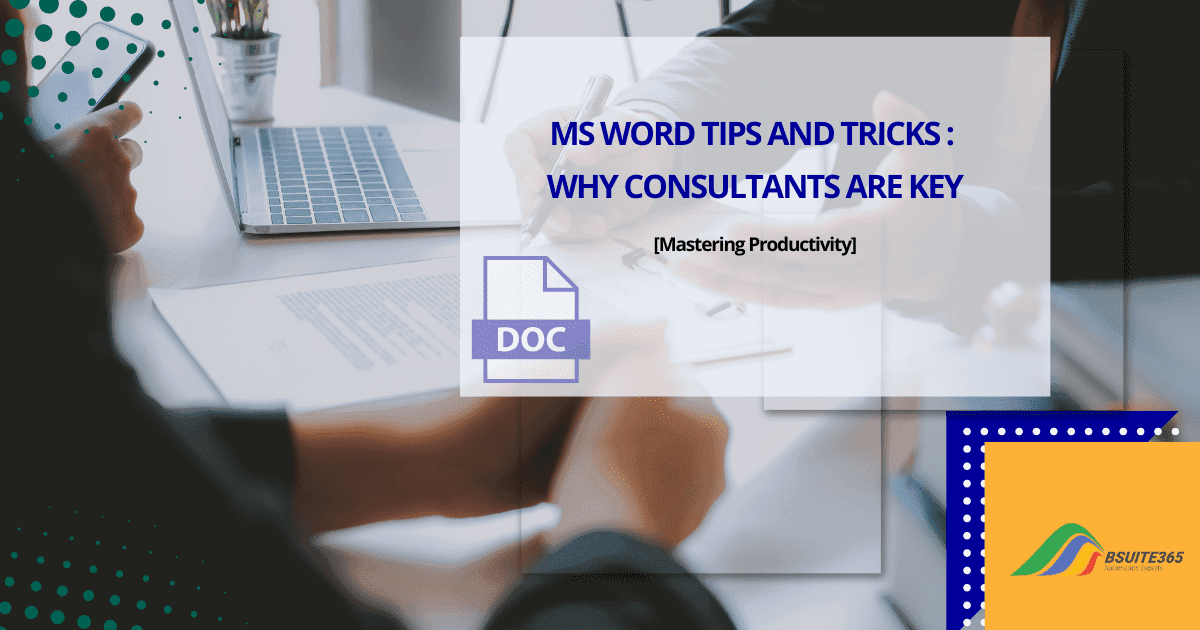Unlocking the Power of MS Word in Education
Did you know that nearly 90% of students worldwide use MS Word in education? From lesson plans to research papers, Microsoft Word brings a lot of benefits to students. However, are educators fully harnessing its power?
Microsoft Word (MS Word) stands out as a cornerstone for document management, and MS Word document management is a critical aspect of modern education. Yet, many schools and universities don’t know how to handle it. This is where MS Word consultants come in!
Microsoft Word consulting services have revolutionized the way teachers, students, and administrators handle documents. In this article, we’ll explore how MS Word consultants are improving document management processes in educational settings, from K-12 schools to universities.
The Role of Document Management in Education
Education relies on many documents – lesson plans, assignments, research papers, reports, and more. Each plays a vital role. When these documents are managed well, it saves time, cuts down stress, and keeps everything organized.
While MS Word document management for schools is a critical task, it can be time-consuming and inefficient when done manually.
The Challenges of Manual Document Management
Schools encounter numerous challenges when it comes to handling documents. Inconsistencies in formatting, difficulties in sharing documents, and the management of large volumes lead to chaos, while important papers can even be lost.
Manual document management consumes valuable time that could be better spent by teachers and administrators on instruction, student support, or other essential tasks. Filing, tracking, and communicating information can be resource-draining.
Additionally, many school operations are interconnected – for instance, attendance affects classroom activities, lunchroom management, supply allocation, and even state and federal funding. Managing these interconnected systems manually is complex and error-prone.
Disorganized document management eats into time that could be spent on teaching. This can lead to confusion and data loss, which are significant issues in a setting where every minute counts.
How Consultants Maximize MS Word’s Potential for Document Management
From streamlining workflows to ensuring document security, consultants are making a significant impact on document management in education. Let’s dive in and discover how MS Word consultants can transform your educational institution.
1. MS Word Consultants Streamline Document Creation for Educators
Consultants ensure consistency across departments and reduce the time spent on formatting by creating customized templates, styles, and formatting.
Uniformity in document presentation across the school helps educators maintain consistent formatting in all their documents. This allows teachers to focus on content rather than layout.
1.1. Template Creation for Standardization
Lesson planning is a tedious process, but MS Word consultants make this a reality by streamlining document creation with customized Templates. Consultants create templates for a wide range of documents used across the institution. Attendance sheets, progress reports, permission slips – the list goes on.
Consultants create pre-designed templates for lesson plans, syllabi, reports, and other recurring documents. These pre-formatted templates ensure a consistent look and feel while reducing manual effort for administrators and faculty.
2.2. Style and Formatting Solutions
Setting up predefined styles for headings, subheadings, citations, and body text gives educators a one-click formatting solution. This is especially beneficial for research papers, dissertations, and academic reports.
The goal is simple: uniformity. When everyone uses the same template, documents across departments achieve a cohesive appearance. This not only saves time but also promotes a sense of professionalism within the school community.
2. MS Word Consultants Enhance Collaboration and Feedback Processes in the Classroom
One of the most powerful features of MS Word is its ability to facilitate collaboration. MS Word’s co-authoring feature can be optimized by consultants to enable real-time collaboration among students, teachers, and administrative staff.
Consultants set up shared documents that can be edited by multiple users at the same time, ideal for group projects and staff collaborations.
2.1. Leveraging Track Changes and Comments
Feedback is essential in education. However, giving feedback can be a time-consuming process. Consultants teach educators and students to use MS Word’s Track Changes and Comments features for collaborative editing.
With these tools, teachers offer clear, actionable feedback. Students, in turn, can make revisions based on that feedback, knowing exactly what to fix. It’s a transparent process that helps both sides.
2.2. Real-Time Collaboration
Real-time collaboration takes things up a notch. MS Word’s co-authoring feature lets multiple users edit a document simultaneously. Consultants help schools set this up, making it easier for group projects or staff collaborations.
Imagine a classroom where students work together on the same document, even from different locations. This is particularly beneficial for group projects and staff collaborations, as it fosters teamwork and improves efficiency.
2.3. Integrating MS Word with Other Educational Tools
Many educators are unaware of how to fully utilize MS Word’s collaboration features. Consultants train teachers to use these tools effectively, ensuring they can collaborate seamlessly with colleagues and students, whether in person or remotely.
Consultants also integrate MS Word with other tools commonly used in education. These tools include Learning Management Systems (LMS) or cloud-based platforms like SharePoint and OneDrive. This ensures seamless document sharing and collaboration across platforms.
While consultants play a pivotal role in optimizing document management, understanding the full range of MS Word’s functionalities can further enhance efficiency. Explore our guide on the Top 10 Hidden MS Word Features to discover tools that can revolutionize your workflow.
3. Automating Administrative Tasks with MS Word Consultants
Admin work can pile up fast, especially in schools. That’s why automation is a game-changer. Achieving document automation in Microsoft Word done through Quick Parts and AutoText, Macros, Templates and Field Codes, and Hard Coding in Visual C#.
These advanced features reduce the workload and ensure tasks are completed accurately. If you are unfamiliar with these features or lack the time to learn them, you have the option to engage a document automation expert.
3.1. Streamlining Report Generation
MS Word consultants significantly reduce the administrative burden on schools by automating the creation of various reports.
Macros are small programs written in VBA (Visual Basic for Applications) that automate a series of actions in Word. Utilizing advanced features like mail merge and macros, consultants help schools streamline the generation of:
- Grade Reports: MS Word consultants help administrators automatically populate grade reports with student data. This eliminates manual entry and reduces the risk of errors.
- Attendance Records: They also help administrators generate attendance reports based on student attendance data.
- Meeting Minutes: Creating meeting minutes templates and populating them with key points discussed during meetings is also provided by consultants.
Schools can decrease the amount of administrative work, increase accuracy, and save time by automating these report generating processes.
3.2. Improving Document Workflows
In addition to report generation, consultants optimize document workflows for various administrative tasks. This includes:
- Creating Custom Forms: Consultants help schools create custom forms for surveys, evaluations, and applications. These forms can be designed to collect specific data and streamline the data entry process.
- Automating Data Entry: They automate data entry tasks using features like macros and form fields to reduce the likelihood of human error and improve efficiency.
Consultants assist schools increase their overall administrative efficiency and concentrate on more strategic objectives by automating repetitive processes and minimizing human error.
4. Ensuring Accessibility in Educational Documents
It is essential to ensure that all students have equal access to learning materials. Accessibility to educational documents is crucial for students with disabilities. Document Accessibility allows them to participate fully in their education and achieve their academic goals.
MS Word consultants play a vital role in helping schools create accessible documents that meet the needs of all students.
4.1. Making Documents Accessible for All Students
Accessibility is a fundamental principle in education. The Americans with Disabilities Act (ADA) and the Web Content Accessibility Guidelines (WCAG) are two key legal frameworks that require digital content, including educational materials, to be accessible to individuals with disabilities.
So, every student, regardless of their abilities, should have equal access to learning materials. MS Word consultants play a crucial role in ensuring that educational documents meet accessibility standards.
By utilizing features like Alt Text, screen reader compatibility, and structured headings, consultants help schools create documents that are accessible to students with visual, hearing, or cognitive impairments.
For example, using Alt Text to provide descriptions for images allows screen reader users to understand the visual content.
4.2. Using the Accessibility Checker
Creating accessible study materials, exams, and presentations is not only a legal requirement but also a moral obligation. By prioritizing accessibility, schools can foster a more inclusive and equitable learning environment for all students.
To further enhance accessibility, consultants train educators to use MS Word’s Accessibility Checker. This tool scans documents for potential barriers that may prevent students with disabilities from accessing the content.
Students with disabilities can engage completely in their education and meet their academic objectives with the help of accessible tools. Schools guarantee that every kid has an equal opportunity to study by addressing these challenges.
5. Protecting Sensitive Data and Maintaining Privacy
Data security is a paramount concern in education, especially when handling sensitive student information. MS Word consultants play a crucial role in safeguarding this data by implementing robust security measures.
5.1. Securing Student Data and Confidential Documents
Data security is a critical concern in education, especially when handling sensitive student information. MS Word consultants play a vital role in safeguarding this data by implementing robust security measures.
- Encryption: Consultants help schools encrypt sensitive documents, making them unreadable to unauthorized individuals even if they are intercepted.
- Password Protection: By setting strong passwords for document access, consultants help prevent unauthorized access.
- Restricted Access: Consultants can configure MS Word to restrict document access to authorized users. This way they ensure that only those with the necessary permissions can view or edit sensitive information.
5.2. Complying with Education Standards and Regulations
In addition to implementing technical security measures, consultants also ensure that schools comply with relevant regulations, such as the Family Educational Rights and Privacy Act (FERPA).
FERPA mandates how schools must handle and disclose student education records. Consultants help schools develop policies and procedures to ensure compliance with FERPA and other applicable regulations.
Consultants assist schools in maintaining privacy and safeguarding sensitive student information by attending to both the technical and regulatory aspects of data security.
Elevate Your Education with bSuite365 MS Word Consulting
Are you looking to optimize your school’s document management processes? bSuite365 offers expert MS Word consulting services tailored to the unique needs of educational institutions.
Our Services Include:
- Document Workflow Optimization: Streamline your administrative tasks and improve efficiency.
- Custom Template Creation: Develop standardized templates for various educational documents.
- Training and Support: Empower your staff with the skills to use MS Word effectively.
- Data Security and Compliance: Ensure your school’s sensitive data is protected.
Why Choose bSuite365?
- Experienced Consultants: Our team of experts has years of experience in educational technology and MS Word.
- Customized Solutions: We tailor our services to meet your school’s specific needs.
- Results-Driven Approach: We focus on delivering tangible outcomes that improve your operations.
- Affordable Pricing: Our services are competitively priced to fit your budget.
Contact bSuite365 Today:
To learn more about how our MS Word consulting services can benefit your school, please contact us at +1 (888) 359-1841 and speak with our specialist. Let’s work together to elevate your education!
Conclusion on MS Word Document Management
Education involves dealing with various documents such as lesson plans, assignments, research papers, reports, and administrative documents. Effective document management is essential for educators, students, and administrators.
However, challenges including inconsistent formatting, difficulties in sharing documents, and managing large document volumes are inevitable. Inadequate document management can result in time inefficiencies, data loss, and disorganization.
MS Word is more than just a word processor; it’s a powerful tool for handling the diverse needs of education. Microsoft Word consultants are assisting schools and universities in fully utilizing MS Word, from automating administrative tasks to improving collaboration.
With their guidance, educational institutions can streamline document management, enhance efficiency, and ensure the security of sensitive data. Schools that invest in these services not only improve their efficiency but also enhance the learning experience.
Would you like to explore how MS Word consulting can benefit your institution? Contact us for a free consultation and discover how these experts can enhance your processes.
FAQs on MS Word Document Management
Q1. Why is MS Word so widely used in education?
MS Word is a popular choice in education due to its user-friendly interface, affordability, and versatility. It offers a wide range of features that cater to the diverse needs of educators and students, making it an essential tool for various educational tasks.
Q2. How do consultants help schools with MS Word?
MS Word consultants provide tailored solutions to enhance document management in educational settings. They can create custom templates, automate repetitive tasks, and offer training to improve staff proficiency. This expertise helps schools optimize their use of MS Word and streamline their operations.
Q3. Can MS Word improve collaboration among students and teachers?
Yes, MS Word can significantly improve collaboration. Its features allow students and teachers to share documents, track changes, and provide feedback in real-time. This fosters a more collaborative and productive learning environment.
Q4. What role does MSWord play in remote learning?
MS Word is indispensable in remote learning environments. It enables students and teachers to share documents, collaborate on assignments, and communicate effectively, even when they are physically distant.
Q5. How do consultants ensure the security of documents in schools?
Consultants implement robust security measures to protect sensitive student and institutional data. This includes encryption, password protection, and restricted access controls. By safeguarding documents, consultants help schools maintain data privacy and comply with relevant regulations.
Q6. Where is document management in Word?
Document management in Word primarily involves organizing and saving your documents. You can access this functionality through the File menu, where you’ll find options for saving, opening, creating new documents, and managing your recent files.
Q7. What is the best way to organize documents on a computer?
A common and effective way to organize documents on your computer is to create a hierarchical folder structure. This involves creating folders and subfolders to categorize your documents based on their content or purpose. For example, you might have a main folder called “Documents” with subfolders like “School,” “Work,” and “Personal.”
Q8. How to make folders in Word?
While Word itself doesn’t have a built-in feature to create folders, you can use your computer’s operating system to create folders and organize your Word documents within them. On Windows, right-click on the desired location, select “New,” and then “Folder.” On macOS, click on the “File” menu, choose “New Folder,” and then enter a name for the folder.
Our experts will be glad to help you, If this article didn’t answer your questions. ASK NOW
We believe this content can enhance our services. Yet, it’s awaiting comprehensive review. Your suggestions for improvement are invaluable. Kindly report any issue or suggestion using the “Report an issue” button below. We value your input.