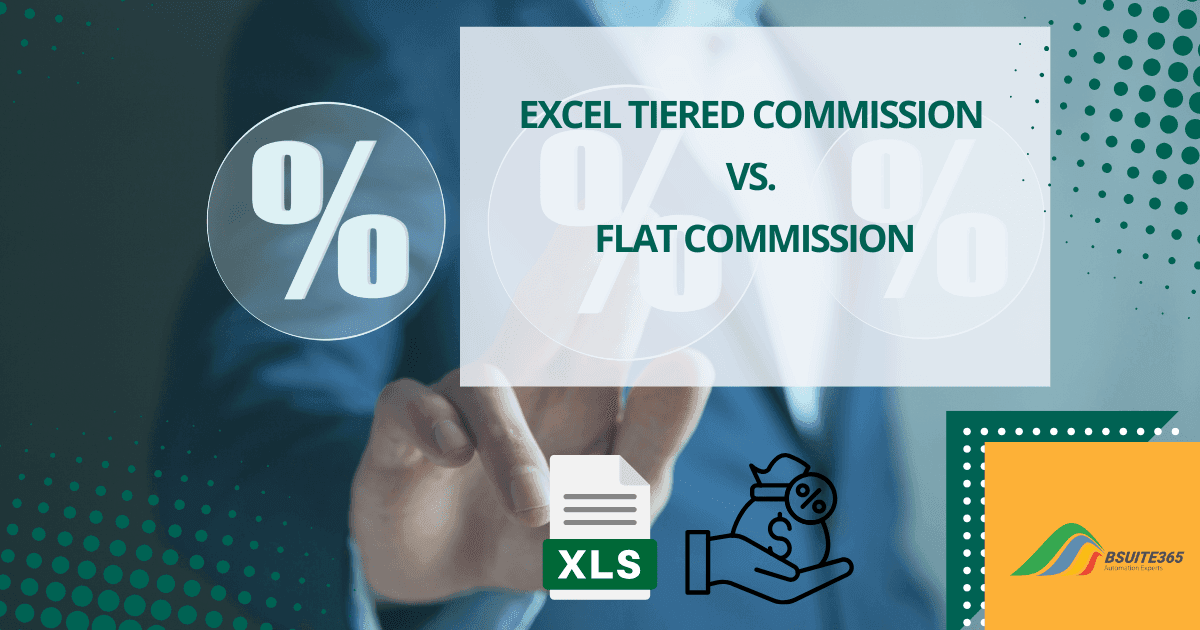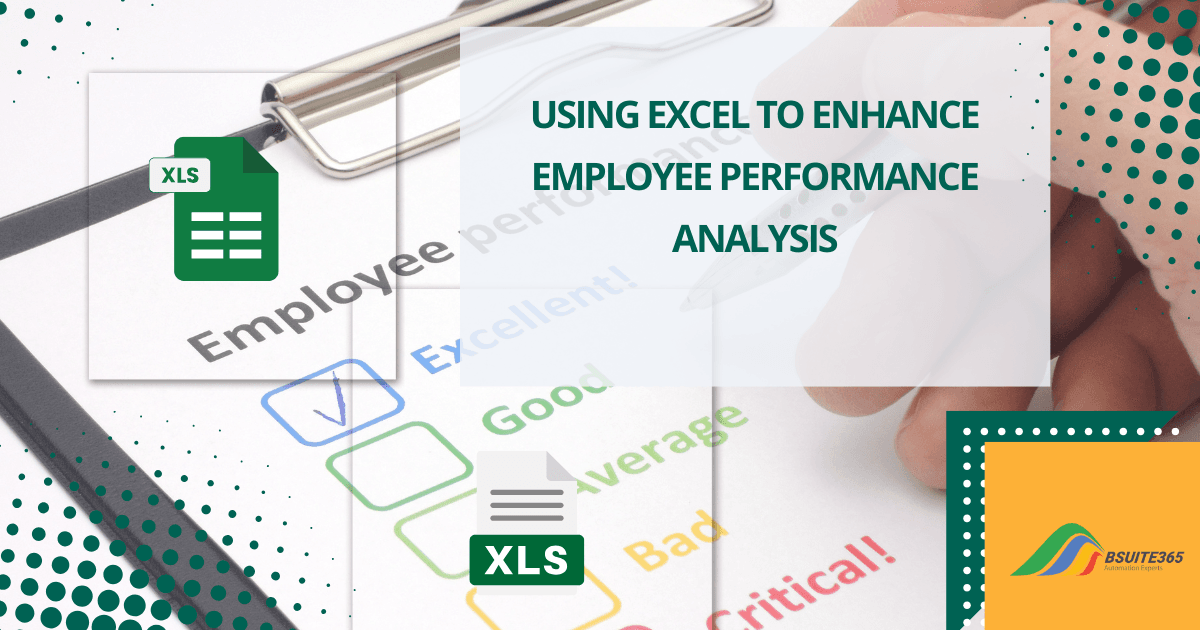Google Sheets vs. Excel: Which is right for you?
Spreadsheets have become indispensable tools for businesses, organizations, and individuals. Among the many spreadsheet software options available, Microsoft Excel and Google Sheets have emerged as the leading contenders. Whether you’re crunching numbers, managing budgets, or collaborating on projects, it’s essential to understand the key differences between these two tools. In this article, we delve into the Excel vs. Google Sheets debate, exploring each platform’s contrasting features and advantages.
A summary of the key differences between Excel Vs. Google Sheets
Microsoft Excel is a powerful spreadsheet software developed by Microsoft, while Google Sheets is a web-based application for creating and managing spreadsheets developed by Google. Below, we have provided a brief overview of the key differences between Google Sheets and Excel:
| Key differences | Microsoft Excel | Google Sheets |
| Cost and Accessibility | A Paid software which is part of the Microsoft Office suite. | Free, web-based application accessible with a Google account. |
| Collaboration | Limited collaboration capabilities compared to Google Sheets. | Excellent collaboration features with real-time updates and change tracking. |
| Functionality and Features | Extensive features, advanced formulas, and data analysis tools. | Basic functionality with a limited range of formulas and functions. |
| Offline Access | Allows offline work with automatic syncing upon reconnection. | Primarily operates online, with limited offline access. |
| Integration | Seamlessly integrates with other Microsoft Office applications. | Integrates with other Google Workspace applications. |
| Storage and File Formats | Local file storage with .xlsx or .xls formats. | Cloud-based storage with the ability to export and import various file formats. |
What is Microsoft Excel?
Microsoft Excel is a widely used spreadsheet application developed by Microsoft. It is part of the Microsoft Office suite of productivity software. Excel provides a grid-like interface where users can organize, manipulate, and analyze data using rows and columns. It is primarily used for performing calculations, creating charts and graphs, and managing large amounts of numerical or tabular data.
Excel offers various features and functions that allow users to perform multiple tasks. These include mathematical functions, statistical analysis, data visualization, conditional formatting, data sorting and filtering, and more. Users can also create formulas and use cell references to perform calculations and automate tasks.
Excel is commonly used in business, finance, accounting, and other fields where data analysis and organization are crucial. It provides a flexible and efficient platform for managing and manipulating data, creating reports, and making data-driven decisions.
Furthermore, Excel has a more extensive range of advanced features and functions vs. Google Sheets. Excel offers a broader selection of statistical analysis tools, advanced charting options, and more significant data manipulation and automation flexibility.
Enhance your productivity and efficiency with our comprehensive Excel Automation Services, designed to simplify complex tasks and save you valuable time.
Pros and Cons of Microsoft Excel
In order to make the right choice between Excel online vs. Google Sheets, it is better to get to know each one well at first. Therefore, we will continue to examine the advantages and disadvantages of Excel.
Advantages of Microsoft Excel
Due to its user-friendly interface and efficient data management capabilities, Microsoft Excel is employed for many purposes. Utilizing MS Excel offers numerous advantages, including
- Easy data input
Excel is commonly chosen for data entry and analysis due to its ability to accommodate large amounts of information in a spreadsheet. This flexibility allows users to input extensive data without any limitations.
- Centralized data storage
In the past, data was dispersed across various files and registers. However, with Excel, multiple worksheets can be stored within a single file, providing a more organized and convenient approach to data management.
- Simplified usage of mathematical formulas
Excel’s formula feature has revolutionized calculations, making them more convenient and efficient.
- Enhanced reliability
Unlike physical records or paper-based data, Excel spreadsheets stored on computers, laptops, or other devices are more secure and less prone to loss. They can be password-protected, ensuring data integrity.
Disadvantages of Microsoft Excel
Limitations and challenges exist when using Microsoft Excel, and it’s essential to be aware of them. Here are some key points regarding these limitations:
- Lack of quick auto-fill features
Excel may not have built-in rapid auto-fill features, especially for users with limited knowledge. Understanding how formulas work and manually applying auto-fill can be daunting for beginners.
- Calculation errors
Excel calculations may introduce inaccuracies, mainly when working with fractions or percentages. Decimal point mishandling can result in on-screen errors.
- Steep learning curve
Excel’s extensive range of features, including formulas, functions, and keyboard shortcuts, can make it challenging to learn initially.
- Complex formulas
Excel offers a wide range of formulas with varying levels of complexity. Some tasks may be straightforward, while others may require advanced formula usage or chart creation, which can be time-consuming and demanding.
- Managing large data sets,
Excel may encounter performance issues when handling a significant number of rows, leading to slow processing. Additionally, file size restrictions can pose challenges.
Boost your productivity by getting a free consultation from Excel experts, and discover tailored solutions to optimize your data management and analysis.
What is Google Sheets?
Google Sheets is an online application that allows users to create, edit, and manipulate spreadsheets, all while sharing data in real time over the internet.
Google’s offering encompasses the essential features of traditional spreadsheet programs, such as adding, deleting, and organizing rows and columns. However, unlike other spreadsheet software, Google Sheets goes a step further by enabling simultaneous collaboration among users in different geographical locations.
Additionally, users can communicate through an integrated instant messaging feature. Spreadsheets can be uploaded directly from computers or mobile devices, and every modification is automatically saved, allowing users to see others’ edits in real time.
Google Sheets is an integral part of the Google Docs Editors suite, which consists of various free web applications like Google Docs, Google Slides, Google Drawings, Google Forms, Google Sites, and Google Keep.
By further examining the difference between Excel and Google Sheets, it can be said that Google Sheets is particularly useful for facilitating collaboration on spreadsheets among individuals situated in different geographic regions. Multiple users can actively make changes to a Google Sheets document simultaneously, tracking and recording each user’s modifications.
Pros and Cons of Google Sheets
To learn more about Google Sheets, it is better to take a look at its advantages and disadvantages.
Advantages of Google Sheets
Some of the benefits that Google Sheets offers to its users include:
- Collaborative and Convenient
Google Sheets offers several notable advantages over Excel, starting with its collaborative feature. Multiple users can work on the same document simultaneously, making it an ideal tool for team projects. It also includes built-in chat and comment features for real-time communication.
- Free access
Upon further inspection of Excel vs. Google Sheets, we see that Google Sheets is more affordable. Google Sheets is free and accessible to anyone with a Google account. This makes it a valuable resource for individuals who cannot afford costly spreadsheet software.
- User-Friendly Interface
Google Sheets boasts a user-friendly interface, particularly beneficial for those unfamiliar with spreadsheet software. It offers a variety of pre-built templates and functions that simplify the creation and modification of spreadsheets. Moreover, the software provides ample formatting options, allowing users to personalize their spreadsheets according to their preferences.
Disadvantages of Google Sheets
For people who want to promote their work with the help of Google Sheets, it is better to take a look at its disadvantages:
- Limited Functionality
Google Sheets may have limited functionality compared to Microsoft Excel, lacking advanced features like VBA macros, and may not be suitable for complex data analysis.
- Security Concerns
Some users may have concerns about data breaches and may hesitate to store sensitive information in the cloud.
- Offline Limitations
While Google Sheets is primarily cloud-based and offers convenient accessibility, its offline capabilities are limited, restricting users from accessing all features without an internet connection.
Enhance your software capabilities with our customizable Add-In Solutions, seamlessly integrating new features to meet your business needs.
What are the key differences between Excel and Google Sheets 2023?
There are several key differences between Microsoft Excel online vs. Google Sheets:
- Cost and Accessibility: Google Sheets is a free web-based application that can be accessed by anyone with a Google account. On the other hand, Microsoft Excel is a paid software that is a part of the Microsoft Office suite, requiring a license or subscription. Google Sheets’ accessibility from any device with an internet connection also provides an advantage over Excel, which is typically installed locally on a computer.
- Collaboration: One of the advantages of Google Sheets over Excel is that Google Sheets excels in collaboration features. Multiple users can work on the same document simultaneously, with real-time updates and the ability to track changes.
- Functionality and Features: Excel is known for its extensive range of advanced features and complex calculations. It offers a broader selection of formulas, functions, and data analysis tools compared to Google Sheets. Excel is often favored for complex financial modeling, statistical analysis, and large data sets.
- Offline Access: Another Google Sheets limitation vs. Excel is that Google Sheets primarily operates in an online environment and requires an internet connection to access and edit spreadsheets, and offers limited offline access through its offline mode. On the other hand, Microsoft Excel allows users to work on spreadsheets even without an internet connection. Changes made offline will automatically sync once the user reconnects to the internet.
- Integration: Excel seamlessly integrates with other Microsoft Office applications, such as Word and PowerPoint, allowing for easy data exchange and embedding. Google Sheets integrates with other Google Workspace (formerly G Suite) applications, including Google Docs and Google Slides, for streamlined collaboration and sharing.
- Storage and File Formats: Excel files are typically saved in the .xlsx or .xls file format, which can take up considerable space on a computer’s hard drive. Google Sheets files are stored in the cloud, taking advantage of Google Drive’s storage capabilities. Google Sheets also allows for exporting and importing files in various formats, including Excel’s .xlsx format.
Conclusion
While Google Sheets and Microsoft Excel are separate spreadsheet tools, they do offer compatibility features that allow for the exchange of spreadsheet files between the two platforms.
In summary, while Google Sheets and Excel are compatible to a certain extent, it’s important to be mindful of potential limitations and conduct proper testing when transferring files between the two platforms to ensure optimal compatibility and functionality.
Overall, the choice between Excel and Google Sheets depends on specific needs and preferences. Excel is known for its advanced features and offline capabilities, while Google Sheets offers collaborative and cloud-based advantages with its accessible and free nature.
FAQ
Is Google Sheets compatible with Excel?
Google Sheets can import and export Excel files, including the .xlsx format. However, there may be limitations and formatting discrepancies when transferring files between the two platforms. To ensure compatibility, keep spreadsheets simple and avoid advanced Excel-specific features.
Is Google Sheets better than Excel?
The suitability of Google Sheets or Excel depends on individual needs and requirements. Google Sheets excels in collaboration, accessibility, and cost-effectiveness, while Excel offers advanced data analysis capabilities and Excel-specific features.
Ultimately, it’s important to evaluate your needs, consider the features and limitations of each tool, and choose the one that aligns best with your requirements and preferences.
What can Excel do that Google Sheets cannot?
While Google Sheets offers many valuable features and benefits, Excel’s advanced data analysis tools, support for VBA macros, Power Query, Power Pivot, Solver add-in, advanced formatting options, and advanced PivotTable features make it a preferred choice for users requiring advanced functionality and complex data analysis capabilities.
Do companies use Excel or Google Sheets?
Excel offers a wide range of advanced features and powerful data analysis capabilities, making it popular for complex financial modeling, data management, and statistical analysis. On the other hand, Google Sheets has gained significant popularity, particularly among businesses that prioritize collaboration, accessibility, and cost-effectiveness.
Ultimately, the choice between Excel and Google Sheets for company usage depends on factors such as the nature of the work, the need for collaboration, the complexity of data analysis requirements, and the overall IT infrastructure and preferences of the organization.
Our experts will be glad to help you, If this article didn’t answer your questions. ASK NOW
We believe this content can enhance our services. Yet, it’s awaiting comprehensive review. Your suggestions for improvement are invaluable. Kindly report any issue or suggestion using the “Report an issue” button below. We value your input.