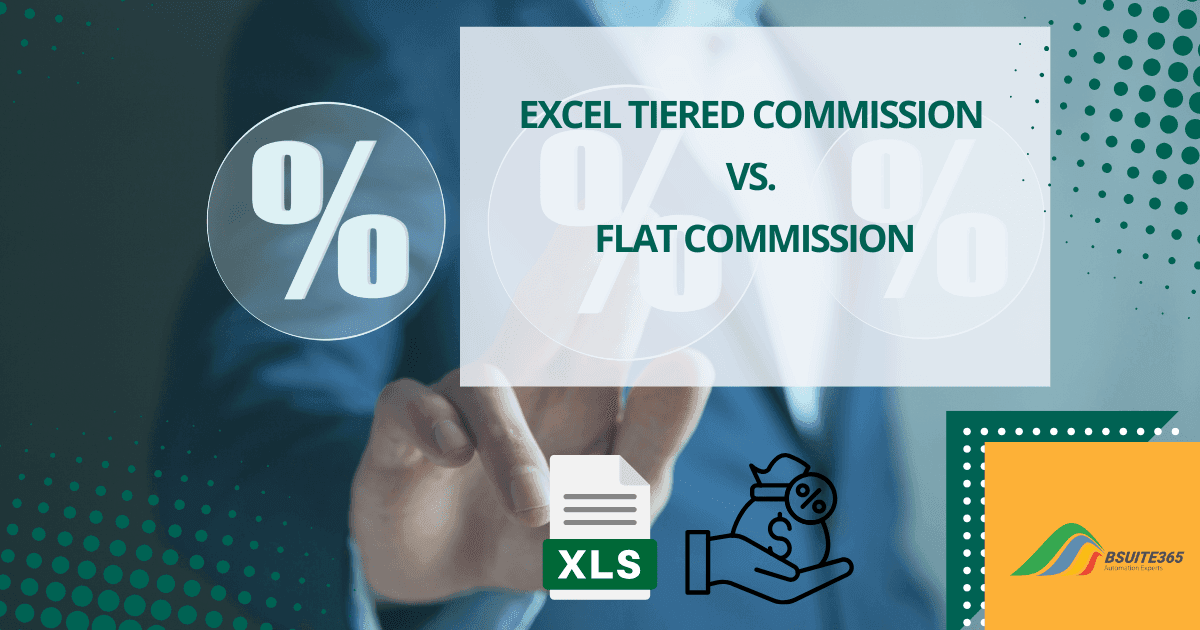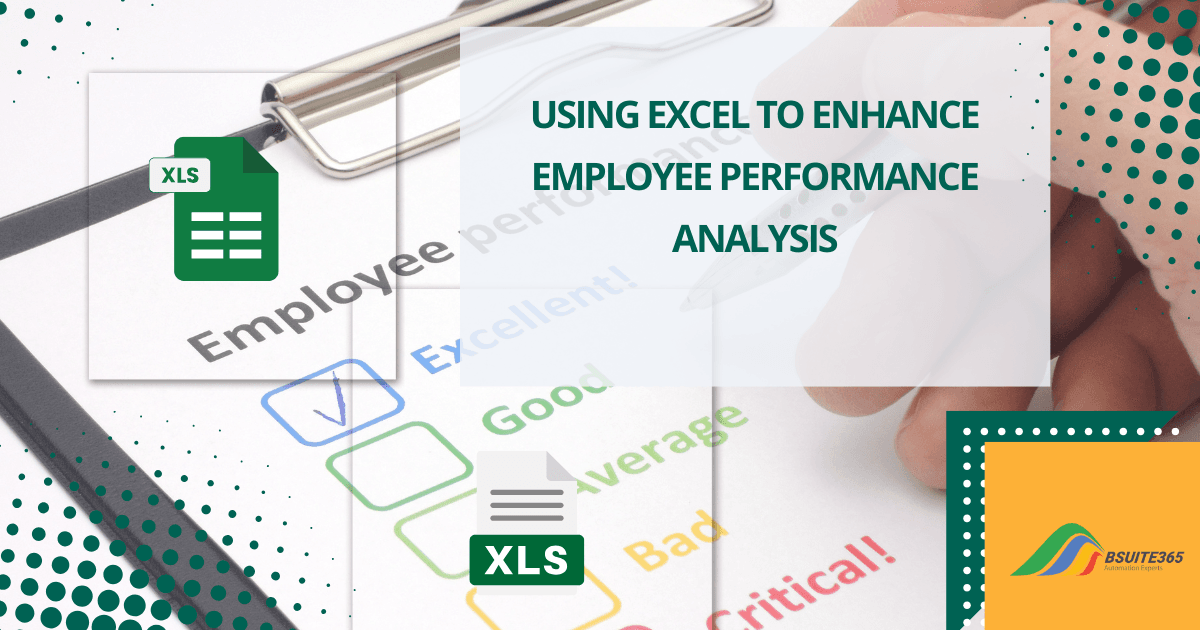The Role of Excel in Integrated Project Delivery (IPD)
In today’s construction world, the demand for efficiency and collaboration has never been higher. Companies are shifting away from traditional methods. They are looking for ways to align all key players including architects, engineers, and contractors, from the outset.
So, integrated project delivery (IPD) is becoming more important. IPD is all about bringing together all the players involved in a project early on. The goal is to work together seamlessly, sharing risks and rewards to achieve better outcomes.
Excel in Integrated Project Delivery might seem like an old friend compared to the newer, flashier tools out there. However, when it comes to managing data, keeping track of costs, and scheduling tasks, Excel continues to hold its ground in project management. But in an era of advanced tools, can it still meet modern construction management needs? Find out in our detailed analysis.
In this blog, we’ll look into how Excel fits into the IPD framework and why it’s still a tool worth having in your toolbox.
What Is Integrated Project Delivery (IPD)
Integrated Project Delivery (IPD) is a collaborative approach to project delivery that brings together all key stakeholders early in the project lifecycle.
By fostering teamwork, shared responsibility, and early involvement, IPD aims to reduce waste, improve decision-making, and ensure projects are completed on time and within budget.
Key components of IPD include:
- Early Involvement: All stakeholders are involved from the beginning.
- Shared Risk/Reward: Everyone shares the risks and rewards of the project.
- Multi-Party Agreements: Formal agreements outline roles and responsibilities.
- Collaborative Workflows: Teamwork and open communication are emphasized.
Excel’s Relevance in IPD
IPD stands out because of its key components. Multi-party agreements, shared risk and reward, and a focus on collaboration set it apart from traditional project delivery methods. So, how does Excel fit into this modern approach?
Why Excel is Essential for Integrated Project Delivery?
Well, despite being a more traditional tool, Excel supports IPD by helping teams organize data, track progress, and maintain transparency across the board.
Excel in the construction and project management industries is widely used for various reasons.
- Data Organization: Excel’s spreadsheet format facilitates easy organization and tracking of project data, including schedules, budgets, resource allocation, and progress reports.
- Customizable Templates: Excel offers customizable templates that can be tailored to meet the specific needs of an IPD project, from Gantt charts to cost estimation sheets.
- Real-Time Collaboration: With cloud-based Excel, multiple stakeholders can access and update project documents in real time, ensuring everyone is on the same page.
- Advanced Analytics: Excel’s built-in formulas, pivot tables, and data visualization tools enable project teams to analyze complex data sets, identify trends, and make informed decisions quickly.
- Integration with Other Tools: Excel can be integrated with various project management software. This allows seamless data transfer and enhances overall project efficiency.
By effectively using Excel in IPD, teams can improve project outcomes, reduce waste, and increase efficiency.
Let’s explore the role of Excel in various aspects of Integrated Project Delivery (IPD) for a project.
The Role of Excel in Integrated Project Delivery (IPD)
Integrated Project Delivery (IPD) emphasizes collaboration and teamwork while also placing a strong emphasis on data management and analysis. Excel, a powerful and versatile spreadsheet software, is an ideal tool for these tasks.
Here’s a breakdown of Excel’s key roles in IPD:
1. Data Management and Organization
In IPD, data is everything. Every decision, and every move, relies on accurate and up-to-date information. Things can go off track fast if the data isn’t there or right.
Excel is the perfect tool for managing and organizing massive data. You can create spreadsheets for everything from material schedules to labor resources, and cost breakdowns.
Using Excel for IPD projects, you will have insight to:
- Centralized Data Repository: Excel can serve as a central hub for storing and organizing various project data.
- Tracking Project Milestones: Using Excel users will be able to create timelines and track progress against key milestones.
- Managing Resources: Excel allows users to allocate and track resources like labor, materials, and equipment.
Excel spreadsheets can be easily shared with the entire team. This way project managers make sure everyone has the information they need. And because Excel is so flexible, they can customize it to fit your career-specific needs.
For example, consider a large construction project with schedules, resources, and costs all laid out in an Excel workbook. One sheet tracks material schedules, another keeps tabs on labor resources, and yet another breaks down costs. In Excel, this data is not only stored but also easily shared and updated, ensuring everyone stays in the loop.
2. Enhancing Communication and Collaboration
Effective communication is essential in IPD. Everyone needs to be on the same page, and Excel can help with that. Excel, beyond its data management capabilities, also serves as a powerful communication tool.
Its cloud-based capabilities, like Excel Online and Microsoft 365, facilitate real-time collaboration. In addition, Excel can integrate with other communication and collaboration tools like SharePoint and OneDrive.
This allows team members to update and share critical project data seamlessly. You can use shared spreadsheets to track project milestones, action items, and responsibilities. This ensures that everyone knows what’s going on and can stay updated in real-time.
The shared Excel workbook acts like a digital meeting room where everyone can gather, discuss, and collaborate. This workbook can be used to track project milestones, action items, and responsibilities.
Centralizing data and ensuring accessibility to all, Excel minimizes misunderstandings and streamlines the project workflow.
3. Cost Tracking and Budget Management
IPD not only distributes the workload but also shares the financial responsibility. All stakeholders have a vested interest in the project’s financial success or failure. Transparent budget management is essential to ensure that resources are allocated efficiently and costs are kept in check.
Excel’s budgeting tools provide a robust framework for managing project finances within IPD. Here’s a breakdown of how Excel can be used:
- Cost Estimation Sheets: Excel allows you to create detailed spreadsheets to estimate the costs of various project components, including materials, labor, and equipment.
- Financial Models: Excel enables users to create financial models to simulate different scenarios and assess the potential impact of cost changes or delays.
- Excel Forecast Features: Excel offers powerful tools for forecasting, which is essential for effective financial planning and risk management in IPD.
As construction teams adopt more collaborative approaches, such as Integrated Project Delivery (IPD), managing project budgets effectively becomes even more critical. Learn how MS Project can help in remote project budgeting and improve cost control for distributed teams.
4. Scheduling and Task Management
Scheduling can make or break a project. In IPD, effective scheduling is crucial to ensure that tasks are coordinated across multiple parties and the project stays on track.
Excel’s scheduling tools, such as Gantt charts and task lists, provide a clear and visual representation of project timelines. These tools enable teams to manage dependencies, set deadlines, and track progress efficiency.
Excel can be used to:
- Gantt Charts: These help in visualizing project timelines and dependencies, aiding teams in understanding task sequences and relationships.
- Task Lists Management: Excel allows for the creation and assignment of tasks to team members, while tracking progress and deadlines.
- Critical Path Identification: Excel helps identify the project’s critical path, the longest sequence of tasks necessary to complete the project on time.
- Dependency Tracking: It allows you to identify and manage task dependencies accurately to ensure tasks are completed in the correct order.
Imagine a construction project where multiple teams are involved, including architects, engineers, and contractors. An Excel-based Gantt chart can be used to visualize the project timeline.
This can show the start and end dates for each task, as well as dependencies between tasks. For example, the foundation must be completed before the walls can be built. A Gantt chart helps ensure these tasks are scheduled in the correct sequence.
5. Supporting Decision-Making with Data-Driven Insights
With so many stakeholders involved and the potential for significant consequences, making data-driven decisions quickly is crucial in IPD. The decisions you make affect not just your team but everyone involved in the project.
Excel’s powerful data analysis tools enable users to break down complex data, identify trends, and explore various possibilities.
Excel offers a range of tools for analyzing project data, including:
- Pivot Tables: These allow you to summarize and analyze large datasets, making it easy to explore different perspectives.
- Charts: You can use different chart formats such as bar charts, line charts, and pie charts to visually represent data and identify trends and patterns.
- What-If Scenarios: Model different scenarios help you assess potential outcomes and make informed decisions.
Consider an Excel dashboard that visualizes key project metrics. With a glance, you can see how the project is performing, identify potential issues, and make quick decisions. Excel’s ability to present data in a clear and concise manner is invaluable for effective decision-making.
6. Integration with Advanced IPD Tools
While Excel is powerful, it doesn’t have to work alone. It can integrate with more advanced tools. Excel integration with BIM (Building Information Modeling) in IPD or specialized project management software allows teams to combine the strengths of Excel with those of specialized project management software.
Excel serve as a valuable complement to Building Information Modeling (BIM) software and other specialized project management tools. It offers a flexible platform for data import/export, custom reporting, and additional analysis that might not be readily available within those specialized tools.
Consider a construction project where BIM software is used to create a digital model of the building. Excel can extract data from the BIM model, including material quantities, cost estimates, and scheduling information. This data then can be analyzed in Excel to identify potential cost savings, optimize resource allocation, or assess the impact of design changes.
By integrating Excel with other IPD tools, you can leverage the strengths of each tool to achieve even better project outcomes.
Best Practices for Using Excel in IPD
To maximize the benefits of Excel in Integrated Project Delivery (IPD), consider the following best practices:
Standardize Templates
In addition to streamline data entry and reporting, consistent templates reduce the risk of errors and improve efficiency.
- Consistency: Create standardized Excel templates for various project data, such as schedules, budgets, and resource allocation.
- Efficiency: Standardized templates make data entry and reporting more efficient.
- Comparability: Consistent templates facilitate easier comparison between projects and identification of trends.
Automate Repetitive Tasks
Automation can save time and reduce the risk of human error, allowing team members to focus on more strategic tasks.
- Efficiency: Use macros and formulas to automate repetitive tasks, such as data entry and calculations.
- Accuracy: Automated tasks reduce the likelihood of errors and ensure data accuracy.
- Productivity: Free up team members to focus on higher-value activities.
Regularly Update Data
Timely data updates are essential for maintaining project accuracy and facilitating effective decision-making.
- Accuracy: Ensure that project data in Excel is updated regularly by all team members.
- Timeliness: Timely updates keep the project on track and prevent delays.
- Collaboration: Regular updates foster collaboration and ensure everyone is working with the latest information.
Use Data Validation
Data validation rules help prevent incorrect or incomplete data entry. They also safeguard data integrity and prevent costly mistakes.
- Accuracy: Implement data validation rules to ensure data is entered correctly and consistently.
- Error Prevention: Data validation helps avoid mistakes and maintain data quality.
- Efficiency: By preventing errors, data validation can save time and resources.
Train Team Members
Providing Excel training empowers team members to utilize the tool effectively, enhancing their contribution to project’s success.
- Knowledge Sharing: Provide training to all stakeholders on how to use Excel effectively within the context of IPD.
- Skill Development: Empower team members with the necessary skills to utilize Excel for data analysis and reporting.
- Efficiency: Trained team members can work more efficiently and effectively, contributing to project success.
By following these best practices, you can optimize the use of Excel in IPD, improving project efficiency, collaboration, and decision-making.
Boost Your Business with Bsuite365 Excel Consulting
Are you struggling to harness the full potential of Excel within your organization? Bsuite365 offers expert Excel consulting services tailored to meet your specific needs.
Our Services Include:
- Data Analysis and Reporting: Leverage Excel’s powerful tools to extract valuable insights from your data.
- Process Automation: Streamline repetitive tasks and improve efficiency with custom Excel solutions.
- Dashboard Development: Create interactive dashboards for real-time monitoring and reporting.
- Custom Function Creation: Develop tailored Excel functions to automate complex calculations.
- Training and Support: Our experts provide comprehensive training and ongoing support to ensure your team can effectively use Excel.
Why Choose Bsuite365?
- Experienced Consultants: Our consultants have years of experience working with businesses of all sizes.
- Tailored Solutions: We provide customized solutions to address your unique challenges.
- Results-Driven Approach: Our focus is on delivering tangible results that improve your business performance.
- Affordable Pricing: We offer competitive pricing without compromising on quality.
Contact us today to schedule a consultation and discover how Bsuite365 can help your business thrive.
Conclusion: Excel in Integrated Project Delivery
Excel in Integrated Project Delivery is an invaluable tool. It offers robust data management, collaboration, and analytical capabilities that can significantly enhance project outcomes. By following best practices and leveraging Excel’s full potential, project teams can achieve greater efficiency, reduce risks, and deliver successful projects.
While it may not be the only tool you need for IPD, it’s certainly one that can complement more advanced technologies. So, if you haven’t already, it might be time to explore how Excel can fit into your IPD workflows and make your projects run smoother.
FAQs About Excel in Integrated Project Delivery (IPD)
Q1: How does Excel support collaboration in Integrated Project Delivery?
Excel supports collaboration in IPD by allowing multiple stakeholders to access, edit, and share project documents in real-time. This ensures that everyone is working with the most up-to-date information, reducing the likelihood of miscommunication and delays.
Q2: Can Excel handle complex project data in IPD?
Yes, Excel is equipped with advanced analytical tools, such as pivot tables and data visualization features, that can handle complex project data. It also supports integration with other software to manage large datasets more efficiently.
Q3: Is it possible to use Excel templates for IPD projects?
Absolutely. Excel offers customizable templates that can be tailored to fit the specific needs of IPD projects, such as schedules, budgets, and progress tracking. Standardizing templates enhances consistency and efficiency across projects.
Q4: How can I ensure data accuracy in Excel for IPD?
To ensure data accuracy, use Excel’s data validation tools to set rules for data entry, automate repetitive tasks with formulas, and regularly update project data. Training team members on these features is also essential for maintaining accuracy.
Q5: What are the limitations of using Excel in IPD?
While Excel is a powerful tool, it may not be suitable for managing extremely large or complex projects that require more specialized software. Additionally, without proper training, users might struggle with advanced features, leading to potential inefficiencies.
Q6: What are the stages of an IPD project life cycle?
- Pre-Planning: Team formation, project charter, risk assessment.
- Planning and Development: Target cost, design proposal, multi-party agreement.
- Design and Construction: Integrated design, construction planning, execution.
- Closeout and Handover: Project completion, handover, evaluation.
Our experts will be glad to help you, If this article didn’t answer your questions. ASK NOW
We believe this content can enhance our services. Yet, it’s awaiting comprehensive review. Your suggestions for improvement are invaluable. Kindly report any issue or suggestion using the “Report an issue” button below. We value your input.