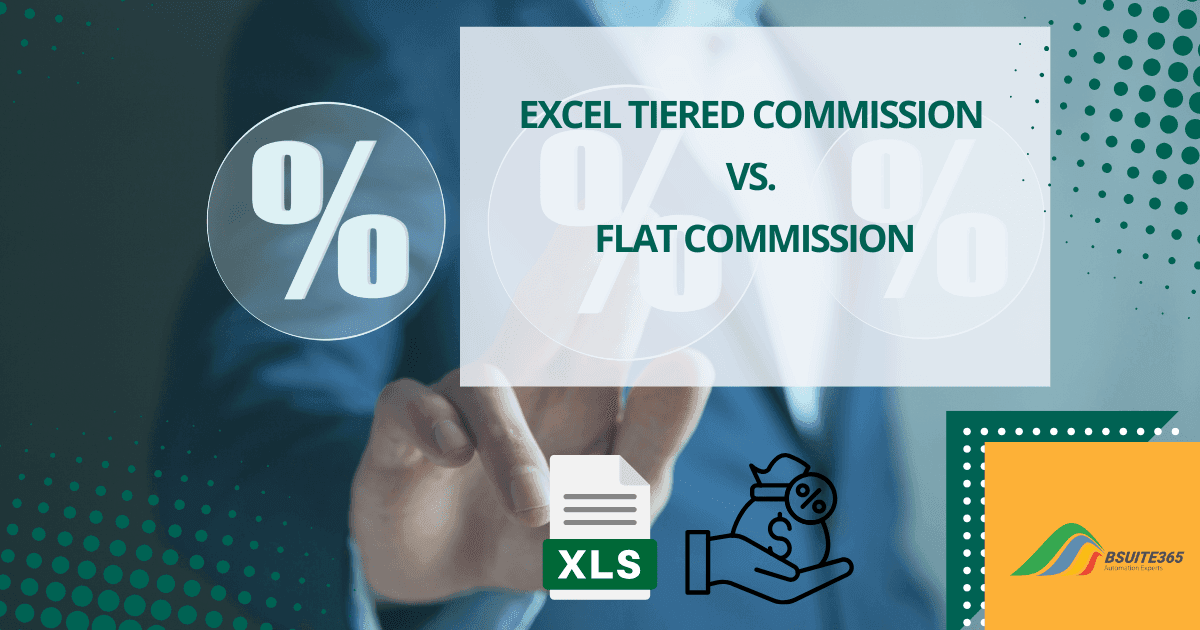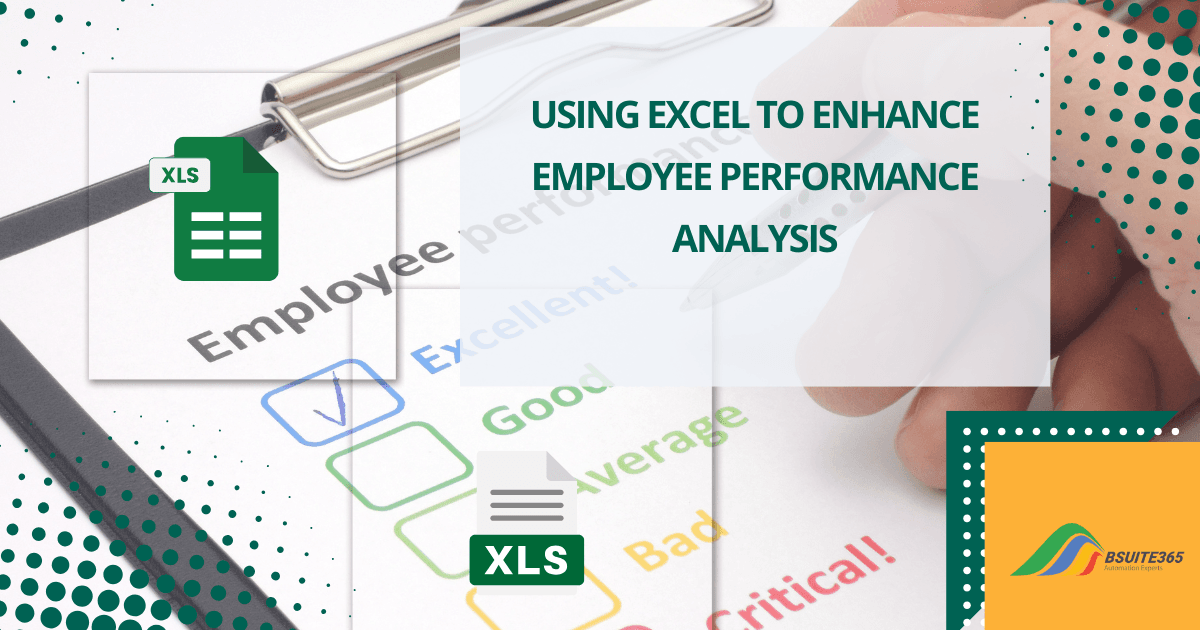Boost Your Excel Productivity with AI-Powered Add-Ins
- Understanding AI-Powered Excel Add-Ins
- III. Top AI-powered Excel Add-Ins
- How to Install and Use AI-Powered Excel Add-Ins
- Tips for Effectively Using AI Features
- Real-world Examples and Case Studies
- The Future of AI in Excel
- Tips for Choosing the Right AI-Powered Excel Add-Ins
- Challenges and Solutions
- User Reviews and Testimonials
- Conclusion
- FAQ
Have you ever felt overwhelmed by Excel’s endless rows and columns, wishing there was a way to simplify complex data analysis? With the rise of AI-powered Excel Add-Ins, that wish is fast becoming a reality. These innovative tools transform how we interact with data, bringing efficiency and insight to our spreadsheets.
In this article, we will explore how these add-ins are not just fancy additions but a necessity for anyone looking to harness the full potential of Excel. From the basics of these add-ins to practical tips on choosing the right one, we’ve got you covered.
This journey, brought to you by Bsuite365, promises to elevate your Excel experience.
Understanding AI-Powered Excel Add-Ins
AI-powered Excel Add-Ins are revolutionizing the way we interact with data in Excel. These tools are designed to embed advanced artificial intelligence capabilities within Excel, transforming it from a traditional data processing application into a more powerful, intelligent, and intuitive tool. The primary aim of these add-ins is to enhance user experience by simplifying complex processes, enabling sophisticated data manipulation and analysis, and significantly boosting productivity.
These enhancements are particularly beneficial for businesses and individuals who regularly work with large datasets and require efficient and effective data analysis tools.
Boost your productivity by getting a free consultation from Excel experts, and discover tailored solutions to optimize your data management and analysis.
How AI Enhances Excel’s Capabilities
They are helping people with these options:
Automation of Repetitive Tasks
One of the significant benefits of AI-powered Excel Add-Ins is the automation of repetitive tasks. These add-ins can swiftly and accurately perform routine operations, such as data entry, sorting, and formatting. This automation saves time and also it reduces the likelihood of human error, ensuring data integrity.
For instance, an add-in might automatically categorize expenses or sales data based on predefined criteria, freeing users from the tedious task of manual sorting.
Advanced-Data Analysis and Insights
Another critical enhancement brought by AI-powered tools is the ability to conduct advanced data analysis and extract meaningful insights. These add-ins use sophisticated algorithms to analyze complex datasets, identify patterns and trends, and even make predictions based on historical data.
For businesses, this means being able to forecast sales trends, identify market opportunities, and make data-driven decisions with greater confidence.
Table: Highlighting AI-Powered Excel Add-In Features and Benefits
| Feature | Benefit |
| Predictive Analytics | Enables forecasting and trend analysis, aiding in strategic planning |
| Data Visualization | Transforms complex data sets into easy-to-understand visual formats |
| Natural Language Processing | Allows users to perform tasks using simple language queries |
III. Top AI-powered Excel Add-Ins
We want to cover some of the most popular AI-powered Excel add-ins here. Here they are:
Add-In 1: Excel Formula Bot
- Excel Formula Bot transforms text instructions into complex Excel formulas. It’s designed to make formula creation effortless and intuitive, perfect for inexperienced users in Excel syntax. This tool significantly enhances efficiency and accuracy in data management tasks.
- Key benefits include time savings, reduced complexity, and improved data processing accuracy.
Use Cases and Practical Applications
- Ideal for economic analysts who need to create dynamic economic models.
- It is beneficial for academic researchers analyzing large datasets.
- Useful for small business owners managing inventory and sales data.
Add-In 2: SheetGod
- SheetGod offers AI-driven formula generation, making managing large Excel datasets easier. It can create macros and regular expressions from plain English, simplifying complicated data manipulation tasks.
- Its benefits encompass streamlined workflow, increased productivity, and enhanced data analysis capabilities.
Use Cases and Practical Applications
- This is essential for marketing professionals looking to automate data analysis for campaign tracking.
- Useful for HR managers in automating employee data management and analytics.
- Aids educators in grading and managing student performance data efficiently.
Add-In 3: GPTExcel
- GPTExcel leverages AI technology to generate and explain spreadsheet formulas. It provides an easy interface for inputting requirements and receiving the necessary procedures, making Excel accessible to a broader user base.
- The tool’s primary benefit is simplifying complex data tasks enhancing user understanding and productivity.
Use Cases and Practical Applications
- Ideal for project managers to track and analyze project metrics.
- Beneficial for accountants in automating financial reporting and analysis.
- This is crucial for data scientists requiring quick and accurate formula generation for large-scale data projects.
Table: Comparison of Top AI-Powered Excel Add-Ins
| Add-In Name | Key Feature | Ideal For |
| Excel Formula Bot | Text to Formula Conversion | Financial Analysts, Academic Researchers |
| SheetGod | Complex Formula Generation | Marketing Professionals, HR Managers |
| GPTExcel | Formula Generation & Explanation | Project Managers, Accountants, Data Scientists |
How to Install and Use AI-Powered Excel Add-Ins
Installing AI-powered Excel Add-Ins is a straightforward process that can significantly enhance your Excel experience. Here’s how to start integrating these advanced tools into your workflow:
- Choose the Right Add-In: Select an AI-powered Excel add-in that suits your needs. Look for features that align with your tasks and check compatibility with your Excel version.
- Download and Install: Visit the add-in’s official website or the Excel Add-ins Store. Download the add-in and follow the installation prompts to integrate it with Excel.
- Activate the Add-In: Once installed, activate the add-in from the Excel ribbon. Some add-ins might require you to log in or enter an activation key.
Tips for Effectively Using AI Features
To make the most out of your AI-powered Excel Add-Ins, consider these tips:
- Explore All Features: Familiarize yourself with your add-in’s full range of capabilities. Experiment with different features to understand how they can aid your specific tasks.
- Utilize Support Resources: Many add-ins come with tutorials, user guides, or customer support. Utilize these resources to resolve any queries or issues you encounter.
- Regularly Update: Keep your add-in updated to make sure you have access to the latest and updated features and security enhancements.
Enhance your software capabilities with our customizable Add-In Solutions, seamlessly integrating new features to meet your business needs.
Real-world Examples and Case Studies
AI-powered Excel Add-Ins are not just theoretical tools; they have real-world applications that have transformed businesses. Here are some success stories:
- Financial Forecasting: A financial firm used an AI Excel Add-In for predictive analytics, leading to more accurate economic forecasts and better investment decisions.
- Market Research Analysis: A marketing agency implemented an AI add-in to analyze consumer data, resulting in more targeted and effective marketing strategies.
- Demonstrations of Improved Workflows and Productivity
The implementation of AI add-ins has led to significant improvements in workflows and productivity across various sectors:
- Healthcare Data Management: A healthcare provider used an AI add-in to manage patient data more efficiently, improving patient care and reducing administrative workload.
- Retail Inventory Tracking: A retail business employed an AI Excel Add-In for inventory management, leading to optimized stock levels and reduced overhead costs.
The Future of AI in Excel
The landscape of Excel is rapidly evolving with the integration of AI technologies. Emerging trends in AI integration with Excel suggest a future where data analysis becomes more intuitive, efficient, and powerful. Key trends include:
- Enhanced Predictive Analytics: AI integration is expected to enhance Excel’s predictive analytics capabilities, making forecasting more accurate and insightful.
- Automated Data Insights: AI will likely offer more advanced automated insights, helping users identify critical trends and patterns without manual analysis.
- Natural Language Processing (NLP): Integration of NLP will enable users to perform complex tasks using simple language commands, making Excel more accessible to a broader audience.
- Predictions for the Evolution of Excel Add-Ins
Predictions for the future of Excel add-ins are centered around AI-driven customization and advanced automation:
- Customized User Experience: AI will allow Excel add-ins to offer personalized experiences, adapting to individual user preferences and work styles.
- Advanced Task Automation: Further automation of complex tasks is expected, significantly reducing manual workload and increasing efficiency.
Tips for Choosing the Right AI-Powered Excel Add-Ins
Please consider this thing when you are going to choose AI-powered Excel add-ins:
- Compatibility with Your Excel Version: Ensure the add-in is compatible with your current version.
- Integration with Existing Workflows: The add-in should seamlessly integrate with your existing workflows without causing disruptions.
- Reviews and Recommendations
Rely on reviews and recommendations:
- Seek User Reviews: Look for user reviews with similar needs and workflows.
- Expert Recommendations: Consider recommendations from industry experts or trusted sources for reliable insights.
Challenges and Solutions
Adopting AI-powered Excel add-ins can sometimes present challenges, often varying depending on the user’s experience level and the complexity of the add-ins. Common challenges include:
- Learning Curve: Some professional users might find it challenging and more difficult to understand and utilize the full range of features offered by AI-powered add-ins.
- Integration with Existing Systems: Integrating these add-ins with existing systems and workflows can be a significant hurdle.
- Data Privacy Concerns: Data security and privacy concerns when using AI tools that require access to sensitive information.
- Tips and Workarounds to Overcome Issues
To overcome these challenges, here are some practical tips:
- Training and Tutorials: Utilize online tutorials and training sessions to get accustomed to the add-ins.
- Trial Versions: Experiment with trial versions to ensure compatibility and ease of integration.
- Privacy Policies Review: Review the privacy policies of the add-ins to ensure data security and compliance with regulations.
Table: Solutions to Common Challenges with AI-Powered Excel Add-Ins
| Challenge | Solution |
| Learning Curve | Access tutorials and training |
| Integration Issues | Test with trial versions |
| Data Privacy Concerns | Review privacy policies |
User Reviews and Testimonials
User reviews and testimonials are crucial in understanding the effectiveness of AI-powered Excel add-ins. Gathering and showcasing feedback helps potential users make informed decisions. Consider the following:
- User Satisfaction: Ratings on user satisfaction and ease of use can be crucial indicators of the add-in’s effectiveness.
- Problem-Solving Capabilities: Testimonials highlighting how the add-in solved specific problems or improved efficiency can be very persuasive.
Ratings and Recommendations
Ratings and recommendations from users provide valuable insights into the real-world applications and benefits of these add-ins. Look for:
- Average Ratings: Check average user ratings on various platforms.
- Expert Endorsements: Seek recommendations from industry experts or tech reviewers.
Table: Impact of User Reviews on AI-Powered Excel Add-In Adoption
| Aspect | Impact |
| User Satisfaction | Guides potential users |
| Expert Recommendations | Provides Credibility |
Conclusion
In summary, exploring AI-powered Excel Add-Ins reveals a significant shift in how we manage and interpret data in Excel. These add-ins not only automate repetitive tasks but also offer advanced data analysis capabilities, making them indispensable tools for anyone working with Excel. From simple installations to transforming business workflows, AI integration in Excel is reshaping our approach to data.
As we’ve seen, selecting the right add-in involves considering compatibility, integration, and user feedback. Remember, the right tool can elevate your Excel experience substantially. For further insights and to discover more innovative solutions, visit Bsuite365’s blog. This journey through AI-powered add-ins is the beginning of a more efficient, data-driven future.
FAQ
AI-powered Excel Add-Ins integrate artificial intelligence capabilities into Excel, enhancing its functionality for automated tasks and advanced data analysis.
These add-ins automate repetitive tasks, enable complex data analysis, and provide insightful data interpretations, significantly increasing efficiency and accuracy.
Yes, most AI Excel Add-Ins offer user-friendly interfaces and step-by-step guides, making them accessible for beginners to install and utilize effectively.
Numerous add-ins designed for advanced data analysis offer features like predictive modeling and complex data visualization.
Selecting the right add-in involves considering compatibility with your Excel version, and the specific features you need and checking user reviews for reliability and performance.
Our experts will be glad to help you, If this article didn’t answer your questions. ASK NOW
We believe this content can enhance our services. Yet, it’s awaiting comprehensive review. Your suggestions for improvement are invaluable. Kindly report any issue or suggestion using the “Report an issue” button below. We value your input.