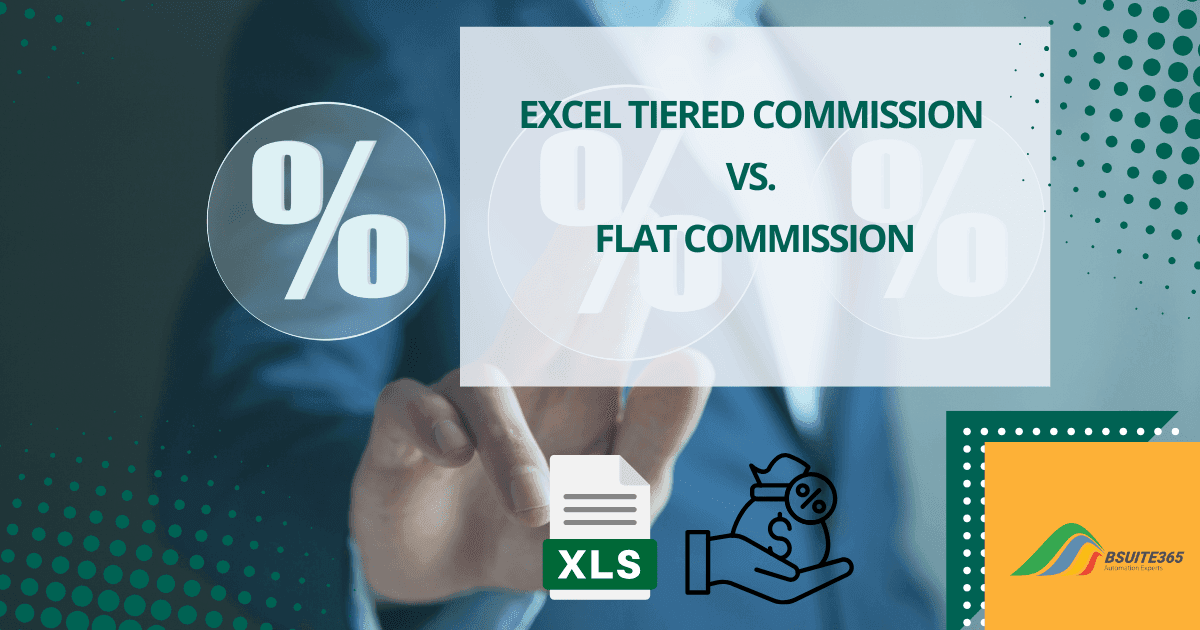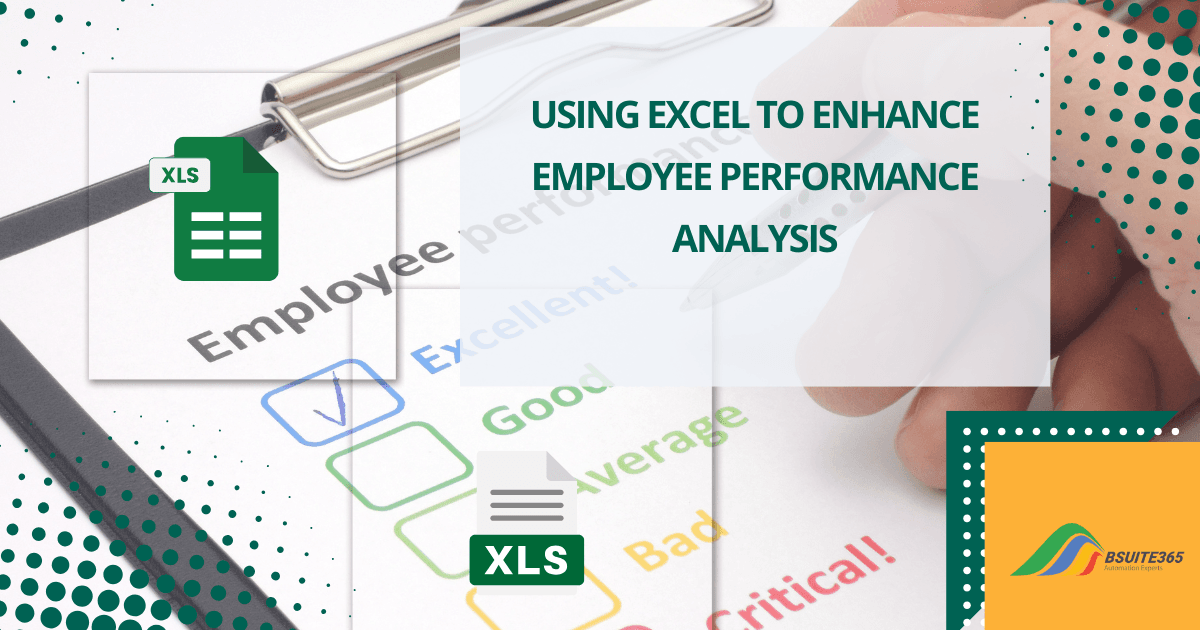Excel for Canadian Healthcare: Patient Data Management
- The Role of Data in Canadian Healthcare
- Challenges in Patient Data Management
- Excel as a Healthcare Data Management Solution
- Excel Features for Data Collection and Organization
- Excel Features for Data Analysis and Reporting
- Patient Care Coordination
- Excel features For Data Security and Compliance
- Excel Features for Quality Improvement and Decision Support
- Excel Features for Telemedicine and Remote Patient Monitoring
- Excel Features for Future Trends in Healthcare Data Management
- Conclusion
- FAQ
In Canadian healthcare, data holds immense power. It’s the key to personalized care, informed decisions, and improved efficiency. Managing patient data efficiently is crucial in Canadian healthcare, where accuracy and accessibility are paramount. In this blog post, we explore the invaluable role of Excel in streamlining patient data management within the Canadian healthcare system.
The Role of Data in Canadian Healthcare
Data is the backbone of modern healthcare in Canada. From diagnosing medical conditions to predicting healthcare trends, data plays a pivotal role. It enhances patient care by providing valuable insights into individual health histories and supports healthcare providers in making informed decisions. Moreover, healthcare organizations use data to streamline their operations, allocate resources efficiently, and track the effectiveness of healthcare programs.
Challenges in Patient Data Management
Managing patient data is not without its challenges. Healthcare organizations face issues related to data security, ensuring data accuracy, and facilitating seamless data accessibility. Addressing these concerns is essential to safeguard patient privacy and maintain the integrity of healthcare data.
Excel as a Healthcare Data Management Solution
Microsoft Excel, widely known for its versatility, emerges as a practical and cost-effective solution for patient data management in the Canadian healthcare system. Its intuitive interface, accessibility, and compatibility with existing systems make it an attractive choice for healthcare professionals.
Excel Features for Data Collection and Organization
Excel can be harnessed for patient data collection and organization. It allows healthcare providers to efficiently collect and standardize patient data, providing a structured and secure method for data storage. By creating well-organized spreadsheets, healthcare professionals can easily retrieve information when needed.
Excel Features for Data Analysis and Reporting
Excel’s capabilities extend to data analysis and reporting. Its tools for filtering, sorting, and creating pivot tables empower healthcare professionals to derive meaningful insights from patient data. Excel’s charting and graphing features assist in creating reports and visualizations that are both informative and easy to comprehend.
Patient Care Coordination
Excel’s utility goes beyond data management; it is also a valuable tool for patient care coordination. Healthcare providers can use Excel to track appointments, medications, and treatment plans, ensuring seamless care for patients. Templates designed specifically for care coordination can further simplify the process.
Excel features For Data Security and Compliance
Data security and compliance with Canadian healthcare regulations are paramount. In this section, we emphasize the significance of maintaining patient data security and guide on securing data within Excel. Ensuring compliance with regulations, such as PIPEDA, is essential for maintaining the trust of patients and regulatory authorities.
Excel Features for Quality Improvement and Decision Support
Excel supports quality improvement initiatives and data-driven decision-making in healthcare. We delve into how Excel can be used to analyze healthcare outcomes and discuss real-life examples of Excel tools used in healthcare quality improvement projects.
Excel Features for Telemedicine and Remote Patient Monitoring
In today’s rapidly evolving healthcare landscape, telemedicine and remote patient monitoring have gained prominence. Excel proves its worth by assisting in tracking and analyzing remote patient data, facilitating continuity of care from a distance.
Excel Features for Future Trends in Healthcare Data Management
As healthcare trends evolve, Excel is adaptable and ready to complement new technologies and practices. We discuss emerging trends such as electronic health records (EHR) integration and AI-driven healthcare analytics, emphasizing how Excel can continue to be a valuable tool in these areas.
Conclusion
In conclusion, Excel can be a powerful tool for healthcare professionals and organizations in Canada to enhance patient data management and drive healthcare analytics. Its familiarity, versatility, and compatibility make it a valuable asset in the Canadian healthcare system, improving the quality of patient care and streamlining healthcare operations.
Healthcare professionals in Canada are encouraged to explore Excel’s tools and templates and share their experiences in using Excel for efficient patient data management and healthcare analytics. Excel is positioned as a trusted ally fostering efficiency, precision, and innovation in managing patient data, enabling professionals to navigate data complexities effectively.
FAQ
Excel provides tools to enhance data security within the software, yet compliance with regulations depends on how the tool is used and the additional measures taken. It’s crucial to implement proper access controls, encryption, and compliance policies alongside Excel to ensure full adherence to regulations like PIPEDA.
the limitations of using Excel for patient data management in healthcare? While Excel is versatile, it might not be suitable for large-scale or highly complex healthcare systems due to potential limitations in handling extensive data sets. Additionally, it may not offer the same level of collaboration or real-time data access as dedicated healthcare management systems.
Excel can assist in tracking and analyzing remote patient data, aiding in the continuity of care. It can be used to organize and analyze data from telemedicine appointments, track patient vitals remotely, and generate reports for analysis.
Excel can assist in managing certain aspects of EHR data, such as organizing or analyzing specific components. However, for full-scale EHR integration, specialized healthcare information systems or software designed for EHR management might be more suitable.
Depending solely on Excel might pose risks related to version control, data integrity, and security if not managed meticulously. Regular backups, access controls, and adherence to best practices in data management are essential to mitigate these risks.
Excel can be used to analyze healthcare outcomes, track performance metrics, and create visualizations that aid in understanding trends. By facilitating data-driven insights, Excel supports initiatives aimed at enhancing the quality of healthcare services.
Our experts will be glad to help you, If this article didn’t answer your questions. ASK NOW
We believe this content can enhance our services. Yet, it’s awaiting comprehensive review. Your suggestions for improvement are invaluable. Kindly report any issue or suggestion using the “Report an issue” button below. We value your input.