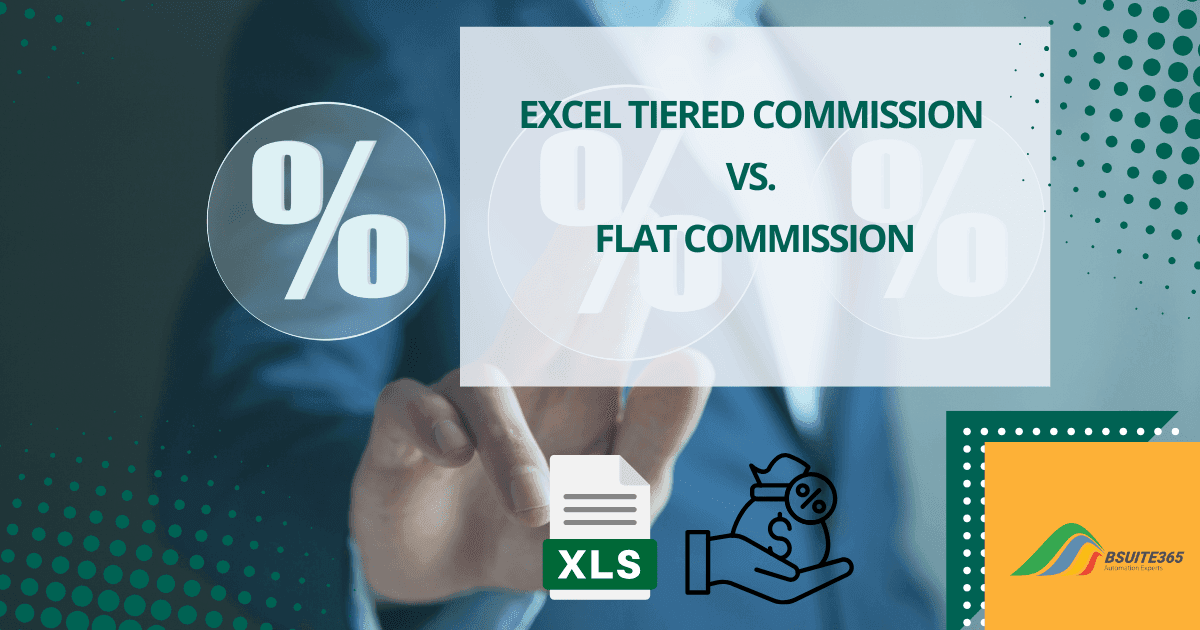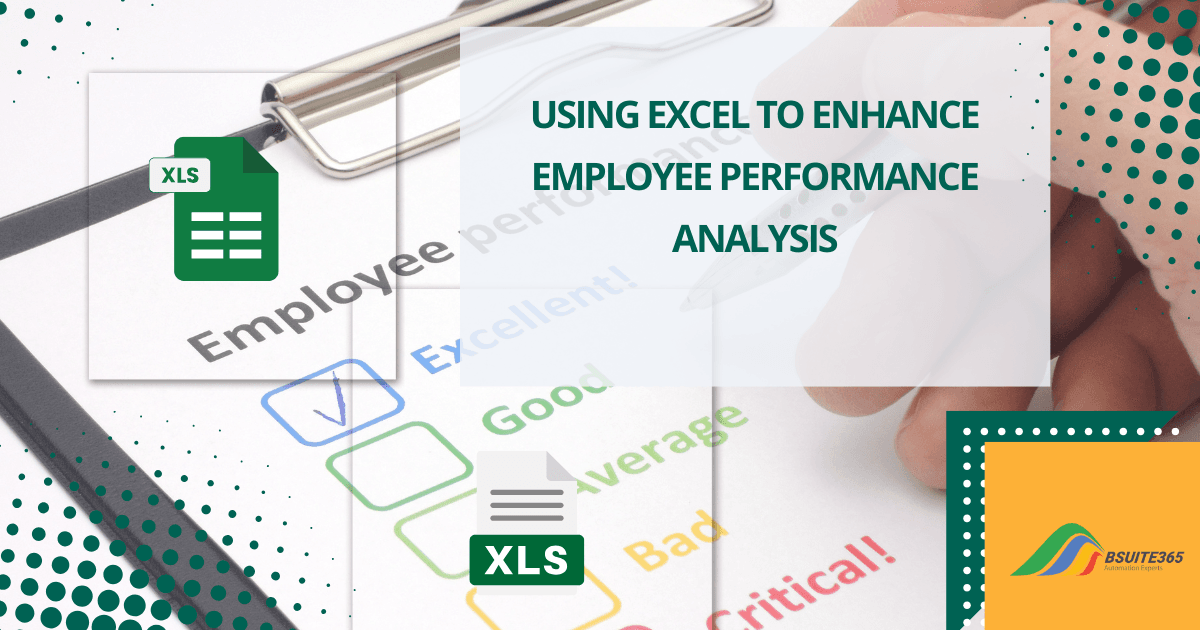Making Organization Chart with Excel & Visio
Here we discuses about making Organization chart with visio by importing data from Excel sheet.
It is very simple and there is no need to use SmartArts or Shapes.
Step 1:
Prepare database in excel in this way:
The database sheet must have 2 columns. The first column is the person who reports and is labeled as “Owner”. Second column is the person who gets the report and is labeled as “Report to” (See the figure below). Person A is the head of organization. B1 -B6 reports to A and so on.
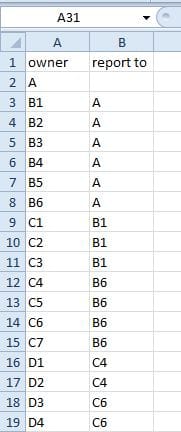
step 2:
Open Visio> open Organization template> select “Org Chart” tab> click Import. you will see’ll something like the figure below.
Note: the other steps will shown in figures step by step.
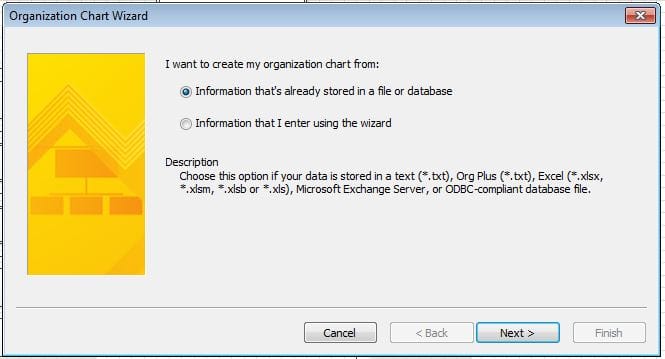
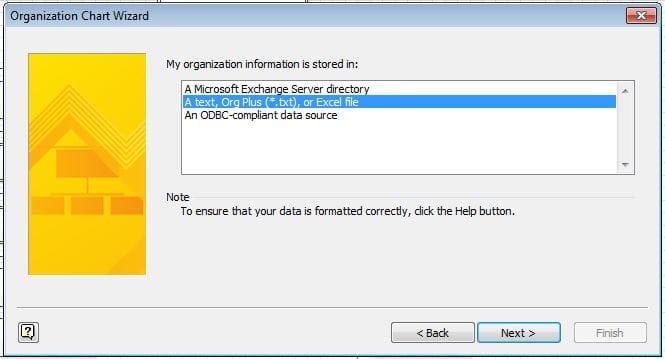
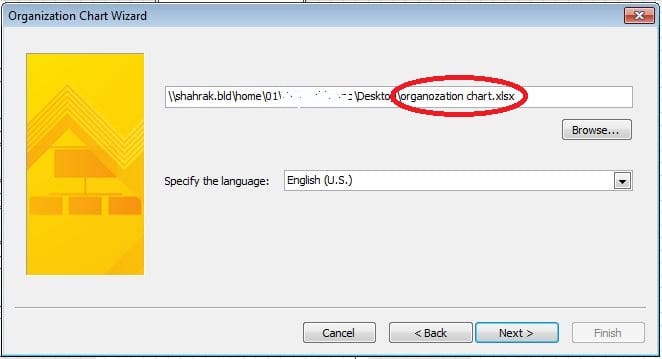
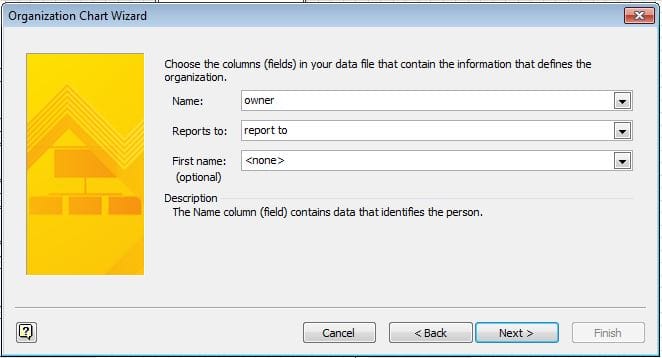
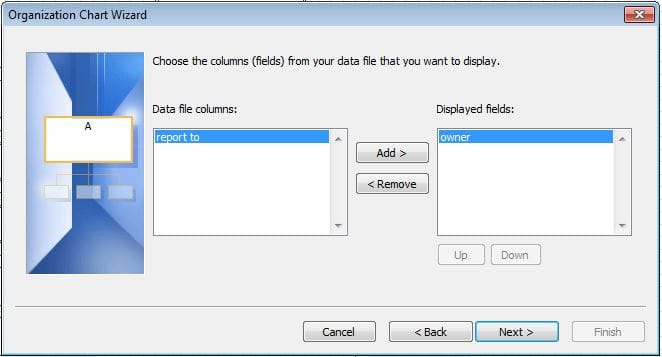
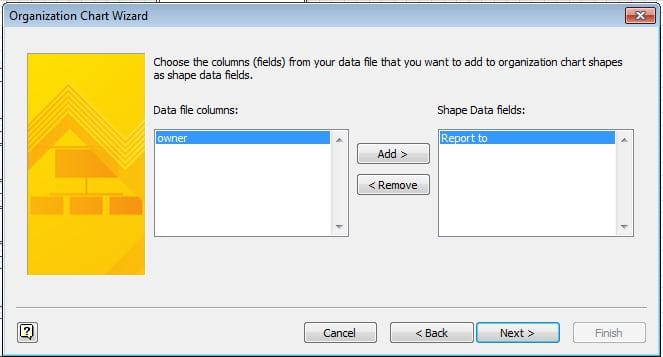
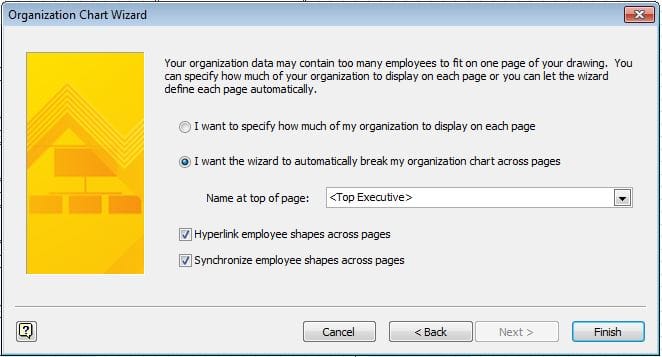
after clicking finish you will see the Organization chart.
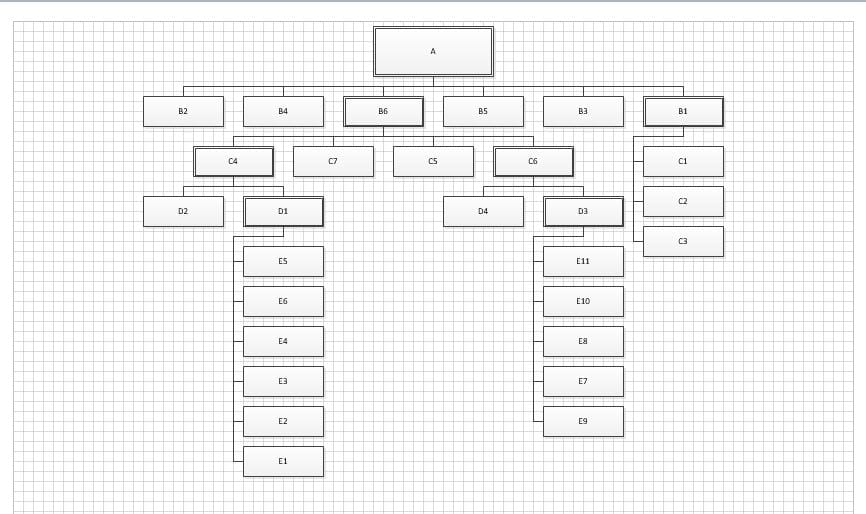
Looking for visualizing your Excel reports? Please contact us through the Excel data analysis & visualization services page.
Our experts will be glad to help you, If this article didn’t answer your questions. ASK NOW
We believe this content can enhance our services. Yet, it’s awaiting comprehensive review. Your suggestions for improvement are invaluable. Kindly report any issue or suggestion using the “Report an issue” button below. We value your input.