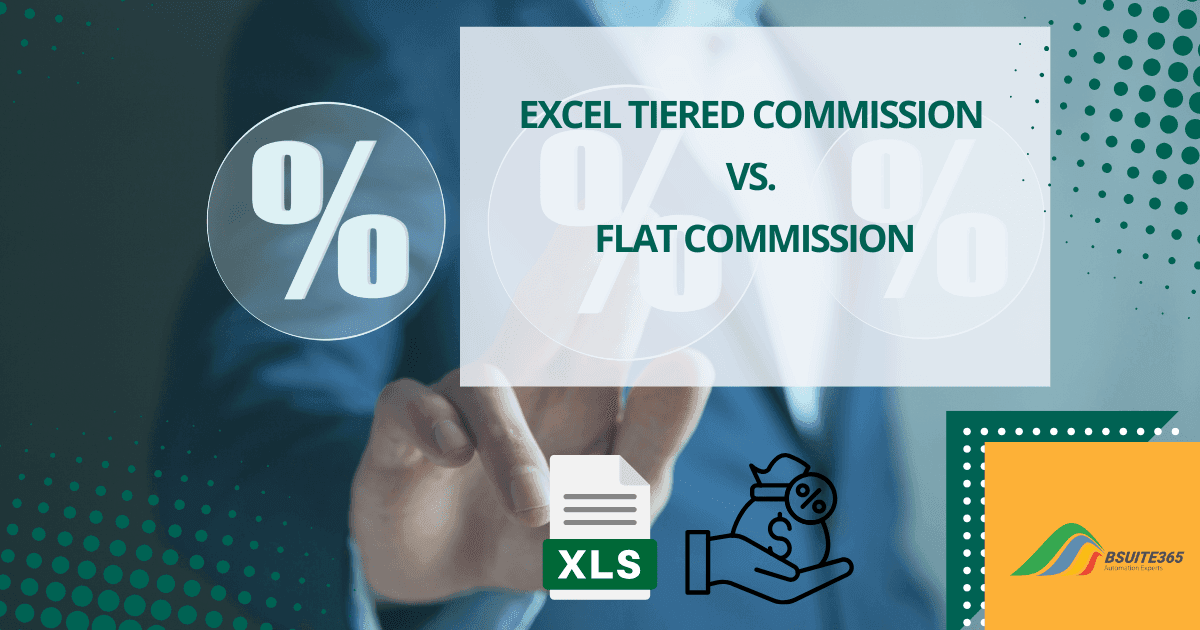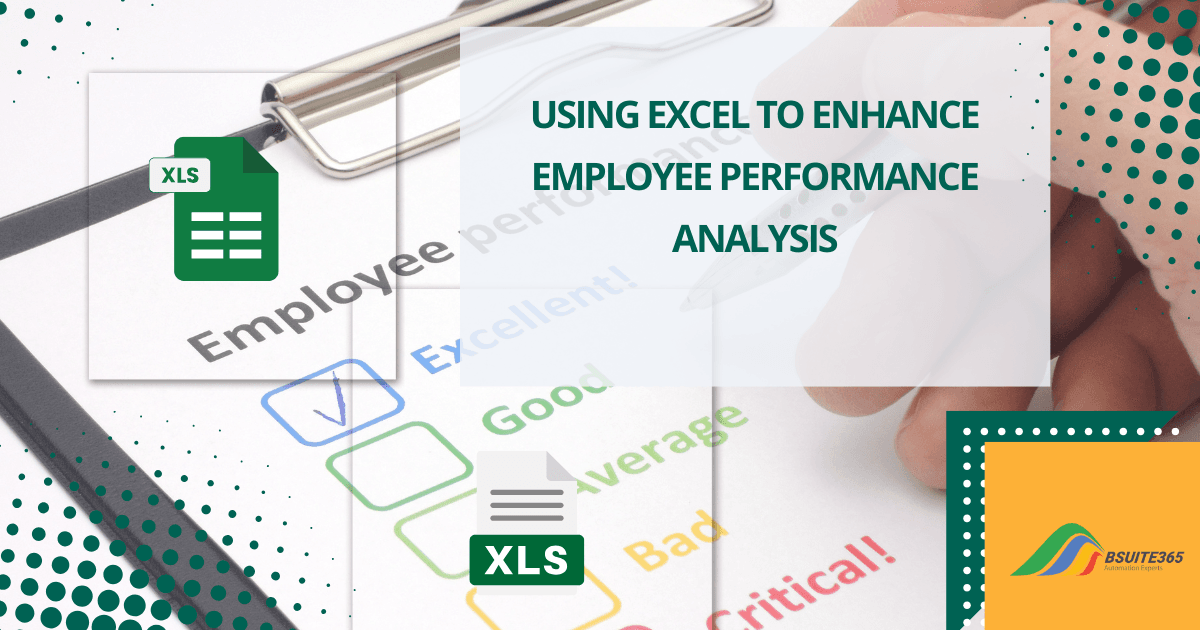Looping Through Worksheets to Delete Rows & Convert to CSV
Looping through worksheets to delete rows and convert to CSV format in Excel streamlines data processing tasks, enabling you to efficiently manage large datasets. This technique is particularly useful when dealing with multiple sheets and repetitive tasks, allowing for automation and consistency in data manipulation. In this guide, we’ll explore how to implement this process in Excel.
If you’re new to looping in VBA and want a step-by-step introduction before diving into more advanced examples, check out our guide on how to loop in Excel VBA.
If you’re looking to deepen your understanding of loops, check out our detailed guide on VBA For Loops in Microsoft Excel, where we explain different loop types and their use cases.
This VBA is an example of that loops through selected worksheets in a workbook, deletes the top ten rows and exports it as a CSV.
Sub Test_loop()
ActiveWorkbook.Save
Dim ws As Worksheet
Dim path As String
path = ActiveWorkbook.path & "\" & _
Left(ActiveWorkbook.Name, InStr(ActiveWorkbook.Name, ".") - 1)
' Loop through all selected sheets.
For Each ws In ActiveWindow.SelectedSheets
IF ws.name <> "Monday" then
' Delete 10 rows at top of each sheet.
ws.Rows("1:10").Delete
ws.Copy
' Format A1 so the top rows are included in the used range and saved
Range("A1").Interior.Color = 1
ActiveWorkbook.SaveAs Filename:=path & "_" & ws.Name & ".csv", & _
FileFormat:=xlCSV, CreateBackup:=False
ActiveWorkbook.Close SaveChanges = False
End IF
Next ws
end SubLooking for business solutions to automate your Excel files? Please contact us through Excel Automation services page.
Conclusion
Looping through worksheets to delete rows and convert to CSV format offers a systematic approach to data management in Excel, enhancing efficiency and accuracy.
By automating repetitive tasks, you can ensure consistency and streamline your workflow when working with multiple sheets. Whether you’re cleaning data or preparing it for analysis, mastering this technique enables you to handle large datasets more effectively and focus on insights rather than manual tasks.
If you’re looking to streamline your Excel workflows even further, check out our guide on how to convert PDF to Excel the easy way.
Our experts will be glad to help you, If this article didn’t answer your questions. ASK NOW
We believe this content can enhance our services. Yet, it’s awaiting comprehensive review. Your suggestions for improvement are invaluable. Kindly report any issue or suggestion using the “Report an issue” button below. We value your input.