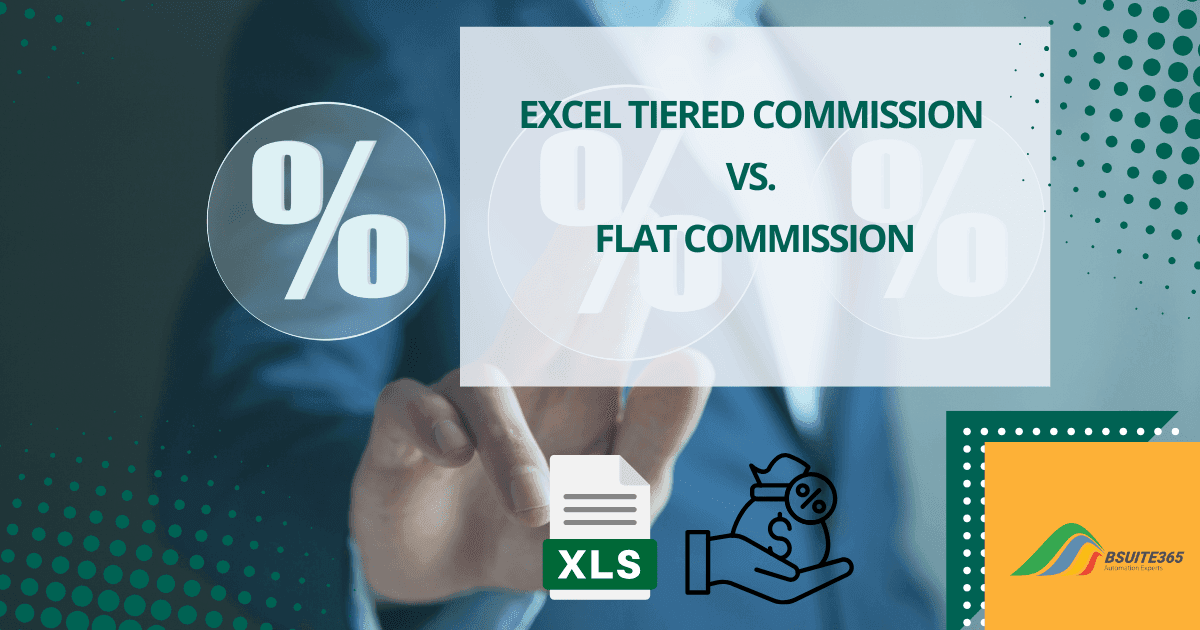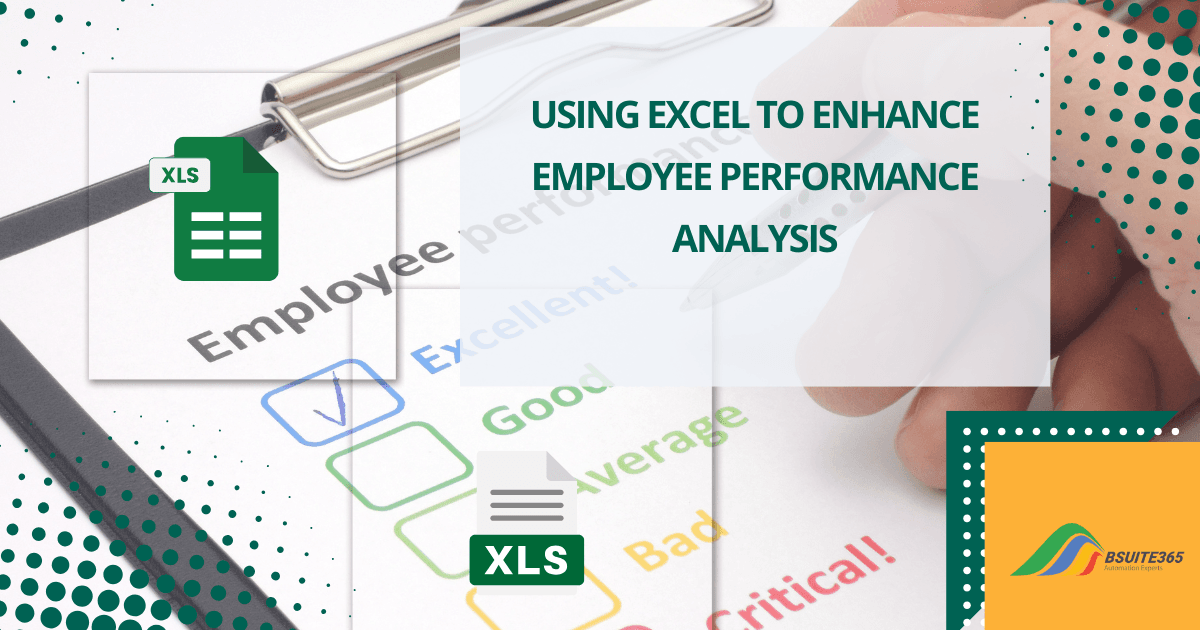How to find an Excel expert: Skills, Responsibilities, and Hiring Strategies
Whether you’re drowning in data entry, struggling with complex formulas, or want to automate tedious tasks, there’s an Excel expert out there waiting to help. This guide will show you where to find them, how to choose the right one for your needs, and how to work together to unlock the full potential of your data.
Who is an Excel expert?
There isn’t a single universally recognized “Excel expert,” as expertise can vary across different aspects of Microsoft Excel. However, many individuals are known for their proficiency in Excel and are often considered experts in the field.
An Excel expert generally has a deep understanding of the software, can efficiently navigate its various features, and is adept at solving complex problems or optimizing processes using Excel. They may have expertise in areas like formulas, data analysis, VBA programming, and business optimization. Excel experts often share their knowledge through courses, tutorials, or consulting services.
An Excel specialist manages internal records for a company using Microsoft Excel. They create and maintain databases, work with pivot tables, review data sets, and provide analytical recommendations.
The specialist handles formulas, creates charts, tracks information, accesses external data, assists with transportation-related tasks, and supports various requests from both internal and external sources. They may also help other departments with spreadsheet-related tasks.
Qualifications for an Excel specialist vary, but expertise in Microsoft Excel is essential. While some employers may prefer a bachelor’s degree, it’s not always required.
You can gain Excel skills through independent training, courses at local community colleges or adult education centers, or by obtaining formal certification through a Microsoft test. As an Excel specialist, your main responsibilities will involve using pivot tables, formulas, and models to analyze data sets, which can be used internally for office improvements or shared with customers.
Boost your productivity by getting a free consultation from Excel experts, and discover tailored solutions to optimize your data management and analysis.
What does an Excel Expert do?
In addition to database management and spreadsheet tasks, an Excel expert plays a crucial role in enhancing the efficiency and accuracy of data-driven decision-making processes within a company.
This professional is adept at not only organizing and analyzing data but also at developing innovative solutions to streamline workflows. The responsibilities extend to designing and implementing automated processes, macros, and scripts within Excel to reduce manual efforts and increase overall productivity.
Furthermore, an Excel expert often collaborates with other departments, offering expertise in data interpretation and visualization.
They may assist in creating comprehensive reports and dynamic dashboards, providing key stakeholders with a visually intuitive understanding of complex data sets. This capacity to translate raw data into meaningful insights contributes significantly to strategic planning and informed business decisions.
Moreover, staying abreast of the latest Excel features and functionalities is integral to the role. Excel experts continuously seek ways to optimize processes, leveraging the software’s capabilities to their fullest extent.
This proactive approach ensures that the company remains at the forefront of data management, allowing for adaptability and responsiveness to evolving business needs.
How do I find an Excel expert?
Here are several effective ways to answer the question of how do I find an Excel expert:
- Online Freelance Marketplaces:
- Upwork: Connects you with a vast pool of freelancers, including Excel specialists. Filter by experience, skills, and rates.
- Fiverr: Offers a wide range of Excel services, from simple tasks to complex projects, often at affordable prices.
- Guru: Hosts experienced Excel professionals for various needs, including data analysis, automation, and dashboard creation.
- Toptal: A premium platform that vets its freelancers rigorously, ensuring you connect with top-tier Excel experts.
- Professional Networks:
- LinkedIn: Search for Excel experts using keywords and filter by connections, location, and industry. Browse profiles to review experience and endorsements.
- Industry-Specific Groups: Join online communities or forums related to your field to seek recommendations and connect with Excel professionals within your industry.
- Local Resources:
- Community Colleges and Training Centers: Often offer Excel courses and workshops, potentially connecting you with skilled instructors or recent graduates.
- Computer Stores and Repair Shops: May have staff members proficient in Excel or offer recommendations for local experts.
- Word-of-Mouth and Referrals:
- Ask Colleagues, Friends, and Family: Seek recommendations from people you trust who have previously worked with Excel experts.
- Professional Associations: Connect with members who may have insights on reputable Excel professionals in your area.
How much do Excel consultants charge?
The rates for Excel consultants can vary widely based on several factors, including the consultant’s expertise, location, project complexity, and the nature of the engagement. As a general guideline, here are approximate hourly rates for Excel consultants across different skill levels:
- Basic Skills: Simple tasks like formatting, data entry, and basic formulas might cost around $25-$50 per hour.
- Intermediate Skills: VLOOKUPs, pivot tables, conditional formatting, and complex formulas could range from $50-$100 per hour.
- Advanced Skills: VBA programming, macro creation, data analysis, and automation can push hourly rates to $100-$200 or even higher for experts with specialized knowledge.
The cost of hiring an Excel consultant depends on the job’s complexity. For simple tasks, consultants usually charge by the hour, making the billing straightforward.
However, larger or ongoing projects might involve fixed fees or retainers for a clearer financial agreement. Location and experience also play a role, with rates often higher in major cities and for highly experienced consultants.
Urgency, client budget, and the consultant’s business model also contribute to the variability in Excel consultant rates. These factors combine to determine the fair compensation for the services provided.
Can I pay someone to do Excel?
You can hire someone to do Excel-related tasks for you. Many individuals and professionals offer Excel services as freelancers or through specialized consulting firms. Whether you need help with data entry, creating complex formulas, developing spreadsheets, or performing data analysis, you can find skilled Excel experts who can assist you.
When hiring someone for Excel tasks, make sure to clearly communicate your requirements, provide necessary details, and discuss payment terms. It’s also a good idea to ask for samples of their previous work or consider a small test task to ensure they meet your expectations.
Enhance your productivity and efficiency with our comprehensive Excel Automation Services, designed to simplify complex tasks and save you valuable time.
Is Excel expert worth it?
Whether an Excel expert is “worth it” depends on your specific needs, budget, and the potential value they can bring to your work or business. Here are key factors to consider:
- Complexity of Your Excel Needs:
- Basic tasks: If you only need help with formatting, data entry, or simple formulas, you might be able to learn those skills yourself or find a more affordable solution.
- Complex tasks: For advanced data analysis, automation, intricate formulas, or VBA programming, an expert’s knowledge and efficiency can save you significant time and effort, often leading to better outcomes.
- Time Efficiency:
- Urgency: A proficient expert can swiftly handle tasks under tight deadlines, saving considerable time compared to personal efforts.
- Productivity: Delegating Excel responsibilities allows you to concentrate on core tasks, enhancing overall productivity.
- Accuracy and Efficiency Improvements:
- Error Reduction: Excel experts minimize the risk of errors in calculations, data manipulation, and reporting.
- Workflow Optimization: They can create streamlined processes, improving productivity and data management.
- Access to Specialized Knowledge:
- Tailored Solutions: If specific Excel expertise is required (e.g., financial modeling, data visualization), an expert can provide customized solutions.
- Keeping Updated: Excel professionals stay abreast of the latest features and best practices, ensuring your work aligns with current standards.
- Potential Cost Savings:
- Long-term Efficiency: While initial costs may be incurred, the efficiency and accuracy of an expert can lead to long-term time and resource savings.
- Career Advancement:
- Skill Enhancement: Investing in Excel expertise can enhance professional skills, increasing your market value and potentially opening doors for career growth.
In making a well-informed decision, carefully balance the potential benefits against the cost of hiring an expert. Consider the complexity of your Excel needs, the value of your time, the significance of accuracy, and potential long-term savings or career advancements. If the advantages outweigh the costs, engaging an Excel expert can prove to be a prudent investment.
Best Platforms to Hire an Excel Expert
Hiring an Excel expert can be a great way to save time, improve accuracy, and gain new skills. There are a number of platforms available to help you find the right person for the job, each with its own strengths and weaknesses. Here are a few of the best:
Spreadsheeto
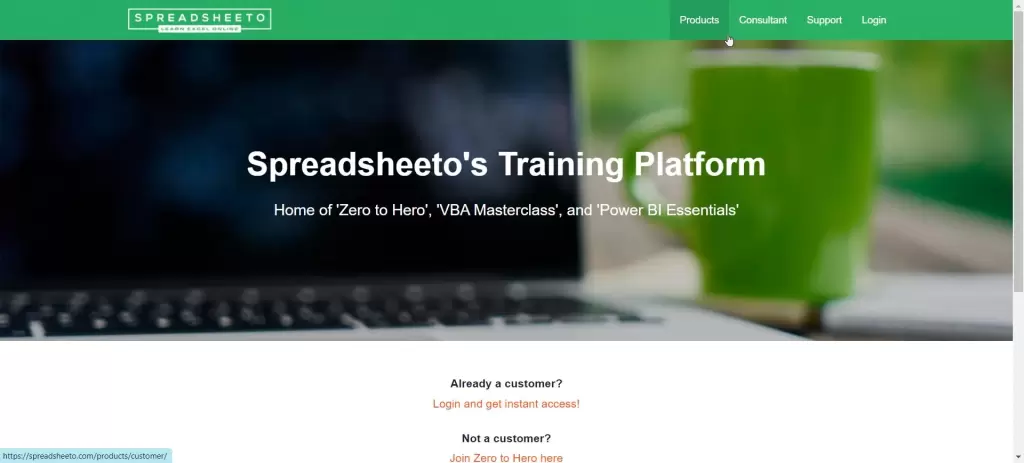
Spreadsheeto is a comprehensive platform catering to diverse Excel needs, offering more than just a marketplace for hiring experts. It serves as a one-stop solution for individuals, from small business owners to data analysts, seeking to maximize their use of Excel.
The platform facilitates hiring from a vetted community of experts for tasks ranging from simple data entry to complex automation. Additionally, users can access a rich repository of online courses taught by industry experts, enabling skill development for users of all proficiency levels.
Free resources such as blog posts, tutorials, and templates further enhance the learning experience, making Spreadsheeto a valuable resource for Excel enthusiasts.
What sets Spreadsheeto apart is its stringent focus on quality, accepting only the top 10% of applicants into its expert community. The platform is also distinguished by its commitment to affordability, ensuring competitive prices across all services.
Moreover, Spreadsheeto’s user-friendly platform caters to individuals, even those not well-versed in technology, providing quick and easy access to the required assistance.
The benefits extend beyond hiring experts, encompassing time and cost savings, improved data accuracy through expert guidance, and opportunities for users to acquire new skills that enhance productivity and efficiency.
bSuite365
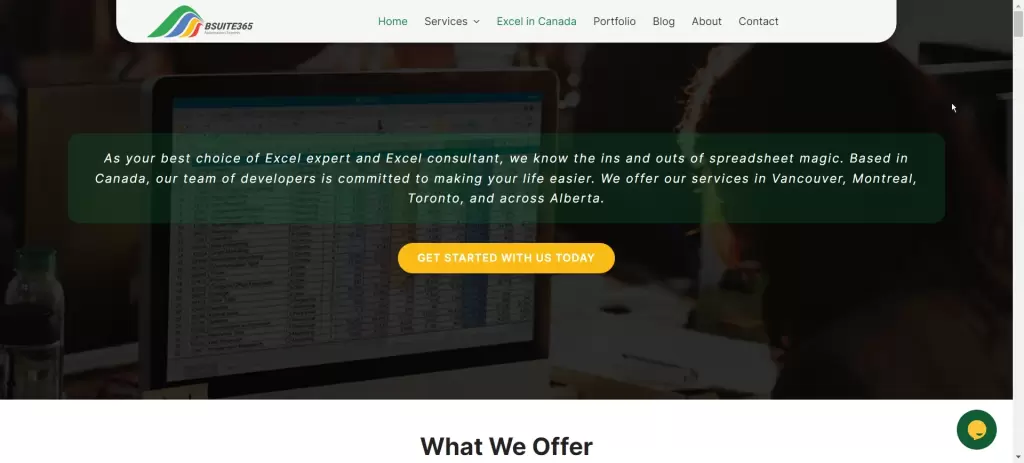
bSuite365 stands out in Excel expert platforms by adopting a distinctive approach focused on fostering long-term partnerships.
Rather than offering a one-time fix, bSuite365 positions itself as your dedicated Excel team, providing three key services: personalized Excel Virtual Assistants (EVAs) for ongoing support, project-based Excel expertise for specific tasks, and comprehensive Excel training and support to empower your existing team.
The uniqueness of bSuite365 lies in its team-oriented philosophy, ensuring seamless integration of EVAs into your workflow, alongside scalability and flexibility to adapt to evolving needs.
The platform is dedicated to enhancing efficiency and productivity, streamlining processes to free up time for more strategic tasks.
The potential benefits include increased productivity and accuracy through dedicated EVAs, improved data insights, and a reduced reliance on external resources by developing your team’s Excel skills.
To determine if bSuite365 is the right fit, businesses should consider factors such as a preference for a long-term commitment, budget suitability for ongoing costs associated with dedicated EVAs, and the openness of their team to collaborate with external Excel experts.
Upwork
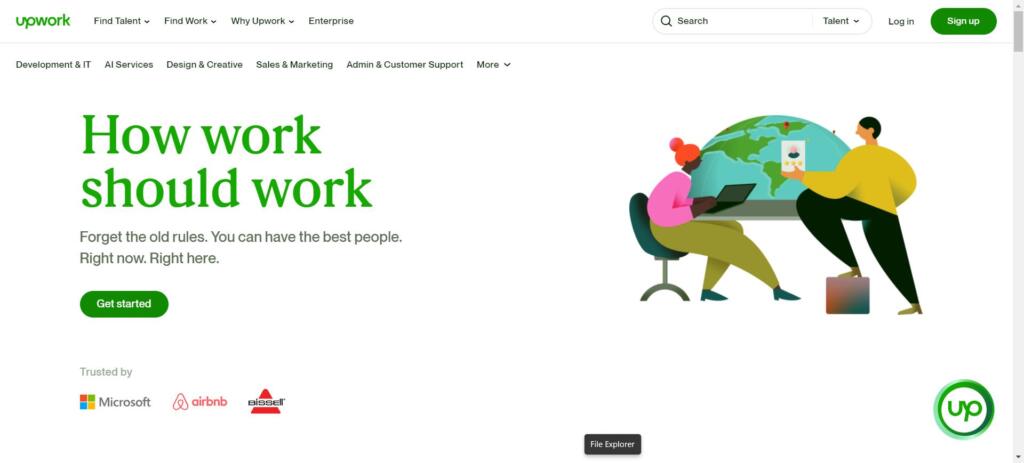
Upwork stands out as a widely-used freelance platform, boasting a massive community of over 12 million registered freelancers, making it a versatile option for hiring Excel experts.
Upwork offers flexibility with engagement options, competitive rates, and built-in security features like an escrow system for payment protection and dispute resolution.
The platform’s strengths lie in its extensive freelancer pool, providing access to diverse talent for a range of Excel-related tasks.
Whether it’s basic data entry or intricate financial modeling, Upwork offers options for various project needs. Users benefit from the platform’s flexibility, affordability, and built-in security measures.
However, potential drawbacks include the variability in the quality of services due to the platform’s large and diverse talent pool. Careful screening and reviewing client feedback become essential for ensuring the selection of high-quality service providers.
Additionally, managing multiple freelancers may incur more time and effort compared to working with dedicated teams or agencies.
Furthermore, competition for top talent on Upwork can be fierce, necessitating competitive offers and clear project descriptions to attract the best freelancers.
Overall, Upwork offers a gateway to diverse Excel talent, with its advantages and potential challenges tailored to individual project needs and management preferences.
Fiverr
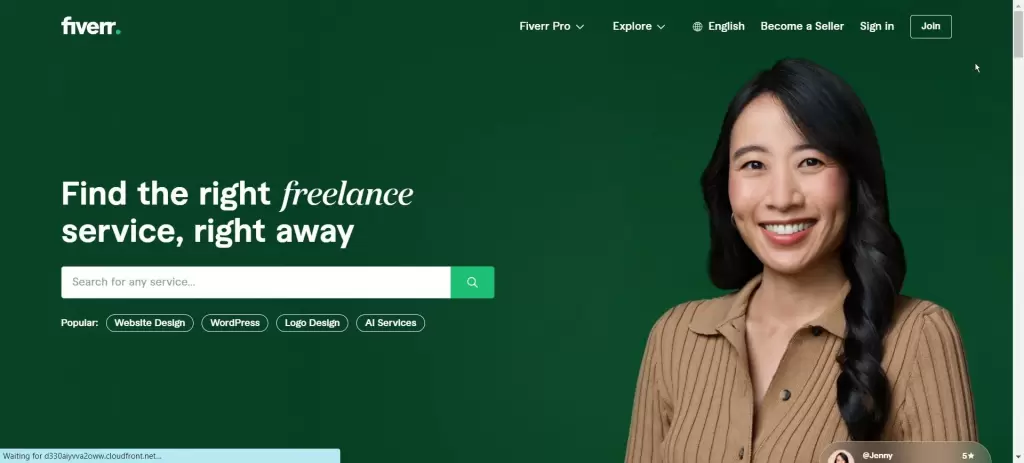
Fiverr Business is a specialized freelance platform designed for larger teams and businesses. It offers collaboration and management tools to enhance efficiency in working with freelancers.
Freelancers subscribed to Fiverr Business receive priority placement on listing pages, increasing the likelihood of attracting higher-end businesses with ongoing needs and larger budgets.
Essentially, Fiverr Business serves as a centralized solution for large enterprises to collaborate with top-quality freelancers in a more streamlined manner.
If you’re struggling with a spreadsheet or need help automating tasks, Fiverr is the perfect platform to find a skilled and affordable Excel expert. With a vast pool of talented freelancers offering a wide range of services, you’re sure to find the perfect person to help you get the job done.
The name “Fiverr” originates from the initial concept of the platform, where users could hire freelancers for as low as $5. Although the average transaction price has increased to around $25, Fiverr continues to symbolize affordable freelance services.
The platform allows buyers to pay in advance for various freelance services, and sellers, who can set their own prices, receive 80% of the total order value upon completion.
Fiverr is a legitimate and secure platform for both freelancers and clients, providing payment protection and maintaining the confidentiality of personal information, even though occasional scammers may infiltrate the system.
Freelancer.com
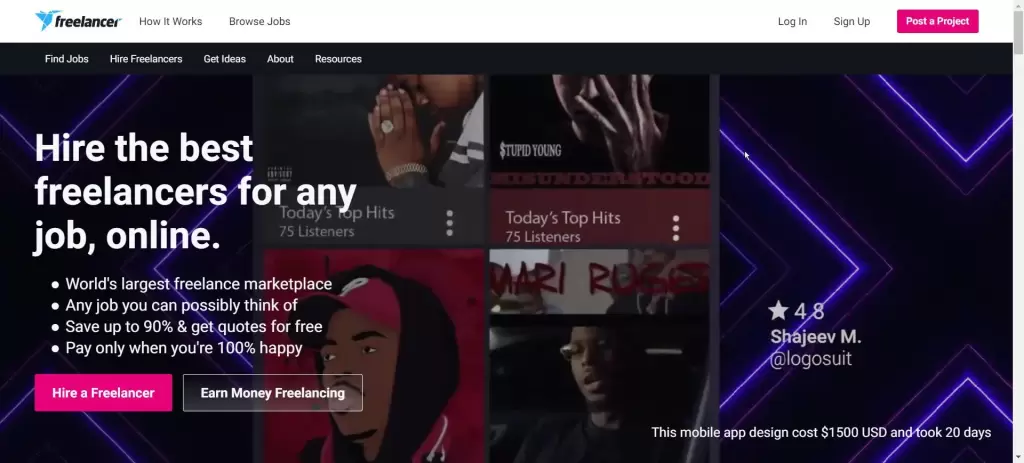
Freelancer.com is a comprehensive solution for those overwhelmed by spreadsheets, offering a global pool of over 41 million freelancers adept at handling Excel tasks.
This platform ensures tailored expertise, allowing users to find specialists matching their project requirements, from basic data entry to complex VBA programming. Budget flexibility is a key advantage, as freelancers set their own rates, granting control over project expenses.
Freelancer.com prioritizes user security, offering secure payments and a user-friendly interface accessible via web or mobile app.
To build an effective Excel dream team, users are advised to provide detailed project descriptions, explore freelancer profiles beyond rates, prioritize communication, and utilize Freelancer.com’s project management tools.
Ultimately, Freelancer.com serves as a gateway to Excel mastery, enabling users to transform spreadsheet challenges into actionable insights with the help of skilled freelancers worldwide.
Conclusion
In conclusion, identifying and hiring an Excel expert is a strategic move that can significantly enhance your data management and analysis capabilities.
An Excel expert can greatly help with data-driven decisions, making your work smoother and maximizing your data’s potential. With knowledge of who to search for, where to find them, and expected costs, you’re ready to confidently choose the right Excel expert for your needs.
It’s clear that the decision to hire an Excel expert hinges on your project’s specific needs and budget considerations. The diverse range of platforms available for hiring Excel experts offers a plethora of choices, each with its unique strengths.
For more insights on how Excel can be a powerful tool for managing projects, check out our comprehensive guide on How to Use Excel for Project Management in 2023
Looking for expert guidance tailored to your business? Our Professional Excel Consulting Services provide customized solutions to help you streamline workflows, automate processes, and make data-driven decisions with confidence.
Our experts will be glad to help you, If this article didn’t answer your questions. ASK NOW
We believe this content can enhance our services. Yet, it’s awaiting comprehensive review. Your suggestions for improvement are invaluable. Kindly report any issue or suggestion using the “Report an issue” button below. We value your input.