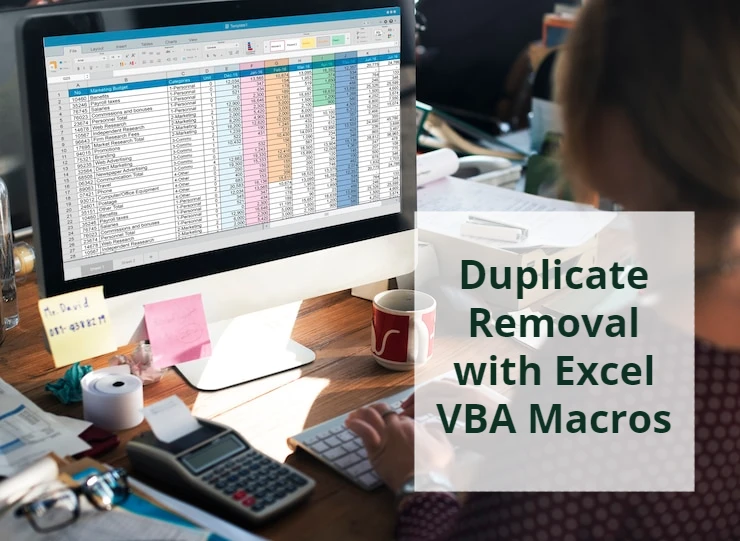Best Excel experts in the world; How to find them?
In this article, we’ll guide you on uncovering the true Excel experts, those experts who can unravel complex formulas, streamline processes, and bring Excel mastery to a whole new level. Whether you’re a beginner seeking guidance or an advanced user aiming for advanced insights, join us as we explore the pathways to discover the best Excel experts in the world and enhance your Excel journey.
Who is an Excel expert?
An Excel expert is someone who possesses advanced skills and deep knowledge in using Microsoft Excel, a spreadsheet software.
Excel experts are proficient in various features and functions of the software, including but not limited to data analysis, formula creation, pivot tables, data visualization, automation using macros, and advanced formatting.
These individuals have the ability to efficiently organize and manipulate data, troubleshoot issues, and optimize Excel for diverse tasks, making them valuable assets for businesses and organizations relying on data management and analysis.
What does an Excel Expert do?
An Excel expert typically has a broad range of skills and knowledge beyond basic spreadsheet functions. Here are some additional attributes and capabilities often associated with Excel experts:
Data Management and Analysis
-
- Set up and maintain complex databases within Excel.
-
- Import, clean, and format large datasets from various sources.
-
- Create pivot tables to summarize and analyze data efficiently.
-
- Use advanced formulas (VLOOKUP, INDEX MATCH, SUMIFS, etc.) to manipulate and calculate data.
-
- Perform complex data analysis tasks, including trend identification, forecasting, and statistical analysis.
-
- Develop charts and graphs to visualize data effectively.
Spreadsheet Design and Automation
-
- Design well-structured and user-friendly spreadsheets.
-
- Create and manage intricate formulas and functions.
-
- Write and implement macros to automate repetitive tasks and streamline workflows.
-
- Develop custom tools and templates to enhance Excel’s functionality.
Problem-Solving and Troubleshooting
-
- Identify and resolve errors within spreadsheets.
-
- Troubleshoot formula issues and optimize spreadsheet performance.
-
- Debug and refine macros for optimal functionality.
Reporting and Presentation
-
- Generate professional-looking reports and presentations using Excel’s formatting and visual tools.
-
- Present findings and insights from data analysis clearly and concisely.
Collaboration and Training
-
- Collaborate with team members to create and maintain shared spreadsheets.
-
- Provide training and support to colleagues on Excel usage and best practices.
Benefits of hiring an Excel Expert
Hiring an Excel expert can bring a multitude of benefits to your business or organization, streamlining processes, boosting productivity, and unlocking valuable insights from your data. Here are some key advantages:
-
- Personalized Solutions
When you work with an Excel expert, let them know what you want to achieve. Your business is unique, and your goals are your own. Ask your expert to adjust the formulas and calculations in Excel to give you the information that matters most to your business success.
-
- Understanding Your Numbers
Excel doesn’t just do math; your expert can make sense of the information for you. Whether it’s looking at profits, employee hours, or other measures of your business success, your Excel expert can set things up so that it make sense to you. This makes it easier to gather, analyze, and get the necessary information.
-
- Visualizing Data
Numbers only help if you can understand them. Instead of getting lost in the details, your Excel expert can create dashboards that show your data in a way you can easily understand. Seeing trends and predictions helps you know how your business is doing now and what might happen in the future.
-
- Automating Repetitive Tasks
Being efficient is crucial for a successful business. Your Excel expert can make Excel do routine tasks automatically. You can ask your expert to set up Excel to handle multiple tasks, saving you time for more important money-making activities.
-
- Fixing Problems Fast
If you ever run into issues with Excel, like formulas not working correctly, your expert can quickly find and fix the problem. This prevents mistakes in your calculations, which could cost you time and money.
-
- Time-Saving Strategies
As your business gets bigger, some tasks you used to do yourself may not be a priority anymore. Even if you created a basic spreadsheet, an Excel expert can take it to the next level. Instead of spending time messing with a spreadsheet, let your expert handle it so you can focus on the parts of your business that make money.
-
- Saving Money in the Long Run
A well-made Excel spreadsheet helps you understand where you might be losing money. While hiring an Excel expert might seem like an expense, what they can do for your business in just a few hours can be more valuable than trying to do it all on your own.
-
- Less Dependence on Other Software
Before thinking about getting new software, talk to your Excel expert. Excel can do a lot more than you might realize, like creating plans, managing inventory, and even team-building activities. Your expert can help you make the most of Excel without needing extra software.
-
- Expert Certification Bonus
Choosing a consultant certified by Microsoft means they really know their stuff when it comes to Excel and other Microsoft tools. They work closely with Microsoft, so they understand how Excel works with other office software on different devices. Picking a certified consultant ensures you have someone who can help you get the most out of Excel.
-
- Supercharging Your Business with Macros
Most people don’t use Macros in Excel, but they’re a powerful tool. Macros can automate tasks, interpret data, and generate reports – things that can become routine for your business with Macros. Your Excel expert, who understands the coding needed, can add Macros to your workbooks and take your business to new heights.
4 Best Excel Experts in the World
Excel experts wield the power of spreadsheets like master chefs, transforming data into insights and automating tasks with complex formulas and hidden tricks. They make sense of numbers, build powerful tools, and unlock the true potential of Excel for businesses and individuals. Here’s a list of the best Excel experts in the world.
Microsoft
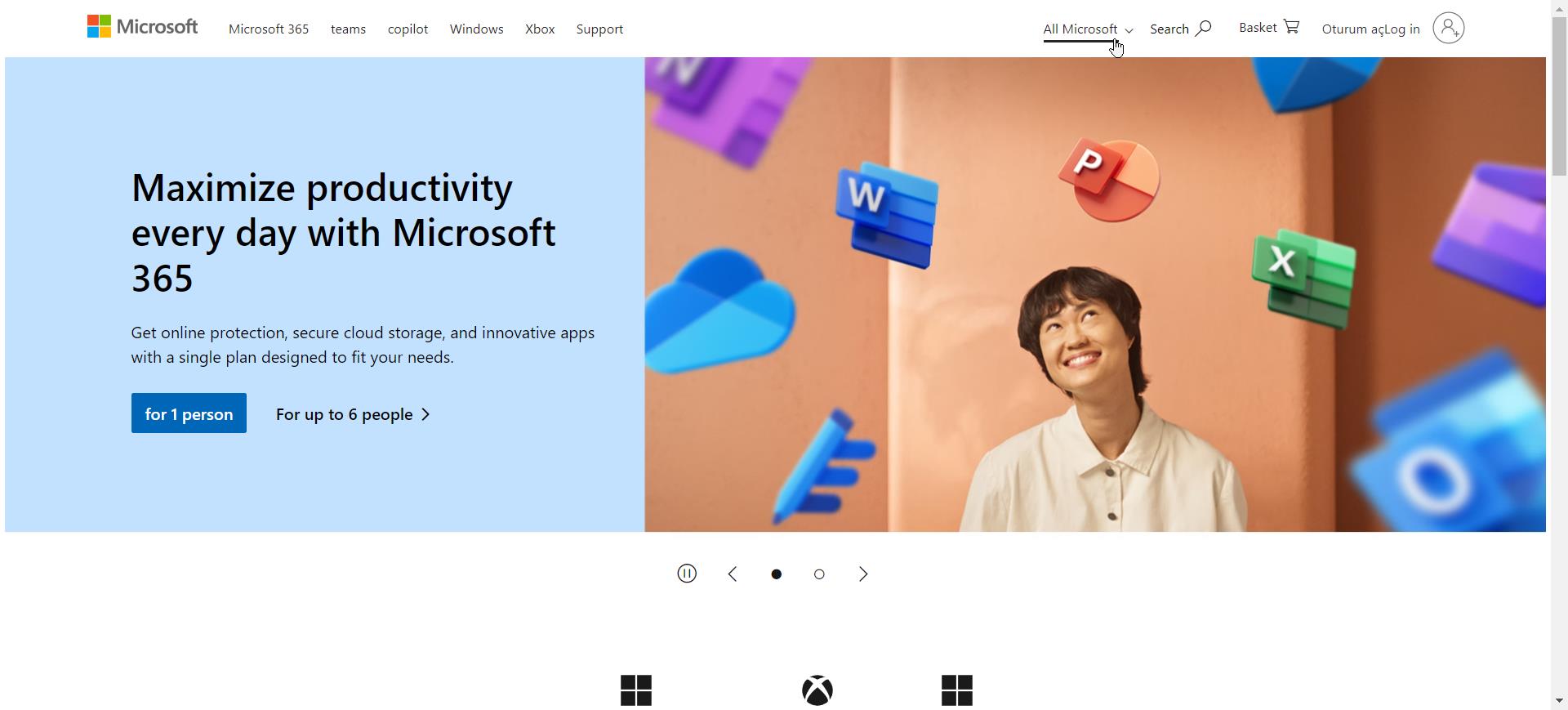
Microsoft Excel Services is one of the best Excel experts in the world that serves as your trusted companion in simplifying and maximizing your experience with Excel.
Although it often goes unnoticed, this service is within the software giant, ready to transform your Excel journey from a struggle with spreadsheets to mastering data manipulation.
Beyond being a mere software download, Microsoft Excel Services offers a comprehensive suite of solutions, positioning itself as your all-encompassing hub for all things Excel.
It provides expert training through online courses, instructor-led sessions, and customized workshops tailored to your specific needs and industry.
Additionally, professional consultants are available to address complex formulas and confusing macros, optimize your workflows, and unlock hidden functionalities.
Microsoft Excel Services acknowledges Excel’s potential as a strategic business tool, aiming to boost productivity, reduce costs, and unlock growth. Automating repetitive tasks, streamlining data analysis, and generating insightful reports empowers informed decision-making.
BSuite365
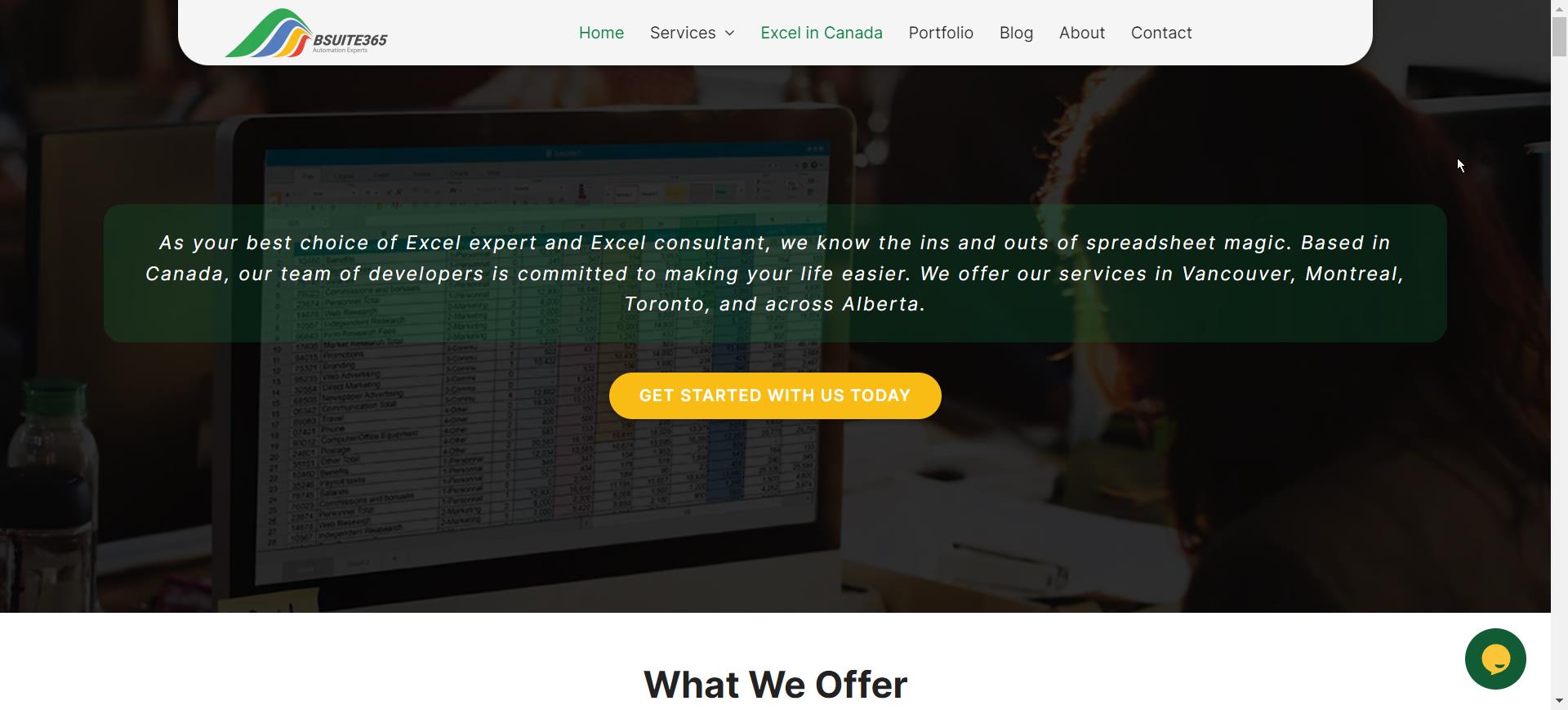
BSuite365, a Canadian-based company and one of the best Excel experts in the world, stands out as an “Excel expert company” with a strong emphasis on Microsoft Excel within their suite of services tailored for Microsoft 365 solutions. While their expertise extends beyond Excel, they are recognized for simplifying complex data, creating user-friendly templates, and automating tasks within the powerful realm of Excel, catering to businesses of all sizes.
The standout features of BSuite365 include a dedicated Excel Mastermind Team comprising highly qualified and experienced programmers and consultants. This team offers comprehensive Excel services, from automation and customization to expert support and training programs. Their approach goes beyond traditional Excel training, focusing on delivering solutions that impact businesses positively by boosting productivity, improving data accuracy, and enhancing decision-making processes.
BSuite365’s client-centric approach prioritizes understanding the unique challenges of each business, offering personalized consultations and custom-designed solutions. With a reliable and trustworthy reputation backed by a strong track record and positive client testimonials, BSuite365 positions itself as a valuable partner for businesses seeking to unlock the full potential of Excel. If you have specific Excel challenges or business goals, exploring BSuite365’s services can provide a tailored solution to meet your needs and achieve significant results.
Joshua Wilson Consulting

Joshua Wilson Consulting goes beyond the ordinary to offer a remedy for your Excel challenges. Dubbed as spreadsheet surgeons, they adeptly wield formulas like scalpels and macros like sutures to address your data-related issues effectively.
Going beyond just technical tricks, he makes it a point to understand your needs, whether you’re struggling with complex macros or dreaming of creating impressive spreadsheets.
No matter where you stand in your Excel skills, Joshua Wilson Consulting has got you covered. They provide personalized learning options, offering everything from basic formula workshops to advanced VBA programming courses delivered in-person, online, or through one-on-one coaching.
Joshua isn’t just about showcasing cool tricks; he’s all about teaching practical skills that bring real-world results. Learn how to increase productivity, make informed decisions, and fuel business growth, all powered by the magic of Excel. Top of Form
Contextures
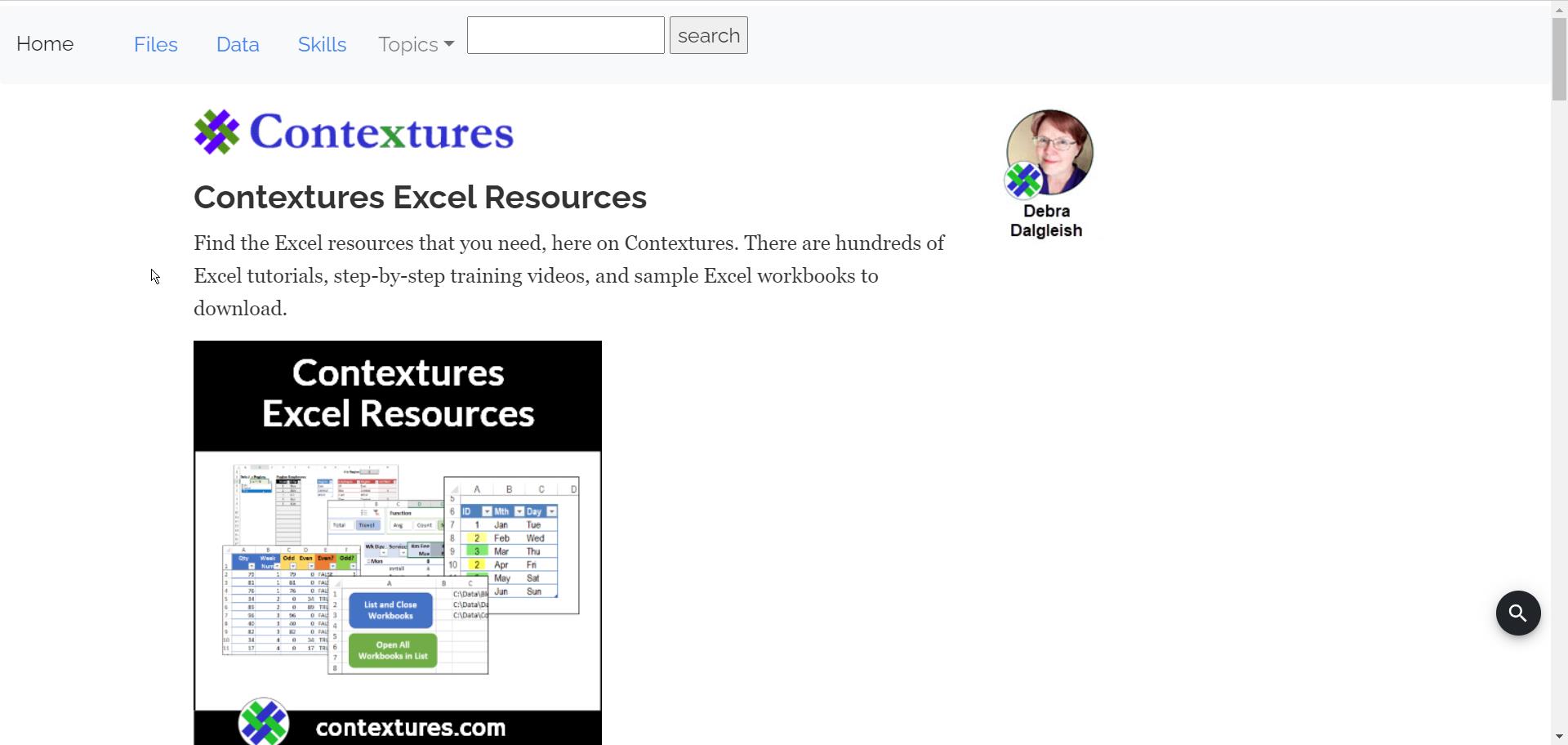
Contextures is another one of the best Excel experts in the world and is a company dedicated to empowering people of all skill levels to master Microsoft Excel. They do this through a variety of resources, making them a top choice for anyone looking to improve their Excel skills.
Contextures, founded by renowned Excel MVP and author Debra Dalgleish, is a trustworthy source of expertise. Going beyond the basics, Contextures explores advanced techniques and creative applications that can genuinely enhance your workflow.
Their wealth of learning resources cater to beginners and seasoned users, offering comprehensive tutorials, free and paid workbooks, in-depth blog posts, videos, and time-saving Excel add-ins.
The content is presented clearly and concisely, accommodating various learning styles through written guides, videos, and downloadable workbooks, all conveniently organized by topic and skill level.
Moreover, Contextures stands out for its focus on real-world applications. Rather than just theoretical knowledge, they emphasize teaching you how to use Excel to solve practical problems and achieve your goals.
The tutorials and examples are often rooted in real-world scenarios, making learning more relevant and engaging.
Beyond the learning materials, Contextures fosters a supportive community of Excel users through blog comments, social media presence, and Q&A forums, creating a space for learners to connect, ask questions, and share tips and experiences.
In essence, Contextures is not merely an “Excel expert company” but a comprehensive learning platform, a supportive community, and a trusted resource for unlocking the full potential of Microsoft Excel.
How much does hiring an Excel expert cost?
Determining the cost of hiring an Excel expert involves considering various factors, and here’s a breakdown to help you understand the general range:
Factors Influencing Cost:
-
- Expertise and Experience: Professionals with advanced skills, such as VBA programming and Power BI integration, command higher fees compared to those with basic skills.
-
- Location: Rates can be higher in major cities compared to smaller towns.
-
- Project Scope: The complexity and duration of the project impact the overall cost. Simple one-time tasks are usually more affordable than ongoing, intricate projects.
-
- Hiring Method: The method through which you hire can affect costs. Freelancers on platforms like Upwork may charge hourly or per project, while agencies might offer fixed packages or retainer fees.
General Cost Range:
-
- Hourly Rate: In the United States, hourly rates typically range from $20 to $70, with an average of around $34.
-
- Project Cost: For straightforward tasks, you might incur costs ranging from $50 to $200. In contrast, more complex projects could potentially cost thousands of dollars.
Consider these factors carefully to estimate the budget for hiring an Excel expert based on your specific requirements and preferences.
Summary
An Excel expert possesses advanced skills in Microsoft Excel, excelling in data analysis, formula creation, and automation through macros. They go beyond basic spreadsheet functions, managing complex data, designing user-friendly spreadsheets, troubleshooting errors, and providing training. Hiring an Excel expert offers benefits such as personalized solutions, efficient data understanding, task automation, quick problem-solving, and cost savings.
Among the best Excel experts in the world are Microsoft Excel Services, offering comprehensive solutions; BSuite365, a Canadian company specializing in Microsoft 365 solutions; Joshua Wilson Consulting, known for practical Excel skills training; and Contextures, founded by renowned Excel MVP Debra Dalgleish, providing diverse learning resources and a supportive community for real-world applications of Excel expertise. Each entity stands out for its unique approach and proficiency in unlocking the full potential of Microsoft Excel.
Our experts will be glad to help you, If this article didn't answer your questions.
We believe this content can enhance our services. Yet, it's awaiting comprehensive review. Your suggestions for improvement are invaluable. Kindly report any issue or suggestion using the "Report an issue" button below. We value your input.