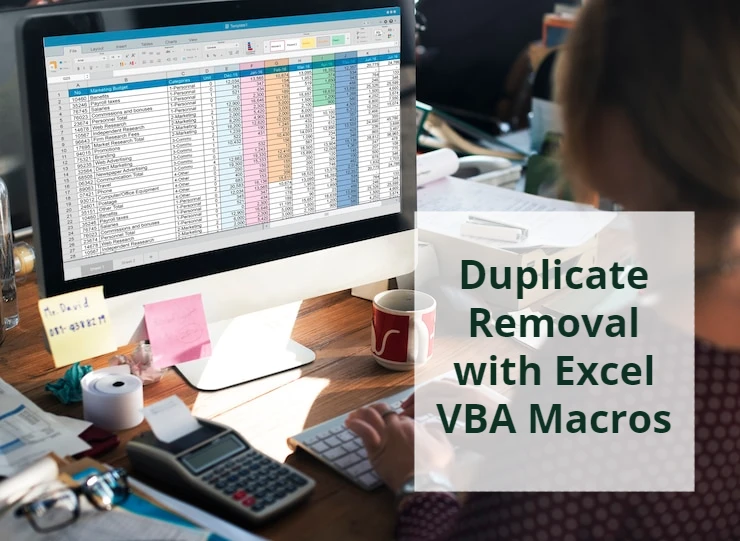Excel Expert Hourly Rates: Understanding Professionals’ Value
In today’s business world, you can barely find an individual who hasn’t completed a task in Microsoft Excel. However, some spreadsheet tasks require specialized skills and not everyone is capable of doing them. Here come Excel experts who transform raw data into meaningful insights, driving key business decisions.
As the demand for these skilled individuals grows, Canadian businesses may need to understand Excel expert hourly rates. There are diverse elements influencing these rates, from the complexity of tasks to individuals’ expertise and geographic location. In this blog post, we will delve into the various aspects of hourly rates for Excel services to provide a comprehensive understanding of these costs and how to manage them effectively.
I. The Landscape of Excel Expertise
An Excel expert is someone with a thorough knowledge of Microsoft Excel. This person is typically hired on a contract basis to work on a specific project. Let’s get deeper into the landscape of Excel expertise to learn more about it.

1. Diverse Roles of Excel Experts
Excel experts’ responsibilities go far beyond basic spreadsheet management. These professionals play diverse roles within a team and add significant value to different aspects of the business.
a. Data Analysis and Reporting
One of the primary roles of an Excel expert is analyzing data. Their work often involves creating detailed reports, charts, and graphs that make complex data understandable at a glance.
b. Automation and Custom Spreadsheet Development
Automation is another key area where Excel experts shine. They use advanced features like Macros and Visual Basic for Applications (VBA) to automate repetitive tasks.
c. Financial Modeling and Business Intelligence
Excel experts develop financial models for forecasting and financial planning in finance businesses. They also contribute to business intelligence and develop systems that help organizations understand their processes better.
d. Consulting and Training
Excel experts also guide businesses on optimizing their use of Excel for better efficiency. They may audit existing spreadsheets, recommend best practices, and train staff to improve their skills.
e. Custom Function Development
Excel experts often create custom functions to address specific business needs. These functions can range from simple formulas to complex algorithms, performing unique calculations and analyses.
f. Data Visualization and Creating Dashboards
They create dynamic dashboards and visualizations that help stakeholders quickly grasp key performance indicators, trends, and insights.
g. Integration with Other Tools and Systems
They also specialize in integrating Excel with other tools and systems, such as databases, and web services, enhancing the functionality of Excel and streamlining the workflows.
h. Risk Analysis and Management
In many industries, such as finance and insurance, Excel experts conduct risk analysis and management. They develop models that help predict potential risks and strategies to mitigate these risks.
i. Project Management and Planning
Excel experts can develop sophisticated project tracking systems, Gantt charts, and resource allocation models to assist in project planning and monitoring.
2. Skill Levels and Specializations
Becoming an Excel expert in Canada takes a wide range of skill levels and specializations, each impacting the professional’s hourly rate. The value they bring to a business is directly related to their proficiency and expertise.
a. Variations in Skill Levels
Skill levels in Excel range from basic proficiency to advanced expertise. At the most basic level, individuals are able to create and manage simple spreadsheets, using standard formulas, and performing basic data analysis. The intermediate-level experts are skilled in more complex functions, data management techniques, and basic automation using Macros.
At the most professional level, advanced experts have extensive knowledge of VBA scripting. They can create sophisticated, automated, and customized Excel applications. Their ability to transform Excel into a powerful tool for complex business tasks justifies their higher hourly rates. This is the reason why Excel VBA developer rates are often higher than other specialists in this field.
b. Impact of Specialization on Hourly Rates
Specialization is a critical factor influencing Excel expert hourly rates. Excel professionals often focus on specific niches with their own unique demands and pricing structures:
- Financial Modeling: Financial modeling expert hourly rates are usually considerable as they are often in high demand in the banking, investment, and corporate finance sectors.
- Data Visualization: Specialists in data visualization transform complex datasets into clear and understandable visual representations, and their ability is highly valued.
- Business Intelligence: Business intelligence consultant fees are influenced by their crucial role in strategic planning, and extracting actionable insights from data.
- Custom Solutions and Integration: Professionals who can integrate Excel with other software and systems, offer a highly specialized service, and often command higher rates.
- Industry-Specific Expertise: Excel experts who have developed their skills in a particular industry offer deep insights and tailored solutions, which adds to their hourly rates.
II. Factors Influencing Excel Expert Hourly Rates
Excel expert hourly rates vary greatly based on different factors. The location, scope of the project and a consultant’s skills and experience will all impact the amount earned by an individual. Rates start around $21 per hour for basic Excel tasks done by junior specialists but can easily exceed $100 per hour for complex projects, performed by highly-experienced experts. Let’s delve into the factors influencing Excel expert hourly rates:

1. Experience and Expertise
In Canada, there is a clear correlation between an Excel expert’s years of experience and their hourly rates. Experienced professionals are highly valued for their deep understanding of both technical aspects and business applications. Specific certifications, such as Microsoft Certified Professional, also influence pricing.
2. Geographic Location
Geographic location is a significant factor in determining Excel expert hourly rates. For instance, professionals in major financial hubs or tech centers may charge more due to the higher demand for advanced Excel skills. Cost of living in a particular area also plays a crucial role in shaping hourly rates. In regions with a higher cost of living, professionals often charge more to meet their living expenses. Similarly in Canada, for instance, Excel expert hourly rates in Vancouver differ from those in Toronto, Montreal, or other areas.
III. Types of Excel Services and Complexity
Another key element affecting Excel experts’ hourly rate is the type of service they provide to businesses. The fees may change depending on the complexity of the project and the expertise required for completing the tasks. Below are more details:

1. Data Analysis and Reporting
In Canada, data analysis consultant rates vary based on several factors. For straightforward data analysis and basic reporting, the rates may be relatively lower. However, as the complexity and depth of analysis increase, especially for industries like healthcare, or finance, the rates naturally rise.
The complexity of the datasets also influences the Excel expert hourly rates in Canada. Working with complex datasets or requiring specialized knowledge increases the value of the expert’s contribution and their hourly rate.
2. Custom Spreadsheet Development
Creating custom Excel spreadsheets is a highly sought-after service in Canada, costing higher rates due to the specialized nature of the work. Custom spreadsheets often involve advanced features like Macros, VBA programming, and integration with other software, which demand a higher level of expertise.
Several factors influence the pricing of custom spreadsheet development in Canada:
- Project Scope: Larger or more complex projects that require more time and expertise command higher rates.
- Functionality and Complexity: Spreadsheets that include advanced data modeling, predictive analytics, or complex algorithms are priced higher.
- Industry-Specific Needs: Custom solutions tailored for specific industries might cost significantly higher rates.
IV. Contractual Arrangements and Project Scope
The scale of the project and the agreements made between experts and businesses should be taken into careful consideration as they contribute to the hourly rates of the specialists. Let’s explore more details in this regard.

1. Hourly vs. Project-Based Rates
In the Canadian market, Excel freelancer pricings and other expert fees are often based on two models:
1) Hourly rates 2) Project-based rates
Each pricing structure offers its own advantages and considerations:
1) Hourly rates
Hourly rates are straightforward, and clients need to pay for the time spent on the task. This model is common for tasks with undefined scopes or for ongoing support. Although this approach provides flexibility, it may lead to uncertainties in the total cost.
2) Project-based rates
Project-based pricing involves setting a fixed rate for the entire project. This approach is preferred for larger or more complex projects with clear scope and deliverables. While this approach offers a clear total cost, it’s less flexible for changes or additional tasks not included in the agreement.
2. Scope of Work and Deliverables
The complexity of the project and the deliverables undoubtedly influence Excel expert hourly rates. Projects requiring advanced skills, such as complex financial modeling, will generally be priced higher. The deadline can also be a factor; urgent projects might cost more.
Pay attention to these tips when defining the scope of the project:
- Clearly detail the expected deliverables, deadlines, and any specific requirements.
- A well-defined scope helps in accurate pricing and reduces misunderstandings.
- Discuss potential scenarios for scope changes and how they would affect pricing and deadlines.
V. Negotiation Strategies
Although many experts have fixed pricing statements, there is always room for negotiation! Negotiating Excel consulting rates can help both businesses and experts to come to an agreement which is mutually satisfying. How can it be possible?

1. Client-Consultant Communication
Effective communication is key during rate negotiations between clients and Excel consultants. Here are some strategies:
- Preparation and Research: Clients should come prepared with a clear understanding of their project requirements and Excel expert hourly rates within the market. Similarly, consultants should be ready to explain their pricing structure.
- Transparency and Honesty: Both sides should be transparent about their expectations and limitations. Clear communication helps in building trust.
- Flexibility and Understanding: Being open to negotiation and showing a willingness to come to an agreement can lead to more mutual benefits.
It’s crucial for consultants to understand the specific needs and expectations of their clients. This involves both the technical aspects of the project and the business context.
2. Value Proposition and ROI
Excel consultants in Canada should present the value of their expertise in terms of Return on Investment (ROI). This involves explaining how their services will save time, reduce errors, improve decision-making processes, or provide other business benefits.
A well-executed Excel project can significantly contribute to a business’s success in different ways:
- Improved Efficiency: Automating repetitive tasks and improving data management processes saves time and resources.
- Enhanced Decision-Making: Accurate data analysis and reporting provide insights that drive smarter business decisions.
- Cost-Effectiveness: By optimizing processes and providing accurate financial models, Excel experts can help businesses avoid costly mistakes and make profitable decisions.
VI. Excel Expert Rate Benchmarks
So far, we’ve come through factors influencing expert rates, types of skills and expertise and many more details. Now, it is time to focus on the Excel expert rate benchmarks.

1. Industry Averages and Trends
Understanding industry benchmarks and trends is crucial for both clients and Excel experts. While the average Excel expert hourly rate in Canada lays somewhere between $40 to $50, rates can vary based on factors like expertise, experience, location, and the specific demands of an industry.
Industry Averages: The average Excel specialist pricing in Canada can differ based on the industry. Rates in finance or business intelligence may be higher due to the specialized nature of work.
Trends: There’s a growing demand for advanced Excel skills like VBA programming and data visualization, which can raise VBA scripting hourly charges. Trends in remote work and freelance consulting might also influence rate structures.
Staying informed about current market rates is essential as well. Here are some resources and platforms that can be useful for this purpose in Canada:
- Professional Networks and Forums: LinkedIn and other professional networks such as forums and communities specific to Excel professionals can offer helpful insights into market rates.
- Freelancing Platforms: Websites like Upwork, Fiverr, Guru, or Toptal can provide a broad view of the current rates for different Excel-related services.
- Industry Surveys and Reports: Surveys conducted by industry associations or consulting firms often provide data on average Excel professional hourly charges.
- Consulting with Peers: Networking with other professionals in the field can offer valuable insights into current rate structures and trends.
2. Factors Beyond Hourly Rates
While Excel expert hourly rates are a crucial component of the fee structure, several other factors can influence the overall Excel expertise cost in Canada. These include:
- Turnaround Time: Urgency and quick turnaround times can impact rates. Excel experts may charge higher rates for services or projects with tight deadlines.
- Support and Maintenance: Experts offering ongoing support, including troubleshooting, updates, and maintenance may have higher rates to cover additional services.
- Post-Project Assistance: Post-project assistance, such as training staff to use new Excel tools or providing guidance for further development, adds value to an expert’s services.
A comprehensive service offering can justify premium rates for Excel experts in Canada:
- Experts who provide end-to-end solutions, from initial analysis to implementation and post-launch support, offer significant value.
- Experts with niche skills or industry-specific knowledge can command higher rates due to the specialized value they bring to a project.
- Experts who have a proven track record of delivering high-quality solutions can justify higher rates.
- Projects that require highly customized solutions or involve complex data sets often demand a higher rate.
Conclusion
Throughout this blog post, we explored key factors such as experience, expertise, geographic location, and the type of Excel services offered, influencing Excel expert hourly rates in Alberta and other parts of Canada. It is worth mentioning that while cost is an important consideration, prioritizing the quality and impact of the work is crucial. If you’re seeking personalized consultations to navigate Excel challenges in your company, feel free to reach out. Our experts are ready to deliver high-quality yet cost-effective services to you and streamline your business processes.
FAQs
Yes, industry benchmarks for Excel expert hourly rates vary based on factors like specialization, experience, and industry demands.
Microsoft Excel consulting fees are structured either on an hourly basis or through project-based rates, depending on the project scope and client preference.
Yes, Excel expert hourly rates vary based on the complexity of the Excel task, with more intricate projects commanding higher rates.
Yes, business owners usually negotiate when hiring Excel experts on an hourly basis, especially regarding project scope, deliverables, and timelines.
There can be additional costs or considerations beyond the hourly rate, such as charges for expedited services, post-project support, or extensive customization.
To ensure transparency in negotiations, openly discuss project requirements, expectations, and budget constraints with the Excel expert.
Qualifications like Microsoft Excel certification can affect Excel expert hourly rates due to the additional expertise and credibility they bring.
Yes, geographic variations in Excel rates exist due to factors like local demand, cost of living, and regional economic conditions.
Hiring an Excel expert costing hourly rates offers flexibility and adjustments in project scope, and can be cost-effective for short-term or variable tasks.
Assessing the complexity of the task, project duration, and specific skills required can help businesses decide about the level of Excel experts.
Our experts will be glad to help you, If this article didn't answer your questions.
We believe this content can enhance our services. Yet, it's awaiting comprehensive review. Your suggestions for improvement are invaluable. Kindly report any issue or suggestion using the "Report an issue" button below. We value your input.