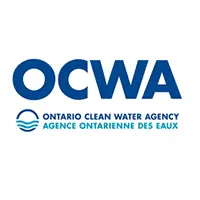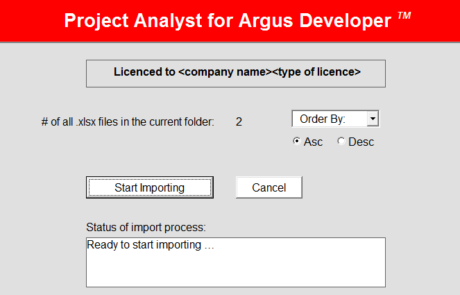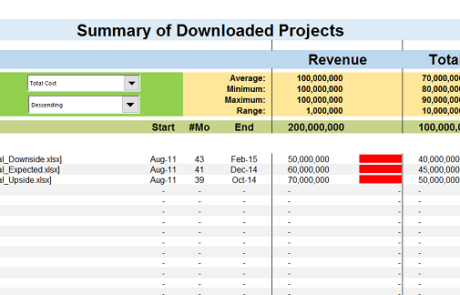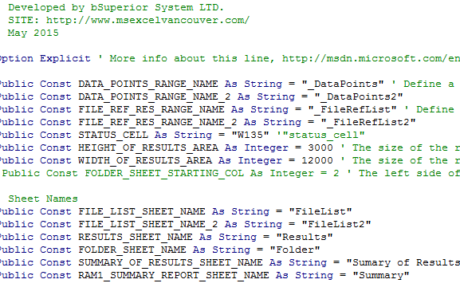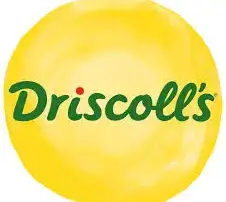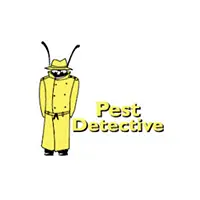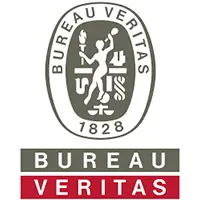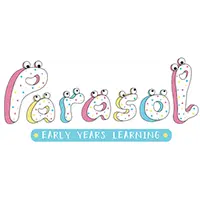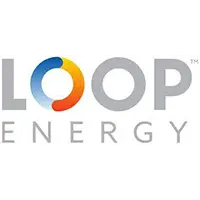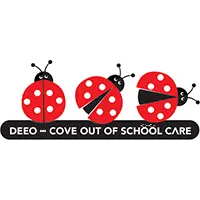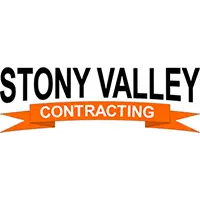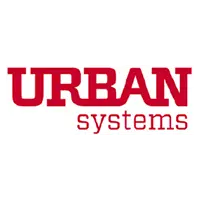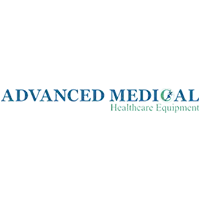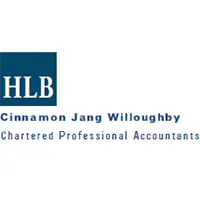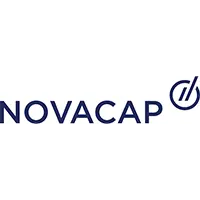Excel Extension for Argus Developer Real Estate Tool
Our Excel consultants developed an Excel spreadsheet that holds the weekly report of the inventory and trade, such as the quantity of items and their cost.
In this worksheet, we developed a macro which,
- Determines the difference of weekly report of the inventory
- Calculates the percentage difference
- Has the ability to insert new inventory items on the report sheet.
Problems Addressed in the Excel Project
The problems solved in this Excel workbook, at a glance, are
- Time limitation in inserting formulas in a large number of ranges
- The risk of human error in entering a large number of formulas
Working on large worksheets and tables in Excel is a bit complicated. In the first place, a small mistake in one of the formulas can affect the whole file, and on the other hand, it is difficult to find the problem among several tables and the abundance of cells. In this case, there were three general categories of tables in Excel Worksheet, each containing two types of tables with different structures. The middle category contains the formulas associated with the first and last Category. Adding or dropping each table or their columns would make it difficult for users to work on the file.
Applied Excel Solutions
Instead of manually inserting formulas, our Excel Macro development team wrote a VBA code which automatically inserts formulas. We’ve designed a macro in Excel that can identify these tables and automatically generate the required formulas in the middle table. The macro allows you to add or reduce the number of table columns. Also, regardless of whether the tables are changed from their location, the program has the ability to recognize them.
Features
Tags:
Excel
Advanced Analysis
Real Estate
Related Links:
Our Clients