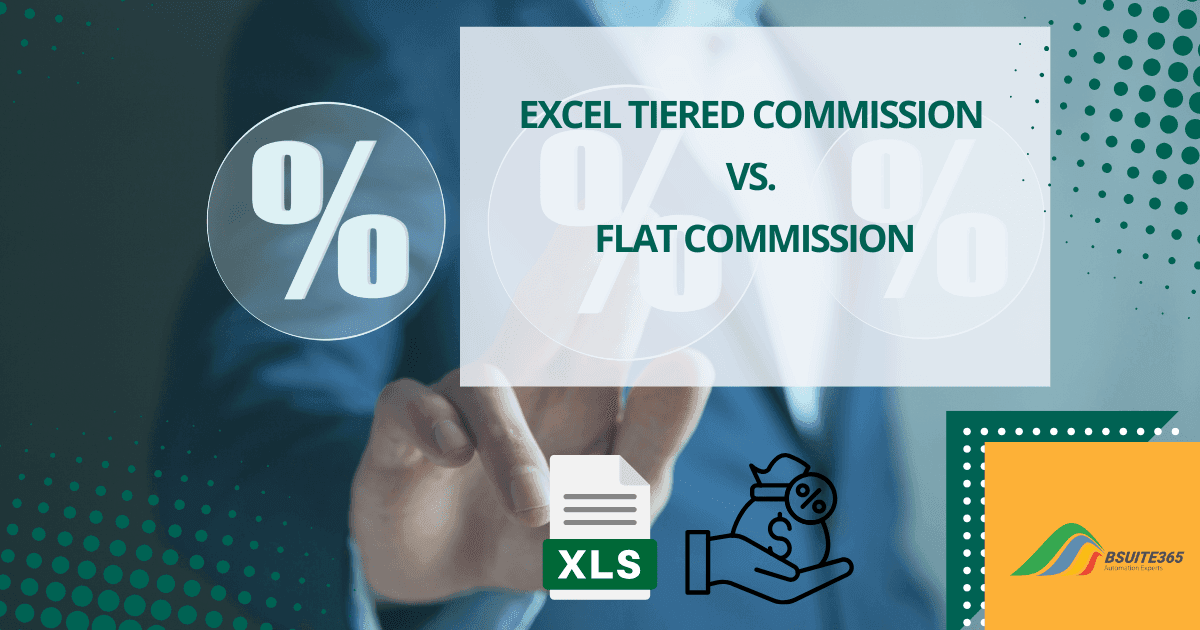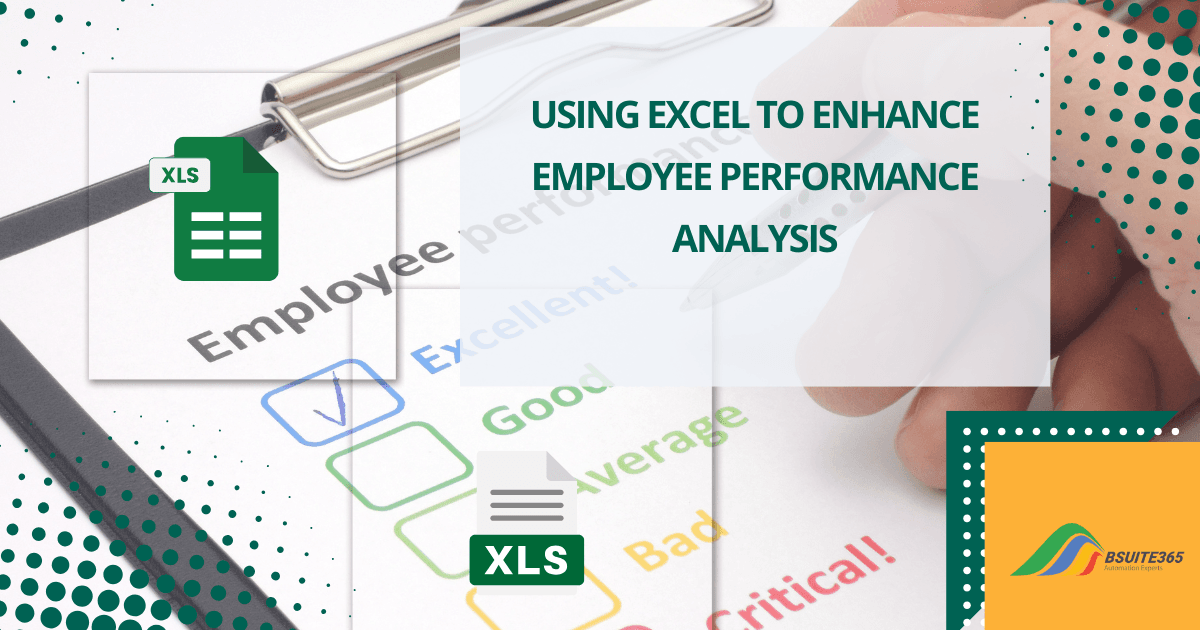Automating Data Analysis: Excel vs. AI Tools
- The Growing Role of Automation in Decision-Making
- The Power of Excel in Data Analysis
- Limitations of Manual Data Analysis in Excel
- Introduction to AI Tools for Data Analysis
- Excel vs. AI: A Comparative Analysis
- Use Cases: When to Choose Excel and When to Opt for AI Tools
- Integration: Excel and AI Working Together
- Challenges and Considerations
- Future Trends in Data Analysis Automation
- Conclusion
In the dynamic landscape of data-driven decision-making, the automation of data analysis has become a pivotal aspect of organizational efficiency. As businesses grapple with vast datasets, the need for swift, accurate, and insightful data analysis has intensified. This section will provide a concise overview of the concept of data analysis automation, shedding light on its significance and the challenges it aims to address.
The Growing Role of Automation in Decision-Making
Automation has evolved into a fundamental force shaping decision-making processes across industries. The increasing complexity of data and the need for real-time insights have fueled the adoption of automated solutions. This segment will delve into the growing role of automation in the decision-making landscape, exploring how businesses leverage automated data analysis for strategic advantage.
The Power of Excel in Data Analysis
A. Excel’s Data Analysis Features
Microsoft Excel has long been a stalwart in data analysis, offering a robust set of features that cater to various analytical needs. Understanding the capabilities of Excel is essential for businesses looking to optimize data analysis without necessarily delving into advanced AI solutions.
1. PivotTables and PivotCharts
– PivotTables in Excel provide a dynamic way to summarize, analyze, and present complex data sets. They enable users to rearrange and analyze data, making it easier to extract valuable insights.
– PivotCharts complement PivotTables by offering graphical representations of data trends, enhancing the visualization of key patterns and relationships.
2. Formulas and Functions
– Excel’s extensive library of formulas and functions empowers users to perform a wide array of calculations and manipulations on data. From basic arithmetic operations to advanced statistical analyses, Excel’s formula capabilities contribute to its versatility.
3. Data Visualization Tools
– Excel comes equipped with a range of data visualization tools, including bar charts, line graphs, and scatter plots. These tools aid in transforming raw data into visually appealing and easily understandable formats.
To delve deeper into Excel’s powerful capabilities for data analysis, check out our comprehensive guide on Mastering Excel Database Functions for Data Analysis, where we explore advanced techniques to unlock even more insights from your datasets.
In addition to the native capabilities of Excel for data analysis, there are AI-powered Excel add-ins that can further enhance your analysis and automate complex tasks. These add-ins integrate AI and machine learning models directly into Excel, making it easier to process large datasets and gain insights without having to switch between different platforms. To learn more about these advanced tools, check out our detailed guide on AI-Powered Excel Add-ins.
Limitations of Manual Data Analysis in Excel
While Excel is a powerful tool for data analysis, it does come with certain limitations that may hinder efficiency, particularly as data sets grow in size and complexity.
A. Time-Consuming Processes
1. Manual Iteration:
– Excel often requires manual iteration through data sets, which can be time-consuming when dealing with extensive information. Users may find themselves repeating similar processes for different data subsets.
2. Limited Automation:
– Automation capabilities in Excel are somewhat limited compared to more advanced tools. Tasks that demand iterative automation or real-time data updates may prove challenging within Excel’s native functionalities.
B. Potential for Human Error
1. Formula Errors:
– Excel’s reliance on formulas makes it susceptible to human errors. Inadvertent mistakes in formula creation or data entry can lead to inaccuracies, potentially impacting the validity of analytical results.
2. Data Entry Challenges:
– Manually entering large volumes of data increases the risk of errors. Typos, incorrect values, or misplaced entries can introduce inaccuracies that may go unnoticed during analysis.
C. Handling Large and Complex Datasets
1. Performance Issues:
– Excel may face performance issues when handling large datasets. Sluggish response times and memory constraints can impede the analysis of complex data structures.
2. Limited Capacity:
– Excel has certain limitations on the size of datasets it can effectively handle. Attempting to work with datasets that exceed these limits can result in a loss of functionality and responsiveness.
Introduction to AI Tools for Data Analysis
As the demand for more efficient and accurate data analysis solutions grows, Artificial Intelligence (AI) has emerged as a transformative force. In this section, we will delve into the landscape of AI tools designed to elevate and automate the data analysis process.
A. Overview of AI-Powered Data Analysis
1. Definition:
– AI-powered data analysis involves leveraging advanced algorithms and machine learning techniques to autonomously analyze and derive insights from vast datasets.
2. Automation Paradigm:
– Unlike traditional methods that rely heavily on manual input, AI tools automate various stages of the data analysis pipeline, from cleaning and preprocessing to pattern recognition and interpretation.
B. Types of AI Tools Available
AI tools for data analysis encompass a diverse range of capabilities. Here, we explore three primary categories:
1. Machine Learning Platforms
– Functionality:
– Machine learning platforms enable the development, training, and deployment of machine learning models. These models can automatically identify patterns, make predictions, and optimize decision-making processes.
– Applications:
– Used for tasks such as classification, regression, clustering, and anomaly detection.
2. Predictive Analytics Tools
– Functionality:
– Predictive analytics tools leverage historical data and statistical algorithms to forecast future trends, outcomes, or behaviors. These tools assist in making data-driven predictions for better decision support.
– Applications:
– Widely used in financial forecasting, demand planning, and risk management.
3. Natural Language Processing (NLP) in Data Analysis
– Functionality:
– NLP in data analysis involves the use of AI to comprehend and interpret human language. It allows users to interact with data using natural language queries, making data analysis more accessible.
– Applications:
– Facilitates conversational analytics, data querying through voice commands, and the generation of textual summaries from data insights.
Excel vs. AI: A Comparative Analysis
In this section, we’ll conduct a comparative analysis between traditional Excel-based data analysis and the transformative capabilities offered by AI tools.
A. Speed and Efficiency
1. Time-Consumption in Excel vs. AI Tools
Excel:
– Excel’s manual data analysis processes can be time-consuming, especially when dealing with large datasets. Tasks such as sorting, filtering, and formula application may require significant manual effort.
AI Tools:
– AI tools excel in automating repetitive tasks, drastically reducing the time needed for data analysis. Machine learning algorithms can process vast datasets at remarkable speeds, providing quicker insights.
2. Handling Big Data with AI
Excel:
– Excel may struggle with handling big data due to its inherent limitations. Performance issues and increased likelihood of errors may arise when dealing with datasets that exceed Excel’s capacity.
AI Tools:
– AI tools, particularly those equipped with advanced machine learning algorithms, are designed to handle big data seamlessly. Their scalability ensures efficient processing, analysis, and extraction of meaningful patterns from extensive datasets.
B. Accuracy and Precision
1. Reducing Human Error with AI
Excel:
– Manual data entry and formula application in Excel leave room for human error. Inconsistencies in data formatting, incorrect formula inputs, and accidental deletions can impact the accuracy of results.
AI Tools:
– AI tools significantly reduce the risk of human error by automating data preprocessing and analysis. The reliance on algorithms enhances accuracy, providing more reliable insights.
2. Excel’s Limitations in Accuracy
Excel:
– Excel’s accuracy is contingent on the precision of manual inputs. As datasets grow in complexity, maintaining accuracy becomes challenging, especially with intricate formulas and multiple dependencies.
AI Tools:
– AI tools excel in maintaining accuracy across diverse datasets. Machine learning models can discern complex patterns, identify outliers, and adapt to evolving data trends with a high degree of precision.
C. Complexity of Analysis
1. Addressing Complex Patterns with AI
Excel:
– Excel struggles when confronted with intricate patterns or non-linear relationships within data. Complex analyses may require manual intervention and the development of sophisticated formulas.
AI Tools:
– AI tools, particularly those leveraging machine learning, excel in uncovering complex patterns within data. Neural networks and advanced algorithms can identify subtle relationships that may go unnoticed in traditional Excel analyses.
2. Excel’s Approach to Complex Analysis
Excel:
– Excel users may resort to manual techniques or simplify complex analyses due to the platform’s limitations. This can lead to oversights and an incomplete understanding of intricate data structures.
AI Tools:
– AI tools thrive in addressing complex analyses, providing a more comprehensive understanding of intricate data relationships. The automated nature of these tools allows for in-depth exploration and extraction of nuanced insights.
Use Cases: When to Choose Excel and When to Opt for AI Tools
In this section, we’ll delve into practical scenarios to guide your decision-making process, helping you determine whether Excel or AI tools are better suited for specific analytical needs.
A. Practical Scenarios for Excel
1. Routine Data Management:
– Excel: For everyday tasks like organizing small datasets, creating basic charts, or performing simple calculations, Excel remains a user-friendly and accessible choice.
2. Quick Exploratory Analysis:
– Excel: When you need to perform ad-hoc analyses, Excel’s familiarity and ease of use make it a quick and efficient tool for basic exploratory tasks.
3. Tabular Data Representation:
– Excel: For presenting tabular data, creating straightforward graphs, or preparing simple reports, Excel’s simplicity and versatility can be advantageous.
B. Situations Demanding AI-Powered Analysis
1. Pattern Recognition in Big Data:
– AI Tools: When dealing with vast datasets and intricate patterns, AI tools, especially those powered by machine learning, can discern complex relationships and uncover hidden insights.
2. Predictive Analytics:
– AI Tools: For forecasting future trends or outcomes based on historical data, AI tools with predictive analytics capabilities outshine Excel’s traditional forecasting methods.
3. Natural Language Processing (NLP):
– AI Tools: In scenarios where textual data analysis or language understanding is essential, AI tools employing NLP can extract valuable insights from unstructured data.
C. Finding the Right Balance for Your Analysis Needs
1. Hybrid Approaches:
– Excel and AI: Consider hybrid approaches where Excel is used for initial data exploration and basic analyses, and AI tools are integrated for advanced modeling and predictive analytics.
2. Scalability Requirements:
– AI Tools: If scalability and processing large datasets are paramount, leaning towards AI tools ensures efficiency and accuracy in handling extensive and complex data.
3. User Expertise:
– Excel: When the analysis is to be conducted by individuals with varying levels of technical expertise, Excel’s user-friendly interface may be preferable.
4. Specific Analysis Requirements:
– AI Tools: For specialized analyses like image recognition, sentiment analysis, or anomaly detection, AI tools with dedicated capabilities are indispensable.
Integration: Excel and AI Working Together
In this section, we’ll explore the dynamic synergy between Excel and AI, showcasing how they can seamlessly collaborate to enhance your data analysis capabilities.
A. Excel as a Front-End Interface for AI
1. User-Friendly Interaction:
– Excel’s Strength: Leverage Excel’s intuitive interface as a front-end platform for users to interact with AI models. This allows individuals with varying technical backgrounds to comfortably engage with advanced analytical capabilities.
2. Data Preprocessing and Cleaning:
– Excel’s Role: Utilize Excel’s familiar functionalities for data preprocessing and cleaning before feeding the refined data into AI algorithms. Excel’s flexibility simplifies the initial stages of data preparation.
B. Excel Add-Ins and Extensions for AI Integration
1. Seamless Integration Tools:
– Excel Add-Ins: Explore specialized Excel add-ins designed to seamlessly integrate with AI tools. These add-ins facilitate direct connections, enabling users to access AI features without leaving the Excel environment.
2. AI-Driven Functions:
– Extensions: Incorporate AI-driven functions and extensions directly into Excel. This approach enhances Excel’s native capabilities by empowering users with advanced analytical tools for specific tasks.
C. Examples of Seamless Collaboration
1. Predictive Analytics:
– Scenario: Embed predictive analytics models within Excel through AI integration. Users can easily input data into Excel, and the integrated AI tools provide real-time predictions and insights.
2. Natural Language Processing (NLP):
– Scenario: Employ NLP algorithms through Excel for text analysis. Users can extract valuable information from large volumes of unstructured data without the need for extensive AI expertise.
3. Data Visualization with AI Outputs:
– Scenario: Visualize AI-generated insights directly in Excel. Create dynamic charts and graphs that update in real time based on outputs from machine learning models, enhancing the interpretability of complex results.
Challenges and Considerations
In the integration journey of Excel and AI, there are several challenges and considerations that organizations need to carefully navigate. Understanding and addressing these aspects is crucial for a successful and sustainable implementation.
A. Learning Curve for AI Tools
1. Diverse Skill Sets:
– Challenge: The adoption of AI tools introduces a learning curve for users accustomed to Excel’s traditional features. Understanding machine learning algorithms, predictive analytics, and NLP may require additional training.
2. User Training Programs:
– Mitigation: Implement comprehensive training programs to equip users with the necessary skills. Offer workshops, tutorials, and resources to bridge the gap between Excel proficiency and AI utilization.
B. Cost Implications
1. Initial Investment:
– Challenge: AI tools often involve significant initial investment, both in terms of software acquisition and training expenses. This can be a deterrent for organizations with budget constraints.
2. Long-Term ROI:
– Mitigation: Conduct a thorough cost-benefit analysis to assess the long-term return on investment (ROI). Evaluate the potential efficiency gains, accuracy improvements, and strategic advantages that AI integration can bring.
C. Data Privacy and Security Concerns
1. Sensitive Data Handling:
– Challenge: AI tools may require access to sensitive business data, raising concerns about privacy and security. Ensuring compliance with data protection regulations becomes a critical consideration.
2. Data Encryption and Compliance Measures:
– Mitigation: Implement robust data encryption measures and compliance protocols. Choose AI tools that prioritize data security and offer features such as encrypted connections and adherence to industry regulations.
Striking the Right Balance
Successfully navigating these challenges involves finding a balance between leveraging the advanced capabilities of AI tools and addressing the associated complexities. Organizations must prioritize ongoing education, strategic financial planning, and stringent security measures to ensure a harmonious integration of Excel and AI. By doing so, they can unlock the full potential of these technologies while mitigating potential risks.
Future Trends in Data Analysis Automation
As the landscape of data analysis continues to evolve, several future trends are poised to shape the way organizations leverage automation for decision-making.
A. Emerging Technologies in Data Analysis
1. Augmented Analytics:
– Definition: Augmented analytics integrates AI and machine learning into the analytics process, automating insights generation and providing a more user-friendly analytics experience.
– Impact: The integration of AI-driven insights directly within analytics platforms will streamline decision-making by offering relevant information in real time.
2. Explainable AI (XAI):
– Definition: XAI focuses on making AI models and their decisions understandable and interpretable for humans.
– Impact: Enhancing transparency in AI processes will be crucial for gaining user trust, especially in decision-making scenarios where the rationale behind AI-driven recommendations is vital.
3. Edge Analytics:
– Definition: Edge analytics involves processing data on or near the source of data generation (edge devices), reducing the need for centralized processing.
– Impact: Real-time analysis at the edge will become more prevalent, enabling quicker responses to data insights and reducing latency in decision-making.
B. The Role of Automation in Shaping the Future of Decision-Making
1. Autonomous Decision-Making Systems:
– Prediction: The evolution of AI will lead to more autonomous decision-making systems, where AI not only provides insights but also recommends and executes decisions based on predefined parameters.
2. Cross-Platform Integration:
– Prediction: Increased integration of automation across diverse platforms, from analytics tools to business intelligence systems, creating a seamless ecosystem for data-driven decision-making.
3. Customizable Automation Workflows:
– Prediction: Future trends will see the rise of customizable automation workflows, allowing organizations to tailor automation processes according to their unique needs and industry requirements.
Conclusion
In the ever-evolving landscape of data analysis, both Excel and AI tools have emerged as powerful assets, each with its own set of strengths and capabilities.
A. Recap of Excel and AI’s Contributions to Data Analysis
1. Excel’s Strengths:
– Excel remains a robust tool for data analysis, particularly in scenarios where manual analysis suffices.
– Its familiarity, user-friendly interface, and versatility make it an accessible choice for a wide range of users.
– Excel excels in handling smaller datasets, creating simple visualizations, and performing routine calculations.
2. AI’s Strengths:
– AI tools, driven by machine learning and predictive analytics, offer unparalleled speed and efficiency in processing vast datasets.
– The ability to identify complex patterns, reduce human errors, and provide real-time insights positions AI as a game-changer in advanced data analysis.
– Natural Language Processing (NLP) capabilities in AI tools enhance the interpretability of data and broaden accessibility.
B. Choosing the Right Tool for Your Analysis Goals
1. Excel’s Fit:
– Opt for Excel when dealing with smaller datasets or performing routine analyses that don’t demand advanced machine learning capabilities.
– Excel is well-suited for scenarios where user interaction and manual intervention are integral to the analytical process.
2. AI’s Fit:
– Choose AI tools when faced with extensive datasets, complex pattern recognition, and the need for predictive insights.
– AI shines in automating repetitive tasks, handling big data analytics, and providing sophisticated analysis beyond the capabilities of traditional spreadsheet software.
Ultimately, the choice between Excel and AI tools hinges on the specific goals and requirements of your data analysis tasks. In many cases, a harmonious integration of both Excel and AI can offer a comprehensive solution, leveraging the strengths of each tool in a synergistic manner.
As technology continues to advance, staying abreast of the latest trends and adapting your data analysis approach will be key to unlocking the full potential of these tools. Whether you’re leveraging the familiarity of Excel or harnessing the transformative power of AI, the future of data analysis is undoubtedly exciting, offering unprecedented possibilities for informed decision-making.
Additional Resources
As you embark on your journey in data analysis, it’s essential to have access to valuable resources that can enhance your skills and broaden your understanding. Here are some recommended tools, platforms, and further reading to support your endeavors:
Our experts will be glad to help you, If this article didn’t answer your questions. ASK NOW
We believe this content can enhance our services. Yet, it’s awaiting comprehensive review. Your suggestions for improvement are invaluable. Kindly report any issue or suggestion using the “Report an issue” button below. We value your input.