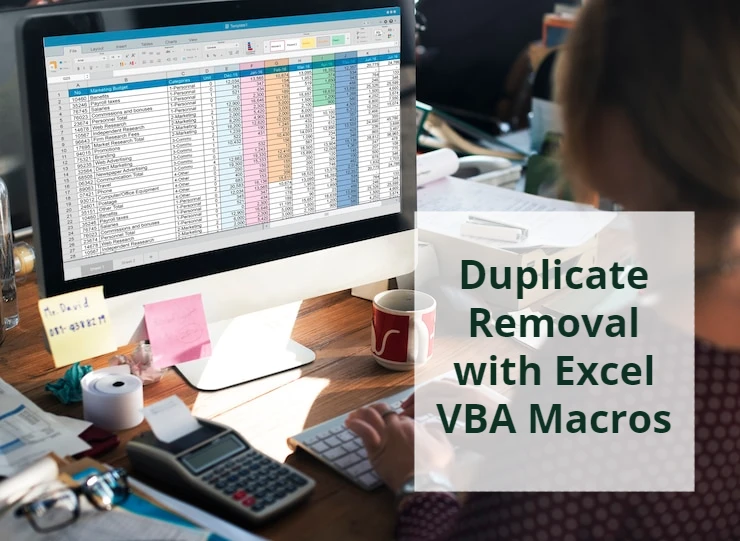Protecting Employee Data in Excel
- Best Practices for HR Professionals
- Understanding Data Privacy and Compliance in HR
- Types of Sensitive Employee Data
- Legal and Ethical Obligations
- Common Data Privacy Risks and Challenges
- Best Practices for Protecting Employee Data in Excel
- Data Anonymization and Pseudonymization in HR Data Management
- Excel Security Features for Data Protection
- Implementing Role-Based Access Control in Excel
- Training and Awareness for HR Teams
- Data Retention and Disposal Policies
- Managing Data Retention and Disposal Policies in Excel
- Compliance with Data Protection Regulations
- Remote Work and HR Data Privacy
- Handling Data Breaches and Incidents
- Case Studies and Real-Life Examples
- Conclusion
- Schedule Your Free Consultation Now
Excel, a widely used tool for data management, presents unique challenges in ensuring the security and privacy of sensitive information. This article explores effective strategies for protecting employee data within Excel spreadsheets, helping organizations mitigate risks and uphold confidentiality.
Best Practices for HR Professionals
Companies handle a lot of private employee information, like personal details, money records, and medical data. This information is important for managing HR processes, following labor laws, and making good decisions about employees. However, the more HR data is digitized, the harder it is to keep it safe from unauthorized access, data breaches, and compliance violations.
This guide provides comprehensive strategies for protecting employee data in Excel, including data classification, access control, encryption, data anonymization, and compliance with data protection regulations.
Understanding Data Privacy and Compliance in HR
Protecting employee data in Excel in HR refers to the practices and regulations that govern the collection, storage, processing, and sharing of personal information about employees within an organization.
This sensitive information, often referred to as employee data, includes details such as names, addresses, social security numbers, financial information, health records, performance evaluations, and more.
Data Privacy in HR
Data privacy in HR refers to the protection of employee data privacy in HR from unauthorized access, use, and disclosure. It involves ensuring that personal data is handled with confidentiality and respect for individual privacy rights.
Here’s the Key Aspects of data privacy in HR:
- Consent: Obtaining informed consent from employees before collecting and processing their personal data.
- Purpose Limitation: Collecting and using employee data only for specific and legitimate purposes.
- Data Minimization: Collecting only the necessary data required for the intended purpose.
- Security Measures: Implementing safeguards to protect employee data from breaches and unauthorized access.
- Transparency: Communicating openly with employees about how their data is being used.
Compliance in HR
Compliance in HR involves adhering to the laws, regulations, and ethical standards that govern the handling of employee data. This includes both national and international regulations.
Here’s the Key Aspects of Compliance in HR:
- General Data Protection Regulation (GDPR): Applies to the processing of personal data of individuals in the European Union, including HR data.
- Health Insurance Portability and Accountability Act (HIPAA): Governs the protection of health information in the U.S., impacting HR concerning employee health records.
- Fair Credit Reporting Act (FCRA): Regulates the use of consumer reports, affecting background checks in HR.
- Various National Data Protection Laws: Many countries have specific laws governing the processing of personal data in the employment context.
Types of Sensitive Employee Data
HR professionals handle a variety of sensitive employee data throughout the employee lifecycle.
This information is crucial for various HR functions, but it requires careful handling to ensure data privacy and compliance with relevant regulations. Here are some common types of sensitive employee data.
Personal Information
Basic details like names, addresses, phone numbers, email addresses, date of birth, and social security numbers form the foundation of employee records for identification.
Financial Information
Employee financial details, including bank account information, tax details, salary, bonuses, and other financial benefits or deductions.
Health Records
Information on employees’ health, covering medical history, disability status, sick leave records, and accommodations. Requires special attention due to privacy and compliance concerns, such as HIPAA in the U.S.
Performance Records
Data on employees’ job performance, encompassing evaluations, feedback, disciplinary actions, promotions, demotions, and other performance-related documentation.
Attendance and Leave Records
Information about employees’ attendance, working hours, leaves, vacation days, and other time-related data crucial for payroll processing and workforce management.
Training and Development Records
Details about employees’ training, certifications, skill assessments, and professional development, aiding in assessing skills and planning career growth.
Background Check Information
Data from pre-employment background checks, including criminal history, credit reports (where applicable), educational qualifications, and professional certifications.
Employee Communication
Correspondence between HR and employees, including emails, memos, and other communication containing sensitive information about workplace issues, disputes, or personal matters.
Employee Surveys and Feedback
Responses to surveys and feedback forms, providing insights into workplace culture, satisfaction, and engagement.
Personal References
Information from employees’ personal references during the hiring process, potentially including character assessments and background details.
Employee IDs and Access Credentials
Information related to employee identification, access cards, login credentials, and other security-related data granting access to physical premises or digital systems.
Emergency Contact Information
Details about individuals to contact in emergencies, such as next of kin or designated emergency contacts.
Legal and Ethical Obligations
The legal and ethical obligations in the context of data privacy and compliance in HR refer to the responsibilities and requirements that organizations and HR professionals must follow to ensure the lawful and ethical handling of employee data.
Legal Obligations
- Confidentiality: HR professionals are legally bound to keep employee information confidential unless required by law to disclose it.
- Non-Discrimination: Ensuring that employee data is used in a way that does not lead to discrimination based on factors such as race, gender, or age.
- Record-keeping Compliance: Adhering to laws that require specific records to be kept and maintained, such as employment contracts and tax-related documents.
Ethical Obligations
- Trust: Upholding the trust that employees place in HR to handle their sensitive information with care and respect.
- Integrity: Conducting HR practices with honesty and integrity, ensuring fairness in the treatment of employees.
- Accountability: Taking responsibility for safeguarding employee data and addressing any breaches or violations promptly.
HR professionals play a crucial role in ensuring that employee data is treated with the utmost confidentiality, transparency, and integrity throughout its lifecycle.
Common Data Privacy Risks and Challenges
HR professionals face several common risks and challenges when protecting employee data in Excel.
Data Accuracy and Integrity
Manually entering and manipulating data in spreadsheets increases the risk of errors, impacting payroll calculations, benefits administration, and reporting accuracy.
Security Vulnerabilities
Excel lacks robust security features, making it vulnerable to unauthorized access, data breaches, and cyberattacks due to the absence of access controls, audit trails, and encryption.
Scalability Limitations
As employee data volume grows, Excel becomes unwieldy, slow, and prone to crashes, hindering HR’s ability to analyze data for strategic decision-making effectively.
Lack of Standardization
Spreadsheets often lack standardized formats and naming conventions, causing challenges in sharing and collaborating on data across HR departments and with external parties.
Compliance Issues
Spreadsheets may lack audit trails and data governance capabilities, posing a risk of non-compliance with data privacy regulations like GDPR or CCPA, leading to fines and reputational damage.
Potential Consequences of Data Breaches or Non-Compliance
Data breaches and non-compliance with data privacy regulations can have far-reaching and severe consequences for organizations of all sizes. These consequences can be categorized into several areas:
Financial Losses
Stolen funds, fraudulent transactions, and costs associated with data recovery contribute to direct financial losses from data breaches.
Regulatory Fines and Legal Liabilities
Non-compliance with data privacy regulations can result in substantial fines, legal fees, and potential lawsuits from affected employees.
Reputational Damage
Data breaches harm a company’s reputation, eroding customer trust, diminishing brand value, and making talent acquisition and retention more challenging.
Employee Privacy Concerns
Compromised personal information may cause emotional distress, identity theft, and financial losses for employees, impacting morale, productivity, and retention.
Operational Disruptions
Data breaches and non-compliance disrupt HR operations, affecting critical functions like payroll processing and benefits administration.
Best Practices for Protecting Employee Data in Excel
Protecting employee data in Excel is crucial for any organization, and Excel, a widely used spreadsheet tool, can pose potential risks if not handled securely. Here are some best practices for protecting employee data in Excel:
Data Classification
- Categorize Employee Data: Identify and classify employee data based on its sensitivity level, such as personal information, financial data, and medical records.
- Label Sensitive Data: Clearly label and segregate sensitive data within spreadsheets to ensure proper handling and access control.
- Segregate Data Storage: Store sensitive data in separate spreadsheets or workbooks to prevent accidental exposure or unauthorized access.
Access Control
- Implement Password Protection: Protect Excel files with strong passwords and enforce password complexity requirements.
- Grant Limited Access: Assign access permissions based on job roles and responsibilities, restricting access to sensitive data to unauthorized personnel.
- Disable Unnecessary Features: Disable features like macros and shared workbooks to minimize potential security vulnerabilities.
- Monitor Access Activity: Regularly audit access logs to identify unusual activity or unauthorized access attempts.
Encryption
- Encrypt Sensitive Files: Encrypt Excel files containing sensitive employee data using strong encryption algorithms.
- Protect Encryption Keys: Securely store and manage encryption keys, ensuring only authorized personnel have access to decrypt the data.
- Encrypt Data During Transmission: Encrypt data when sending it via email or cloud storage to protect it during transmission.
Data Anonymization and Pseudonymization in HR Data Management
Anonymization involves irreversibly removing or encrypting personally identifiable information (PII) to enable analysis while ensuring privacy. Pseudonymization replaces direct identifiers with reversible pseudonyms, enhancing data security and privacy for authorized purposes through the use of a key.
Importance of Data Anonymization and Pseudonymization
Data anonymization and pseudonymization are essential techniques for protecting sensitive personal information. These techniques play a crucial role in complying with data privacy regulations and mitigating the risks of data breaches.
- Privacy Protection: Anonymization and pseudonymization protect employee privacy by removing or replacing direct identifiers, making it difficult to re-identify individuals.
- Data Sharing and Analysis: Anonymized and pseudonymized data can be shared and analyzed for research or statistical purposes without compromising individual privacy.
- Compliance with Regulations: Anonymization and pseudonymization can help organizations comply with data privacy regulations such as GDPR and CCPA.
- Risk Mitigation: Anonymization and pseudonymization reduce the risk of data breaches and unauthorized access to sensitive employee information.
Excel Security Features for Data Protection
Excel offers several built-in security features that can be utilized to protect employee data in Excel and prevent unauthorized access or data breaches. These features include:
Password Protection
Excel allows you to protect individual workbooks or worksheets with passwords, requiring users to enter a valid password to open or modify the protected content. This provides a basic level of access control and prevents unauthorized users from accessing sensitive data.
Encryption
Excel supports AES encryption, a robust encryption algorithm, to encrypt entire workbooks or individual worksheets. Encryption scrambles the data, rendering it unreadable without the decryption key. This ensures that even if someone gains access to the encrypted file, they cannot view the sensitive data without the key.
Data Validation
Data validation allows you to define rules for data entry in specific cells or ranges, restricting the types of values that can be entered. This feature helps to maintain data integrity and prevent errors or invalid entries that could compromise the accuracy of HR information.
Workbook Protection
Workbook protection extends cell locking and protection to the entire workbook, preventing users from making structural changes, such as adding, deleting, hiding, or renaming worksheets. This helps to maintain the integrity of the workbook structure and prevent unauthorized alterations.
Role-Based Access Control (RBAC)
Role-Based Access Control (RBAC) is a security approach employed by organizations to regulate network access according to individual user roles within the enterprise. Commonly known as role-based security, RBAC allocates varying levels of access based on an employee’s roles and associated responsibilities.
The significance of limiting network access is heightened in organizations with a large workforce, contractors, or third-party network users, making effective access monitoring challenging. Companies relying on RBAC enhance their ability to safeguard sensitive data and crucial applications. By ensuring users access only relevant information, RBAC prevents unauthorized access to irrelevant data.
Within an organization, an employee’s role dictates the permissions granted, preventing lower-level employees from accessing sensitive information or undertaking high-level tasks.
RBAC relies on roles and privileges, determining access based on factors like authority, competency, and responsibility. This method allows organizations to restrict network access and control resources, such as specific files or programs, based on an employee’s role. For instance, certain files may be set as read-only, with temporary access granted for specific tasks. Roles can range from end users to administrators or specialist users, each with varying permission levels, and may overlap or provide distinct permissions based on specific roles.
Implementing Role-Based Access Control in Excel
While Excel itself does not have built-in RBAC functionality, there are alternative approaches to implementing role-based access control for Excel workbooks. These methods may involve using third-party tools or adopting specific data management practices.
Method 1: Utilizing Third-party Tools
Several third-party tools can be integrated with Excel to implement RBAC. These tools typically provide a user interface for defining roles and assigning permissions to specific users or groups. When users open Excel workbooks protected by these tools, their roles and permissions are evaluated, granting them access to the appropriate data and restricting unauthorized access.
Method 2: Leveraging Data Management Practices
In the absence of dedicated RBAC tools, organizations can adopt specific data management practices to achieve a degree of role-based access control. This approach may involve:
- Segregating Data: Separate sensitive HR data into individual workbooks or worksheets, restricting access to each workbook based on job roles and responsibilities.
- Password Protection: Implement strong password protection for workbooks containing sensitive HR data, ensuring that only authorized users with the correct passwords can access the data.
- Data Validation and Cell Locking: Employ data validation rules and cell locking to restrict data entry and prevent unauthorized modifications to sensitive HR information.
- Clear Documentation: Clearly document the authorization levels and access permissions for each workbook or worksheet to ensure that users understand their access rights and limitations.
- Regular Audits and Reviews: Conduct regular audits and reviews of access permissions to ensure they remain aligned with user roles and responsibilities, preventing unauthorized access from occurring over time.
While these methods may not provide the same level of granularity and automation as dedicated RBAC tools, they can offer a practical approach to role-based access control for Excel workbooks when dedicated tools are not available or feasible.
Training and Awareness for HR Teams
Training and awareness for HR teams are crucial for safeguarding sensitive employee data and preventing data breaches. HR professionals handle a vast amount of personal information, including names, addresses, Social Security numbers, and medical records, making them a prime target for cyberattacks. Training HR teams has many aspects including;
- Compliance Adherence: Training HR teams in data privacy ensures regulatory expertise, reducing non-compliance risks. Adhering to regulations fosters trust, avoiding legal consequences and reputation damage.
- Risk Mitigation: Educating HR about data privacy minimizes threats, reducing the chance of breaches. Proactive risk management safeguards data, preventing financial losses and operational disruptions.
- Data Handling Proficiency: Training equips HR with secure data handling skills, ensuring lawful processing. Proficient data management minimizes errors, enhances accuracy, and establishes an ethical foundation.
- Employee Trust and Morale: Demonstrating a commitment to data privacy builds trust, fostering a positive workplace culture. Increased trust boosts morale, productivity, and employee retention.
- Awareness of Confidentiality: Training emphasizes confidentiality, instilling responsibility in HR. Heightened awareness reduces the risk of unauthorized disclosures, protecting privacy and reputation.
- Incident Response Preparedness: Training prepares HR for data incidents, ensuring swift and effective responses. Being well-prepared minimizes fallout, allowing prompt resolution and communication.
- Effective Communication: Training empowers HR to communicate privacy policies transparently. Transparent communication builds employee confidence, strengthening the employer-employee relationship.
Data Retention and Disposal Policies
Data retention and disposal policies are guidelines and procedures that organizations implement to govern the management of data throughout its lifecycle. These policies specify how long data should be retained, the conditions under which it should be retained, and the methods for securely disposing of it when it’s no longer needed.
Data retention and disposal policies are crucial in HR (Human Resources) for several reasons, including legal compliance, privacy protection, and efficient data management.
Importance of Data Retention and Disposal Policies in HR
- Employee Privacy Protection: HR departments collect and maintain a vast amount of sensitive personal information about employees, including their contact details, employment history, medical records, and payroll information. Data retention policies establish clear guidelines for storing and accessing this sensitive data, ensuring that it is protected from unauthorized access or disclosure.
- Legal and Regulatory Compliance: Numerous laws and regulations governing the retention and disposal of employee data, such as the Fair Labor Standards Act (FLSA), the Family and Medical Leave Act (FMLA), and the Americans with Disabilities Act (ADA). Data retention policies help organizations comply with these requirements by specifying minimum retention periods for various types of employee data.
- Risk Mitigation: Data breaches and mishandling of employee information can lead to significant reputational damage, financial losses, and legal liabilities for organizations.
Data disposal policies outline secure and compliant methods for destroying or disposing of outdated or unnecessary employee data, reducing the risk of data breaches and associated risks.
Managing Data Retention and Disposal Policies in Excel
Excel can be an effective tool for managing data retention and disposal policies in HR. By creating a spreadsheet, organizations can clearly define the following:
-
- Data Inventory: Create an Excel sheet to catalog all HR-related data, specifying the type of data, its source, and the applicable retention period.
- Retention Period Calculation: Use Excel functions to calculate retention periods based on legal requirements or internal policies. This ensures that data is retained for the required duration and no longer.
- Color Coding: Apply conditional formatting to visually highlight data that is approaching its retention deadline or is due for disposal. This makes it easier to identify and manage time-sensitive tasks.
- Access Controls: Implement Excel’s password protection and access control features to restrict access to the data inventory sheet. Only authorized personnel should have the ability to modify the retention and disposal information.
- Automated Alerts: Use Excel’s conditional formatting and formula features to set up automated alerts for approaching disposal deadlines. This helps HR staff stay proactive in managing data disposal tasks.
- Data Disposal Log: Create a separate sheet or section in Excel to log the details of data disposal activities, including dates, methods used, and individuals responsible. This log can serve as a record for audits and compliance purposes.
- Regular Review: Establish a regular schedule to review and update the data retention and disposal policies in the Excel sheet to ensure they align with current legal requirements and organizational needs.
Compliance with Data Protection Regulations
Human Resources (HR) departments handle a significant amount of sensitive personal information about employees, including contact details, employment history, medical records, and payroll information. This data is subject to various data protection regulations, such as the General Data Protection Regulation (GDPR) and the Health Insurance Portability and Accountability Act (HIPAA).
GDPR (General Data Protection Regulation)
The GDPR, implemented in the European Union, aims to protect individuals’ personal data and grant them control over how their data is collected, used, and shared. HR departments must comply with GDPR requirements when handling employee data from EU citizens.Key GDPR requirements for HR include:
- Lawful Basis for Processing Data: HR must have a valid legal basis for processing employee data, such as fulfilling contractual obligations, complying with legal requirements, or pursuing legitimate interests.
- Data Minimization: HR should only collect and process the minimum amount of employee data necessary for the specified purpose.
- Transparency and Individual Rights: HR must provide clear and transparent information to employees about how their data is being collected and used. Employees have the right to access, rectify, erase, or restrict the processing of their personal data.
- Data Security: HR must implement appropriate technical and organizational measures to protect employee data from unauthorized access, disclosure, alteration, or destruction.
HIPAA (Health Insurance Portability and Accountability Act)
HIPAA, applicable in the United States, protects the privacy and security of individually identifiable health information (PHI). HR departments must comply with HIPAA requirements when handling employee medical records. Key HIPAA requirements for HR include:
- Privacy Rule: HR must protect the privacy of employee PHI by implementing appropriate safeguards and restricting access to authorized personnel.
- Security Rule: HR must implement technical and organizational measures to secure employee PHI from unauthorized access, use, or disclosure.
- Breach Notification Rule: HR must notify affected individuals and relevant authorities promptly if there is a breach of employee PHI.
How Excel Can Facilitate Compliance
Excel can be a useful tool for facilitating compliance with data protection regulations in HR by:
- Data Mapping and Inventory: Create a spreadsheet to map and inventory all types of employee data collected, processed, and stored.
- Data Access Controls: Use Excel to track and manage access permissions for employee data, ensuring that only authorized personnel have access to sensitive information.
- Data Retention and Disposal: Maintain a spreadsheet to track data retention periods and disposal methods for different types of employee data, ensuring compliance with legal requirements.
- Data Subject Requests (DSRs): Use Excel to manage DSR processes, tracking requests for access, rectification, erasure, or restriction of employee data.
- Audit and Compliance Tracking: Create an Excel-based audit log to track compliance activities, record corrective actions, and demonstrate due diligence.
Remote Work and HR Data Privacy
The transition to remote work has presented unique challenges for maintaining data privacy in HR. With employees working from home or other non-traditional settings, organizations must adapt their data protection strategies to ensure the confidentiality, integrity, and availability of sensitive employee information.
Challenges of Maintaining Data Privacy in Remote HR
- Increased Security Risks: Remote work environments often lack the same level of physical and network security as traditional office settings, making them more susceptible to cyberattacks and unauthorized access to employee data.
- Data Sharing and Storage Practices: Remote employees may use personal devices or cloud storage services to access and store company data, increasing the risk of data breaches and unauthorized access.
- Limited Physical Controls: Without direct oversight in a remote setting, it can be more difficult to control and monitor employee access to sensitive information and enforce data protection policies.
- Employee Awareness and Training: Remote employees may not be as familiar with company data protection policies and may inadvertently expose sensitive information due to a lack of awareness or training.
Solutions to Maintain Data Privacy in Remote HR
- Robust Security Measures: Implement strong cybersecurity measures, including multi-factor authentication, endpoint security software, and secure remote access protocols, to protect company data and networks.
- Data Access Controls and Encryption: Enforce strict data access controls, limiting access to sensitive information to authorized personnel only. Implement data encryption techniques to protect data both in transit and at rest.
- Data Storage and Transfer Policies: Develop clear policies for data storage and transfer, prohibiting the use of personal devices or unsecured cloud storage for company data. Encourage the use of secure company-approved file-sharing platforms.
- Regular Security Awareness Training: Provide regular cybersecurity awareness training to all employees, including remote workers, to educate them on data privacy best practices and identify potential risks.
- Remote Data Management Tools: Utilize remote data management tools to monitor and manage employee access to company data, track data usage, and detect potential security anomalies.
- Incident Response Plan: Establish a comprehensive incident response plan to effectively address data breaches, minimize damage, and notify affected individuals and authorities promptly.
Handling Data Breaches and Incidents
Responding to a data breach or incident requires a swift, coordinated, and well-rehearsed plan to minimize the impact, protect affected individuals, and prevent similar occurrences in the future. Here’s a step-by-step guide to handling data breaches or incidents:
1. Containment and Eradication
- Identify the Breach: Immediately identify the source, scope, and extent of the data breach or incident. This involves gathering information from logs, security systems, and affected systems to determine the nature of the breach and the compromised data.
- Contain the Breach: Take immediate steps to contain the breach and prevent further data exposure. This may involve disconnecting affected systems from the network, isolating compromised data, and disabling unauthorized access points.
- Eradicate the Threat: Identify and eliminate the root cause of the breach to prevent future occurrences. This may involve removing malware, patching vulnerabilities, or changing security configurations.
2. Assessment and Notification
- Assess the Impact: Determine the extent of the damage caused by the breach, including the type and sensitivity of the compromised data, the number of affected individuals, and the potential financial and reputational impact.
- Notify Stakeholders: Notify key stakeholders, including senior management, legal counsel, law enforcement, and relevant regulatory bodies, as soon as possible. Provide them with a clear and concise overview of the breach, the steps taken, and the anticipated impact.
- Notify Affected Individuals: Once the extent of the breach is known, notify the affected individuals promptly and transparently. Provide them with clear information about the compromised data, the steps they can take to protect themselves, and the resources available to assist them.
3. Investigation and Remediation
- Conduct a Thorough Investigation: Launch a thorough investigation to determine the cause of the breach, identify the responsible parties, and assess the potential consequences. This may involve involving forensic experts and security analysts.
- Remediate the Situation: Implement necessary measures to remediate the situation, including restoring lost or corrupted data, patching vulnerabilities, and enhancing security controls.
- Review Internal Policies and Procedures: Evaluate existing policies and procedures related to data security and incident response to identify any gaps or areas for improvement. Update policies and procedures to reflect best practices and prevent future breaches.
4. Communication and Recovery
- Maintain Open Communication: Maintain open and transparent communication with affected individuals, stakeholders, and the public throughout the incident response process. Provide regular updates on the progress of the investigation, remediation efforts, and steps taken to prevent future breaches.
- Offer Support to Affected Individuals: Offer support and resources to affected individuals to help them recover from the breach. This may include providing credit monitoring services, identity theft protection, and assistance with restoring compromised accounts.
- Conduct Post-Incident Review: Once the breach has been resolved, conduct a thorough post-incident review to identify lessons learned, evaluate the effectiveness of the response plan, and make necessary improvements to prevent future breaches.
Case Studies and Real-Life Examples
Here are some real-life examples of organizations that have successfully protected employee data in Excel and the positive outcomes of their efforts.
Case Study 1: Acme Corporation
Acme Corporation, a large multinational company, implemented a comprehensive data retention and disposal policy using Excel. By clearly defining retention periods and secure disposal methods for various types of employee data, Acme Corporation significantly reduced the risk of data breaches and ensured compliance with relevant regulations.
Outcomes
- Reduced risk of data breaches and associated legal liabilities.
- Enhanced employee privacy protection and trust.
- Streamlined data management and disposal processes.
- Demonstrated due diligence in data protection practices.
Case Study 2: Blue Cross Blue Shield
Blue Cross Blue Shield, a leading health insurance provider, utilized Excel to manage data access controls for sensitive employee health information. By implementing role-based access permissions and tracking access logs, Blue Cross Blue Shield prevented unauthorized access to PHI and ensured compliance with HIPAA regulations.
Outcomes
- Protected the privacy and security of employee PHI.
- Reduced the risk of HIPAA violations and associated penalties.
- Improved overall data security posture.
- Demonstrated commitment to safeguarding employee health information.
Case Study 3: City of San Francisco
The City of San Francisco implemented a data subject request (DSR) management system using Excel to efficiently handle employee requests for access, rectification, erasure, or restriction of their personal data. By tracking DSR processes and maintaining audit logs, the City of San Francisco ensured transparency and compliance with GDPR requirements.
Outcomes
- Enhanced transparency and accountability in data handling practices.
- Strengthened employee trust in the organization’s data governance.
- Demonstrated commitment to data privacy and individual rights.
- Reduced the risk of GDPR violations and associated penalties.
Conclusion
Employee data is a valuable asset that must be protected from unauthorized access, misuse, and data breaches. Excel, a widely used spreadsheet tool, can be a secure platform for managing employee data if proper precautions are taken.
Implementing data classification, access control, encryption, and data anonymization techniques can significantly reduce the risk of data breaches and unauthorized access.
In addition to technical safeguards, organizations should also implement robust data governance policies, provide regular training to HR teams on data privacy best practices, and establish clear data retention and disposal procedures. Compliance with data protection regulations, such as GDPR and HIPAA, is also crucial for protecting employee data in Excel and avoiding potential fines and legal liabilities.
By adopting a comprehensive approach to data protection, organizations can effectively safeguard sensitive employee information, maintain employee trust, and protect their reputation.
Schedule Your Free Consultation Now
Ready to boost your HR data protection? Click below to schedule a free consultation. Let’s make sure your Excel practices are robust, and your data stays safe and sound.
Our experts will be glad to help you, If this article didn't answer your questions.
We believe this content can enhance our services. Yet, it's awaiting comprehensive review. Your suggestions for improvement are invaluable. Kindly report any issue or suggestion using the "Report an issue" button below. We value your input.