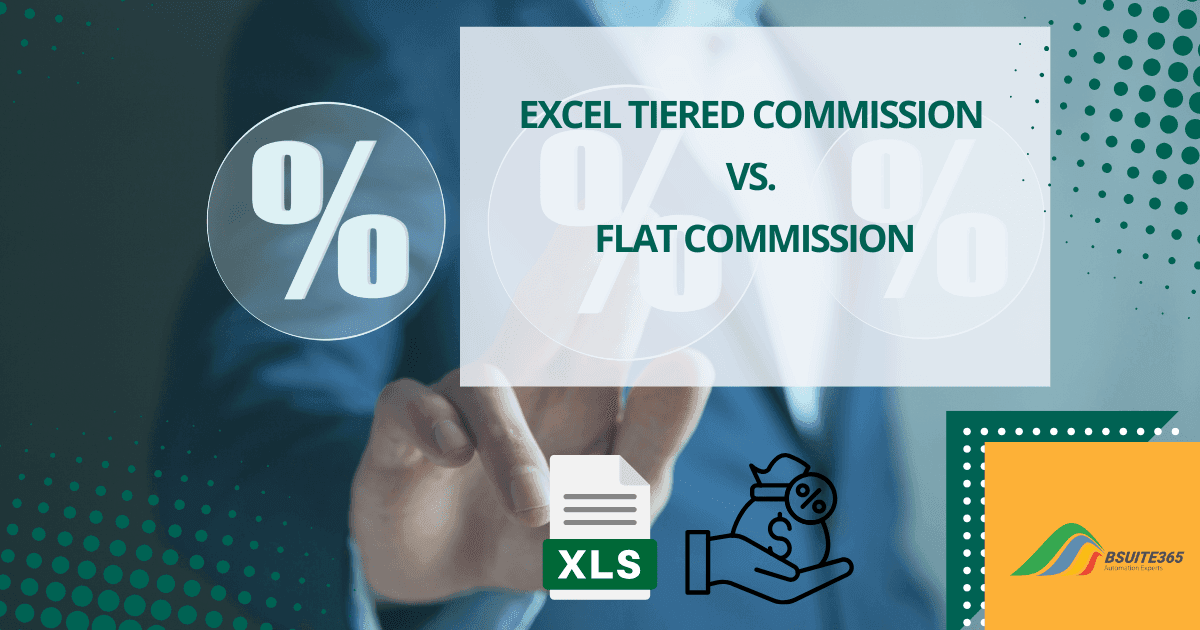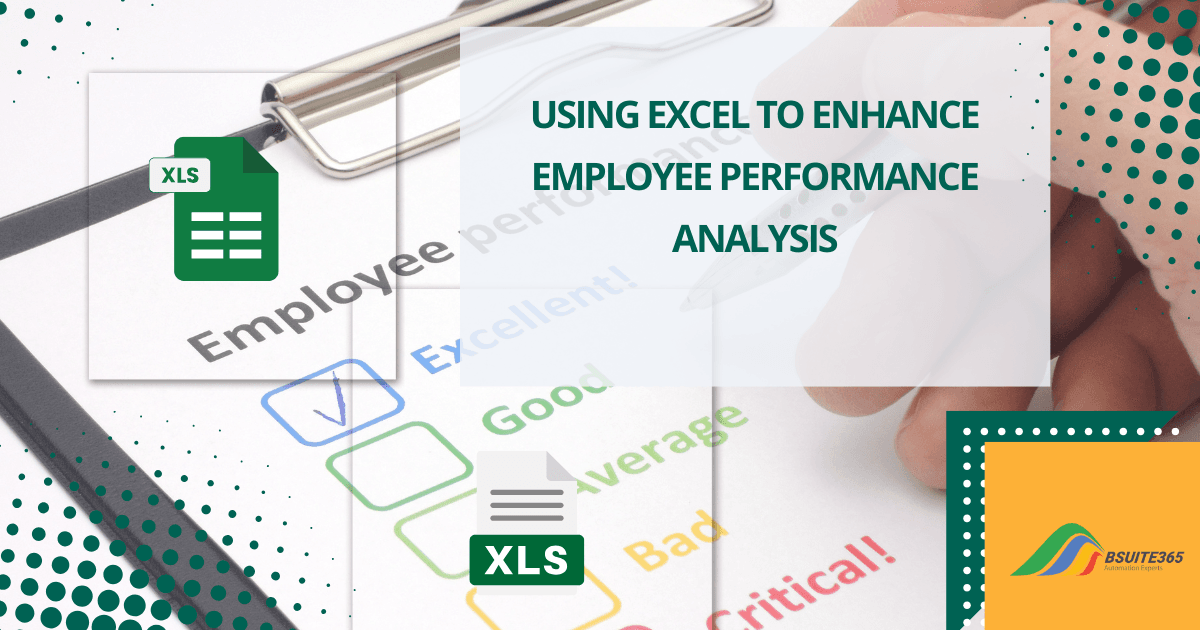How Excel Consulting Can Optimize HR Data Management and Analytics
- Why Data Management Matters in HR
- How Excel Consultants Can Optimize HR Data Management
- How Excel Consultants Enhance HR Analytics with Excel
- Use Cases of Excel for HR Data Management and Analytics
- Benefits of Excel Consulting for HR Data Management
- Key Excel Features That Optimize HR Data Management
- Conclusion
HR has always had a hard time with data. Think back to paper files—what a mess! Even computers haven’t solved all the problems. A 2023 study showed HR spends way too much time on basic admin tasks.
Managing HR data, including employee files and performance reviews, is challenging. Processes can become inefficient, error-prone, and overly complicated. Good data is key for HR to make smart decisions, but many teams struggle to understand their data.
That’s where Excel consultants come in. They give HR the tools and custom solutions to simplify processes, reduce mistakes, and make better decisions.
Why Data Management Matters in HR
Effective human resources (HR) management relies on strong data management. Well-maintained HR data facilitates better recruitment processes, ensures accurate payroll, and guarantees compliance with regulations.
Without robust systems in place, manual handling of large datasets can lead to errors, inconsistencies, and wasted time.
The Impact of Effective Data Management
Effective data management in HR has a wide-ranging positive impact on various aspects of the function and the organization as a whole. Here’s a breakdown of some key areas:
- Recruitment: Data analytics identifies effective recruitment channels, predicts candidate success, and reduces time-to-hire.
- Employee Performance: Performance metrics enable objective evaluations, identify top performers, and provide insights for targeted training.
- Payroll: Accurate data ensures timely and correct payments, minimizing errors and compliance issues.
- Compliance: Maintaining accurate records is crucial for legal compliance and audits.
The Challenges of Manual Data Handling
Manual data handling, while sometimes unavoidable in small-scale situations, presents numerous challenges, especially as data volume and complexity grow. Here are some of the key drawbacks:
- Data Inconsistencies: Manual data entry leads to errors and inconsistencies, hindering meaningful analysis.
- Human Errors: Manual processes are prone to mistakes with significant consequences for payroll, compliance, and employee satisfaction.
The Need for Accurate HR Data Analytics
The need for accurate HR data analytics has become increasingly critical in today’s data-driven business environment. Here’s why:
- Data-Driven Decisions: Analytics provide insights into workforce trends, employee engagement, and other key metrics.
- Improved Efficiency: Streamlined data management frees HR staff for strategic initiatives.
- Competitive Advantage: Effective use of HR data analytics helps attract and retain top talent, improve performance, and optimize workforce planning.
Effective data management is crucial for HR to operate efficiently, make informed decisions, and contribute to organizational success. It’s not just about keeping records; it’s about gaining valuable insights to drive positive outcomes.
How Excel Consultants Can Optimize HR Data Management
Excel consultants provide valuable Excel solutions for HR departments by streamlining processes, ensuring data accuracy, and enabling insightful analysis. They achieve this through the following key services:
1. Automating HR Data Collection and Integration
Managing HR data manually can be overwhelming and time-consuming, but Excel consultants offer a smarter way forward. Connecting your HR systems with Excel ensures a seamless flow of information and automates repetitive tasks.
Benefits of Automation
Whether it’s payroll imports, attendance tracking, or updating employee records, automating these processes can be handled efficiently and error-free.
- Seamless Data Flow: Consultants integrate HR systems with Excel, enabling smooth and direct data exchange without manual intervention.
- Time Savings: Tasks like payroll imports and employee record updates that once took hours can now be completed in minutes, freeing HR teams to focus on more strategic goals.
- Reduced Errors: Automation eliminates the risks of human error, ensuring that your data remains consistent and reliable.
Excel consultants streamline tasks such as:
- Payroll Imports: Automatically import payroll data, reducing the chance of errors.
- Employee Record Updates: Keep employee information accurate and up-to-date without manual input.
- Attendance Tracking: Pull attendance data into Excel for quick and easy analysis.
HR teams can save considerable time and reduce frustration by automating routine tasks. This enables them to focus on driving organizational success.
2. Customizing Excel Templates for HR Needs
Excel consultants specialize in creating custom templates that streamline HR processes. Whether it’s performance tracking, recruitment reporting, or compensation analysis, they develop templates tailored to your specific needs.
Tailored Solutions for Every Need
These templates serve as user-friendly and adaptable tools tailored to simplify and enhance your HR tasks.
The best part? These templates don’t require you to be an Excel wizard. They’re intuitive, flexible, and designed to grow with your team’s needs. By using these customized tools, you’ll not only save time but also make your HR processes more effective and streamlined.
- Performance Tracking: Templates to monitor and evaluate employee performance metrics at a glance.
- Recruitment Reports: Tools to track candidate progress, interview stages, and hiring outcomes.
- Compensation Analysis: Simplified templates to analyze salary structures and benefit distributions.
3. Cleaning and Organizing Data with Advanced Excel Tools
Managing messy datasets can be challenging, but Excel consultants specialize in transforming chaos into clarity with advanced Excel data management tools for HR.
Powerful Data Cleaning Tools
Excel consultants utilize robust tools to clean, organize, and prepare your data for quick and accurate analysis. Some of these tools include:
- Power Query: Easily transform and clean large datasets by removing errors and inconsistencies.
- Remove Duplicates: Quickly identify and eliminate duplicate entries to ensure your data is unique.
- Text-to-Columns: Split messy data into separate columns for better organization and readability.
Ensuring Accuracy with Advanced Functions
Accuracy is crucial in HR data, and consultants use advanced Excel functions to get it right.
- VLOOKUP and XLOOKUP: These functions simplify the management of Excel files to easily find and match data across different workbooks, even in large spreadsheets.
- INDEX-MATCH: A reliable combination for precise data retrieval in complex datasets.
Consultants provide custom Excel solutions for HR teams and make your data neat, accessible, and ready for analysis. This saves you time and prevents costly mistakes.
How Excel Consultants Enhance HR Analytics with Excel
Excel consultants can help you unlock hidden insights within your HR data, transforming raw numbers into actionable strategies. They achieve this through several key methods, enhancing your analytical capabilities and empowering data-driven decisions.
1. Using Pivot Tables for Key Insights
Excel consultants unlock the power of pivot tables to transform complex HR data into clear, actionable insights. These dynamic tables help HR teams quickly summarize and analyze large datasets, allowing for efficient exploration of various perspectives.
Consequently, they reveal patterns that might otherwise remain hidden.
Practical Applications:
- Turnover Rates: Understand trends in employee departures and identify areas for improvement, thus addressing retention issues proactively.
- Employee Demographics: Analyze workforce composition by age, gender, location, or role, enabling targeted HR initiatives and promoting diversity and inclusion.
- Performance Metrics: Evaluate team or individual performance with ease, facilitating performance management and development programs.
Pivot tables are not just tools—they’re a way to uncover patterns and trends that can drive smarter HR decisions.
2. Advanced Excel Functions for Predictive HR Analytics
Looking ahead is key in HR, and Excel consultants make it possible with advanced statistical functions. By leveraging these powerful tools, HR can anticipate future needs and plan strategically.
Powerful Predictive Tools:
- Excel FORECAST: Anticipate workforce needs based on historical data.
- LINEST and TREND: Analyze trends in employee retention or performance over time.
Example: Predict future hiring needs or training requirements by studying patterns in turnover rates or skill gaps. These insights help HR teams plan proactively and strategically.
3. Data Visualization for Better HR Reporting
Numbers alone can be hard to digest, but Excel consultants turn raw data into compelling visuals.
Visually Appealing Tools:
- Charts and Graphs in Excel: Create clean, professional visuals to showcase key HR metrics.
- Interactive Dashboards: Design the best HR dashboards in Excel that make data exploration intuitive with their user-friendly interface.
These visualizations make complex HR data understandable, enabling decision-makers to act with confidence. By simplifying the communication of insights, consultants ensure that your data tells a story everyone can follow.
Use Cases of Excel for HR Data Management and Analytics
Excel is a versatile tool for HR data management and analytics, even with dedicated HRIS systems. Here are some common use cases:
- Data Consolidation & Cleaning: Combining data from various sources (payroll, performance management, etc.) and cleaning it using tools like Power Query, Text to Columns, and Find and Replace.
- Reporting & Analysis: Generating standard reports (headcount, turnover, salary), analyzing trends with pivot tables and charts, and performing ad-hoc analyses.
- Workforce Planning: Forecasting hiring needs, analyzing workforce demographics, and budgeting for salaries, benefits, and training.
- Performance Management: Tracking performance metrics (sales, productivity) and analyzing performance reviews.
- Compensation & Benefits: Managing salary data (ranges, grades, increases) and tracking benefits enrollment.
- Compliance & Auditing: Maintaining HR records and preparing for audits.
Specific examples include calculating turnover rates, analyzing employee demographics, tracking training completion, and managing employee leave.
Benefits of Excel Consulting for HR Data Management
Excel consulting significantly enhances HR data management by addressing key challenges and unlocking valuable insights. Key benefits include:
- Improved Data Accuracy & Consistency: Automated data entry and validation, combined with data cleaning and standardization, minimize errors and ensure data integrity.
- Increased Efficiency & Productivity: Automation of repetitive tasks (e.g., payroll, reporting) and streamlined workflows free HR staff for strategic initiatives.
- Enhanced Reporting & Analytics: Customized reports and dashboards visualize key HR metrics, enabling trend identification, pattern recognition, and predictive workforce planning.
- Cost Savings: Reduced administrative overhead through automation and data-driven decision-making optimizes spending in areas like recruitment and training.
- Improved Compliance & Risk Management: Accurate record-keeping simplifies audits and demonstrates compliance with regulations.
- Enhanced Data Security: Robust data protection measures and access controls safeguard sensitive employee information.
- Tailored Solutions: Customized Excel solutions meet specific organizational needs, with flexibility and scalability for evolving requirements.
- Training & Support: Empowering HR staff to effectively use Excel for ongoing data management and analysis.
Ultimately, Excel consulting transforms HR data management, enabling data-driven decisions that benefit the entire organization.
Key Excel Features That Optimize HR Data Management
Excel offers several powerful features that can significantly enhance HR data management and analysis:
Power Query (Get & Transform Data)
This feature streamlines the process of importing data from various sources (e.g., databases, spreadsheets, text files), cleaning and transforming the data, and loading it into Excel for analysis. This eliminates manual data manipulation and ensures data consistency.
Pivot Tables
Pivot tables provide a powerful way to quickly summarize and analyze large HR datasets. They allow you to group, aggregate, and filter data to identify trends, patterns, and key insights related to turnover, demographics, performance, and other HR metrics.
Dynamic Charts
Excel’s charting capabilities enable the creation of interactive and visually appealing charts and graphs. These dynamic visualizations make HR data easier to understand and communicate, facilitating data-driven decision-making. Features like slicers and filters enhance interactivity, allowing users to explore the data in more detail.
Advanced Formulas
Excel offers a wide range of advanced formulas and functions that are essential for in-depth HR analysis. Some key examples include:
- COUNTIFS: Counts cells within a range that meet multiple criteria. Useful for analyzing specific employee groups or conditions.
- SUMIFS: Sums values in a range that meet multiple criteria. Useful for calculating total salaries for specific departments or job titles.
- XLOOKUP: A modern replacement for VLOOKUP and HLOOKUP, offering improved flexibility and functionality for looking up values in a range or table.
- INDEX-MATCH: A powerful alternative to VLOOKUP, offering greater flexibility and efficiency, especially for complex lookups.
HR professionals can significantly improve their data management processes, and gain valuable insights from their data.
How BSuite365 Can Help?
BSuite365 offers comprehensive Excel Consulting for HR data management and analytics. We provide tailored solutions to empower data-driven decisions and optimize HR processes.
We offer:
- Customized Excel Solutions: Including automated data collection/integration, and custom templates/dashboards for various HR functions.
- Advanced Data Analysis & Reporting: Leveraging Excel’s features for data cleaning, insightful reporting with PivotTables and charts, and predictive analytics.
- Training & Support: Empowering your HR staff to effectively use Excel for data management.
- Improved Data Security & Compliance: Implementing security measures and access controls.
- Cost-Effective Solutions: Providing a cost-effective alternative to complex HR software.
You can schedule a free consultation to discuss your specific needs and learn how BSuite365 can assist you in transforming your HR data management. They offer a complimentary Excel HR reporting template so you can get a glimpse of what they can do.
Conclusion
Dedicated HRIS systems provide advanced features and automation, but Excel continues to be a valuable tool for HR professionals, especially in smaller organizations or for specific tasks that require flexibility and customization.
Excel’s flexibility also makes it an excellent tool for tracking employee performance over time. This detailed guide on Excel for Employee Performance Analysis explores how HR teams can use formulas and charts to gain insights into workforce effectiveness.
If you encounter difficulties using Excel’s advanced features for HR tasks, working with Excel consultants can be a wise choice for any HR department. These experts can help optimize processes, unlock valuable insights, and enhance HR data management.
To further enhance your Excel skills for HR data analysis, check out our Excel Tips for HR for practical strategies that can help you streamline your daily tasks.
Curious about how Excel can work for your HR processes? Reach out to an Excel consultant today and explore tailored solutions for your needs.
Our experts will be glad to help you, If this article didn’t answer your questions. ASK NOW
We believe this content can enhance our services. Yet, it’s awaiting comprehensive review. Your suggestions for improvement are invaluable. Kindly report any issue or suggestion using the “Report an issue” button below. We value your input.