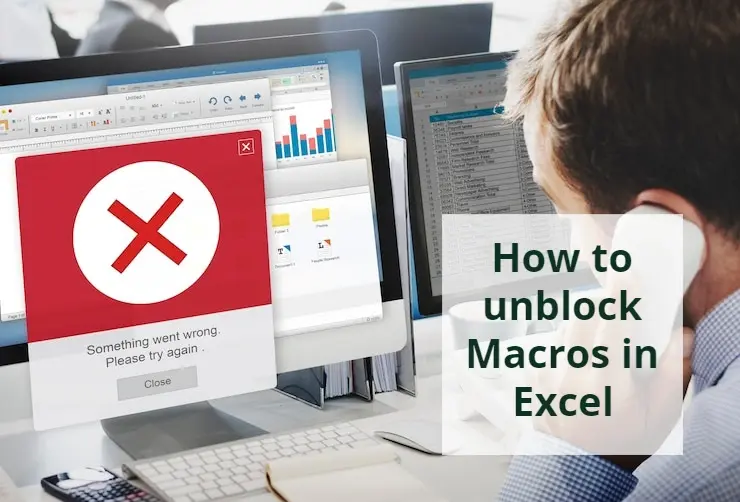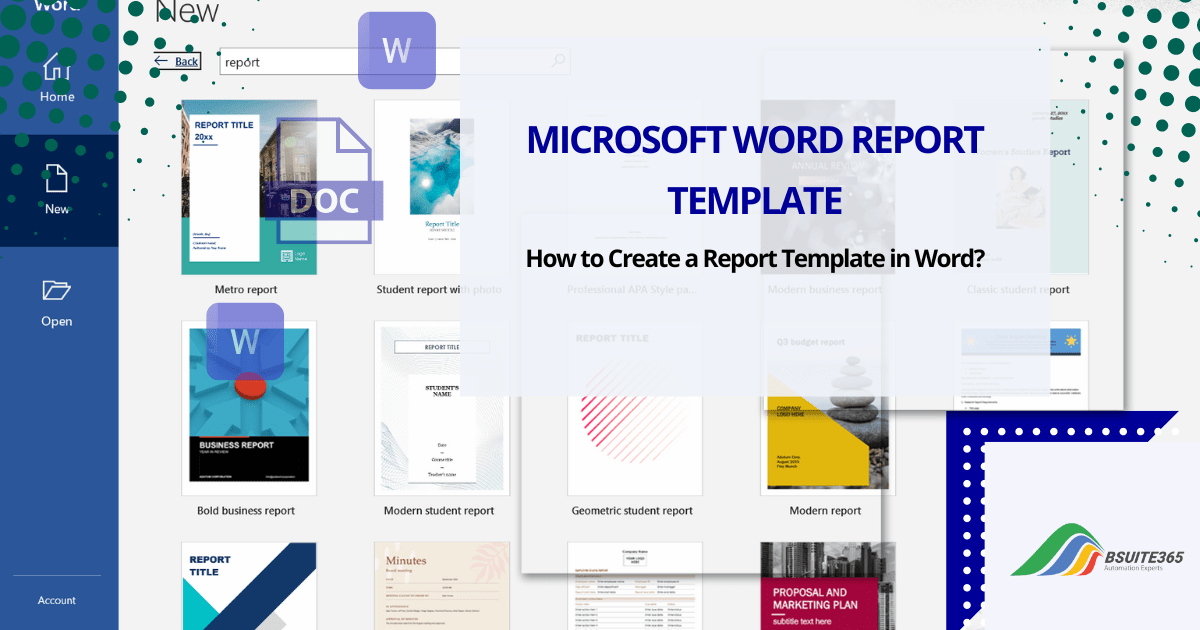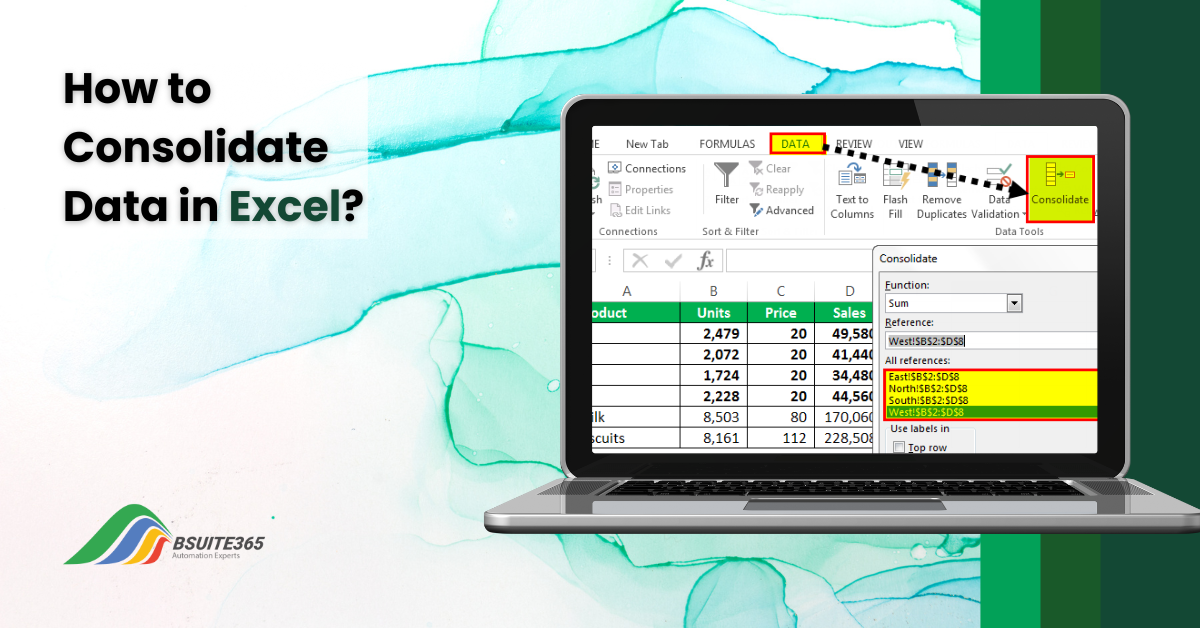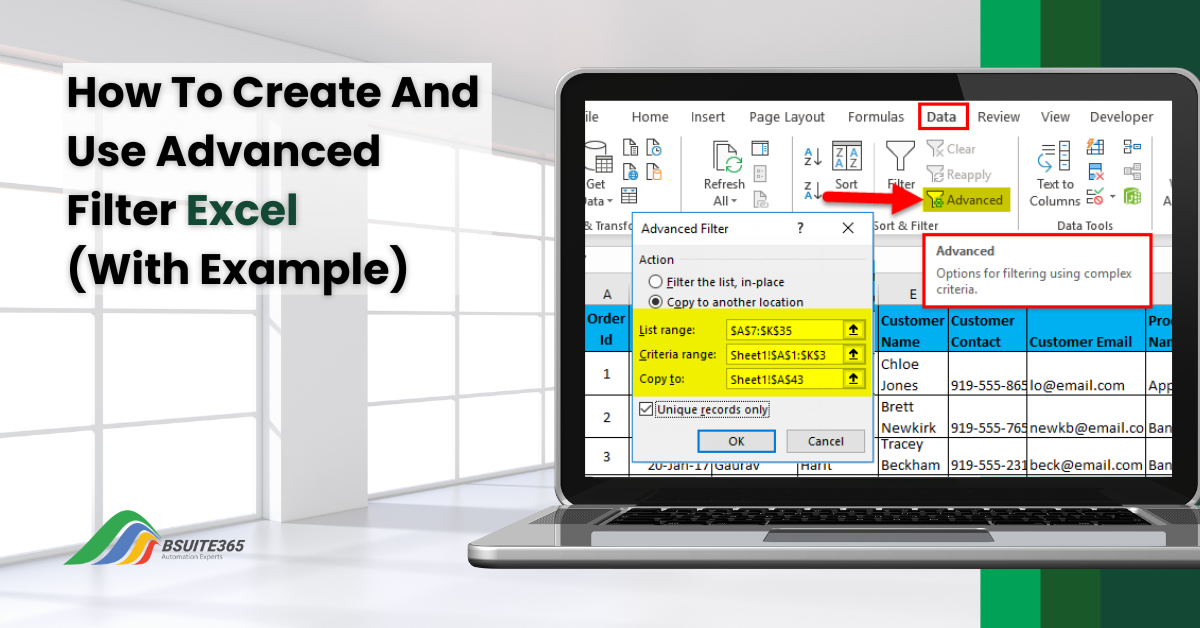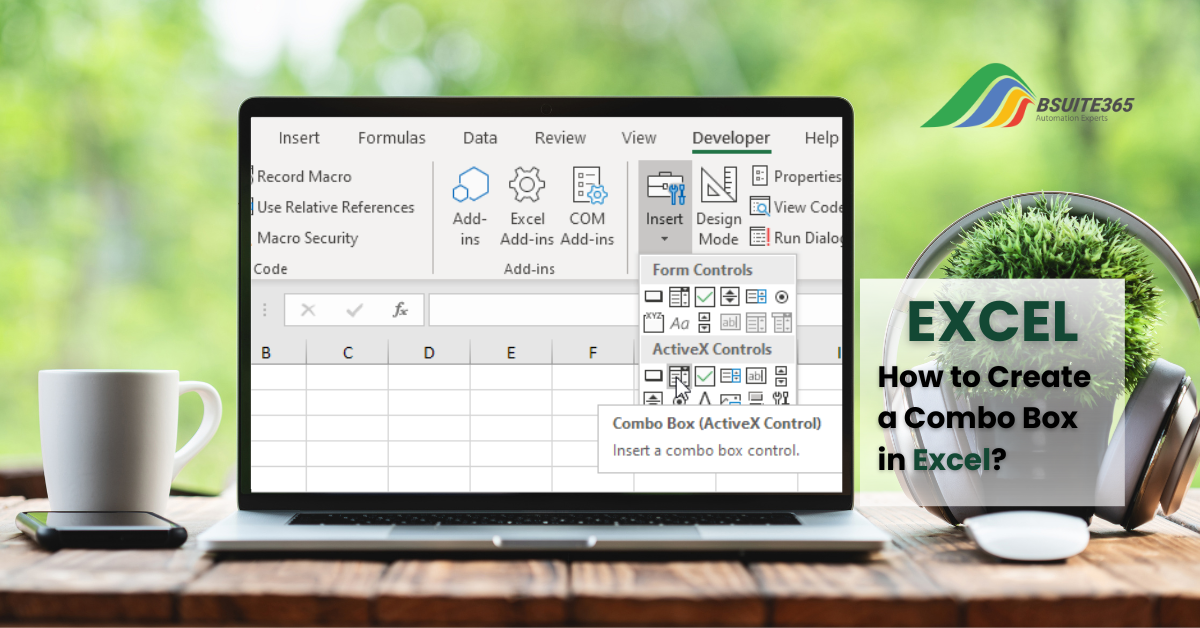How to Split Address in Excel: A Step-by-Step Guide
Imagine that you’ve collected hundreds of leads for your business, complete with customer addresses. Yet, squeezing the entire address into one spreadsheet cell results in messy, unstructured data, making it extremely complex to analyze. Dealing with this chaos in Excel
Excel ADDRESS Function for Dynamic References
In Excel, it's essential to be precise and adaptable in your tasks. The Excel ADDRESS function is a valuable tool for achieving these qualities. Whether you're working on tasks that involve creating dynamic references or manipulating data, having a good
How to Create a Report Template in Word?
Microsoft Word Report Template Although different applications are available for creating a report, Microsoft Word is considered one of the best. The main reason that most people use Microsoft Word to create reports is because of its organized and consistent
Master Data Consolidation in Excel: A Quick Guide
Have you ever wanted to create a report in Excel with data in different sheets? Whether a beginner or an experienced Excel user, learning about consolidating data can help you make better reports or datasheets with only a few
How To Create And Use Advanced Filter Excel
Excel has many tools that help you do complex work with only a few clicks. Filtering is one of them, which has different options for basic and advanced criteria. As the name indicates, the Filter option helps you find data
How to Use ComboBox in Excel for Interactive Worksheets
Do you need to design Excel worksheets that actively interact with the user? A ComboBox provides you with the tools to make your Excel worksheets more dynamic by reacting to the changes and creating outputs based on the user’s selection.