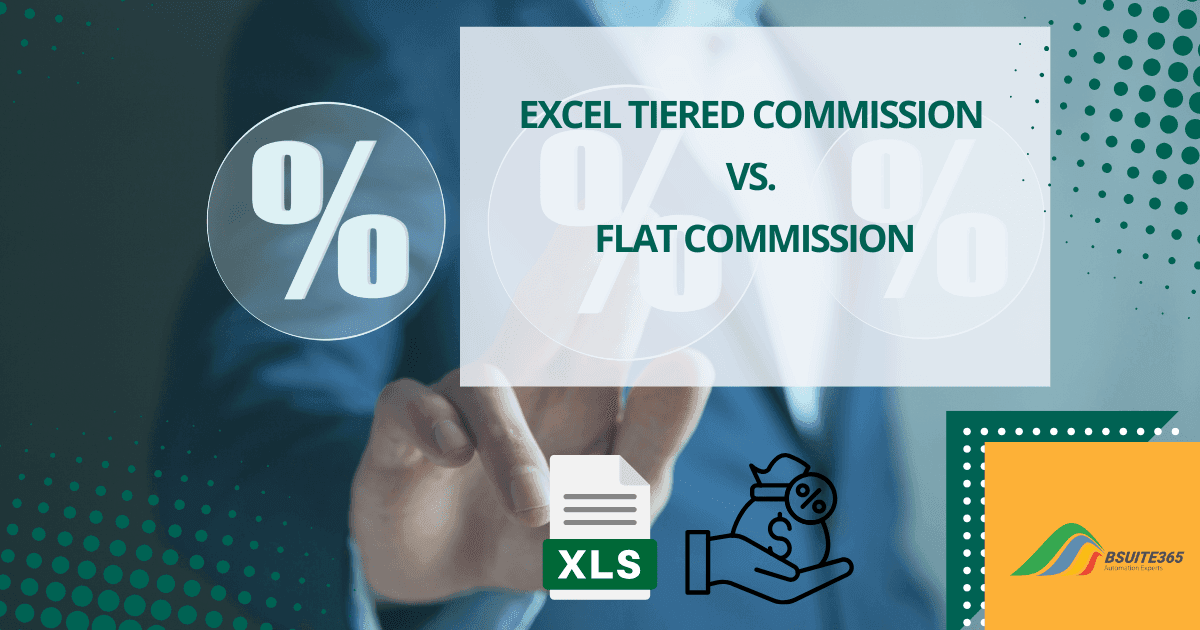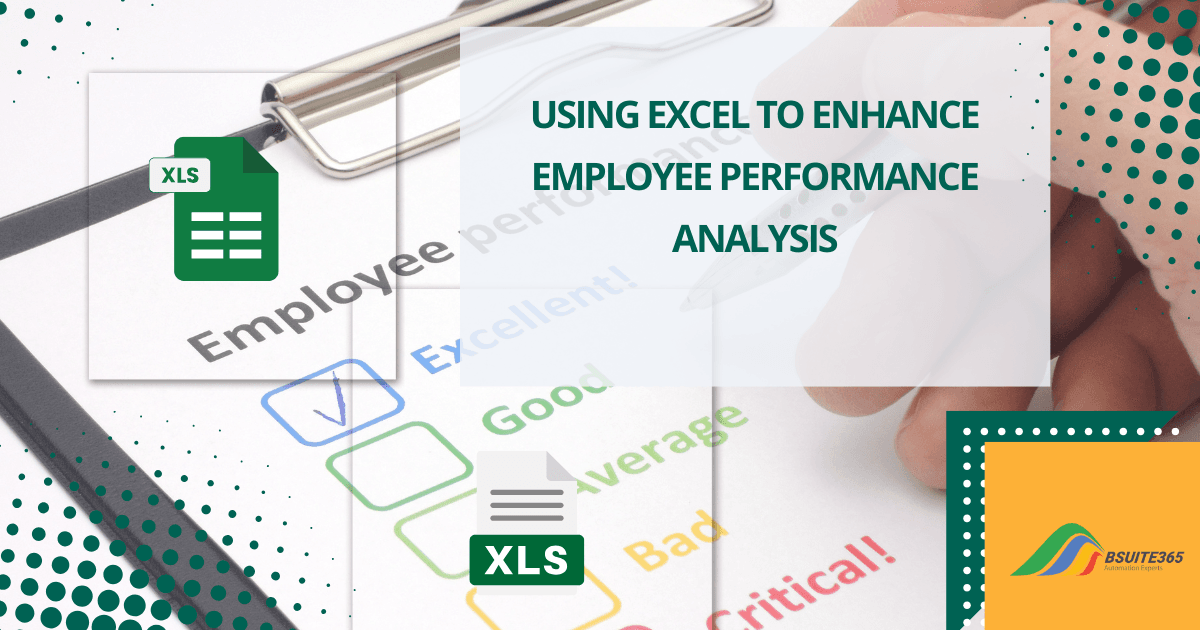Time Series Analysis and Excel Visualization
- Understanding Time Series Data
- The Significance of Time Series Analysis
- Data Preparation for Time Series Analysis
- Time Series Data Visualization in Excel
- Descriptive Analysis of Time Series Data
- Time Series Decomposition
- Time Series Decomposition in Excel
- Interpretation and Analysis
- Time Series Forecasting Methods
- Time Series Forecasting with Excel
- Visualisation and Validation
- Evaluating Forecasting Accuracy
- Case Studies and Examples
- Conclusion
- Elevate Your Time Series Analysis Journey with Us
Time series analysis gives us a way to find patterns and trends in sequential data, helping us understand how things change over time. It’s essential in various fields like finance, economics, healthcare, and environmental science. Whether it’s stock prices, temperature changes, or sales data, the patterns in time series can provide valuable insights into past trends and future developments. Learning to interpret time series data can be a game-changer for decision-makers, aiding them in making informed predictions and strategic choices.
In this blog post, we explore time series analysis and highlight its importance in different areas.
Understanding Time Series Data
Time series data is a bunch of observations or measurements taken at different times. This time order makes it different from looking at things all at once, providing a dynamic perspective on the evolutions of a phenomenon. This type of data is commonly used in various fields such as stock prices, temperature readings, monthly sales figures, and daily website traffic statistics.
Characteristics of Time Series Data
- Temporal Order: Time series data follows a clear sequence, with each data point corresponding to a specific point in time.
- Seasonality: Certain patterns or trends may repeat at regular intervals, reflecting seasonal variations or recurring cycles.
- Irregularity: Unpredictable and random fluctuations, known as irregular components, may be present in time series data.
- Trends and Patterns: Time series data frequently exhibits trends, cycles, or other patterns that reflect underlying dynamics or recurring phenomena.
The Significance of Time Series Analysis
Understanding time series data is not merely an academic exercise; it is a powerful tool for making sense of the past and predicting the future. Here’s why time series analysis is indispensable:
- Forecasting Future Trends – By analyzing historical patterns, businesses can make informed predictions about future trends, aiding in strategic planning and resource allocation.
- Resource Optimization – Knowing when demand is likely to surge or decline, helps in optimizing resource allocation, preventing underutilization or overstocking.
- Risk Management – Time series analysis allows for the identification of potential risks and uncertainties, enabling organizations to implement effective risk management strategies.
- Economic Planning – Governments and policymakers leverage time series data to evaluate economic trends, plan for future developments, and implement policies aligned with expected trajectories.
Simply put, time series data tells a story about changes, trends, and unusual events over time. Analyzing this data helps decision-makers make informed choices for the future, using lessons from the past.
Elevate your understanding and decision-making with our comprehensive Excel data visualization and analytics services.
Data Preparation for Time Series Analysis
Time series analysis involves examining and modelling data points collected over time to identify patterns, and trends, and make predictions. However, before delving into the analysis itself, it is crucial to ensure that the time series data is clean, well-organized, and free from anomalies. This section will discuss the essential steps required to prepare time series data, addressing issues such as missing values, outliers, and irregularities.
Cleaning Time Series Data
- Exploratory Data Analysis – Identify the time variable, assess data distributions, and gain insights into the overall data patterns.
- Duplicate Record Removal – Check for and eliminate duplicate records. Duplicate entries can distort analyses, and their presence may be indicative of data entry errors or system malfunctions.
Handling Missing Values
- Detection of Missing Values – Use statistical measures and visualization to identify missing values within the time series. Understand the extent and patterns of missingness to inform the imputation strategy.
- Imputation Strategies – Select appropriate imputation methods based on the nature of the missing data. Common techniques include mean or median imputation, forward or backward filling, or more sophisticated methods such as time-series-specific imputation algorithms.
Managing Outliers
- Outlier Identification – Employ statistical techniques, visualization tools, or domain knowledge to identify outliers.
- Outlier Handling – Choose an appropriate strategy to handle outliers, whether through transformation, removal, or capping extreme values. The decision should align with the specific goals of the analysis and the nature of the outliers.
Addressing Irregularities
- Time Irregularities – Inspect the time sequence for irregularities such as gaps or overlaps. Ensure a consistent time frequency and address any irregularities by adjusting timestamps or interpolating missing time points.
- Decomposition of Components – Decompose the time series into its underlying components, including seasonal and trend elements.
Documentation and Logging
- Record-Keeping – Document all steps taken during data preparation. This documentation serves as a reference for reproducibility and assists in communicating the data processing steps to others.
- Logging Anomalies – Maintain a log of any anomalies, outliers, or unique observations encountered during data preparation. This log can guide subsequent analyses and contribute valuable insights into the dataset’s characteristics.
In summary, thorough data preparation is fundamental for accurate and meaningful time series analysis. Addressing missing values, outliers, and irregularities ensures that the data accurately represents the underlying patterns, allowing for more reliable insights and predictions.
Time Series Data Visualization in Excel
Excel provides a user-friendly interface and a variety of chart types that can effectively convey the temporal patterns present in time series datasets. In this section, we will explore the robust charting and graphing capabilities of Microsoft Excel for visualizing time series data.
- Line Chart – Excel’s Line Chart is a fundamental tool for visualizing time series data. It connects data points with a line, making it easy to observe trends, fluctuations, and patterns over time.
- Scatter Plot – Scatter plots in Excel allow the display of individual data points, offering a clear representation of how each observation contributes to the overall time series. This is particularly useful for identifying outliers or anomalies.
- Area Chart – Area charts can be employed to illustrate cumulative changes over time. They are effective in showcasing trends and variations while providing a sense of the overall magnitude of the time series.
Descriptive Analysis of Time Series Data
In this section, we will delve into the essential aspects of descriptive analysis for time series data. Understanding the statistical characteristics of time series data is fundamental for gaining insights into the behavior and variability. We will explore the common measures used in descriptive analysis and guide calculating these statistics using Excel.
- Mean (Average): The arithmetic mean represents the central tendency of the data. It is calculated by summing all values and dividing by the number of observations.
Excel Function: =AVERAGE(data_range)
- Median: The median is the middle value in a dataset when it is ordered. It is less sensitive to extreme values than the mean and provides a robust measure of central tendency.
Excel Function: =MEDIAN(data_range)
- Standard Deviation: The standard deviation measures the dispersion or variability of data points around the mean. A higher standard deviation indicates greater variability.
Excel Function: =STDEV(data_range)
- Skewness: Describes the asymmetry of the distribution. Positive skewness indicates a longer right tail, while negative skewness implies a longer left tail.
Excel Function: =SKEW(data_range)
- Kurtosis: Measures the “tailedness” of the distribution. A higher kurtosis suggests heavier tails, potentially indicating more extreme values.
Excel Function: =KURT(data_range)
Visualization of Descriptive Statistics
- Box Plots – Create box plots in Excel to visualize the distribution, central tendency, and variability of the time series data. Box plots display the median, quartiles, and potential outliers.
- Histograms – Excel’s histogram tool allows for the visualization of the frequency distribution of time series data. This provides insights into the shape of the distribution.
Interpreting Descriptive Statistics
- Trends and Seasonality – Analyze the mean and standard deviation over time to identify trends and seasonality patterns within the time series.
- Outliers – Examine skewness and kurtosis, along with visualizations, to detect outliers or extreme values that may impact the analysis.
Time Series Decomposition
Time series decomposition is a powerful technique used to break down a time series into its constituent components. This process helps analysts understand and separate the underlying patterns, trends, seasonality, and random noise present in the data. In this section, we will introduce the concept of time series decomposition and guide how to perform it using Excel.
Components of Time Series
- Trend – The long-term movement or direction in the time series. It represents the underlying growth or decline in the data.
- Seasonality – The repetitive and predictable patterns that occur at fixed intervals within the time series. Seasonality often corresponds to regular, recurring events such as daily, weekly, or yearly cycles.
- Noise (Residual) – The irregular and unpredictable fluctuations in the time series that cannot be attributed to the trend or seasonality. It represents random variation or measurement errors.
Moving Averages
Moving averages are valuable tools for revealing underlying trends and patterns within data by reducing noise and short-term fluctuations. This section will also guide you through the practical application of moving averages and smoothing techniques using Excel.
- Simple Moving Average (SMA) – A basic moving average calculated by averaging a set of values over a specified time window. It is useful for smoothing out short-term fluctuations and highlighting long-term trends.
To calculate the simple moving average in Excel, use the AVERAGE function. Create a new column and input a formula like:
=AVERAGE(data_range)
- Exponential Moving Average (EMA) – A weighted moving average that gives more importance to recent observations. It responds more quickly to changes, making it suitable for capturing trends in rapidly changing data.
Excel provides a function, “EMA”, for calculating exponential moving averages. This function requires the data range and a smoothing factor, commonly represented by a constant (α).
=EMA(data_range, smoothing_factor)
Smoothing Techniques
- Double Exponential Smoothing (Holt’s Method) – Holt’s method extends the concept of exponential smoothing to capture both trend and seasonality in time series data. Excel’s Data Analysis ToolPak provides tools for implementing double exponential smoothing.
- Triple Exponential Smoothing (Holt-Winters Method) – Holt-Winters method includes an additional component to account for seasonality. Excel’s Data Analysis ToolPak also supports triple exponential smoothing.
Visualization and Interpretation
- Plotting Original vs. Smoothed Data – Create a time series plot that overlays the original data with the smoothed data. This visual representation helps in comparing the effectiveness of smoothing techniques.
- Assessing Trend and Seasonality – Analyze the smoothed data to identify underlying trends and seasonality. Smoothing techniques reveal patterns that may be obscured by noise in raw time series data.
Excel Tips for Moving Averages and Smoothing
- Dynamic Windows – Use dynamic window sizes for moving averages by incorporating Excel functions like OFFSET or INDEX. This allows for flexibility in adapting to different time series characteristics.
- Visualization Tools – Leverage Excel’s charting capabilities to visualize the impact of moving averages and smoothing techniques on the time series data. Consider creating side-by-side plots for easy comparison.
Optimize your operations and save time with our Excel automation services, customized to meet your specific needs.
Time Series Decomposition in Excel
- Data Preparation – Ensure your time series data is organized with a clear time variable. If necessary, create a time series plot to visually inspect the overall pattern.
- Excel’s Moving Averages for Trend – Use Excel to calculate moving averages for different window sizes to identify the trend. This involves creating a new column that calculates the average of a specified number of previous observations.
=TREND(data_range, timeline_range)
- Seasonal Component – Calculate the seasonal component by removing the trend component from the original time series data. This can be achieved using Excel’s subtraction operation.
=original_data – trend_component
- Noise (Residual) – The residual component represents the noise or random fluctuations. It can be obtained by subtracting the sum of the trend and seasonal components from the original data.
=original_data – (trend_component + seasonal_component)
- Visualization – Create charts or plots in Excel to visualize the trend, seasonality, and residual components separately. This allows for a clear understanding of each component’s contribution to the overall time series.
Interpretation and Analysis
- Analysing Trend – Examine the trend component to understand the long-term movement in the data. Trends can provide insights into overall growth or decline.
- Understanding Seasonality – Explore the seasonality component to identify recurring patterns. Seasonal analysis is crucial for understanding the impact of periodic events on the time series.
- Examining Residuals – Analyze the residuals to identify any remaining patterns or anomalies in the data. Residuals should ideally exhibit random behavior if the decomposition is effective.
Time Series Forecasting Methods
- Single Exponential Smoothing (SES) – Applies different weights to historical observations, with more recent data receiving higher weights. It is suitable for datasets with no clear trend or seasonality.
- Double Exponential Smoothing (Holt’s Method) – Extends SES to account for trends in the time series data.
- Triple Exponential Smoothing (Holt-Winters Method) – Takes seasonality in addition to trend into consideration, making it suitable for data with both trends and recurring patterns.
- ARIMA – ARIMA combines Autoregression (AR), Integration (I), and Moving Average (MA) components to model time series data. It is particularly effective for datasets exhibiting trend and seasonality.
Time Series Forecasting with Excel
Time series forecasting is a critical aspect of data analysis, enabling the prediction of future values based on historical patterns. In this section, we will explore forecasting methods, focusing on exponential smoothing and Autoregressive Integrated Moving Average (ARIMA), and provide a step-by-step guide on conducting time series forecasts in Excel.
Single Exponential Smoothing (SES)
- Data Preparation: Organize your time series data in Excel.
- Calculate Initial Forecast: Use the first observation as the initial forecast.
- Smoothed Forecast: Apply the SES formula to update the forecast for subsequent periods.
=α * Actual + (1 – α) * Previous Forecast
Double Exponential Smoothing (Holt’s Method)
- Data Preparation: Organize your time series data in Excel.
- Calculate Initial Trend and Forecast: Use the first two observations to calculate the initial trend and forecast.
- Smoothed Forecast and Trend: Update the forecast and trend using Holt’s method formulas.
Triple Exponential Smoothing (Holt-Winters Method)
- Data Preparation: Organize your time series data in Excel.
- Calculate Initial Level, Trend, and Seasonal Components: Use the first few observations to initialize these components.
- Update Components: Apply Holt-Winters formulas to update the level, trend, and seasonality.
- Calculate Forecast: Combine the updated components to calculate the forecast.
ARIMA Forecasting
- Identify Parameters: Use autocorrelation and partial autocorrelation plots to identify appropriate ARIMA parameters (p, d, q).
- Differencing: If needed, differentiate the time series data to achieve stationarity.
- Fit ARIMA Model: Use Excel’s Data Analysis ToolPak to fit an ARIMA model to the differenced data.
- Forecast: Utilize the fitted ARIMA model to make future predictions.
To extend your forecasting skills beyond analyzing historical data, learn how to extrapolate in Excel to predict future trends even when your dataset is limited.
Visualisation and Validation
- Plotting Actual vs. Forecasted Values – Create visualizations in Excel that overlay the actual time series data with the forecasted values. This helps assess the accuracy of the forecast.
- Model Evaluation – Utilize measures like Mean Absolute Error (MAE), Mean Squared Error (MSE), or Root Mean Squared Error (RMSE) to evaluate the accuracy of the forecasting models.
Evaluating Forecasting Accuracy
Ensuring the accuracy of time series forecasts is crucial for making informed decisions based on predicted values. In this section, we will explore various metrics used to evaluate the accuracy of time series forecasts, with a focus on commonly employed measures such as Mean Absolute Error (MAE) and Root Mean Square Error (RMSE).
Importance of Forecast Accuracy Evaluation
Accurate evaluation of forecasting models is essential for several reasons:
- Decision-Making Confidence: Accurate forecasts instill confidence in decision-makers who rely on predictions to plan and allocate resources.
- Model Comparison: Different forecasting models can be compared to identify the most effective one for a particular dataset.
- Improvement Feedback: Evaluation metrics help analysts understand the shortcomings of a model, allowing for iterative improvement.
Forecast Accuracy Metrics
- Mean Absolute Error (MAE) – MAE represents the average absolute difference between actual and forecasted values. It is expressed in the same units as the data, making it easy to interpret.
- Root Mean Square Error (RMSE) – RMSE penalizes larger errors more significantly than MAE. It provides a measure of the typical size of the forecast errors.
- Mean Absolute Percentage Error (MAPE) – MAPE expresses the average percentage difference between actual and forecasted values. It is particularly useful when dealing with datasets with varying scales.
Implementing Accuracy Metrics in Excel
- Calculating MAE in Excel – Use the ABS function to calculate absolute differences and AVERAGE to find the mean.
= AVERAGE(ABS(Actual_range – Forecast_range))
- Calculating RMSE in Excel – Excel does not have a built-in RMSE function, but it can be computed using the following formula:
= SQRT(AVERAGE((Actual_range – Forecast_range)^2))
- Calculating MAPE in Excel – Similarly, calculate MAPE using the following formula:
= AVERAGE(ABS((Actual_range – Forecast_range) / Actual_range) * 100)
Consideration in Evaluation of Predictions
- Residual Analysis – Examine the distribution of residuals (actual – forecasted) to ensure they are normally distributed and unbiased.
- Benchmarking – Compare the performance of the forecasting model against a simple benchmark, such as a naïve forecast, to provide context to the evaluation.
Maximize your Microsoft Excel capabilities with our Microsoft Excel Consulting Services, tailored to your unique requirements.
Case Studies and Examples
In this section, we will explore real-world case studies and examples to demonstrate the application of time series analysis across various domains. Additionally, we will showcase how Excel can be utilized as a practical tool for solving specific time series problems in these scenarios.
- Financial Time Series Analysis – Analyzing daily stock prices to predict short-term trends and volatility.
- Sales Forecasting for Retail – Predicting future sales for a retail business based on historical sales data.
- Energy Consumption Prediction – Forecasting future energy consumption to optimize resource allocation.
- Website Traffic Analysis – Analyzing daily website traffic to identify patterns and plan server capacity.
- Temperature Forecasting for Agriculture – Predicting future temperatures to assist farmers in planning crop cycles.
- Inventory Management – Forecasting inventory demand to optimize stock levels and reduce holding costs.
Conclusion
Mastering time series analysis in Excel equips analysts with a versatile skill set for uncovering patterns, forecasting trends, and making informed decisions across diverse domains. From data preparation and visualization to advanced techniques like autocorrelation and spectral analysis, this comprehensive guide provides a step-by-step approach. The practical case studies demonstrate the real-world applications of Excel in solving complex time series problems in finance, retail, energy, web analytics, agriculture, and inventory management. The value of these skills lies in their ability to empower data-driven decision-making, making Excel an invaluable tool for extracting actionable insights from temporal data and enhancing analytical capabilities.
Elevate Your Time Series Analysis Journey with Us
As you embark on mastering time series analysis in Excel, your journey doesn’t end here. Stay connected for ongoing insights and advanced techniques by subscribing to our newsletter. Receive regular updates on Excel tips, the latest trends in time series analysis, and exclusive content that will elevate your analytical skills.
Furthermore, if you’re looking to delve even deeper into time series analysis or require personalized assistance for your specific projects, consider exploring our consultation services. Our team of experts is ready to provide tailored guidance, ensuring you harness the full potential of Excel in unraveling the complexities of time series data. Take the next step in enhancing your analytical prowess – subscribe today and let us support you on your data-driven journey.
Our experts will be glad to help you, If this article didn’t answer your questions. ASK NOW
We believe this content can enhance our services. Yet, it’s awaiting comprehensive review. Your suggestions for improvement are invaluable. Kindly report any issue or suggestion using the “Report an issue” button below. We value your input.